
| ✨博客主页 | |
|---|---|
| 何曾参静谧的博客 | |
| 📌文章专栏 | |
| 「UG/NX」BlockUI集合 | |
| 📚全部专栏 | |
| 「UG/NX」NX二次开发 | 「UG/NX」BlockUI集合 |
| 「VS」Visual Studio | 「QT」QT5程序设计 |
| 「C/C++」C/C++程序设计 | 「Win」Windows程序设计 |
| 「DSA」数据结构与算法 | 「File」数据文件格式 |
目录
- 控件说明
- 界面效果
- 公有属性
- 属性界面
- 代码实现
- 命名空间
- 对齐
- 特定于块
- 自动跳转到控件 AutomaticProgression
- 气泡提示图片 BallonTooltipImage
- 气泡提示布局 BallonTooltipLayout
- 气泡提示文本 BallonTooltipText
- 图片 Bitmap
- 显示虚拟交线 BlendVirtualCurveOverlay
- 笔刷工具大小 BrushToolSize
- 提示 Cue
- 小平面收集规则 FacetCollectionRules
- 标签标题 LabelString
- 拥有小平面收集器 OwningFacetCollector
- 选定面集合规则 SelectedFacetCollectionRule
- 必选/可选/已选 StepStatus(仅创建)
- 支持的小平面类型 SupportedFacetTypes
- 提示条标题 ToolTip
- 开发中的应用
控件说明
超级点控件在实际开发中使用的频率很不太高,个人在开发时一般喜欢用选择对象控件进行代替。
| 中文 | 英文 | 公有类 | 内部类 |
|---|---|---|---|
| 超级点 | Super Point | BlockStyler::SuperPoint | UGS::Ul::Comp::SuperPoint |
界面效果
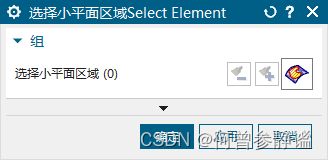
公有属性
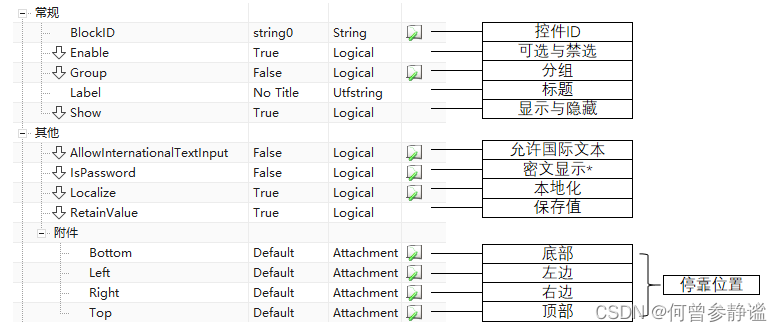
PS:(仅创建)的代码在 initialize_cb() 或 dialogShown_cb() 中添加
常规
对话框标题 DialogLabel(仅创建)
theDialog->TopBlock()->FindBlock("Dialog")->GetProperties()->SetString("Label","标签/位图demo");//设置对话框标题
控件灰显 Enable
BlockID->GetProperties()->SetLogical("Enable",true);//控件可选
BlockID->GetProperties()->SetLogical("Enable",false);//控件不可选
分组 Group(仅创建)
BlockID->GetProperties()->SetLogical("Group",true);//显示控件分组
BlockID->GetProperties()->SetLogical("Group",false);//取消控件分组
控件标题 Label
BlockID->GetProperties()->SetString("Label",str);//设置控件标题
控件显隐 Show
BlockID->GetProperties()->SetLogical("Show",true);//设置控件显示隐藏
BlockID->GetProperties()->SetLogical("Show",false);//设置控件隐藏
其他
国籍文本 AllowInternationalTextInput(仅创建)
BlockID->GetProperties()->SetLogical("AllowInternationalTextInput",true);//设置为国籍文本
显示密文 IsPassword(仅创建)
BlockID->GetProperties()->SetLogical("IsPassword",true);//设置输入内容显示为密文***
BlockID->GetProperties()->SetLogical("IsPassword",false);//设置输入内容显示为明文ABC
本地化 Localize(仅创建)
BlockID->GetProperties()->SetLogical("Localize",true);//本地化
保存值 RetainValue
BlockID->GetProperties()->SetLogical("RetainValue",true);//保存值 对话框记忆
属性界面
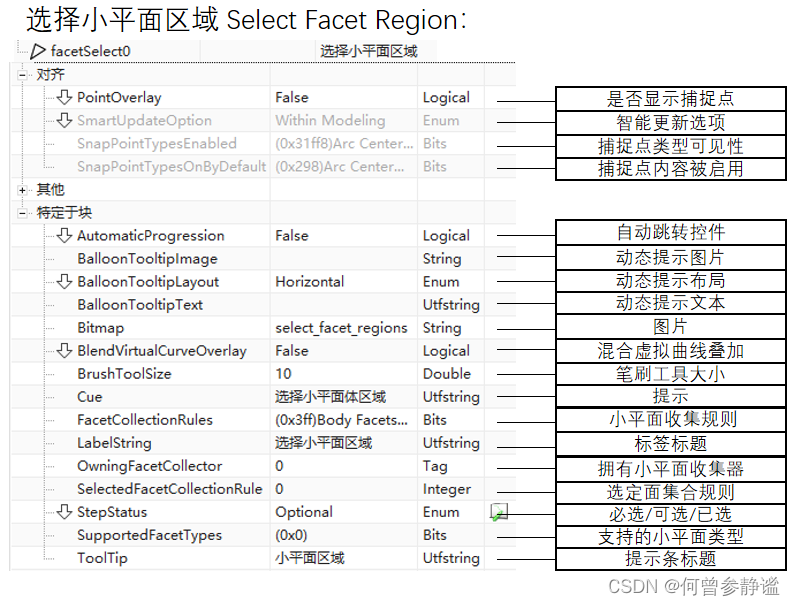
代码实现
PS:(仅创建)的代码在initialize_cb()或dialogShown_cb()中添加
命名空间
using namespace std;
using namespace NXOpen;
对齐
是否显示捕捉点 PointOverlay
BlockID->GetProperties()->SetLogical("PointOverlay",True);// 可选捕捉点
智能更新选项 SmartUpdateOption
BlockID->GetProperties()->SetLogical("SmartUpdateOption",0);// 智能更新选项随模型
捕捉点类型可见性 SnapPointTypesEnabled
BlockID->GetProperties()->SetBits("SnapPointTypesEnabled",0x11ff8);// 捕捉点类型可见性
捕捉点内容被启用 SnapPointTypesOnByDefault
BlockID->GetProperties()->SetBits("SnapPointTypesOnByDefault",0x298);// 捕捉点内容被启用
特定于块
自动跳转到控件 AutomaticProgression
BlockID->GetProperties()->SetLogical("AutomaticProgression",False);// 自动跳转到控件
气泡提示图片 BallonTooltipImage
NXString bitmapPath=BlockID->GetProperties()->GetString("BallonTooltipImage");// 获取气泡提示图片
BlockID->GetProperties()->SetString("BallonTooltipImage",bitmapPath);// 设置气泡提示图片
气泡提示布局 BallonTooltipLayout
int intLayout=BlockID->GetProperties()->GetEnum("BallonTooltipLayout");// 获取气泡提示布局
BlockID->GetProperties()->SetEnum("BallonTooltipLayout",intLayout);// 设置气泡提示布局
气泡提示文本 BallonTooltipText
NXString strBitmap=BlockID->GetProperties()->GetString("BallonTooltipText");// 获取气泡提示文本
BlockID->GetProperties()->SetString("BallonTooltipText",strBitmap);// 设置气泡提示文本
图片 Bitmap
NXString bmpPath=BlockID->GetProperties()->GetString("Bitmap");// 获取位图路径
BlockID->GetProperties()->SetString("Bitmap",bmpPath);// 设置位图路径
显示虚拟交线 BlendVirtualCurveOverlay
BlockID->GetProperties()->SetLogical("BlendVirtualCurveOverlay",False);// 显示虚拟交线
笔刷工具大小 BrushToolSize
BlockID->GetProperties()->SetDouble("BrushToolSize",10);// 笔刷工具大小
提示 Cue
BlockID->GetProperties()->SetString("Cue","选择小平面体区域");// 提示
小平面收集规则 FacetCollectionRules
BlockID->GetProperties()->SetBits("FacetCollectionRules",0x3ff);// 小平面收集规则
标签标题 LabelString
BlockID->GetProperties()->SetString("LabelString","选择小平面区域");// 标签标题
拥有小平面收集器 OwningFacetCollector
tag_t obj_tag;
BlockID->GetProperties()->SetTag("OwningFacetCollector",obj_tag);// 拥有小平面收集器
选定面集合规则 SelectedFacetCollectionRule
BlockID->GetProperties()->SetInteger("SelectedFacetCollectionRule",0);// 选定面集合规则
必选/可选/已选 StepStatus(仅创建)
BlockID->GetProperties()->SetEnum("StepStatus",1);// 0:必选/1:可选/2:已选
支持的小平面类型 SupportedFacetTypes
BlockID->GetProperties()->SetEnum("SupportedFacetTypes",0);// 支持的小平面类型
提示条标题 ToolTip
BlockID->GetProperties()->SetString("ToolTip","小平面区域");// 提示条标题






















 1595
1595











 被折叠的 条评论
为什么被折叠?
被折叠的 条评论
为什么被折叠?










