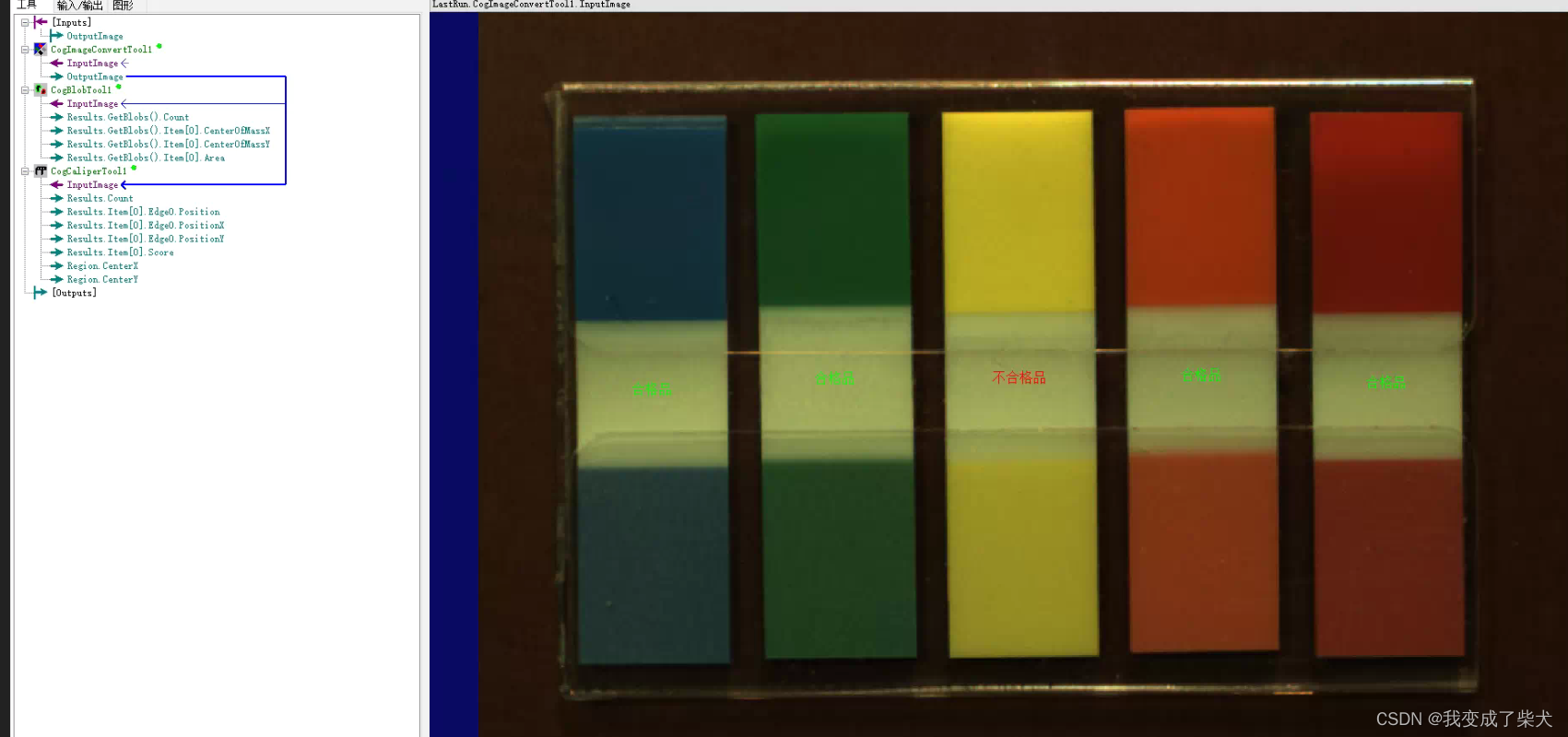
高级脚本代码段:
#region namespace imports
using System;
using System.Collections;
using System.Drawing;
using System.IO;
using System.Windows.Forms;
using Cognex.VisionPro;
using Cognex.VisionPro.ToolBlock;
using Cognex.VisionPro3D;
using Cognex.VisionPro.ImageProcessing;
using Cognex.VisionPro.Blob;
using Cognex.VisionPro.Caliper;
using System.Collections.Generic; //添加泛型
#endregion
public class CogToolBlockAdvancedScript : CogToolBlockAdvancedScriptBase
{
#region Private Member Variables
private Cognex.VisionPro.ToolBlock.CogToolBlock mToolBlock;
//
List<CogGraphicLabel> labels = new List<CogGraphicLabel>();
#endregion
/// <summary>
/// Called when the parent tool is run.
/// Add code here to customize or replace the normal run behavior.
/// </summary>
/// <param name="message">Sets the Message in the tool's RunStatus.</param>
/// <param name="result">Sets the Result in the tool's RunStatus</param>
/// <returns>True if the tool should run normally,
/// False if GroupRun customizes run behavior</returns>
public override bool GroupRun(ref string message, ref CogToolResultConstants result)
{
// To let the execution stop in this script when a debugger is attached, uncomment the following lines.
// #if DEBUG
// if (System.Diagnostics.Debugger.IsAttached) System.Diagnostics.Debugger.Break();
// #endif
// Run each tool using the RunTool function
foreach(ICogTool tool in mToolBlock.Tools)
mToolBlock.RunTool(tool, ref message, ref result);
//获取斑点信息
CogBlobTool blobTool = mToolBlock.Tools["CogBlobTool1"] as CogBlobTool;
//斑点的子集合
CogBlobResultCollection blobResult = blobTool.Results.GetBlobs() as CogBlobResultCollection;
//获取卡尺工具
CogCaliperTool CaliperTool = mToolBlock.Tools["CogCaliperTool1"] as CogCaliperTool;
//获取卡尺子集中的中心点
CogRectangleAffine Affine = CaliperTool.Region as CogRectangleAffine;//放射矩形 卡尺的区域
labels.Clear();
foreach(CogBlobResult blob in blobResult)
{
Affine.CenterX = blob.CenterOfMassX;
Affine.CenterY = blob.CenterOfMassY;
//运行卡尺
mToolBlock.RunTool(CaliperTool, ref message, ref result);
CogGraphicLabel mylabel = new CogGraphicLabel();
if(CaliperTool.Results.Count > 0)
{
mylabel.SetXYText(blob.CenterOfMassX, blob.CenterOfMassY, "合格品");
mylabel.Color = CogColorConstants.Green;
}
else{
mylabel.SetXYText(blob.CenterOfMassX, blob.CenterOfMassY, "不合格品");
mylabel.Color = CogColorConstants.Red;
}
labels.Add(mylabel);
}
return false;
}
#region When the Current Run Record is Created
/// <summary>
/// Called when the current record may have changed and is being reconstructed
/// </summary>
/// <param name="currentRecord">
/// The new currentRecord is available to be initialized or customized.</param>
public override void ModifyCurrentRunRecord(Cognex.VisionPro.ICogRecord currentRecord)
{
}
#endregion
#region When the Last Run Record is Created
/// <summary>
/// Called when the last run record may have changed and is being reconstructed
/// </summary>
/// <param name="lastRecord">
/// The new last run record is available to be initialized or customized.</param>
public override void ModifyLastRunRecord(Cognex.VisionPro.ICogRecord lastRecord)
{
foreach(CogGraphicLabel x in labels)
{
mToolBlock.AddGraphicToRunRecord(x,lastRecord,"CogImageConvertTool1.InputImage","");
}
}
#endregion
#region When the Script is Initialized
/// <summary>
/// Perform any initialization required by your script here
/// </summary>
/// <param name="host">The host tool</param>
public override void Initialize(Cognex.VisionPro.ToolGroup.CogToolGroup host)
{
// DO NOT REMOVE - Call the base class implementation first - DO NOT REMOVE
base.Initialize(host);
// Store a local copy of the script host
this.mToolBlock = ((Cognex.VisionPro.ToolBlock.CogToolBlock)(host));
}
#endregion
}























 2866
2866











 被折叠的 条评论
为什么被折叠?
被折叠的 条评论
为什么被折叠?










