Flask作为web框架,它的作用主要是为了开发web应用程序。 开启debug
from flask import Flask, render_template
import datetime
app = Flask( __name__)
@app. route ( "/index" )
def index ( ) :
return "hello"
@app. route ( "/user/<name>" )
def name ( name) :
return "你好 %s" % name
@app. route ( "/user/<int:id>" )
def id ( id ) :
return "你好 %d 号的会员" % id
@app. route ( "/" )
def index2 ( ) :
time = datetime. date. today( )
name = [ "张" , "王" , "李" , "赵" ]
task = { "任务" : "睡觉" , "时间" : "24hours" }
return render_template( "index.html" , var = time, list = name, task = task)
if __name__ == '__main__' :
app. run( )
<! DOCTYPE html > < htmllang = " en" > < head> < metacharset = " UTF-8" > < title> </ title> </ head> < body> < br/> < br/> < li> </ li> < br/> < tableborder = " 1" > < tr> < td> </ td> < td> </ td> </ tr> </ table> </ body> </ html> from flask import Flask, render_template, request
import datetime
app = Flask( __name__)
@app. route ( "/test/register" )
def register ( ) :
return render_template( "test/register.html" )
@app. route ( "/result" , methods= [ 'POST' , 'GET' ] )
def result ( ) :
if request. method == 'POST' :
result = request. form
return render_template( "test/result.html" , result= result)
if __name__ == '__main__' :
app. run( )
<! DOCTYPE html > < htmllang = " en" > < head> < metacharset = " UTF-8" > < title> </ title> </ head> < body> < formaction = " {{ url_for(' result' ) }}" method = " post" > < p> < inputtype = " text" name = " 姓名" > </ p> < p> < inputtype = " text" name = " 年龄" > </ p> < p> < inputtype = " text" name = " 性别" > </ p> < p> < inputtype = " text" name = " 地址" > </ p> < p> < inputtype = " submit" value = " 提交" > </ p> </ form> </ body> </ html> <! DOCTYPE html > < htmllang = " en" > < head> < metacharset = " UTF-8" > < title> </ title> </ head> < body> < tableborder = " 1" > < tr> < th> </ th> < th> </ th> </ tr> </ table> </ body> </ html>
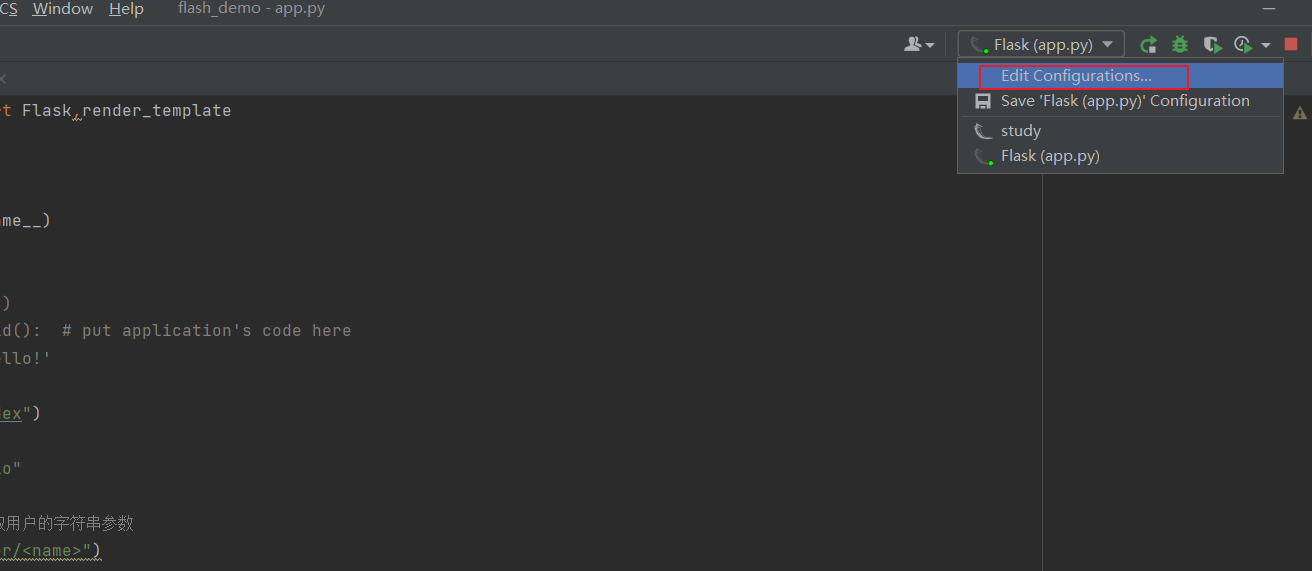


























 7万+
7万+











 被折叠的 条评论
为什么被折叠?
被折叠的 条评论
为什么被折叠?










