Qt 中缓冲区的概念
缓冲区的本质是一段连续的存储空间
QBuffer 是 Qt 中缓冲区相关的类
在 Qt 中可以将缓冲区看作一种特殊的 IO 设备
文件辅助流可直接用于操作缓冲区
QBuffer 缓冲区的使用方法

QBuffer 缓冲区的使用场合
1. 在线程间进行不同类型的数据传递
2. 缓存外部设备中的数据返回
3. 数据读取速度小于数据写入速度
缓冲区操作
void write_buffer(int type, QBuffer &buffer)
{
QDataStream out(&buffer);
if(buffer.open(QIODevice::WriteOnly))
{
out << type;
if(type == 0)
{
out << QString("liujie");
out << QString("3.14");
}
else if(type == 1)
{
out << 3;
out << 1592;
}
else if(type == 2)
{
out << 3.1415;
}
buffer.close();
}
}
void read_buffer(QBuffer &buffer)
{
QDataStream in(&buffer);
if(buffer.open(QIODevice::ReadOnly))
{
int type = -1;
in >> type;
if(type == 0)
{
QString s1("");
QString s2("");
in >> s1;
in >> s2;
qDebug() << s1;
qDebug() << s2;
}
else if(type == 1)
{
int a = 0;
int b = 0;
in >> a;
in >> b;
qDebug() << a;
qDebug() << b;
}
else if(type == 2)
{
double d = 0;
in >> d;
qDebug() << d;
}
buffer.close();
}
}
int main(int argc, char *argv[])
{
QCoreApplication a(argc, argv);
QByteArray array;
QBuffer buffer(&array);
write_buffer(0, buffer);
read_buffer(buffer);
return a.exec();
}运行结果如下图所示

QDir 是 Qt 中功能强大的目录操作类
Qt 中的目录分隔符统一使用 '/'
QDir 能够对目录进行任意操作 (创建、删除、重命名)
QDir 能够获取指定目录中的所有条目 (文件和文件夹)
QDir 能够使用过滤字符串获取指定条目
QDir 能够获取系统中的所有根目录
目录操作基础示例

目录操作示例
void test_dir()
{
QString path("C:/Users/Administrator/Desktop/QDir");
QDir dir(path);
if(!dir.exists())
{
dir.mkdir(path);
}
if(dir.exists())
{
dir.cd(path);
QStringList list = dir.entryList();
for(int i = 0; i < list.count(); i++)
{
qDebug() << list[i];
}
}
}
unsigned int calculate_size(QString path)
{
int ret = 0;
QFileInfo info(path);
if(info.isFile())
{
ret = info.size();
}
else if(info.isDir())
{
QDir dir(path);
QFileInfoList list = dir.entryInfoList();
for(int i = 0; i < list.count(); i++)
{
if((list[i].fileName() != ".") && (list[i].fileName() != ".."))
{
ret += calculate_size(list[i].absoluteFilePath());
}
}
}
return ret;
}
int main(int argc, char *argv[])
{
QCoreApplication a(argc, argv);
test_dir();
qDebug() << calculate_size("C:/Users/Administrator/Desktop/QDir");
return a.exec();
}运行结果如下图所示
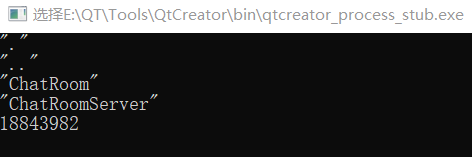

和该文件夹的大小相同
QFileSystemWatcher 用于监控文件和目录的状态变化
能够监控特定目录和文件的状态
能够同时对多个目录和文件进行监控
当目录或文件发生改变时将触发信号
可以通过信号与槽的机制捕捉信号并作出响应
文件监控示例

class Watcher : public QObject
{
Q_OBJECT
public:
explicit Watcher(QObject *parent = nullptr);
void addPath(QString path);
private:
QFileSystemWatcher watcher;
private slots:
void statusChanged(const QString &path);
};
Watcher::Watcher(QObject *parent) : QObject(parent)
{
connect(&watcher, &QFileSystemWatcher::fileChanged, this, &Watcher::statusChanged);
connect(&watcher, &QFileSystemWatcher::directoryChanged, this, &Watcher::statusChanged);
}
void Watcher::statusChanged(const QString &path)
{
qDebug() << path << " status changed";
}
void Watcher::addPath(QString path)
{
watcher.addPath(path);
}
int main(int argc, char *argv[])
{
QCoreApplication a(argc, argv);
Watcher w;
w.addPath("C:/Users/Administrator/Desktop/test.txt");
w.addPath("C:/Users/Administrator/Desktop/QDir");
return a.exec();
}






















 814
814











 被折叠的 条评论
为什么被折叠?
被折叠的 条评论
为什么被折叠?








