1、首先登录一下 腾讯的位置服务 有账号就登录没账号就注册,
- 点击右上角的控制台
- 点击左侧的应用管理 ---> 我的应用 ---->> 创建应用

1、创建应用
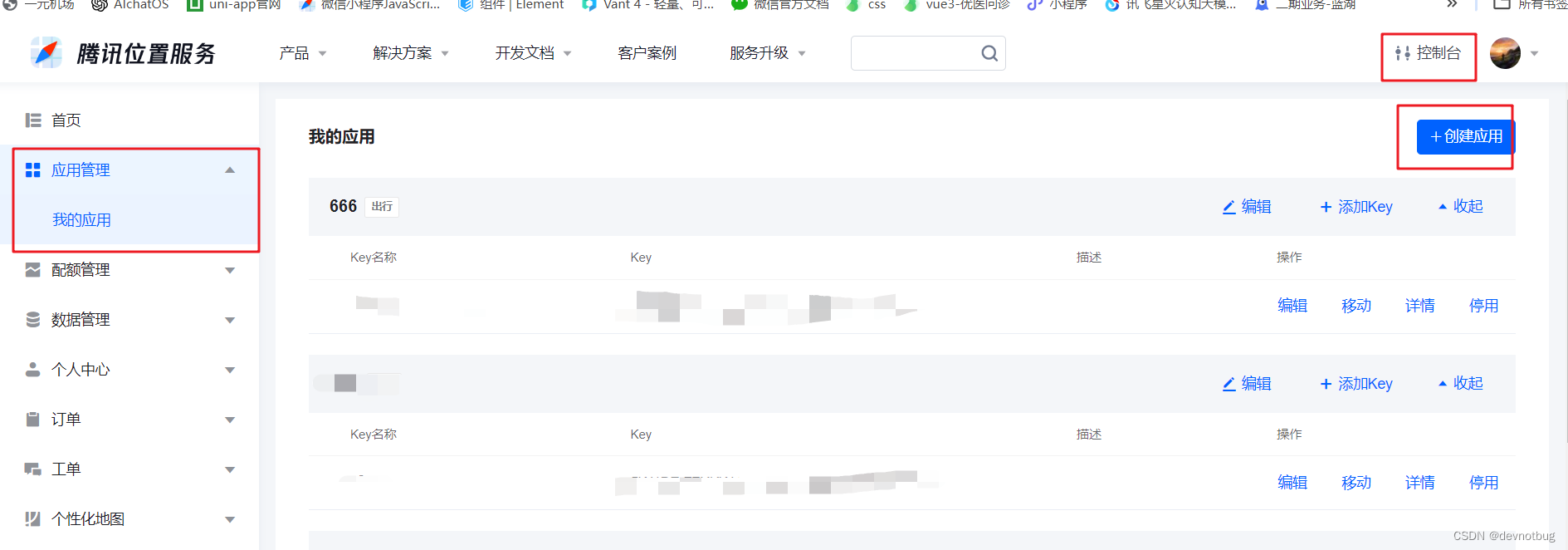
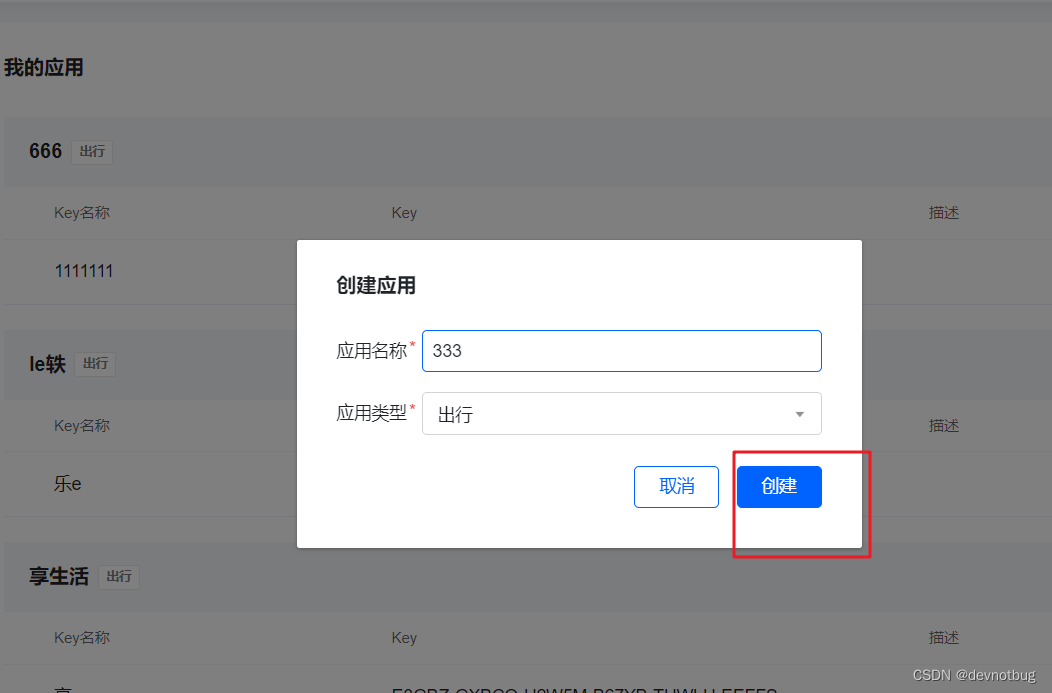
2、列表就会显示我们刚刚创建好的 key
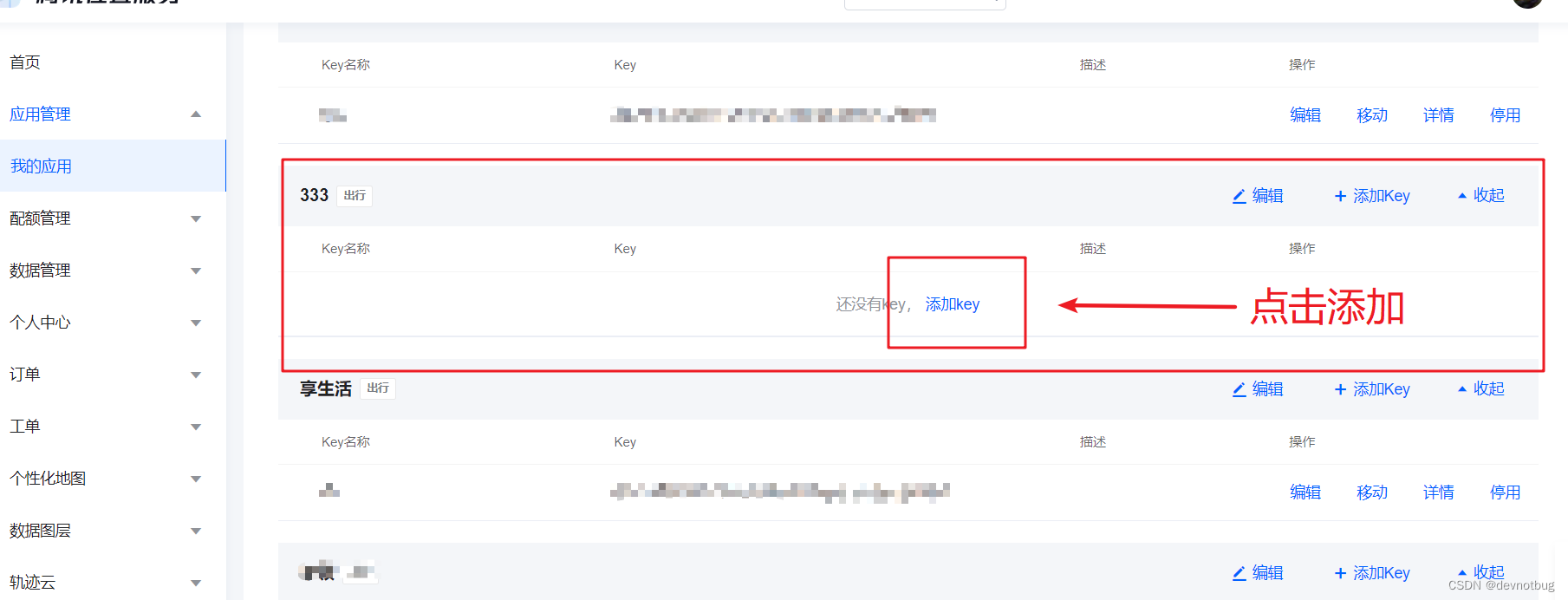
3、点击添加 key

4、按照要求填写信息 我们用的是小程序 所以选择小程序 输入自己开发者工具的 APP ID 再点击添加,,
5、列表中会显示一个 key 把这个key 复制一下

2、打开自己的 HBuilder X 选择 manifest.json 中的web配置中 把刚才复制的 key 填写完

3、看 uni-app 官网的调用 uni.getLocation的API 来配置
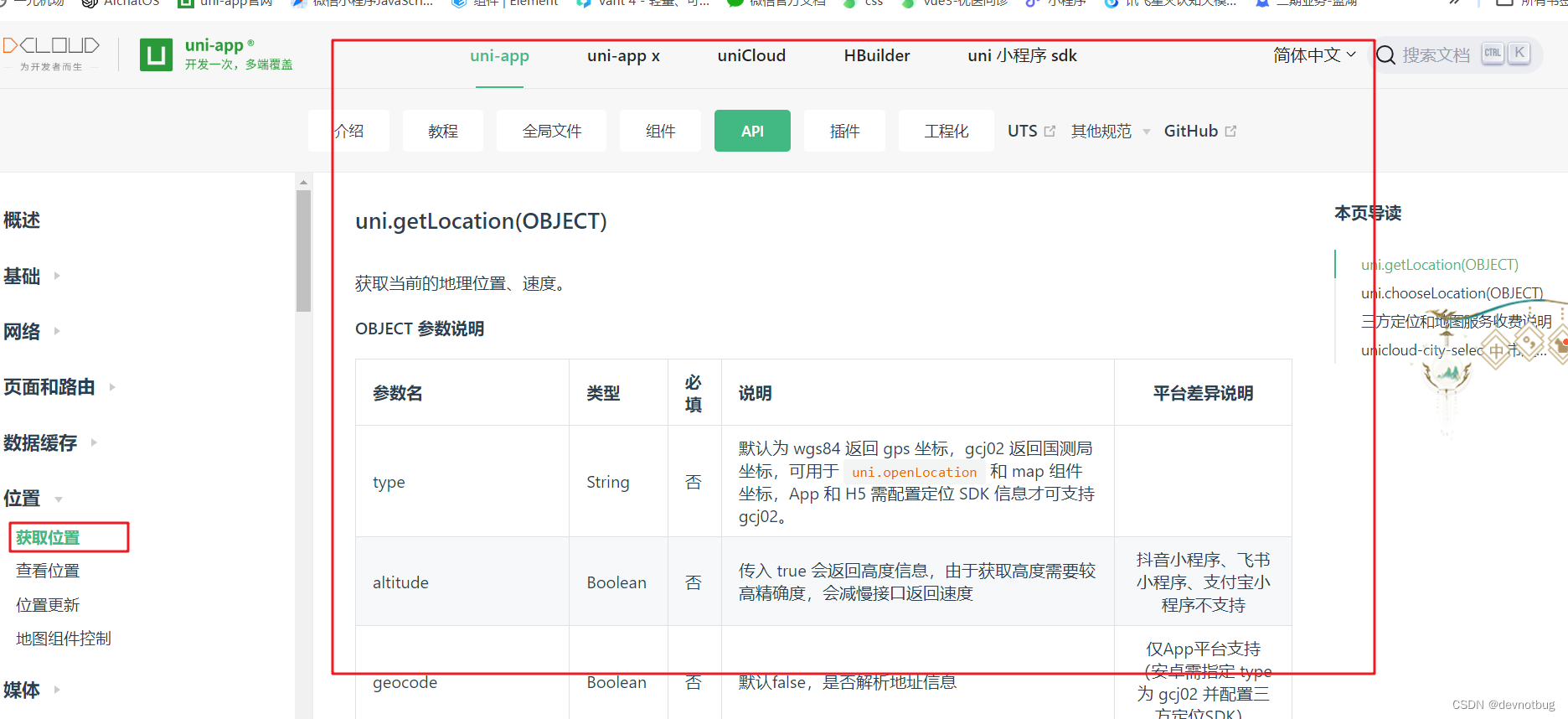
1、在 pages.json 中配置一下 这一行的代码
"requiredPrivateInfos": ["getLocation"],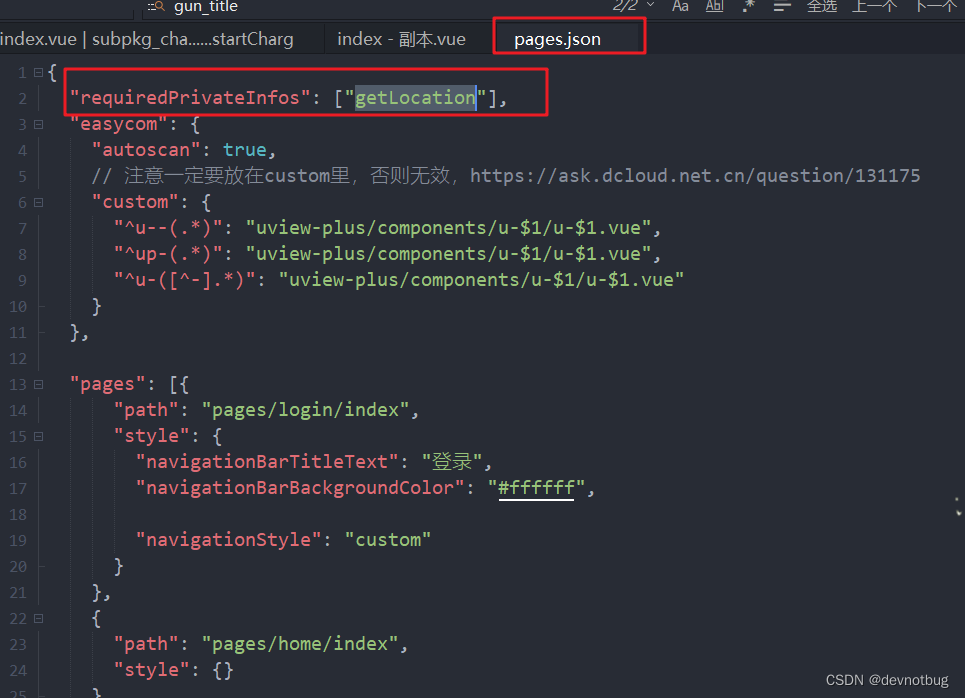
4、在需要 引入地图的页面写我们需要的地图代码
<template>
<view class="header">
<view class="page-body">
<view class="page-section page-section-gap">
<map class="mapDt" :latitude="latitude" :longitude="longitude" :markers="covers"></map>
</view>
<view class="position">
<image class="aaaaa" src="../../static/saoma/yzy.png" mode=""></image>
</view>
</view>
</view>
</template>
<script setup>
import { onMounted, ref } from 'vue';
import { onLoad } from '@dcloudio/uni-app';
import { onReady } from '@dcloudio/uni-app';
const id = ref(10); // 使用 marker 点击事件需要填写 id
const title = 'map';
const latitude = ref(39.909);
const longitude = ref(116.39742);
const covers = ref([
// {
// id: 101,
// latitude: 39.909,
// longitude: 116.39742,
// iconPath: '../../static/login/logo.png',
// width: 50,
// height: 50
// },
// {
// id: 102,
// latitude: 39.7,
// longitude: 116.39,
// iconPath: '../../static/login/logo.png',
// width: 50,
// height: 50
// }
]);
const formattedMarkers = covers.value.map((marker) => ({
...marker
// id: +8 // 使用经纬度作为 marker 的 id
}));
onReady(() => {
console.log('onReady');
uni.getLocation({
type: 'wgs84',
success: function (res) {
console.log('当前位置的经度:' + res.longitude);
console.log('当前位置的纬度:' + res.latitude);
// covers.value[0].latitude = res.latitude;
// covers.value[0].longitude = res.longitude;
covers.value.push({
id: 101,
latitude: res.latitude,
longitude: res.longitude,
iconPath: '../../static/login/logo.png',
width: 50,
height: 50
});
latitude.value = res.latitude;
longitude.value = res.longitude;
},
fail: (re) => {
console.log(re);
}
});
});
</script>
<style lang="scss">
.mapDt {
width: 100%;
height: 100vh;
}
.aaaaa {
height: 50rpx;
width: 57rpx;
}
</style>
5、效果展示
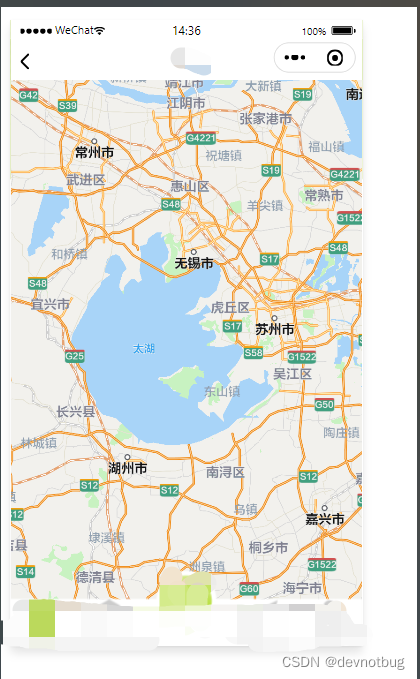





















 2129
2129











 被折叠的 条评论
为什么被折叠?
被折叠的 条评论
为什么被折叠?








