
在HFSS官网上有人提了这个问题,
下面是提问者自己可能是意识到了问题所在

提问者:我认为我的问题是存储场解设置。为了对任何物体仿真电场,我需要将物体添加至列表并且可以存储场吗?
这个是官方给的回应
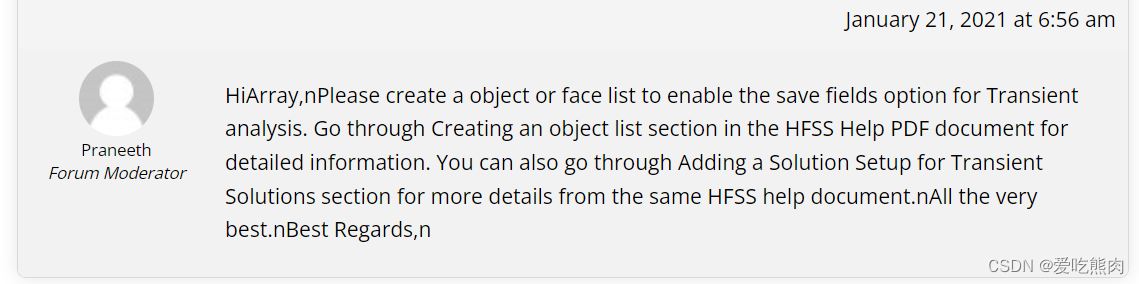
这是我在HFSS帮助文档里找到的

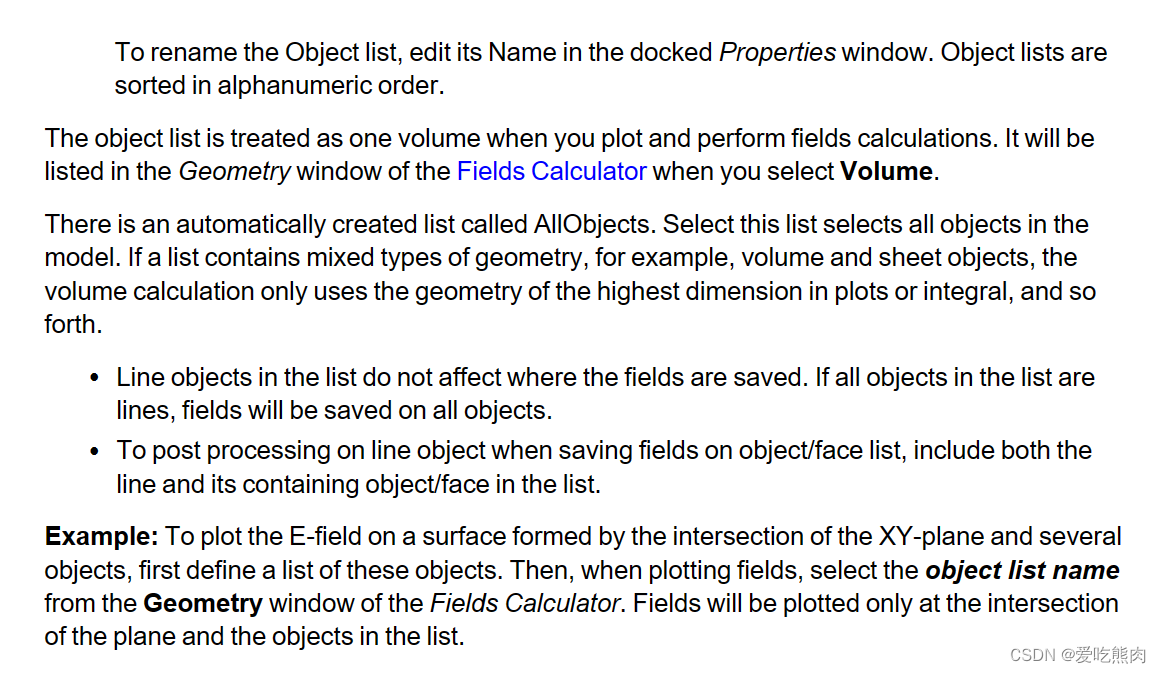
To create an object list:
1. If you are selecting in the Modeler window, make sure that the modeler is in object
selection mode by pressing the O shortcut key. This is not necessary for selecting in the
History Tree.
2. Select the objects you want to include in the list.
3. Click Modeler> List> Create> Object List.
The object list is created with the default name Objectlistn. It appears in the History Tree
under Lists. Selecting an object list displays the properties of that list in the docked
Properties window. One of the properties is a list of objects contained in the list.
To rename the Object list, edit its Name in the docked Properties window. Object lists are
sorted in alphanumeric order.
The object list is treated as one volume when you plot and perform fields calculations. It will be
listed in the Geometry window of the Fields Calculator when you select Volume.
There is an automatically created list called AllObjects. Select this list selects all objects in the
model. If a list contains mixed types of geometry, for example, volume and sheet objects, the
volume calculation only uses the geometry of the highest dimension in plots or integral, and so
forth.
l Line objects in the list do not affect where the fields are saved. If all objects in the list are
lines, fields will be saved on all objects.
l To post processing on line object when saving fields on object/face list, include both the
line and its containing object/face in the list.
Example: To plot the E-field on a surface formed by the intersection of the XY-plane and several
objects, first define a list of these objects. Then, when plotting fields, select the object list name
from the Geometry window of the Fields Calculator. Fields will be plotted only at the intersection
of the plane and the objects in the list.
按照之前的帮助文档,并没有获得很多帮助。
我看到提问者有这个transient solution setup界面调用
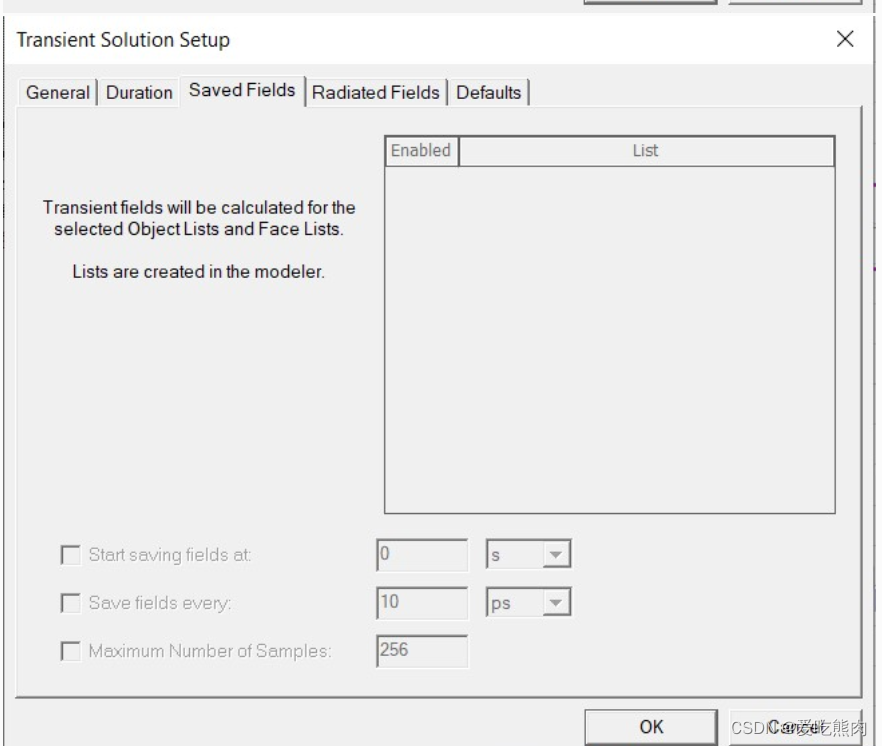
这是我在帮助文档里找到的

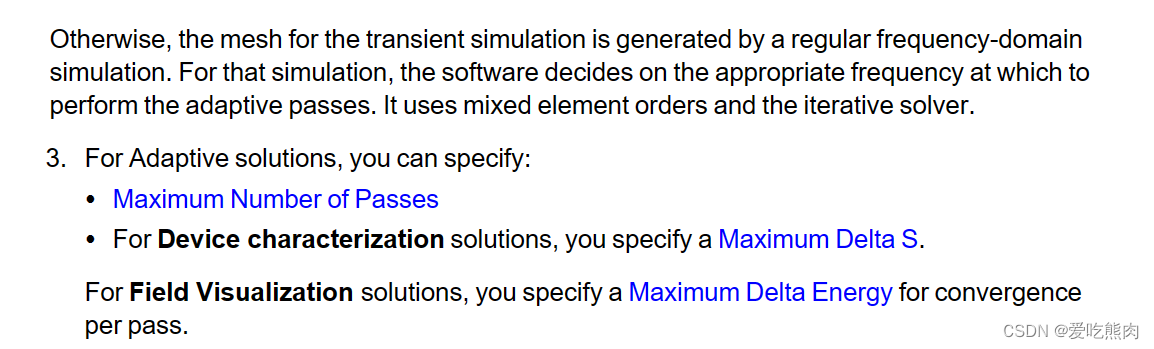
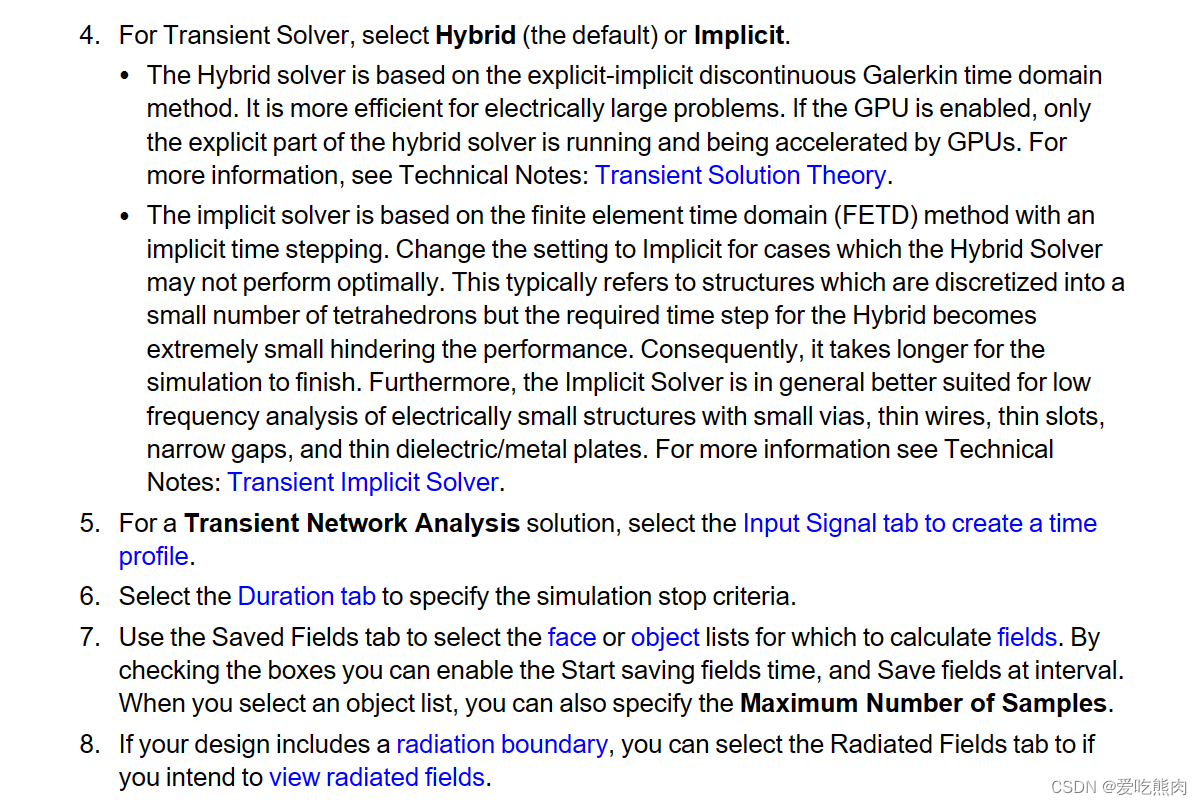






















 321
321











 被折叠的 条评论
为什么被折叠?
被折叠的 条评论
为什么被折叠?








