<!doctype html>
<html>
<head>
<meta charset="utf-8">
<title>love</title>
<link href="favicon.ico" rel="shortcut icon" />
<style>
body{
overflow: hidden;
margin: 0;
}
h1{
position: fixed;
top: 50%;
left: 0;
width: 100%;
text-align: center;
transform:translateY(-50%);
font-family: 'Love Ya Like A Sister', cursive;
font-size: 40px;
color: #c70012;
padding: 0 20px;
}
h1 span{
font-size:20px;
}
</style>
</head>
<body>
<h1 id="h1"></h1>
<canvas></canvas> <!--canvas 画布-->
<script>
var canvas = document.querySelector("canvas"),
ctx = canvas.getContext("2d");
var ww,wh;
function onResize(){
ww = canvas.width = window.innerWidth;
wh = canvas.height = window.innerHeight;
}
ctx.strokeStyle = "red";
ctx.shadowBlur = 25;
ctx.shadowColor = "hsla(0, 100%, 60%,0.5)";
var precision = 100;
var hearts = [];
var mouseMoved = false;
function onMove(e){
mouseMoved = true;
if(e.type === "touchmove"){
hearts.push(new Heart(e.touches[0].clientX, e.touches[0].clientY));
hearts.push(new Heart(e.touches[0].clientX, e.touches[0].clientY));
}
else{
hearts.push(new Heart(e.clientX, e.clientY));
hearts.push(new Heart(e.clientX, e.clientY));
}
}
var Heart = function(x,y){
this.x = x || Math.random()*ww;
this.y = y || Math.random()*wh;
this.size = Math.random()*2 + 1;
this.shadowBlur = Math.random() * 10;
this.speedX = (Math.random()+0.2-0.6) * 8;
this.speedY = (Math.random()+0.2-0.6) * 8;
this.speedSize = Math.random()*0.05 + 0.01;
this.opacity = 1;
this.vertices = [];
for (var i = 0; i < precision; i++) {
var step = (i / precision - 0.5) * (Math.PI * 2);
var vector = {
x : (15 * Math.pow(Math.sin(step), 3)),
y : -(13 * Math.cos(step) - 5 * Math.cos(2 * step) - 2 * Math.cos(3 * step) - Math.cos(4 * step))
}
this.vertices.push(vector);
}
}
Heart.prototype.draw = function(){
this.size -= this.speedSize;
this.x += this.speedX;
this.y += this.speedY;
ctx.save();
ctx.translate(-1000,this.y);
ctx.scale(this.size, this.size);
ctx.beginPath();
for (var i = 0; i < precision; i++) {
var vector = this.vertices[i];
ctx.lineTo(vector.x, vector.y);
}
ctx.globalAlpha = this.size;
ctx.shadowBlur = Math.round((3 - this.size) * 10);
ctx.shadowColor = "hsla(0, 100%, 60%,0.5)";
ctx.shadowOffsetX = this.x + 1000;
ctx.globalCompositeOperation = "screen"
ctx.closePath();
ctx.fill()
ctx.restore();
};
function render(a){
requestAnimationFrame(render);
hearts.push(new Heart())
ctx.clearRect(0,0,ww,wh);
for (var i = 0; i < hearts.length; i++) {
hearts[i].draw();
if(hearts[i].size <= 0){
hearts.splice(i,1);
i--;
}
}
}
onResize();
window.addEventListener("mousemove", onMove);
window.addEventListener("touchmove", onMove);
window.addEventListener("resize", onResize);
requestAnimationFrame(render);
window.οnlοad=function starttime(){
time(h1,'2017,7,4'); // 在一起的时间
ptimer = setTimeout(starttime,1000); // 添加计时器
}
function time(obj,futimg){
var nowtime = new Date().getTime(); // 现在时间转换为时间戳
var futruetime = new Date(futimg).getTime(); // 未来时间转换为时间戳
var msec = nowtime-futruetime; // 毫秒 未来时间-现在时间
var time = (msec/1000); // 毫秒/1000
var day = parseInt(time/86400); // 天 24*60*60*1000
var hour = parseInt(time/3600)-24*day; // 小时 60*60 总小时数-过去的小时数=现在的小时数
var minute = parseInt(time%3600/60); // 分 -(day*24) 以60秒为一整份 取余 剩下秒数 秒数/60 就是分钟数
var second = parseInt(time%60); // 以60秒为一整份 取余 剩下秒数
// console.log(hour+":"+minute+":"+second)
// alert(hour)
obj.innerHTML="大懒猪<br>咱俩在一起的时间已经:<br>"+day+"天"+hour+"小时"+minute+"分"+second+"秒"+"了<br><span>一时间不知道从哪说起,真爱来了,我们要好好把握。<br>不管面临多大的压力,不管前面的路如何崎岖.<br>不管经历过什么,我仍坚信最浪漫的事就是和你一起慢慢变老.<br>相信中间的计时器,将永远继续下去,直至数据溢出.</span>"
return true;
}
</script>
</body>
</html>
爱心
import random
from math import sin, cos, pi, log
from tkinter import *
CANVAS_WIDTH = 640 # 画布的宽
CANVAS_HEIGHT = 480 # 画布的高
CANVAS_CENTER_X = CANVAS_WIDTH / 2 # 画布中心的X轴坐标
CANVAS_CENTER_Y = CANVAS_HEIGHT / 2 # 画布中心的Y轴坐标
IMAGE_ENLARGE = 11 # 放大比例
HEART_COLOR = "#ff2121" # 心的颜色,这个是中国红#ff2121
def heart_function(t, shrink_ratio: float = IMAGE_ENLARGE):
"""
“爱心函数生成器”
:param shrink_ratio: 放大比例
:param t: 参数
:return: 坐标
"""
# 基础函数
x = 16 * (sin(t) ** 3)
y = -(13 * cos(t) - 5 * cos(2 * t) - 2 * cos(3 * t) - cos(4 * t))
# 放大
x *= shrink_ratio
y *= shrink_ratio
# 移到画布中央
x += CANVAS_CENTER_X
y += CANVAS_CENTER_Y
return int(x), int(y)
def scatter_inside(x, y, beta=0.15):
"""
随机内部扩散
:param x: 原x
:param y: 原y
:param beta: 强度
:return: 新坐标
"""
ratio_x = - beta * log(random.random())
ratio_y = - beta * log(random.random())
dx = ratio_x * (x - CANVAS_CENTER_X)
dy = ratio_y * (y - CANVAS_CENTER_Y)
return x - dx, y - dy
def shrink(x, y, ratio):
"""
抖动
:param x: 原x
:param y: 原y
:param ratio: 比例
:return: 新坐标
"""
force = -1 / (((x - CANVAS_CENTER_X) ** 2 + (y - CANVAS_CENTER_Y) ** 2) ** 0.6) # 这个参数...
dx = ratio * force * (x - CANVAS_CENTER_X)
dy = ratio * force * (y - CANVAS_CENTER_Y)
return x - dx, y - dy
def curve(p):
"""
自定义曲线函数,调整跳动周期
:param p: 参数
:return: 正弦
"""
# 可以尝试换其他的动态函数,达到更有力量的效果(贝塞尔?)
return 2 * (2 * sin(4 * p)) / (2 * pi)
class Heart:
"""
爱心类
"""
def __init__(self, generate_frame=20):
self._points = set() # 原始爱心坐标集合
self._edge_diffusion_points = set() # 边缘扩散效果点坐标集合
self._center_diffusion_points = set() # 中心扩散效果点坐标集合
self.all_points = {} # 每帧动态点坐标
self.build(2000)
self.random_halo = 1000
self.generate_frame = generate_frame
for frame in range(generate_frame):
self.calc(frame)
def build(self, number):
# 爱心
for _ in range(number):
t = random.uniform(0, 2 * pi) # 随机不到的地方造成爱心有缺口
x, y = heart_function(t)
self._points.add((x, y))
# 爱心内扩散
for _x, _y in list(self._points):
for _ in range(3):
x, y = scatter_inside(_x, _y, 0.05)
self._edge_diffusion_points.add((x, y))
# 爱心内再次扩散
point_list = list(self._points)
for _ in range(4000):
x, y = random.choice(point_list)
x, y = scatter_inside(x, y, 0.17)
self._center_diffusion_points.add((x, y))
@staticmethod
def calc_position(x, y, ratio):
# 调整缩放比例
force = 1 / (((x - CANVAS_CENTER_X) ** 2 + (y - CANVAS_CENTER_Y) ** 2) ** 0.520) # 魔法参数
dx = ratio * force * (x - CANVAS_CENTER_X) + random.randint(-1, 1)
dy = ratio * force * (y - CANVAS_CENTER_Y) + random.randint(-1, 1)
return x - dx, y - dy
def calc(self, generate_frame):
ratio = 10 * curve(generate_frame / 10 * pi) # 圆滑的周期的缩放比例
halo_radius = int(4 + 6 * (1 + curve(generate_frame / 10 * pi)))
halo_number = int(3000 + 4000 * abs(curve(generate_frame / 10 * pi) ** 2))
all_points = []
# 光环
heart_halo_point = set() # 光环的点坐标集合
for _ in range(halo_number):
t = random.uniform(0, 2 * pi) # 随机不到的地方造成爱心有缺口
x, y = heart_function(t, shrink_ratio=11.6) # 魔法参数
x, y = shrink(x, y, halo_radius)
if (x, y) not in heart_halo_point:
# 处理新的点
heart_halo_point.add((x, y))
x += random.randint(-14, 14)
y += random.randint(-14, 14)
size = random.choice((1, 2, 2))
all_points.append((x, y, size))
# 轮廓
for x, y in self._points:
x, y = self.calc_position(x, y, ratio)
size = random.randint(1, 3)
all_points.append((x, y, size))
# 内容
for x, y in self._edge_diffusion_points:
x, y = self.calc_position(x, y, ratio)
size = random.randint(1, 2)
all_points.append((x, y, size))
for x, y in self._center_diffusion_points:
x, y = self.calc_position(x, y, ratio)
size = random.randint(1, 2)
all_points.append((x, y, size))
self.all_points[generate_frame] = all_points
def render(self, render_canvas, render_frame):
for x, y, size in self.all_points[render_frame % self.generate_frame]:
render_canvas.create_rectangle(x, y, x + size, y + size, width=0, fill=HEART_COLOR)
def draw(main: Tk, render_canvas: Canvas, render_heart: Heart, render_frame=0):
render_canvas.delete('all')
render_heart.render(render_canvas, render_frame)
main.after(160, draw, main, render_canvas, render_heart, render_frame + 1)
if __name__ == '__main__':
root = Tk() # 一个Tk
canvas = Canvas(root, bg='black', height=CANVAS_HEIGHT, width=CANVAS_WIDTH)
canvas.pack()
heart = Heart() # 心
draw(root, canvas, heart) # 开始画画~
root.mainloop() 流动爱心
css
</***** css: 代码*******/>
body {
background-color: #000;
margin: 0;
overflow: hidden;
background-repeat: no-repeat;
}
js
</***** js: 代码*******/>
var canvas = document.getElementById("canvas");
canvas.width = window.innerWidth;
canvas.height = window.innerHeight;
// Initialize the GL context
var gl = canvas.getContext('webgl');
if (!gl) {
console.error("Unable to initialize WebGL.");
}
//Time step
var dt = 0.015;
//Time
var time = 0.0;
//************** 13584837146V **************
var vertexSource = `
attribute vec2 position;
void main() {
gl_Position = vec4(position, 0.0, 1.0);
}
`;
var fragmentSource = `
precision highp float;
uniform float width;
uniform float height;
vec2 resolution = vec2(width, height);
uniform float time;
#define POINT_COUNT 8
vec2 points[POINT_COUNT];
const float speed = -0.5;
const float len = 0.25;
float intensity = 0.9;
float radius = 0.015;
//https://www.shadertoy.com/view/MlKcDD
//Signed distance to a quadratic bezier
float sdBezier(vec2 pos, vec2 A, vec2 B, vec2 C){
vec2 a = B - A;
vec2 b = A - 2.0*B + C;
vec2 c = a * 2.0;
vec2 d = A - pos;
float kk = 1.0 / dot(b,b);
float kx = kk * dot(a,b);
float ky = kk * (2.0*dot(a,a)+dot(d,b)) / 3.0;
float kz = kk * dot(d,a);
float res = 0.0;
float p = ky - kx*kx;
float p3 = p*p*p;
float q = kx*(2.0*kx*kx - 3.0*ky) + kz;
float h = q*q + 4.0*p3;
if(h >= 0.0){
h = sqrt(h);
vec2 x = (vec2(h, -h) - q) / 2.0;
vec2 uv = sign(x)*pow(abs(x), vec2(1.0/3.0));
float t = uv.x + uv.y - kx;
t = clamp( t, 0.0, 1.0 );
// 1 root
vec2 qos = d + (c + b*t)*t;
res = length(qos);
}else{
float z = sqrt(-p);
float v = acos( q/(p*z*2.0) ) / 3.0;
float m = cos(v);
float n = sin(v)*1.732050808;
vec3 t = vec3(m + m, -n - m, n - m) * z - kx;
t = clamp( t, 0.0, 1.0 );
// 3 roots
vec2 qos = d + (c + b*t.x)*t.x;
float dis = dot(qos,qos);
res = dis;
qos = d + (c + b*t.y)*t.y;
dis = dot(qos,qos);
res = min(res,dis);
qos = d + (c + b*t.z)*t.z;
dis = dot(qos,qos);
res = min(res,dis);
res = sqrt( res );
}
return res;
}
//http://mathworld.wolfram.com/HeartCurve.html
vec2 getHeartPosition(float t){
return vec2(16.0 * sin(t) * sin(t) * sin(t),
-(13.0 * cos(t) - 5.0 * cos(2.0*t)
- 2.0 * cos(3.0*t) - cos(4.0*t)));
}
//https://www.shadertoy.com/view/3s3GDn
float getGlow(float dist, float radius, float intensity){
return pow(radius/dist, intensity);
}
float getSegment(float t, vec2 pos, float offset, float scale){
for(int i = 0; i < POINT_COUNT; i++){
points[i] = getHeartPosition(offset + float(i)*len + fract(speed * t) * 6.28);
}
vec2 c = (points[0] + points[1]) / 2.0;
vec2 c_prev;
float dist = 10000.0;
for(int i = 0; i < POINT_COUNT-1; i++){
//https://tinyurl.com/y2htbwkm
c_prev = c;
c = (points[i] + points[i+1]) / 2.0;
dist = min(dist, sdBezier(pos, scale * c_prev, scale * points[i], scale * c));
}
return max(0.0, dist);
}
void main(){
vec2 uv = gl_FragCoord.xy/resolution.xy;
float widthHeightRatio = resolution.x/resolution.y;
vec2 centre = vec2(0.5, 0.5);
vec2 pos = centre - uv;
pos.y /= widthHeightRatio;
//Shift upwards to centre heart
pos.y += 0.02;
float scale = 0.000015 * height;
float t = time;
//Get first segment
float dist = getSegment(t, pos, 0.0, scale);
float glow = getGlow(dist, radius, intensity);
vec3 col = vec3(0.0);
//White core
col += 10.0*vec3(smoothstep(0.003, 0.001, dist));
//Pink glow
col += glow * vec3(0.94,0.14,0.4);
//Get second segment
dist = getSegment(t, pos, 3.4, scale);
glow = getGlow(dist, radius, intensity);
//White core
col += 10.0*vec3(smoothstep(0.003, 0.001, dist));
//Blue glow
col += glow * vec3(0.2,0.6,1.0);
//Tone mapping
col = 1.0 - exp(-col);
//Output to screen
gl_FragColor = vec4(col,1.0);
}
`;
//************** Utility functions **************
window.addEventListener('resize', onWindowResize, false);
function onWindowResize() {
canvas.width = window.innerWidth;
canvas.height = window.innerHeight;
gl.viewport(0, 0, canvas.width, canvas.height);
gl.uniform1f(widthHandle, window.innerWidth);
gl.uniform1f(heightHandle, window.innerHeight);
}
//Compile shader and combine with source
function compileShader(shaderSource, shaderType) {
var shader = gl.createShader(shaderType);
gl.shaderSource(shader, shaderSource);
gl.compileShader(shader);
if (!gl.getShaderParameter(shader, gl.COMPILE_STATUS)) {
throw "Shader compile failed with: " + gl.getShaderInfoLog(shader);
}
return shader;
}
//From https://codepen.io/jlfwong/pen/GqmroZ
//Utility to complain loudly if we fail to find the attribute/uniform
function getAttribLocation(program, name) {
var attributeLocation = gl.getAttribLocation(program, name);
if (attributeLocation === -1) {
throw 'Cannot find attribute ' + name + '.';
}
return attributeLocation;
}
function getUniformLocation(program, name) {
var attributeLocation = gl.getUniformLocation(program, name);
if (attributeLocation === -1) {
throw 'Cannot find uniform ' + name + '.';
}
return attributeLocation;
}
//************** Create shaders **************
//Create vertex and fragment shaders
var vertexShader = compileShader(vertexSource, gl.VERTEX_SHADER);
var fragmentShader = compileShader(fragmentSource, gl.FRAGMENT_SHADER);
//Create shader programs
var program = gl.createProgram();
gl.attachShader(program, vertexShader);
gl.attachShader(program, fragmentShader);
gl.linkProgram(program);
gl.useProgram(program);
//Set up rectangle covering entire canvas
var vertexData = new Float32Array([-1.0, 1.0, // top left
-1.0, -1.0, // bottom left
1.0, 1.0, // top right
1.0, -1.0, // bottom right
]);
//Create vertex buffer
var vertexDataBuffer = gl.createBuffer();
gl.bindBuffer(gl.ARRAY_BUFFER, vertexDataBuffer);
gl.bufferData(gl.ARRAY_BUFFER, vertexData, gl.STATIC_DRAW);
// Layout of our data in the vertex buffer
var positionHandle = getAttribLocation(program, 'position');
gl.enableVertexAttribArray(positionHandle);
gl.vertexAttribPointer(positionHandle,
2, // position is a vec2 (2 values per component)
gl.FLOAT, // each component is a float
false, // don't normalize values
2 * 4, // two 4 byte float components per vertex (32 bit float is 4 bytes)
0 // how many bytes inside the buffer to start from
);
//Set uniform handle
var timeHandle = getUniformLocation(program, 'time');
var widthHandle = getUniformLocation(program, 'width');
var heightHandle = getUniformLocation(program, 'height');
gl.uniform1f(widthHandle, window.innerWidth);
gl.uniform1f(heightHandle, window.innerHeight);
function draw() {
//Update time
time += dt;
//Send uniforms to program
gl.uniform1f(timeHandle, time);
//Draw a triangle strip connecting vertices 0-4
gl.drawArrays(gl.TRIANGLE_STRIP, 0, 4);
requestAnimationFrame(draw);
}
draw();html
</***** html: 代码*******/>
<!DOCTYPE html>
<html lang="en">
<head>
<meta charset="UTF-8" />
<title>流动爱心表白</title>
<link rel="stylesheet" href="css/style.css" />
</head>
<body>
<!-- 绘画爱心 -->
<canvas id="canvas" width="1400" height="600"></canvas>
<!-- js部分 -->
<script src="js/script.js"></script>
</body>
</html>爱心html
<!DOCTYPE html>
<html>
<head>
<title></title>
<script src="js/jquery.min.js"></script>
</head>
<style>
* {
padding: 0;
margin: 0;
}
html,
body {
height: 100%;
padding: 0;
margin: 0;
background: #000;
}
.aa {
position: fixed;
left: 50%;
bottom: 10px;
color: #ccc;
}
.container {
width: 100%;
height: 100%;
}
canvas {
z-index: 99;
position: absolute;
width: 100%;
height: 100%;
}
</style>
<body>
<!-- 樱花 -->
<div id="jsi-cherry-container" class="container">
<audio autoplay="autopaly">
<source src="renxi.mp3" type="audio/mp3" />
</audio>
<img class="img" src="./123.png" alt="" />
<!-- 爱心 -->
<canvas id="pinkboard" class="container"> </canvas>
</div>
</body>
</html>
<script>
/*
* Settings
*/
var settings = {
particles: {
length: 500, // maximum amount of particles
duration: 2, // particle duration in sec
velocity: 100, // particle velocity in pixels/sec
effect: -0.75, // play with this for a nice effect
size: 30, // particle size in pixels
},
};
(function () {
var b = 0;
var c = ["ms", "moz", "webkit", "o"];
for (var a = 0; a < c.length && !window.requestAnimationFrame; ++a) {
window.requestAnimationFrame = window[c[a] + "RequestAnimationFrame"];
window.cancelAnimationFrame =
window[c[a] + "CancelAnimationFrame"] ||
window[c[a] + "CancelRequestAnimationFrame"];
}
if (!window.requestAnimationFrame) {
window.requestAnimationFrame = function (h, e) {
var d = new Date().getTime();
var f = Math.max(0, 16 - (d - b));
var g = window.setTimeout(function () {
h(d + f);
}, f);
b = d + f;
return g;
};
}
if (!window.cancelAnimationFrame) {
window.cancelAnimationFrame = function (d) {
clearTimeout(d);
};
}
})();
/*
* Point class
*/
var Point = (function () {
function Point(x, y) {
this.x = typeof x !== "undefined" ? x : 0;
this.y = typeof y !== "undefined" ? y : 0;
}
Point.prototype.clone = function () {
return new Point(this.x, this.y);
};
Point.prototype.length = function (length) {
if (typeof length == "undefined")
return Math.sqrt(this.x * this.x + this.y * this.y);
this.normalize();
this.x *= length;
this.y *= length;
return this;
};
Point.prototype.normalize = function () {
var length = this.length();
this.x /= length;
this.y /= length;
return this;
};
return Point;
})();
/*
* Particle class
*/
var Particle = (function () {
function Particle() {
this.position = new Point();
this.velocity = new Point();
this.acceleration = new Point();
this.age = 0;
}
Particle.prototype.initialize = function (x, y, dx, dy) {
this.position.x = x;
this.position.y = y;
this.velocity.x = dx;
this.velocity.y = dy;
this.acceleration.x = dx * settings.particles.effect;
this.acceleration.y = dy * settings.particles.effect;
this.age = 0;
};
Particle.prototype.update = function (deltaTime) {
this.position.x += this.velocity.x * deltaTime;
this.position.y += this.velocity.y * deltaTime;
this.velocity.x += this.acceleration.x * deltaTime;
this.velocity.y += this.acceleration.y * deltaTime;
this.age += deltaTime;
};
Particle.prototype.draw = function (context, image) {
function ease(t) {
return --t * t * t + 1;
}
var size = image.width * ease(this.age / settings.particles.duration);
context.globalAlpha = 1 - this.age / settings.particles.duration;
context.drawImage(
image,
this.position.x - size / 2,
this.position.y - size / 2,
size,
size
);
};
return Particle;
})();
/*
* ParticlePool class
*/
var ParticlePool = (function () {
var particles,
firstActive = 0,
firstFree = 0,
duration = settings.particles.duration;
function ParticlePool(length) {
// create and populate particle pool
particles = new Array(length);
for (var i = 0; i < particles.length; i++)
particles[i] = new Particle();
}
ParticlePool.prototype.add = function (x, y, dx, dy) {
particles[firstFree].initialize(x, y, dx, dy);
// handle circular queue
firstFree++;
if (firstFree == particles.length) firstFree = 0;
if (firstActive == firstFree) firstActive++;
if (firstActive == particles.length) firstActive = 0;
};
ParticlePool.prototype.update = function (deltaTime) {
var i;
// update active particles
if (firstActive < firstFree) {
for (i = firstActive; i < firstFree; i++)
particles[i].update(deltaTime);
}
if (firstFree < firstActive) {
for (i = firstActive; i < particles.length; i++)
particles[i].update(deltaTime);
for (i = 0; i < firstFree; i++) particles[i].update(deltaTime);
}
// remove inactive particles
while (
particles[firstActive].age >= duration &&
firstActive != firstFree
) {
firstActive++;
if (firstActive == particles.length) firstActive = 0;
}
};
ParticlePool.prototype.draw = function (context, image) {
// draw active particles
if (firstActive < firstFree) {
for (i = firstActive; i < firstFree; i++)
particles[i].draw(context, image);
}
if (firstFree < firstActive) {
for (i = firstActive; i < particles.length; i++)
particles[i].draw(context, image);
for (i = 0; i < firstFree; i++) particles[i].draw(context, image);
}
};
return ParticlePool;
})();
/*
* Putting it all together
*/
(function (canvas) {
var context = canvas.getContext("2d"),
particles = new ParticlePool(settings.particles.length),
particleRate =
settings.particles.length / settings.particles.duration, // particles/sec
time;
// get point on heart with -PI <= t <= PI
function pointOnHeart(t) {
return new Point(
160 * Math.pow(Math.sin(t), 3),
130 * Math.cos(t) -
50 * Math.cos(2 * t) -
20 * Math.cos(3 * t) -
10 * Math.cos(4 * t) +
25
);
}
// creating the particle image using a dummy canvas
var image = (function () {
var canvas = document.createElement("canvas"),
context = canvas.getContext("2d");
canvas.width = settings.particles.size;
canvas.height = settings.particles.size;
// helper function to create the path
function to(t) {
var point = pointOnHeart(t);
point.x =
settings.particles.size / 2 +
(point.x * settings.particles.size) / 350;
point.y =
settings.particles.size / 2 -
(point.y * settings.particles.size) / 350;
return point;
}
// create the path
context.beginPath();
var t = -Math.PI;
var point = to(t);
context.moveTo(point.x, point.y);
while (t < Math.PI) {
t += 0.01; // baby steps!
point = to(t);
context.lineTo(point.x, point.y);
}
context.closePath();
// create the fill
context.fillStyle = "#ea80b0";
context.fill();
// create the image
var image = new Image();
image.src = canvas.toDataURL();
return image;
})();
// render that thing!
function render() {
// next animation frame
requestAnimationFrame(render);
// update time
var newTime = new Date().getTime() / 1000,
deltaTime = newTime - (time || newTime);
time = newTime;
// clear canvas
context.clearRect(0, 0, canvas.width, canvas.height);
// create new particles
var amount = particleRate * deltaTime;
for (var i = 0; i < amount; i++) {
var pos = pointOnHeart(Math.PI - 2 * Math.PI * Math.random());
var dir = pos.clone().length(settings.particles.velocity);
particles.add(
canvas.width / 2 + pos.x,
canvas.height / 2 - pos.y,
dir.x,
-dir.y
);
}
// update and draw particles
particles.update(deltaTime);
particles.draw(context, image);
}
// handle (re-)sizing of the canvas
function onResize() {
canvas.width = canvas.clientWidth;
canvas.height = canvas.clientHeight;
}
window.onresize = onResize;
// delay rendering bootstrap
setTimeout(function () {
onResize();
render();
}, 10);
})(document.getElementById("pinkboard"));
</script>
<script>
var RENDERER = {
INIT_CHERRY_BLOSSOM_COUNT: 30,
MAX_ADDING_INTERVAL: 10,
init: function () {
this.setParameters();
this.reconstructMethods();
this.createCherries();
this.render();
if (
navigator.userAgent.match(
/(phone|pod|iPhone|iPod|ios|Android|Mobile|BlackBerry|IEMobile|MQQBrowser|JUC|Fennec|wOSBrowser|BrowserNG|WebOS|Symbian|Windows Phone)/i
)
) {
// var box = document.querySelectorAll(".box")[0];
// console.log(box, "移动端");
// box.style.marginTop = "65%";
}
},
setParameters: function () {
this.$container = $("#jsi-cherry-container");
this.width = this.$container.width();
this.height = this.$container.height();
this.context = $("<canvas />")
.attr({ width: this.width, height: this.height })
.appendTo(this.$container)
.get(0)
var rate = this.FOCUS_POSITION / (this.z + this.FOCUS_POSITION),
x = this.renderer.width / 2 + this.x * rate,
y = this.renderer.height / 2 - this.y * rate;
return { rate: rate, x: x, y: y };
},
re
}
} else {
this.phi += Math.PI / (axis.y == this.thresholdY ? 200 : 500);
this.phi %= Math.PI;
}
if (this.y <= -this.renderer.height * this.SURFACE_RATE) {
this.x += 2;
this.y = -this.renderer.height * this.SURFACE_RATE;
} else {
this.x += this.vx;
this.y += this.vy;
}
return (
this.z > -this.FOCUS_POSITION &&
this.z < this.FAR_LIMIT &&
this.x < this.renderer.width * 1.5
);
},
};
$(function () {
RENDERER.init();
});
</script>
matlab心
曲线avi
clear;clc;
a=20;
x=-2:0.01:2;
writerObj=VideoWriter('心,avi');
writerObj,FrameRate=20;
open(writerObj);
figure(1);
set(gcf,'position',[0,0,800,600],'color','w');for i=1:200
str_title=strcat('\color{red}a=',num2str(a));
y=abs(x).^(2/3)+(0.9*sqrt(3.3-x.^2)).*sin(a*pi*x);
a=i/10;
figure(i);
set(gcf,'position',[0,0,800,600],'color','w');p1=plot(x,y,'r','LineWidth',3);hold on;
title('\color{red}f(x)=x^2^/^3+e/3*(pi-x^2)^1^/^2*sin(a*pi*x)','fontsize',15);
text(-0.2,2,3,str_title,'FontName','Times New Roman','FontSize',20);
xlim([-2 2]);
ylim([-1.5 2.5]);
frame = getframe(gcf);
writeVideo(writerObj,frame);
close(figure(i));
clf;
end;%close(writerObj); 曲线gif
clear;clc;
a=20;
x=-2:0.01:2;
figure(1);
set(gcf,'position',[0,0,800,600],'color','w');for i=1:200
str_title=strcat('\color{red}a=',num2str(a));
y=abs(x).^(2/3)+(0.9*sqrt(3.3-x.^2)).*sin(a*pi*x);
a=i/10;
figure(i);
set(gcf,'position',[0,0,800,600],'color','w');p1=plot(x,y,'r','LineWidth',3);hold on;
title('\color{red}f(x)=x^2^/^3+e/3*(pi-x^2)^1^/^2*sin(a*pi*x)','fontsize',15);
text(-0.2,2,3,str_title,'FontName','Times New Roman','FontSize',20);
xlim([-2 2]);
ylim([-1.5 2.5]);
frame=getframe(gcf);
im=frame2im(frame);
[I,map]=rgb2ind(im,256);
if i==1
imwrite(I,map,'心.gif','gif','Loopcount',Inf,'DelayTime',0.05);
else
imwrite(I,map,'心.gif','gif','WriteMode','append','DelayTime',0.05);
end
close(figure(i));
end
xin 1
[x,y,z]=meshgrid(-1.5:0.01:1.5);
f=(x.^2+(9/4)*y.^2+z.^2-1).^3-x.^2.*z.^3-(9/80)*y.^2.*z.^3;
heart=patch(isosurface(x,y,z,f,0));
axis equal;view(3);
set(heart, 'FaceColor', 'r', 'EdgeColor', 'none');
camlight;

xin 2
f=@(x,y,z)(x.^2+ (9./4).*y.^2 + z.^2 - 1).^3 - x.^2.*z.^3 - (9./80).*y.^2.*z.^3;
[x,y,z]=meshgrid(linspace(-3,3));
val=f(x,y,z);
[p,v]=isosurface(x,y,z,val,0);
patch('faces',p,'vertices',v,'facevertexcdata',jet(size(v,1)),'facecolor','w','edgecolor','flat');
view(3);
grid on;
axis equal;
xlabel('MATLAB万岁')
ylabel('数学建模')
zlabel('相信自己')
title('证明自己')
% xlabel('lim me→∞=you')
% ylabel('I=q/t')
% zlabel('9/3')
% title('128√e980')
text(1.2,0,0,'Just for you!','FontSize',14)
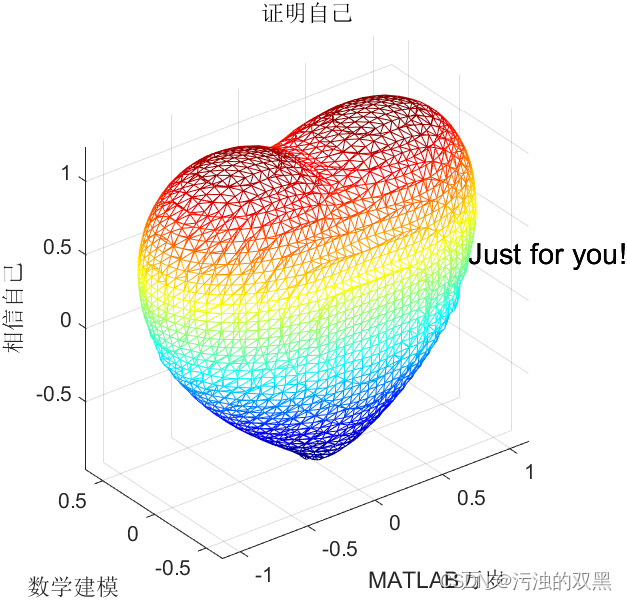
xin 3
[x,y,z]=meshgrid(-1.5:0.01:1.5);
f=(x.^2+ (9./4).*y.^2 + z.^2 - 1).^3 - x.^2.*z.^3 - (9./80).*y.^2.*z.^3;
heart=patch(isosurface(x,y,z,f,0));
axis equal;view(3);
set(heart,'FaceColor', 'r', 'EdgeColor', 'none');
camlight('right')
camlight('left')
camlight('headlight')
lighting phong
xlabel('MATLAB万岁')
ylabel('数学建模')
zlabel('相信自己')
title('证明自己')
text(1.2,0,0,'Just for you!','FontSize',14)

xin xing hua tu
%参考:一只小小鸟儿htts://ww. bilibili. com/video/BV15b4y1878R?from-searchlseid=1 1968608030526306371&spm_ id. from-333. 337. 0.0
clear all
clc
f = @(x,a)real (abs(x).^(2/3) + exp(1)/3. *(pi -x.^2).^0.5.* sin(a*pi.* x)) ;%隐函数
x=- 2:0.01:2;
for a = 0:0.5:40
y = f(x,a);
plot(x,y,'r','LineWidth' ,2) %本质上是图片不断被替换
axis([-2 2 -1.5 2.5]);
pause(0.1) %程序暂停0.1秒
endxin ji zuo biao
theta=-pi:0.001:pi;r=1-sin(theta);polar(theta,r,'r');%matlab画玫瑰
clc;close all;clear;
n = 800;
A = 1.995653;
B = 1.27689;
C = 8;
r=linspace(0,1,n);
theta=linspace(-2,20*pi,n);
[R,THETA]=ndgrid(r,theta);
% define the number of petals we want per cycle. Roses have 3 and a bit.
petalNum=3.6;
x = 1 - (1/2)*((5/4)*(1 - mod(petalNum*THETA, 2*pi)/pi).^2 - 1/4).^2;
phi = (pi/2)*exp(-THETA/(C*pi));
y = A*(R.^2).*(B*R - 1).^2.*sin(phi);
R2 = x.*(R.*sin(phi) + y.*cos(phi));
X=R2.*sin(THETA);
Y=R2.*cos(THETA);
Z=x.*(R.*cos(phi)-y.*sin(phi));
% % define a red map for our rose colouring
red_map=linspace(1,0.25,10)';
red_map(:,2)=0;
red_map(:,3)=0;
clf
surf(X,Y,Z,'LineStyle','none')
view([-40.50 42.00])
colormap(red_map)




















 10万+
10万+











 被折叠的 条评论
为什么被折叠?
被折叠的 条评论
为什么被折叠?








