这是将vue项目放到静态包下
目录结构
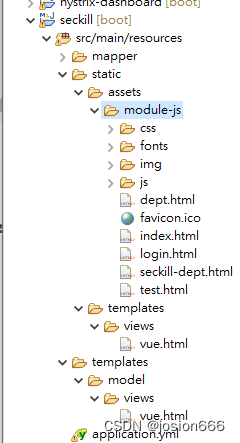
端口和前缀
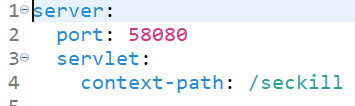
vue.html
<!DOCTYPE html>
<!--suppress ALL -->
<html lang="en"
xmlns:th="http://www.thymeleaf.org"
xmlns:layout="http://www.w3.org/1999/xhtml">
<head>
<meta charset="UTF-8">
<title>vxe Demo</title>
<meta name="description" content="Element UI Demo">
<link rel="stylesheet" th:href="@{/assets/persional/views/dist/css/app.6aa77349.css}"/>
<link rel="stylesheet" th:href="@{/assets/persional/views/dist/css/chunk-vendors.59514fc7.css}"/>
<p>fdsfdsfdsgfdsgfdghfdshfdgfdgdf</p>
</head>
<body>
<script defer="defer" type="module" th:src="@{/assets/persional/views/dist/js/chunk-vendors.42ad1716.js}"></script>
<script defer="defer" type="module" th:src="@{/assets/persional/views/dist/js/app.105eb1f3.js}"></script>
<script defer="defer" th:src="@{/assets/persional/views/dist/js/chunk-vendors-legacy.c0641cf1.js}" nomodule></script>
<script defer="defer" th:src="@{/assets/persional/views/dist/js/app-legacy.b0780305.js}" nomodule></script>
<div id="app"></div>
</body>
</html>
方法一
templates与static包同级,记住,否则找不到页面500异常
添加依赖
<dependency>
<groupId>org.springframework.boot</groupId>
<artifactId>spring-boot-starter-thymeleaf</artifactId>
</dependency>
在controller_view中
@RestController
@RequestMapping("/view")
public class IndexView {
@GetMapping("/index1")
public ModelAndView login1() {
return new ModelAndView("/views/vue"); //路径只需要填写html名字,不需要填写index.html,只需要填写index
}
}
在yml中
spring:
thymeleaf:
suffix: .html # 过滤所有非html结尾的文件
classpath: /templates/model/** #则不指定suffix: .html --> 扫描/templates/model/下所有文件
prefix: classpath:/templates/model/ # 扫描/templates/model/下所有文件
cache: false # 关闭缓存 开发模式下设置为false,避免改了模板还要重启服务器,线上设置为true,可以提高性能。
encoding: UTF-8
check-template-location: true #check-tempate-location: 检查模板路径是否存在
请求成功
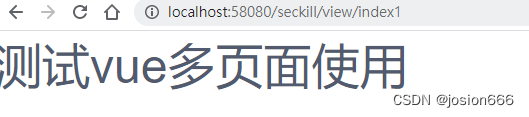
方法二
与方法一有所不同吗,当templates在static下时
yml中配置如下
spring:
mvc:
static-path-pattern: /sta/** #配置静态资源的访问前缀:改了之后想要直接加载静态资源要用http://localhost:端口号/sta/静态资源名。 这个sta是虚拟的,并不是真实存在的路径,这样改之后可以防止与Controller中的访问冲突
#resources:
#static-locations: [classpath:/haha/] #这是改变静态资源的存放路径
#add-mappings: true #为true表示可以用上面提到的规则直接访问静态资源,false时表示禁止所有静态资源规则
成功访问http://localhost:58080/seckill/sta/templates/model/views/vue.html
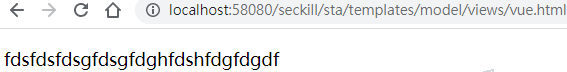
方法三
承接方法一,写一个ModelAndView
@RestController
@RequestMapping("/view")
public class IndexView {
@GetMapping("/index")
public ModelAndView login() {
return new ModelAndView("/sta/templates/model/views/vue.html");
}
}
访问路径http://localhost:58080/seckill/view/index
成功了
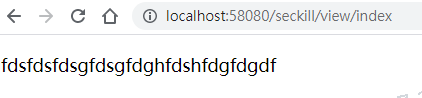
引入的JS、CSS文件
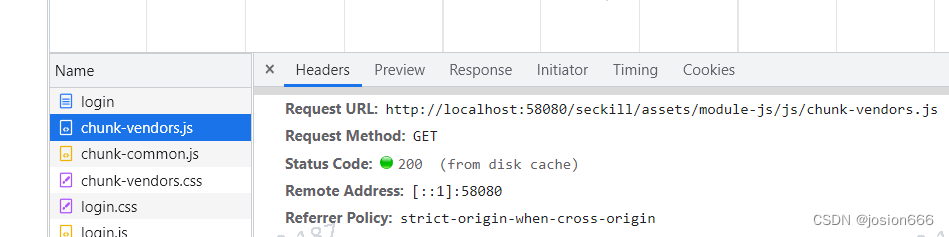
方法四
直接访问
@Controller
@RequestMapping("/view")
public class IndexView {
@GetMapping("/index")
public String login() {
return "/templates/model/views/vue.html";
}
}
若是配置了mvc
mvc:
static-path-pattern: /sta/** #配置静态资源的访问前缀:改了之后想要直接加载静态资源要用http://localhost:端口号/sta/静态资源名。 这个ers是虚拟的,并不是真实存在的路径,这样改之后可以防止与Controller中的访问冲突
则
@Controller
@RequestMapping("/view")
public class IndexView {
@GetMapping("/index")
public String login() {
return "/sta/templates/model/views/vue.html";
}
}
成功
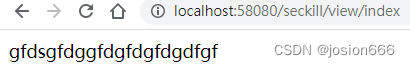
但是,如果加了依赖
<dependency>
<groupId>org.springframework.boot</groupId>
<artifactId>spring-boot-starter-thymeleaf</artifactId>
</dependency>
并且配置了
#thymeleaf:
#suffix: .html # 过滤所有非html结尾的文件
#classpath: /templates/model/** #则不指定suffix: .html --> 扫描/templates/model/下所有文件
#prefix: classpath:/templates/model/ # 扫描/templates/model/下所有文件
#cache: false # 关闭缓存 开发模式下设置为false,避免改了模板还要重启服务器,线上设置为true,可以提高性能。
#encoding: UTF-8
#check-template-location: true #check-tempate-location: 检查模板路径是否存
将会报错
Whitelabel Error Page
This application has no explicit mapping for /error, so you are seeing this as a fallback.
Fri Apr 29 11:18:36 CST 2022
There was an unexpected error (type=Internal Server Error, status=500).
Error resolving template [/sta/templates/model/views/vue.html], template might not exist or might not be accessible by any of the configured Template Resolvers
























 2015
2015











 被折叠的 条评论
为什么被折叠?
被折叠的 条评论
为什么被折叠?








