目录
导入相关头文件
#include <stdio.h>
#include <stdlib.h>
#include <windows.h> //光标设置的API
#include <time.h> //食物的随机性
#include <conio.h> //按键监控
#define Map_Hight 23 //地图高度
#define Map_Width 90 //地图宽度
#define Snake_Max_len 1000 //蛇的最大长度
#define Snake_Begin_Len 3 //蛇的初始长度定义食物结构体
int score=0;
//食物
struct
{
int x;
int y;
}food;定义蛇结构体
//蛇
struct
{
int x[Snake_Max_len];
int y[Snake_Max_len];
int len; //蛇的长度
int speed=300; //蛇的移动速度
}snake;相关函数声明
char key='w';
bool changeflag=0; //she de bian hua biao ji(布尔类型)
//1.地图
void Drawmap();
//2.食物产生
void Creatfood();
//3.按键操作
void keydown();
//4.蛇的状态
bool snakeStatus();
//5.光标移动
void gotoxy(int x,int y); 主函数部分
int main(void)
{
//隐藏光标
HANDLE hOut = GetStdHandle(STD_OUTPUT_HANDLE);
CONSOLE_CURSOR_INFO cci;
GetConsoleCursorInfo(hOut, &cci);
cci.bVisible = FALSE;
SetConsoleCursorInfo(hOut, &cci);
Drawmap();
while(1)
{
Sleep(snake.speed);
Creatfood();
keydown();
if(!snakeStatus())
{
break;
}
}
//system("pause");定住当前屏幕
gotoxy(Map_Width/2,Map_Hight/2);
printf("GameOver!");
system("CLS");
gotoxy(Map_Width/2,Map_Hight/2+1);
printf("你的分数是 %d\n",score);
}地图设计
void Drawmap()
{
//食物
srand((unsigned int )time(NULL));
do
{
food.x =rand() % (Map_Width-4)+2;
food.y =rand() % (Map_Hight-2)+1;
}while(food.x%2!=0);
gotoxy(food.x, food.y);
printf("◆");
//地图
for(int i=0;i<=Map_Hight;i++)
{
gotoxy(0,i);
printf("■");
gotoxy(Map_Width,i);
printf("■");
}
for(int j=0;j<=Map_Width;j+=2)
{
gotoxy(j,0);
printf("■");
gotoxy(j,Map_Hight);
printf("■");
}
//按键说明
gotoxy(100,4);
printf("按键说明");
gotoxy(100,7);
printf("向上:w W");
gotoxy(100,10);
printf("向下:s S");
gotoxy(100,13);
printf("向左:a A");
gotoxy(100,16);
printf("向右:d D");
//画蛇
snake.len=Snake_Begin_Len;
srand((unsigned)time(NULL));
do
{
snake.x[0]=rand() % (Map_Width/2)+Map_Width/4;
snake.y[0]=rand() % (Map_Hight/2)+Map_Hight/4;
}while (snake.x[0]%2!=0);
gotoxy(snake.x[0],snake.y[0]);
printf("●");
for(int i = 1;i <snake.len ;i++)
{
snake.x[i]=snake.x[0];
snake.y[i]=snake.y[i-1]+1;
gotoxy(snake.x[i] ,snake.y[i]);
printf("●");
}
//积分器
gotoxy(100,22);
printf("当前分数:%d",score);
}食物设计
void Creatfood()
{
if(snake.x[0] == food.x&&snake.y[0] == food.y)
{
//积分器
score++;
gotoxy(100,22);
printf("当前分数:%d",score);
srand((unsigned)time(NULL));
//产生的食物不能在蛇的身上且食物的坐标要是偶数
while(1)
{
bool flag=true;
food.x=rand() % (Map_Width-4)+2;
food.y=rand() % (Map_Hight-2)+1;
for(int k=0;k<snake.len;k++)
{
if(snake.x[k]==food.x&&snake.y[k]==food.y)
{
flag=false;
break;
}
}
if(flag&&food.x % 2 == 0)
break;
}
gotoxy(food.x,food.y);
printf("◆");
changeflag=true;
}
}按键功能实现
void keydown()
{
//无按键处理
if(_kbhit())
{ //有按键接收
fflush(stdin);
key=_getch();
}
//擦除最后一节
if(!changeflag)
{
gotoxy(snake.x[snake.len-1],snake.y[snake.len-1]);
printf(" ");
}
else
{
snake.x[snake.len]=snake.x[snake.len-1];
snake.y[snake.len]=snake.y[snake.len-1];
snake.len++;
}
//后面的蛇身
for(int i=snake.len-1;i>0;i--)
{
snake.x[i]=snake.x[i-1];
snake.y[i]=snake.y[i-1];
}
switch(key)
{
case'w':
case'W':
snake.y[0]--;
break;
case'a':
case'A':
snake.x[0]-=2;
break;
case's':
case'S':
snake.y[0]++;
break;
case'd':
case'D':
snake.x[0]+=2;
break;
}
gotoxy(snake.x[0],snake.y[0]);
printf("●");
changeflag=false;
}坐标设计
bool snakeStatus()
{
//不能撞墙
if(snake.x[0]==0||snake.x[0]==Map_Width||snake.y[0]==0||snake.y[0]==Map_Hight )
return false;
//不能撞自己
for(int k=1;k<=snake.len;k++)
{
if(snake.x[k]==snake.x[0]&&snake.y[k]==snake.y[0])
return false;
}
return true;
}
void gotoxy(int x,int y)
{
HANDLE handle=GetStdHandle(STD_OUTPUT_HANDLE);
COORD coord; //定义光标结构体
coord.X = x;
coord.Y = y;
SetConsoleCursorPosition(handle, coord);//移动光标
}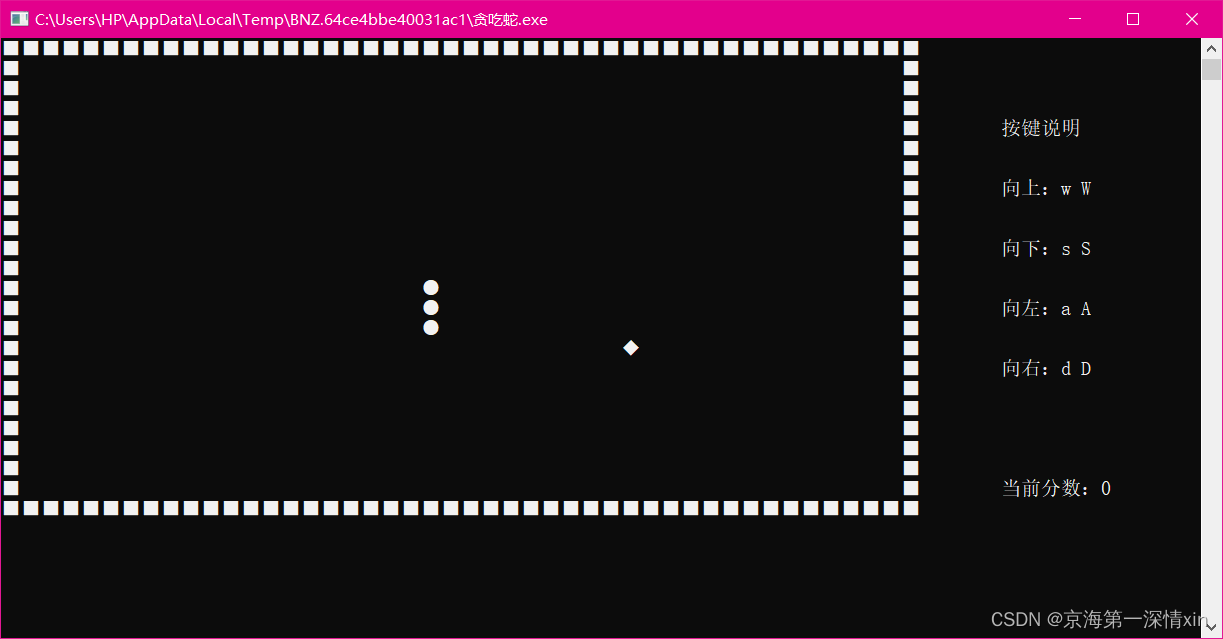






















 187
187











 被折叠的 条评论
为什么被折叠?
被折叠的 条评论
为什么被折叠?










