动画
动画(animation)是CSS3中具有颠覆性的特征之一,可通过设置多个节点来精确控制一个或一组动画,常用来实现复杂的动画效果。
相比较过渡,动画可以实现更多变化,更多控制,连续自动播放等效果。
动画的基本使用,制作动画分为两步:
1.先定义动画
2.再使用(调用)动画
1. @keyframes定义动画
使用@keyframes规则,你可以创建动画,keyframes就是关键帧的意思
@keyframes 动画名 {
from|0%{
css样式
}
percent{
css样式
}
to|100%{
css样式
}
}percent:为百分比值,表示动画进度,可以添加多个百比,可以理解为每一个百分比样式对应一个关键帧。这些关键帧就是动画序列
动画序列
- 0% 是动画的开始,100% 是动画的结束
- 请用百分比或关键字来规定变化发生的时间,关键词 "from" 和 "to",等同于 0% 和 100%。
2. 执行动画
执行动画必须指定动画名和持续时
/* 调用动画 */
animation-name: 动画名称;
/* 持续时间 */
animation-duration: 持续时间;@keyframes move {
/* 开始状态 */
0% {
transform: translateX(0px);
}
/* 结束状态 */
100% {
transform: translateX(1000px);
}
}
div {
width: 200px;
height: 200px;
background-color: rgb(62, 132, 175);
/* 2. 调用动画 */
/* 动画名称 */
animation-name: move;
/* 持续时间 */
animation-duration: 2s;
}动画常用属性
| 属性 | 描述 |
|---|---|
| @keyframes | 定义动画 |
| animation | 所有动画属性的简写属性,除了animation-play-state属性 |
| animation-name | 动画名称,必须 |
| animation-duration | 动画周期,默认是0,必须 |
| animation-timing-function | 动画的速度曲线,默认是“ease” |
| animation-delay | 动画延迟开始时间,默认是0 |
| animation-iteration-count | 动画被播放的次数,默认是1,还有infinite(无限次) |
| animation-direction | 每个动画周期结束后,动画是否逆向播放,默认是“normal“,alternate逆播放 |
| animation-play-state | 动画是否正在运行或暂停。默认是"running","paused"是暂停 |
| animation-fill-mode | 默认回到初始状态backwards,forwards是保持 |
| timing-function值 | 描述 |
|---|---|
| ease | 逐渐变慢(默认) |
| linear | 匀速 |
| ease-in | 加速 |
| ease-out | 减速 |
| ease-in-out | 先加速后减速 |
| steps(步数) | 指定了时间函数中的间隔数量(步长),是离散地一步一步地变化的,不是连续变化 |
| direction值 | 描述 |
|---|---|
| normal | 默认值为normal表示顺序播放 |
| alternate | 动画第奇数次顺序播放,第偶数次逆序播放 |
复合属性animation
一般更常用复合属性animation
/* animation:动画名称 持续时间 运动曲线 延迟时间 播放次数 是否逆向播放 播放完后是否回到起始状态; */
animation: name duration [timing-function] [delay] [iteration-count] [direction] [fill-mode];- 简写属性里面不包含 animation-play-state
- 暂停动画:animation-play-state: puased; 经常和鼠标经过等其他配合使用
- 想要动画走回来 ,而不是直接跳回来:animation-direction : alternate
- 盒子动画结束后,停在结束位置: animation-fill-mode : forwards
动画实现呼吸效果
<div class="box"></div>.box {
width: 100px;
height: 100px;
margin: 40px auto;
border-radius: 50%;
background-color:rgba(255, 255, 255, 0.6) ;
animation: breathe 2700ms ease-in-out infinite alternate;
}
@keyframes breathe {
0% {
opacity: .2;
background-color:rgba(255, 255, 255, 0.6) ;
box-shadow: 0 1px 2px rgba(255, 255, 255, 0.4)
}
100% {
opacity: 1;
background-color:rgba(255, 89, 0, 0.6) ;
box-shadow: 0 1px 30px rgba(255, 89, 0, 0.6)
}
}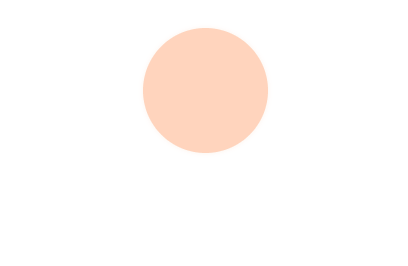
练习1:实现大数据热点图中的波纹效果
点击查看代码
<!DOCTYPE html>
<html lang="en">
<head>
<meta charset="UTF-8">
<meta http-equiv="X-UA-Compatible" content="IE=edge">
<meta name="viewport" content="width=device-width, initial-scale=1.0">
<title>Document</title>
<style>
body{
/* 因为图片是白色透明底的,如果背景也是白色的话就看不到图片,所以将背景设置成深灰色 */
background-color: #333;
}
.bg{
position: relative;
/* 这里设置容纳图片的div与图片一样大 */
width: 747px;
height: 617px;
background-image: url(media/map.png);
background-repeat: no-repeat;
margin: auto;
}
/* .city1,.city2,.city3的共有样式 */
.city1,.city2,.city3{
/* 设置绝对定位方便移动实心点 */
position: absolute;
top: 228px;
right: 191px;
width: 8px;
height: 8px;
background-color: aqua;
border-radius: 50%;
}
/* 不同城市的实心点位置不同,要覆盖之前共有的top和right属性 */
.city2{
top: 498px;
right: 78px;
}
.city3{
top: 530px;
right: 172px;
}
/* 属性选择器权重与类选择器一样 */
[class^="pluse"]{
/* 设置绝对定位放置三个pluse挤下来,即要让他们层叠在一起 */
position: absolute;
/* 虽然pluse与父盒子city一样大,表面上看是重合在一起,没有将子盒子移动到父盒子中心的必要,但这样子盒子的中心在左上角,在之后波纹变大时会以左上角为中心变大。以下3行不仅能让子盒子移到父盒子中心,还能让子盒子的中心在自己及父元素的中心位置 */
top:50%;
left: 50%;
transform: translate(-50%,-50%);
/* */
width: 8px;
height: 8px;
border-radius: 50%;
/* 注意要设置infinite无限次播放动画 */
animation: pluse 1.2s linear infinite;
}
/* 注意设置延迟时间 */
.pluse2{
animation-delay: .3s;
}
.pluse3{
animation-delay: .6s;
}
@keyframes pluse{
/* 设置了波纹逐渐减弱最后消失的效果 */
0%{
width: 8px;
height: 8px;
box-shadow: 0px 0px 8px rgb(0, 255, 255,1);
}
70%{
/* 因为设置的是匀速linear,所以波纹大小为8*7=56 */
width: 56px;
height: 56px;
box-shadow: 0px 0px 8px rgb(0, 255, 255,.3);
}
100%{
/* 8*10=80 */
width: 80px;
height: 80px;
box-shadow: 0px 0px 8px rgb(0, 255, 255,0);
}
}
</style>
</head>
<body>
<div class="bg">
<div class="city1">
<div class="dot"></div>
<div class="pluse1"></div>
<div class="pluse2"></div>
<div class="pluse3"></div>
</div>
<div class="city2">
<div class="dot"></div>
<div class="pluse1"></div>
<div class="pluse2"></div>
<div class="pluse3"></div>
</div><div class="city3">
<div class="dot"></div>
<div class="pluse1"></div>
<div class="pluse2"></div>
<div class="pluse3"></div>
</div>
</div>
</body>
</html>补充说明代码注释中那很长的一段
<head>
<style>
.fa{
position: absolute;
height: 100px;
width: 100px;
background-color: red;
}
.son{
position: absolute;
height: 50px;
width: 50px;
background-color: green;
}
.son:hover{
height: 100px;
width: 100px;
}
</style>
</head>
<body>
<div class="fa">
<div class="son"></div>
</div>
</body>为加上那3行代码,子盒子变大的参考点是子元素左上角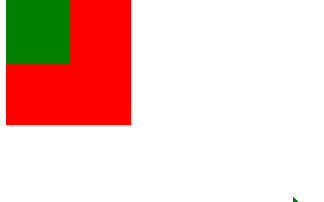
.son中加上以下3行代码,子盒子变大的参考点是自己的中心
top:50%;
left:50%;
transform: translate(-50%,-50%);
练习2:实现人或动物的连续动作
这里实现北极熊行走的效果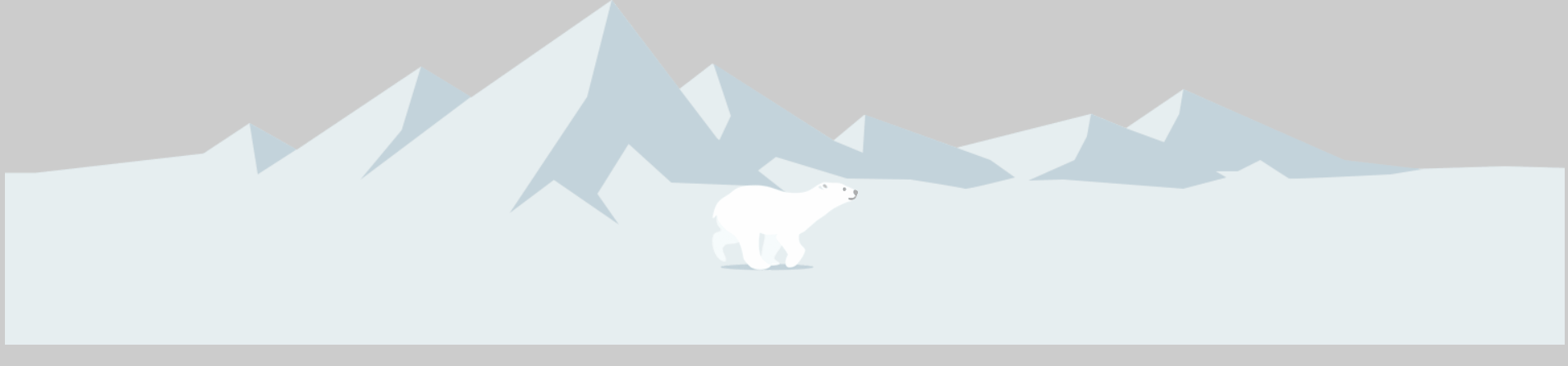
点击查看代码
<!DOCTYPE html>
<html lang="en">
<head>
<meta charset="UTF-8">
<meta http-equiv="X-UA-Compatible" content="IE=edge">
<meta name="viewport" content="width=device-width, initial-scale=1.0">
<title>Document</title>
<style>
body{
/* 背景不要是白色,否则看不到熊 */
background-color: #ccc;
}
.bg{
position: relative;
height: 336px;
background: url(media/bg1.png) no-repeat;
animation: bg 10s linear infinite;
}
.box{
position: absolute;
width: 200px;
height: 100px;
top:50%;
/* 不要写成background-image: url(media/bear.png) no-repeat; 这样把单个属性写成了复合属性,不生效*/
background: url(media/bear.png) no-repeat;
/* 多个动画间用逗号分隔 */
animation: bear .8s steps(8) infinite,move 1s linear forwards ;
background-position: 0 0;
}
/* 熊奔跑动画 */
@keyframes bear {
0%{
background-position-x:0;
}
100%{
/* 为什么是-1600px而不是-(1600-200)=-1400px */
background-position-x:-1600px;
}
}
/* 熊移动到屏幕中央动画 */
@keyframes move{
0%{
left:0;
}
100%{
/* 跑到屏幕中央 */
left:50%;
transform: translateX(-50%);
}
}
/* 背景移动动画 */
@keyframes bg {
0%{
background-position-x:0;
}
100%{
/* 为啥这里就不能是图片宽度3840px,而要3840-body宽度1520=2320px才不出现空白区域? */
background-position-x:-2320px;
}
}
</style>
</head>
<body>
<div class="bg">
<div class="box">
<!-- <img src="media/bear.png" alt=""> -->
</div>
</div>
</body>
</html>实时效果反馈
1.动画属性中,iteration-count: infinite 属性的作用是:
A 设置动画效果时间
B 设置动画效果速率
C 设置动画的开始时间
D 设置动画无限循环
答案
1=>D




















 144
144











 被折叠的 条评论
为什么被折叠?
被折叠的 条评论
为什么被折叠?








