一、准备
- grafana服务器:192.168.48.136
- Prometheus服务器:192.168.48.136
- 被监控服务器:192.168.48.134、192.168.48.135
- 查看时间是否同步
 |
 |
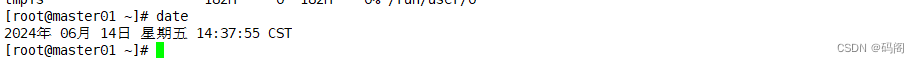 |
二、安装prometheus server
【2.1】安装
# 解压安装包
tar -zxvf prometheus-2.52.0.linux-amd64.tar.gz -C /opt
# 创建链接目录
cd /opt
ln -s prometheus-2.52.0.linux-amd64.tar.gz prometheus
# 直接使用默认配置文件启动
/opt/prometheus/prometheus --config.file="/opt/prometheus/prometheus.yml" &
# 确认是否正常启动(默认端口9090)
netstat -lnptu | grep 9090
【2.2】prometheus界面访问
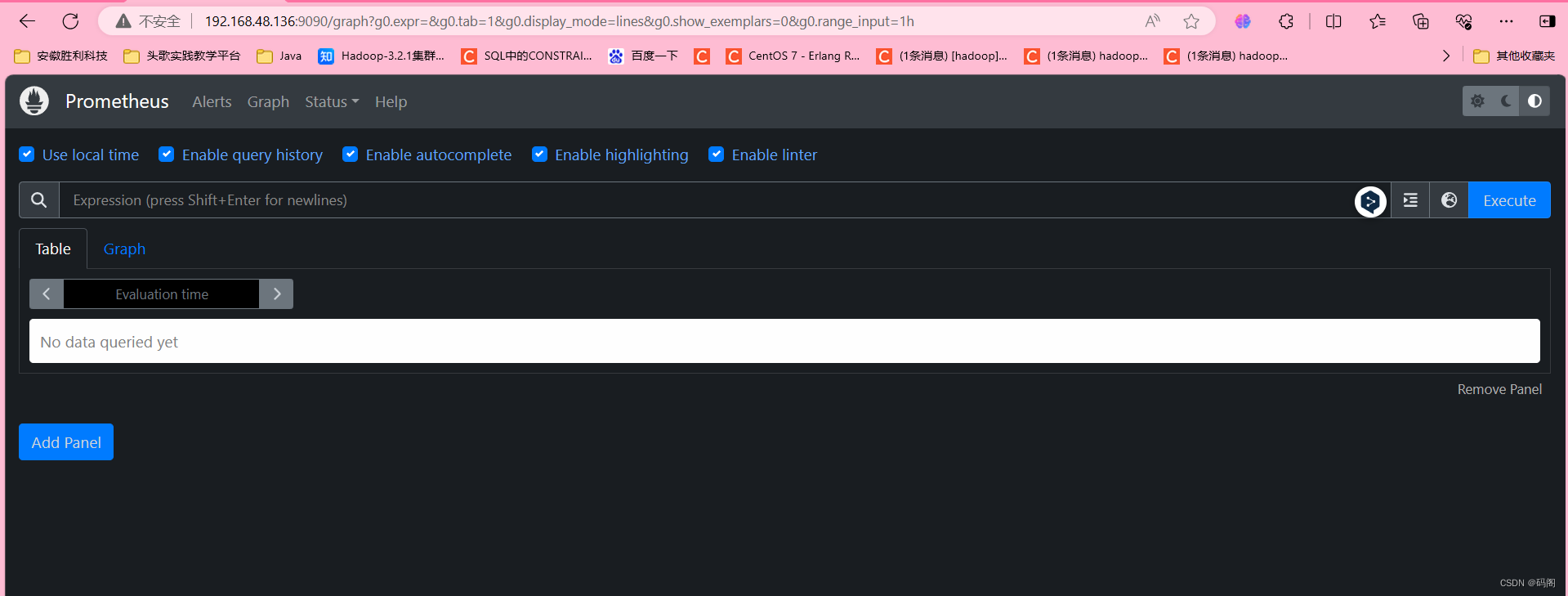
【2.3】查看监控本机
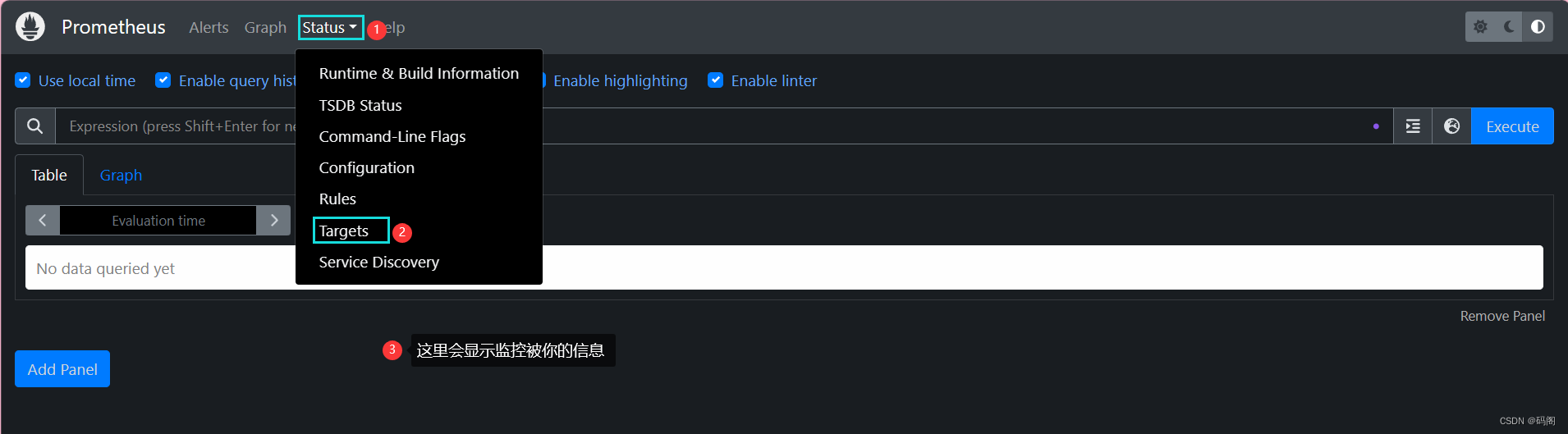
【2.4】监控本机数据展示
通过http://服务器IP:9090/metrics可以查看到监控的数据
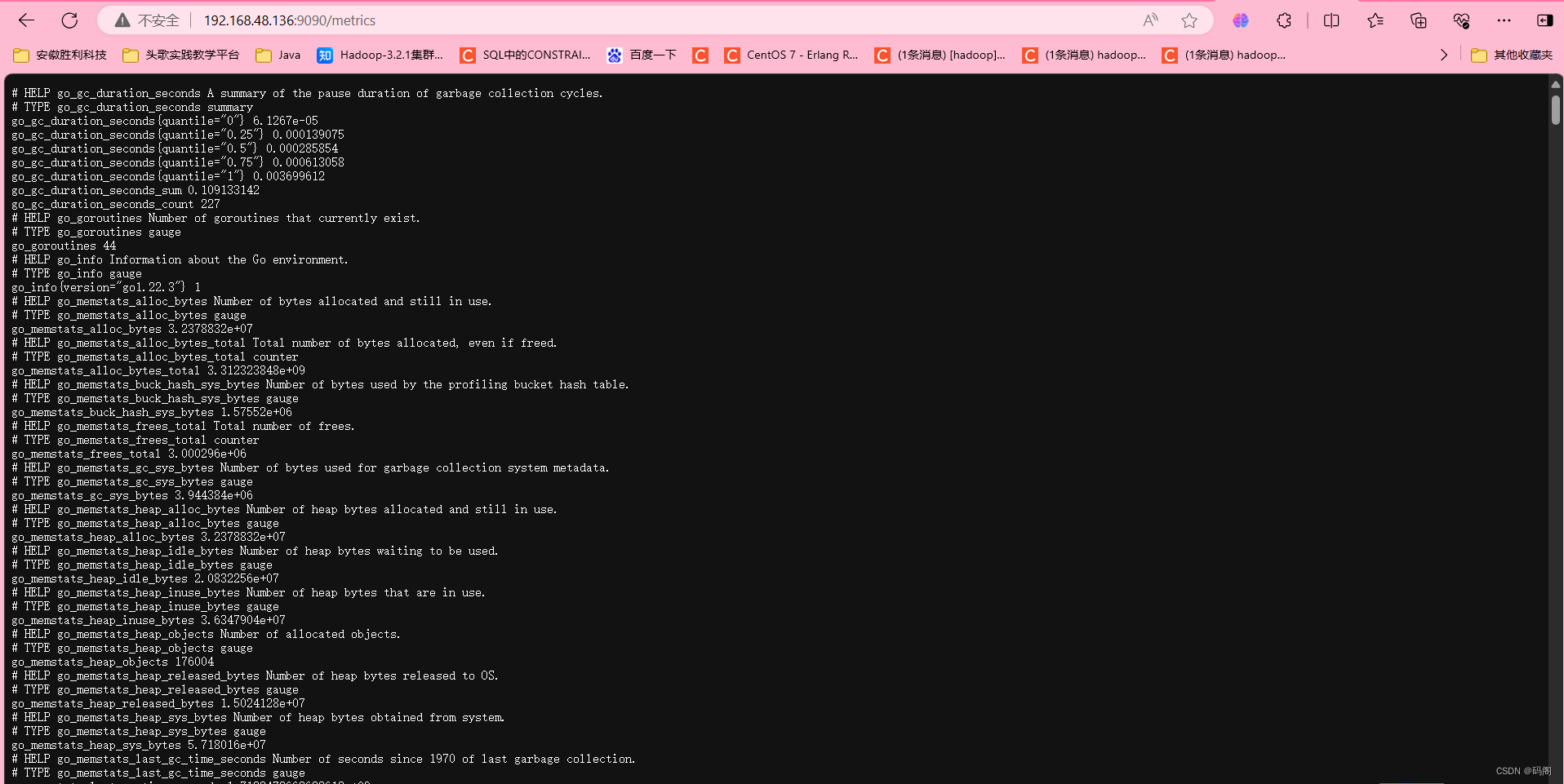
【2.5】在web主界面可以通过关键字查询监控项

三、监控远程Linux主机
【3.1】在被监控端上安装node_exporter组件
# 解压安装包
tar -xf node_exporter-1.8.1.linux-amd64.tar.gz -C /opt
# 创建链接目录
cd /opt
ln -s node_exporter-1.8.1.linux-amd64.tar.gz node_exporter
# 使用nohup后台运行
nohup /opt/node_exporter/node_exporter &
# 确认是否正常启动(默认端口9100)
netstat -lnptu | grep 9100
扩展: nohup命令: 如果把启动node_exporter的终端给关闭,那么进程也会随之关闭。nohup命令会帮你解决这个问题。
同样操作,将所有需要被监控主机安装node_exporter组件
【3.2】通过浏览器访问http://被监控端IP:9100/metrics就可以查看到node_exporter在被监控端收集的监控信息
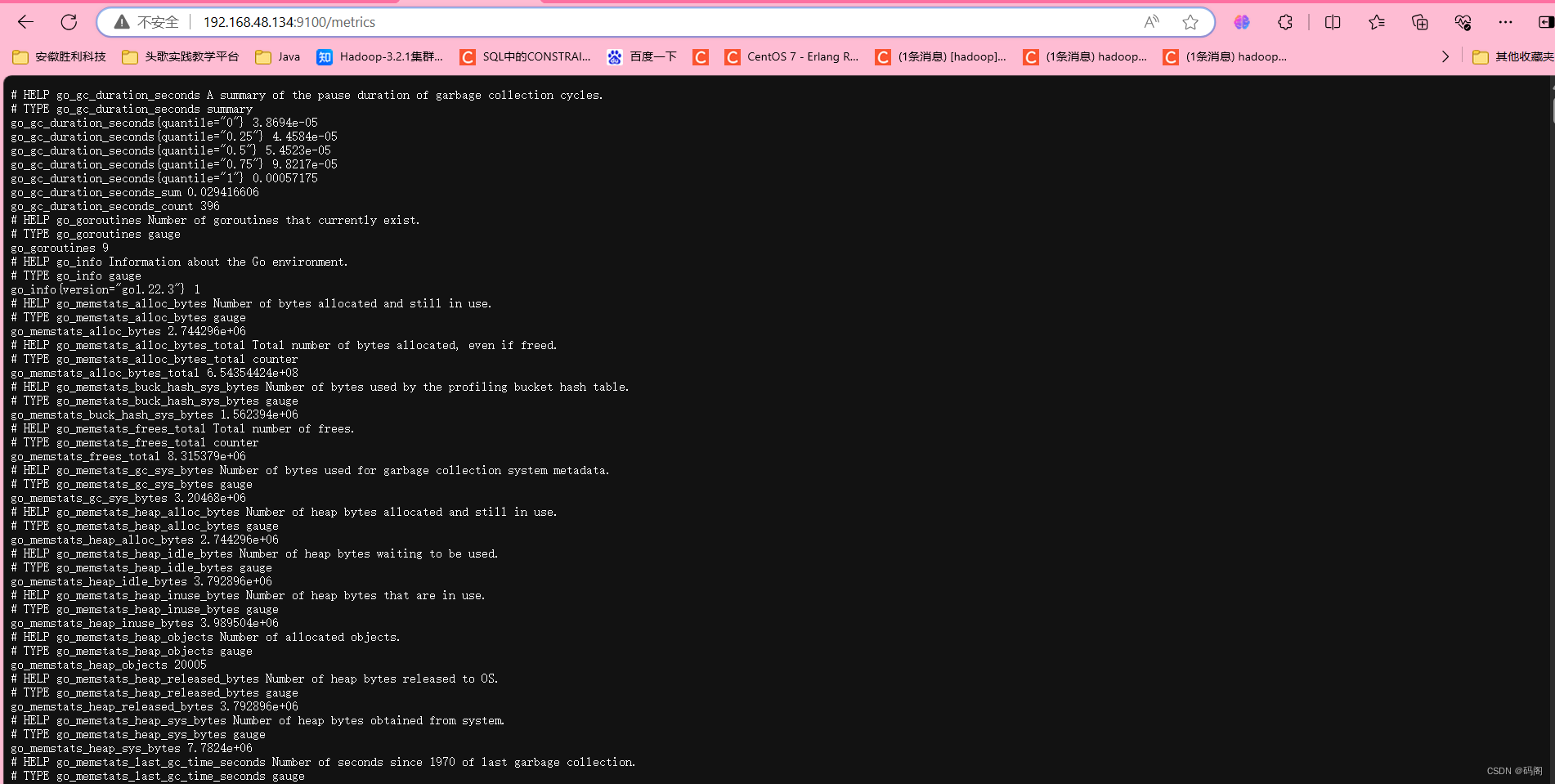
【3.3】 回到prometheus服务器的配置文件里添加被监控机器的配置段
# my global config
global:
scrape_interval: 15s # Set the scrape interval to every 15 seconds. Default is every 1 minute.
evaluation_interval: 15s # Evaluate rules every 15 seconds. The default is every 1 minute.
# scrape_timeout is set to the global default (10s).
# Alertmanager configuration
alerting:
alertmanagers:
- static_configs:
- targets:
# - alertmanager:9093
# Load rules once and periodically evaluate them according to the global 'evaluation_interval'.
rule_files:
# - "first_rules.yml"
# - "second_rules.yml"
# A scrape configuration containing exactly one endpoint to scrape:
# Here it's Prometheus itself.
scrape_configs:
# The job name is added as a label `job=<job_name>` to any timeseries scraped from this config.
- job_name: "prometheus"
static_configs:
- targets: ["localhost:9090"]
- job_name: '192.168.48.134' # 给被监控主机取个名字,我这里直接填的IP
static_configs:
- targets: ['192.168.48.134:9100'] # 这里填写被监控主机的IP和端口
- job_name: '192.168.48.135'
static_configs:
- targets: ['192.168.48.135:9100']
# scheme defaults to 'http'.重启服务
pkill prometheus
/opt/prometheus/prometheus --config.file="/opt/prometheus/prometheus.yml" &
netstat -lnptu | grep 9090【3.4】回到web管理界面,可以看到多了两台监控主机
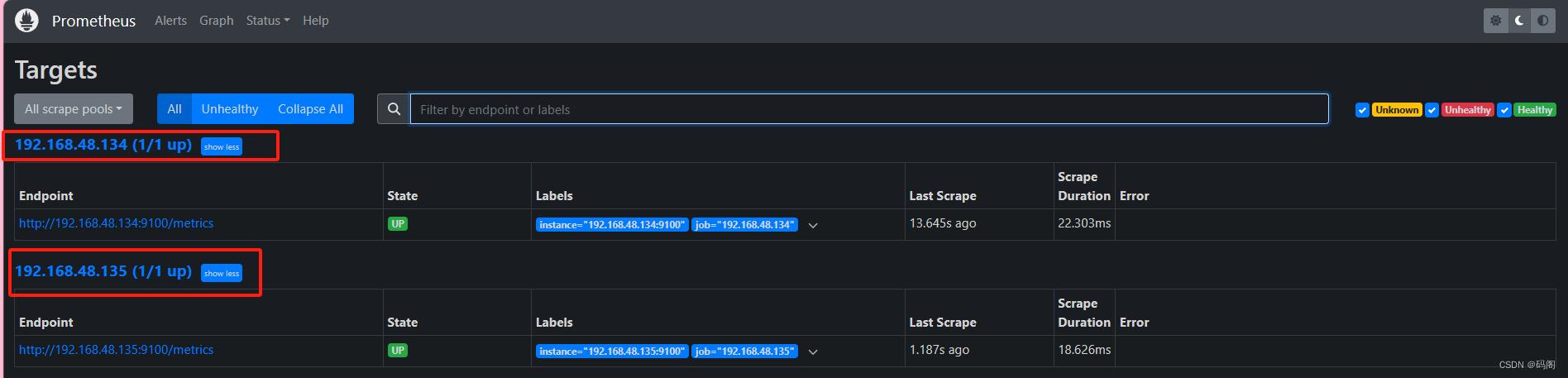
四、监控远程MySQL
【4.1】 在被管理MySQL服务器上安装mysqld_exporter组件
# 解压安装包
tar -xf mysqld_exporter-0.12.1.linux-amd64.tar.gz -C /opt
# 创建链接目录
cd /opt
ln -s mysqld_exporter-0.12.1.linux-amd64 mysqld_exporter
# 在MySQL服务器上创建监控用户
mysql> grant select,replication client, process on *.* to 'mysql_monitor'@'localhost' identified by 'xxxxxxxxxxxxx';
Query OK, 0 rows affected, 1 warning (0.00 sec)
mysql> flush privileges;
Query OK, 0 rows affected (0.03 sec)
mysql> exit
Bye
# 将上面创建的mysql用户信息写入mysqld_exporter配置文件
vim /opt/mysqld_exporter/.my.cnf
[client]
user=mysql_monitor
password=xxxxxxxxxxx
# 启动mysqld_exporter
nohup /opt/mysqld_exporter/mysqld_exporter --config.my-cnf=/opt/mysqld_exporter/.my.cnf &
# 确认是否正常启动(默认端口9104)
netstat -lnptu | grep 9104
【5.2】回到prometheus服务器的配置文件里添加被监控的mariadb的配置段
# my global config
global:
scrape_interval: 15s # Set the scrape interval to every 15 seconds. Default is every 1 minute.
evaluation_interval: 15s # Evaluate rules every 15 seconds. The default is every 1 minute.
# scrape_timeout is set to the global default (10s).
# Alertmanager configuration
alerting:
alertmanagers:
- static_configs:
- targets:
# - alertmanager:9093
# Load rules once and periodically evaluate them according to the global 'evaluation_interval'.
rule_files:
# - "first_rules.yml"
# - "second_rules.yml"
# A scrape configuration containing exactly one endpoint to scrape:
# Here it's Prometheus itself.
scrape_configs:
# The job name is added as a label `job=<job_name>` to any timeseries scraped from this config.
- job_name: "prometheus"
static_configs:
- targets: ["localhost:9090"]
- job_name: '192.168.48.134' # 给被监控主机取个名字,我这里直接填的IP
static_configs:
- targets: ['192.168.48.134:9100'] # 这里填写被监控主机的IP和端口
- job_name: '192.168.48.135'
static_configs:
- targets: ['192.168.48.135:9100']
- job_name: 'mysql-134' # 给被监控主机取个名字
static_configs:
- targets: ['192.168.48.134:9104'] # 这里填写被监控主机的IP和端口
- job_name: 'mysql-135'
static_configs:
- targets: ['192.168.48.135:9104']
# metrics_path defaults to '/metrics'
# scheme defaults to 'http'.重启服务
pkill prometheus
/opt/prometheus/prometheus --config.file="/opt/prometheus/prometheus.yml" &
netstat -lnptu | grep 9090
【5.3】回到web管理界面点Status-->Targets-->就可以看到监控的MySQL服务器了
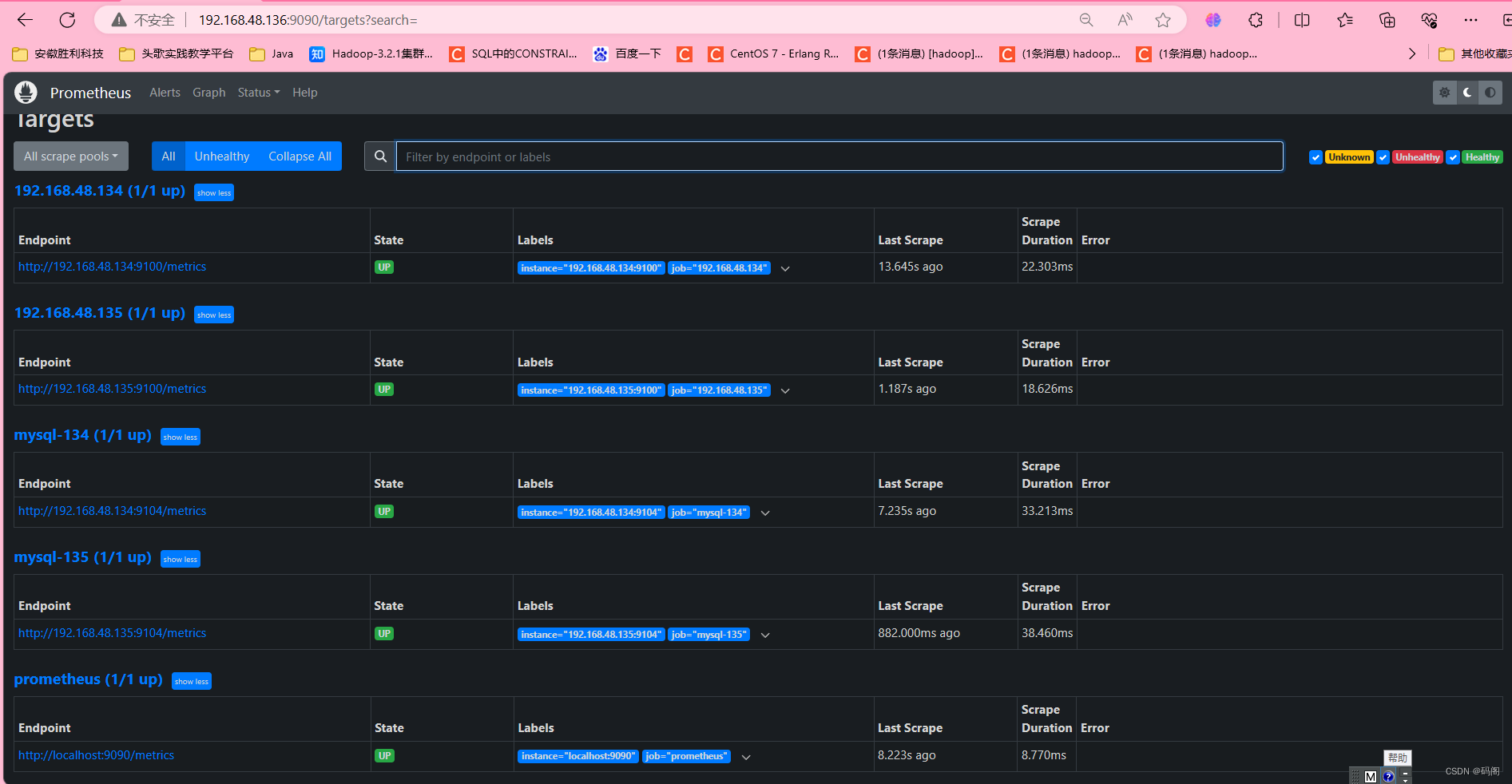
回到主界面搜索mysql相关参数
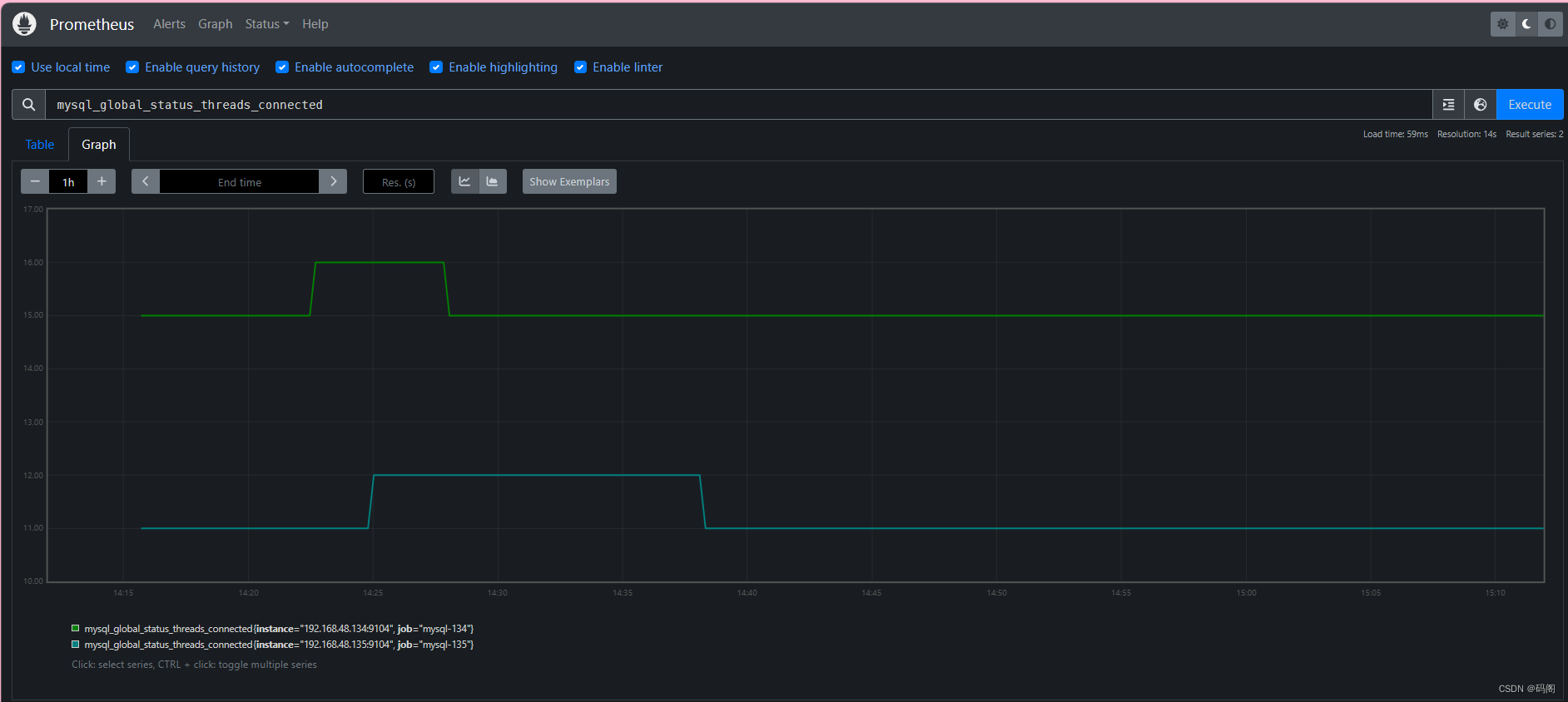
五、Grafana可视化图形工具
【5.1】安装grafana服务器
#解压grafana安装包
tar -zxvf grafana-7.3.5.linux-amd64.tar.gz -C /opt
cd /opt/grafana-7.3.5/bin/
#启动
./grafana-server
查看端口
netstat -lnptu | grep 3000
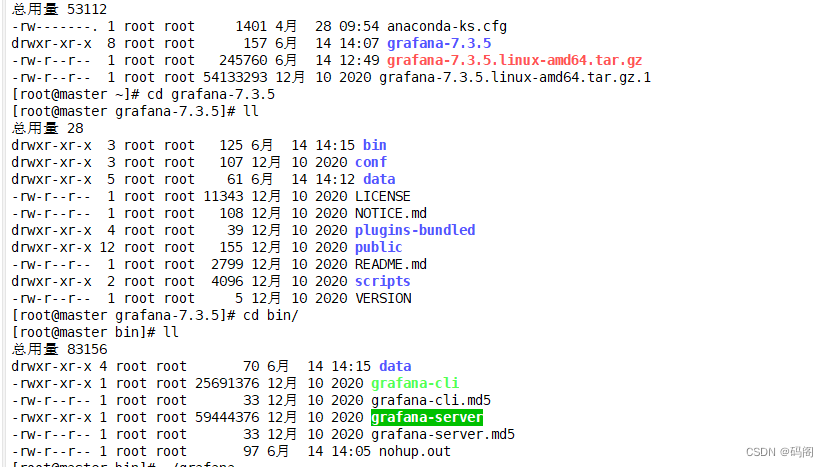 通过浏览器访问 http:// ip服务器IP:3000就到了登录界面,使用默认用户名admin,密码admin
通过浏览器访问 http:// ip服务器IP:3000就到了登录界面,使用默认用户名admin,密码admin
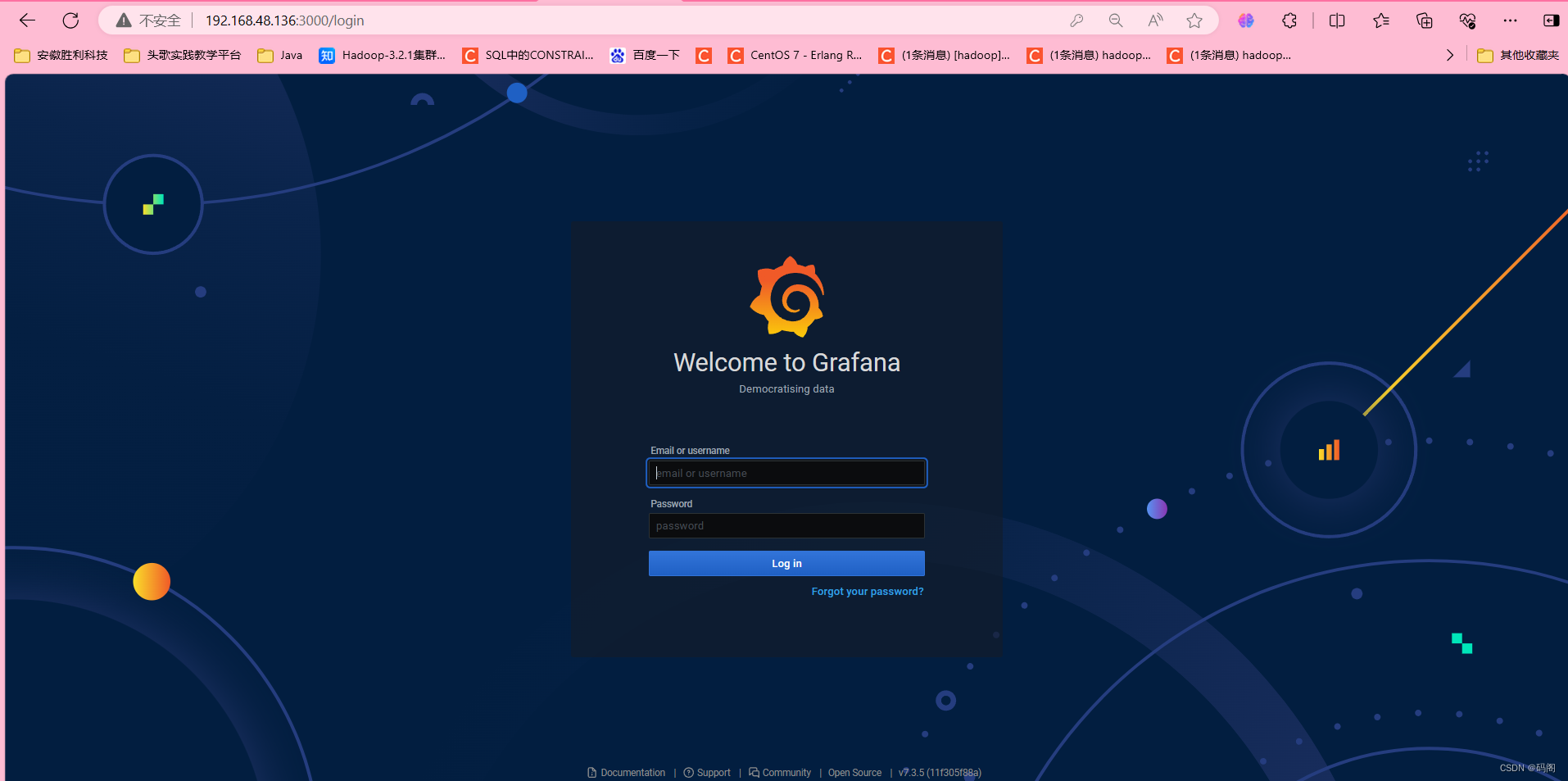
登录进入首页
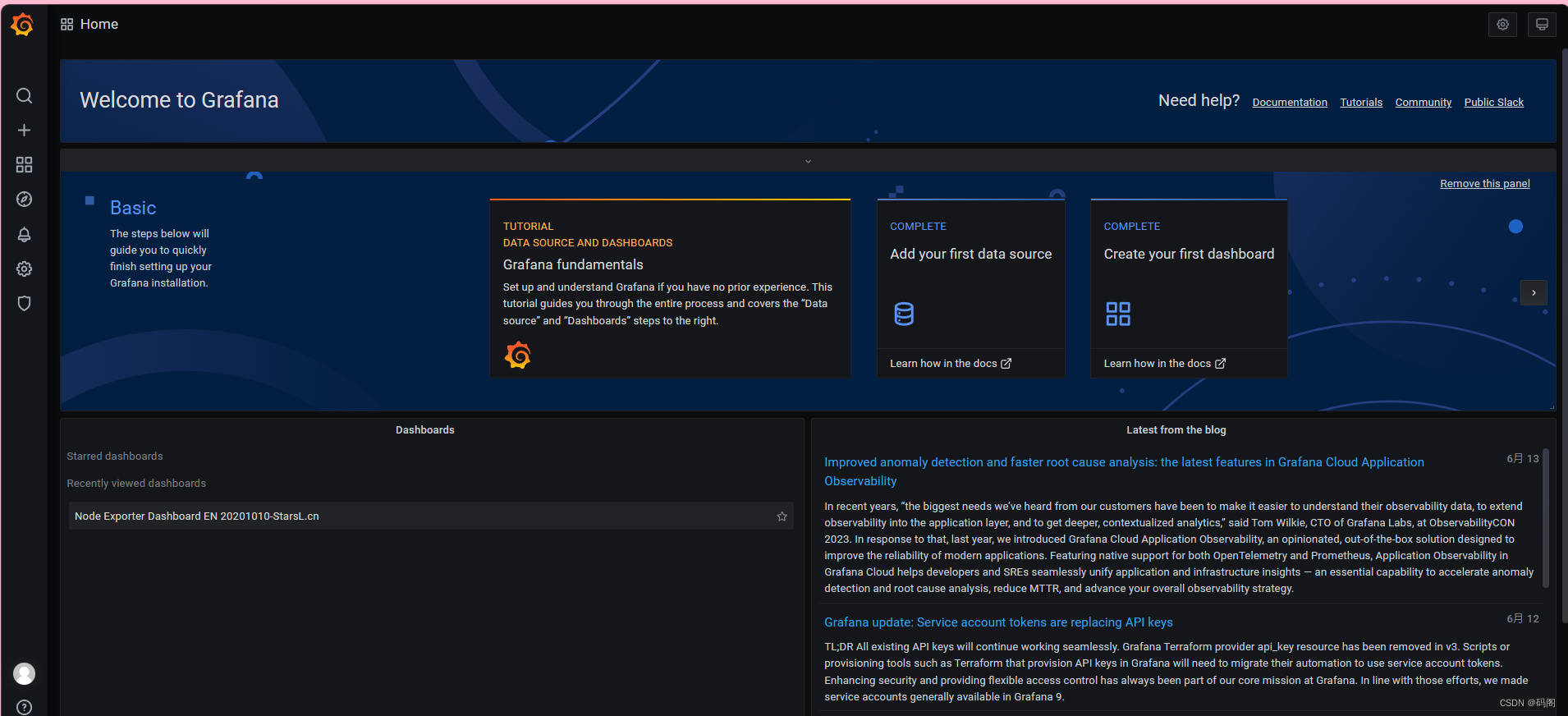 六、在Grafana上添加Prometheus数据源
六、在Grafana上添加Prometheus数据源
【6.1】我们把prometheus服务器收集的数据做为一个数据源添加到grafana,让grafana可以得到prometheus的数据
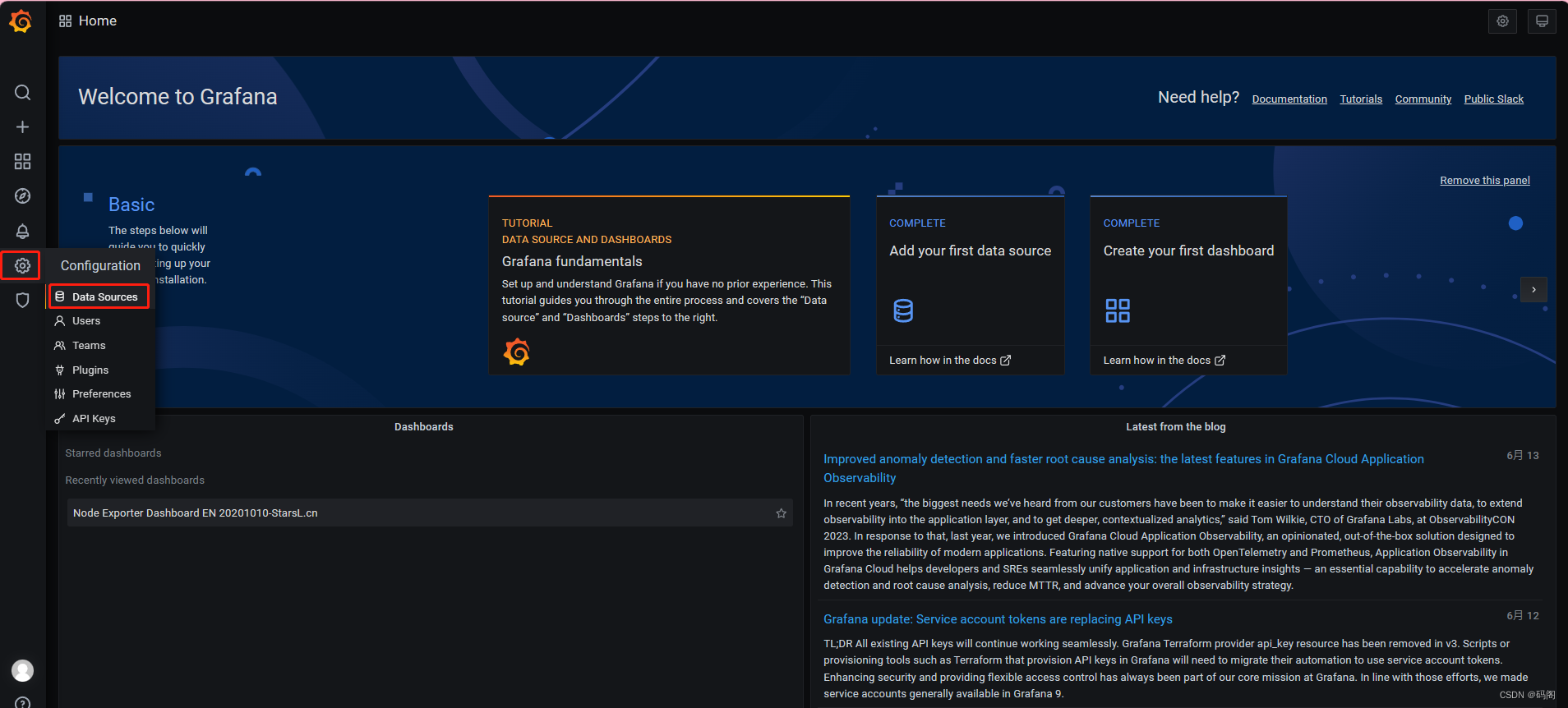
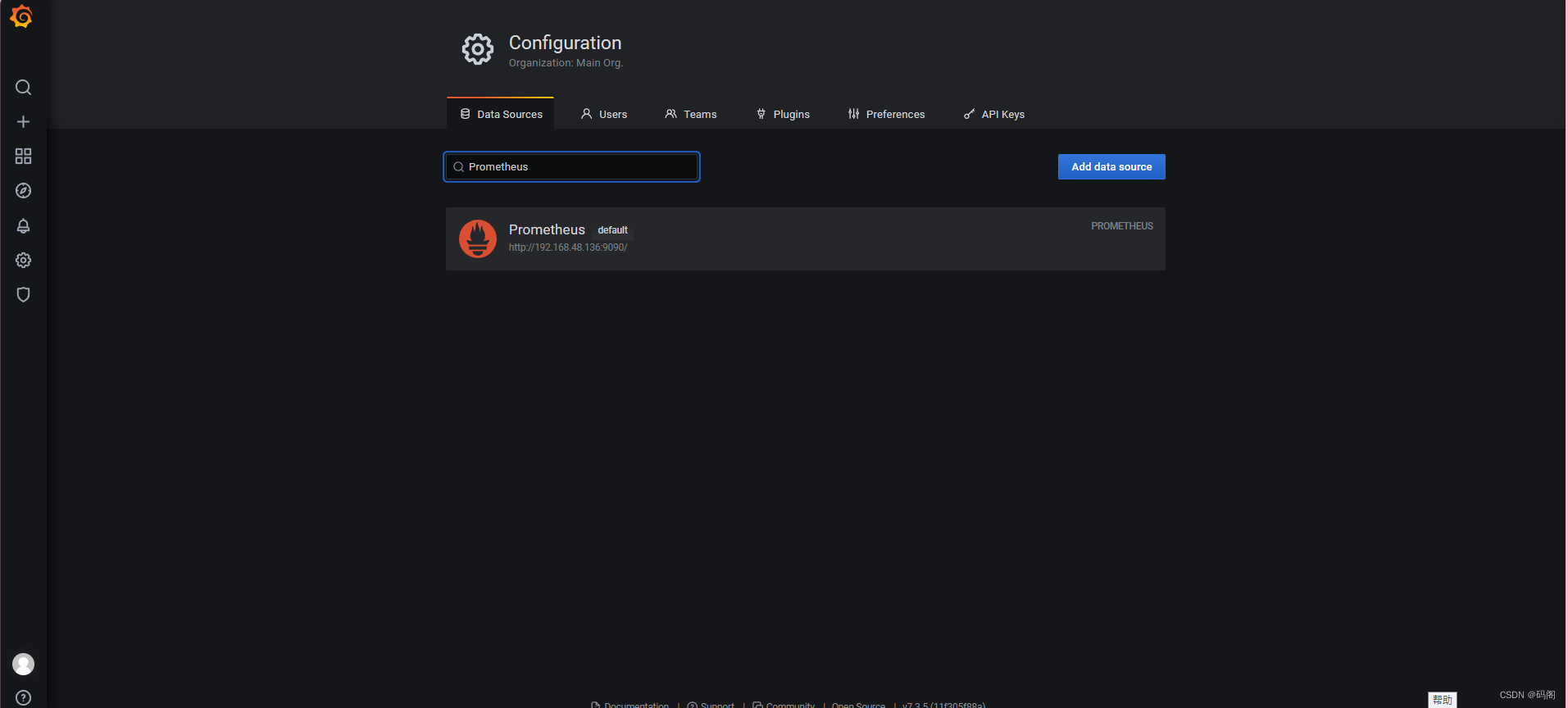
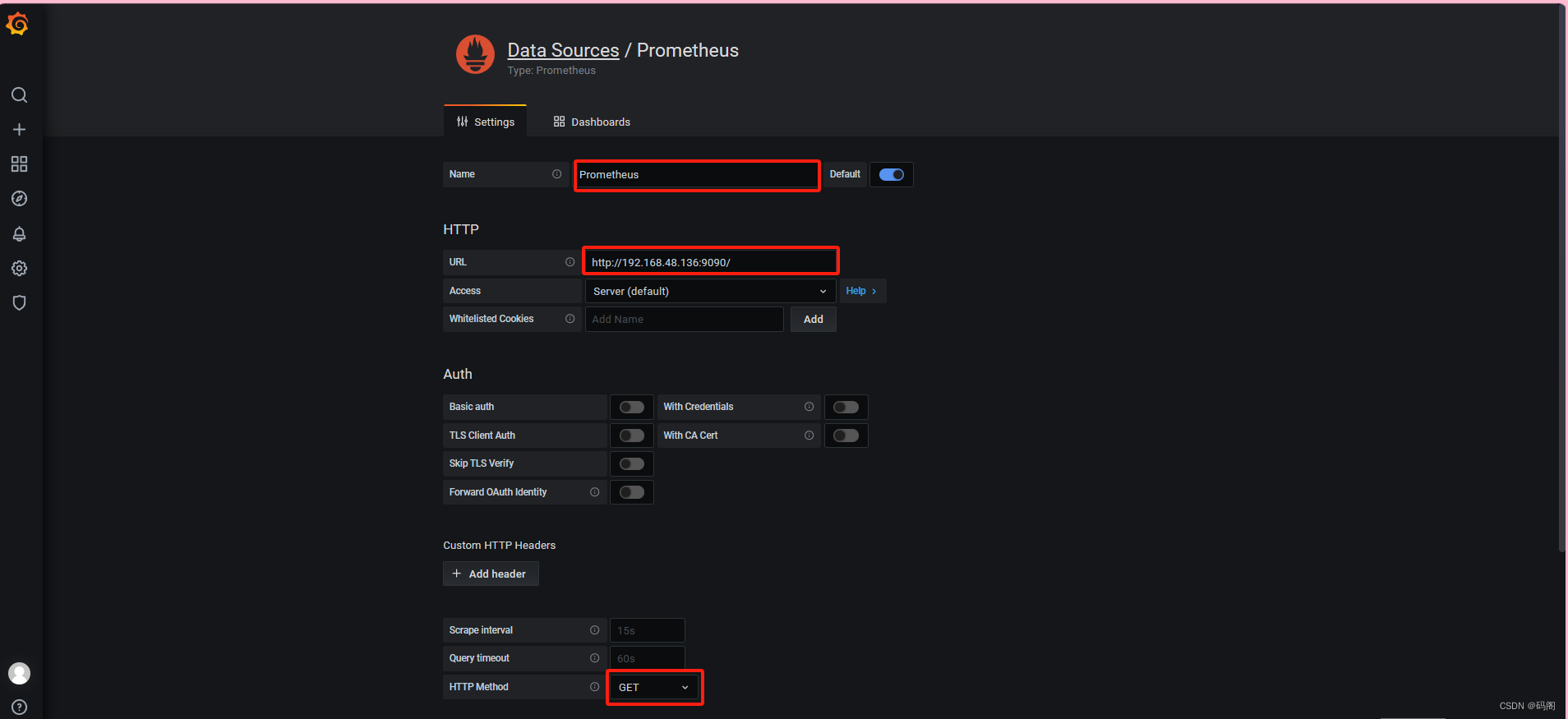
七、Grafana图形显示Linux硬件信息
- Grafana官方提供模板地址:Grafana dashboards | Grafana Labs
- 本次要导入的模板:Node Exporter Dashboard EN 20201010-StarsL.cn | Grafana Labs
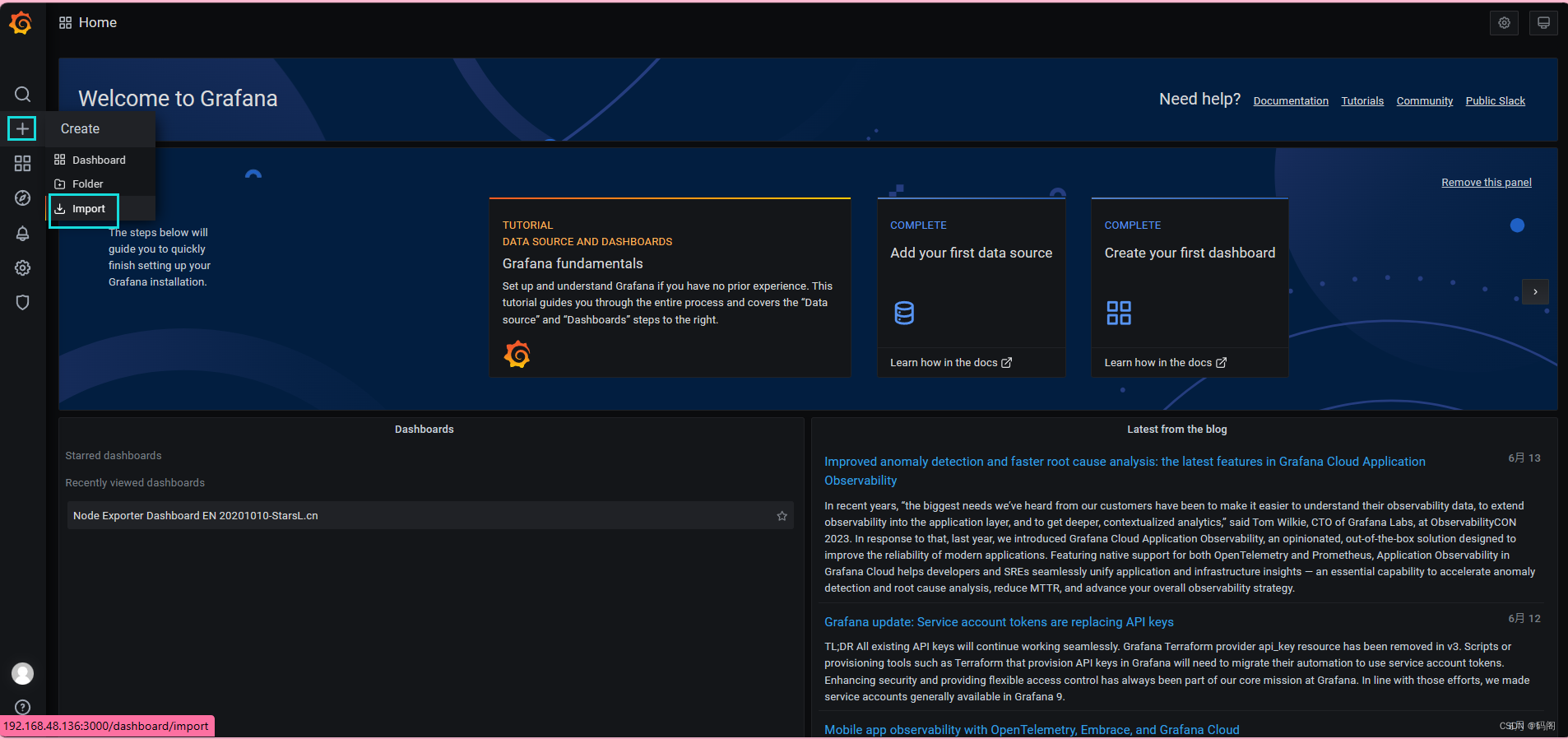
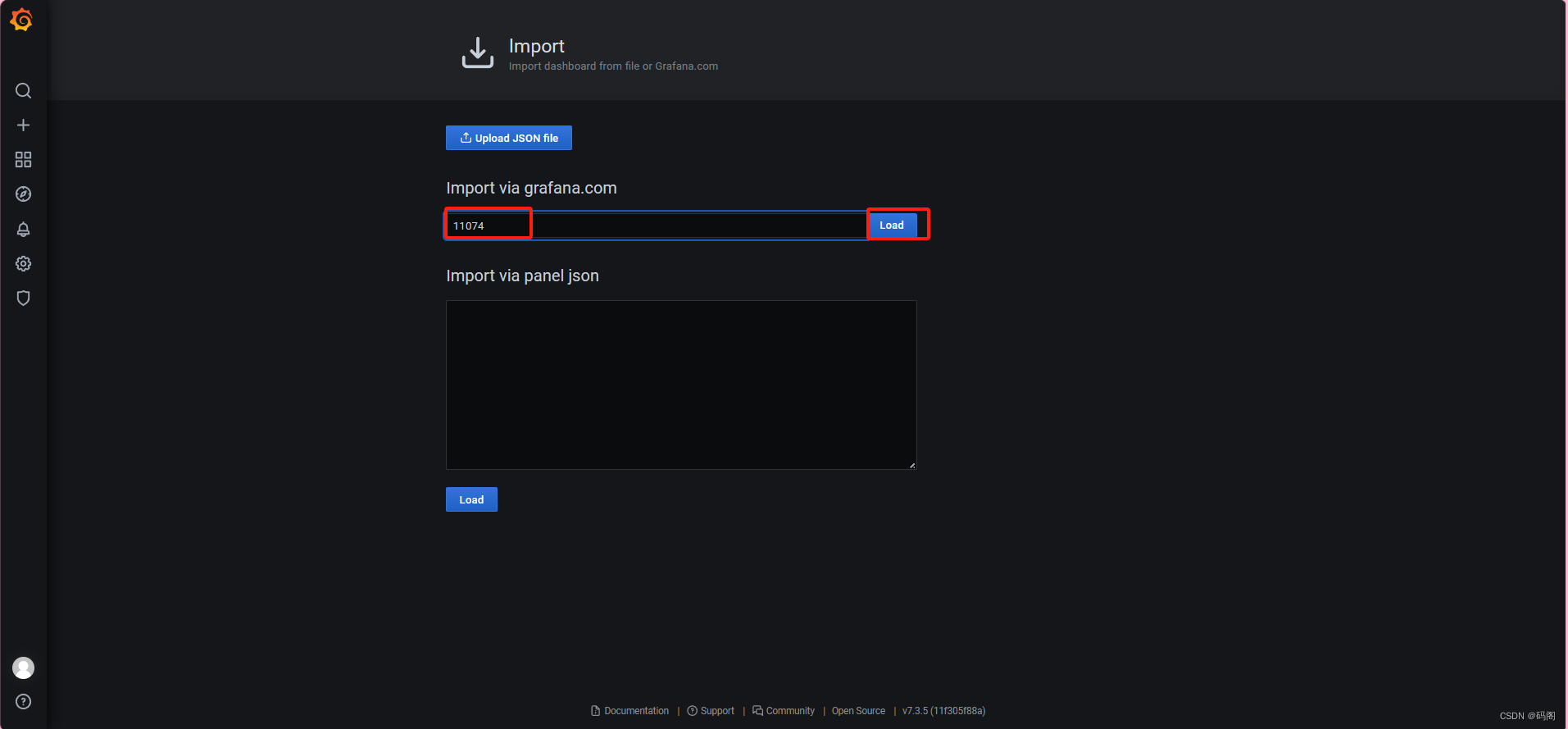
刚刚添加的
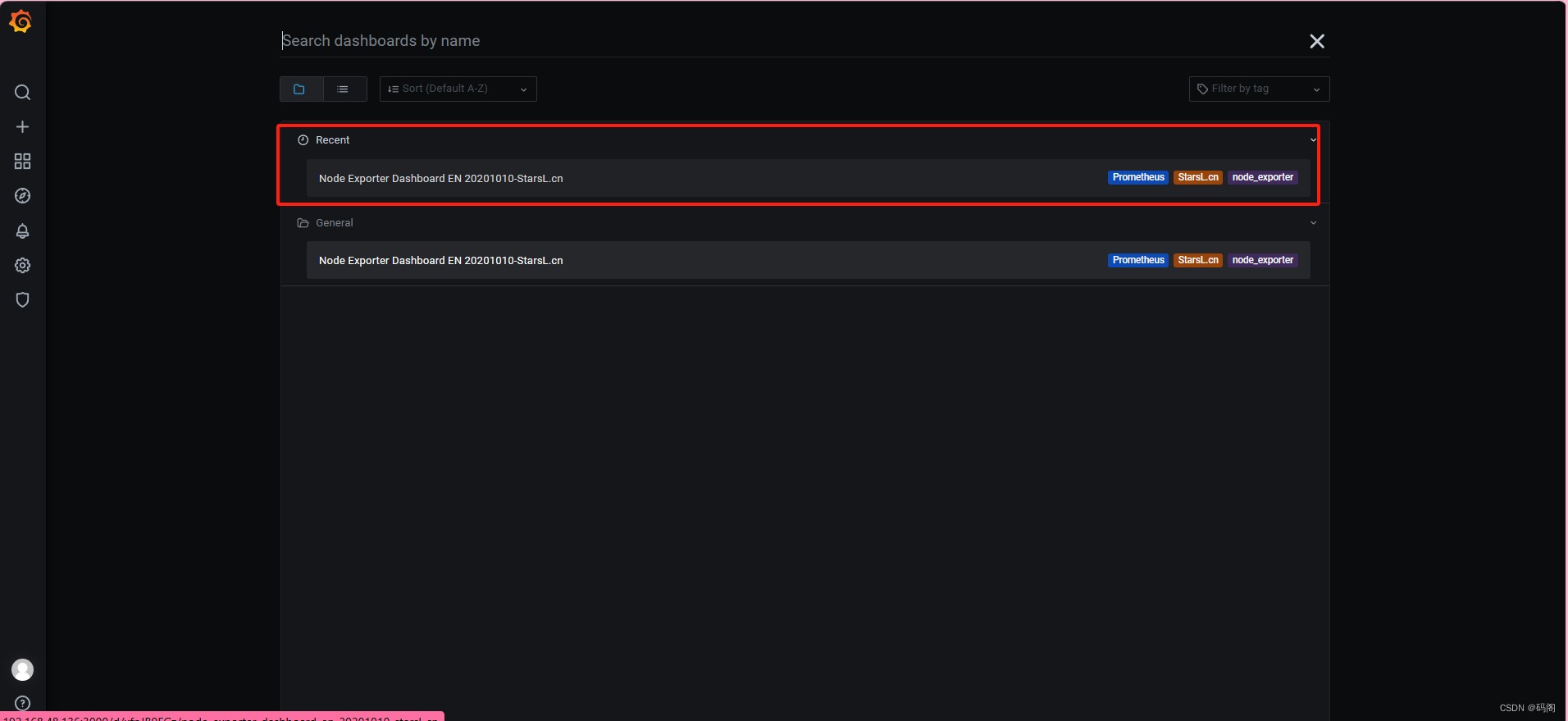
查看效果
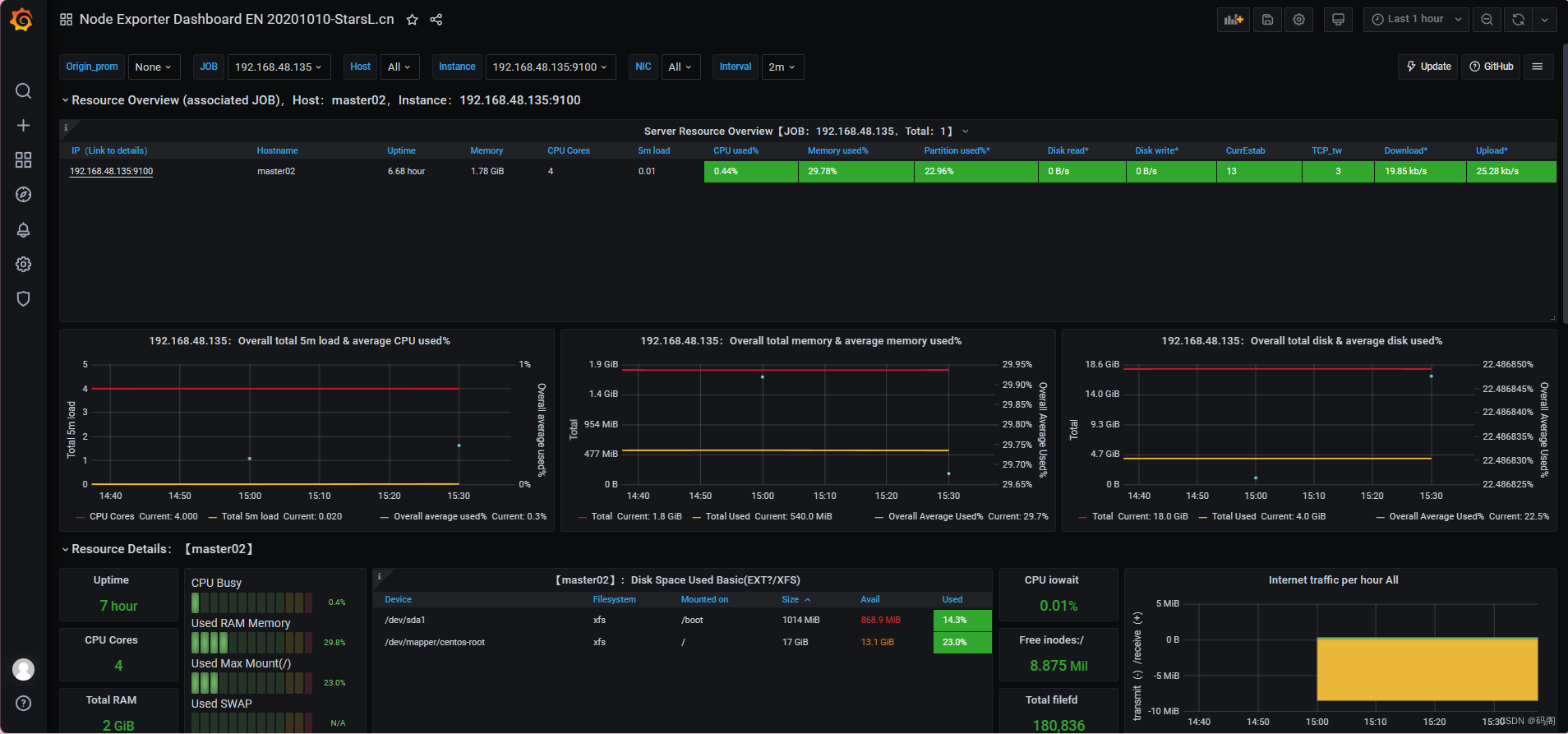
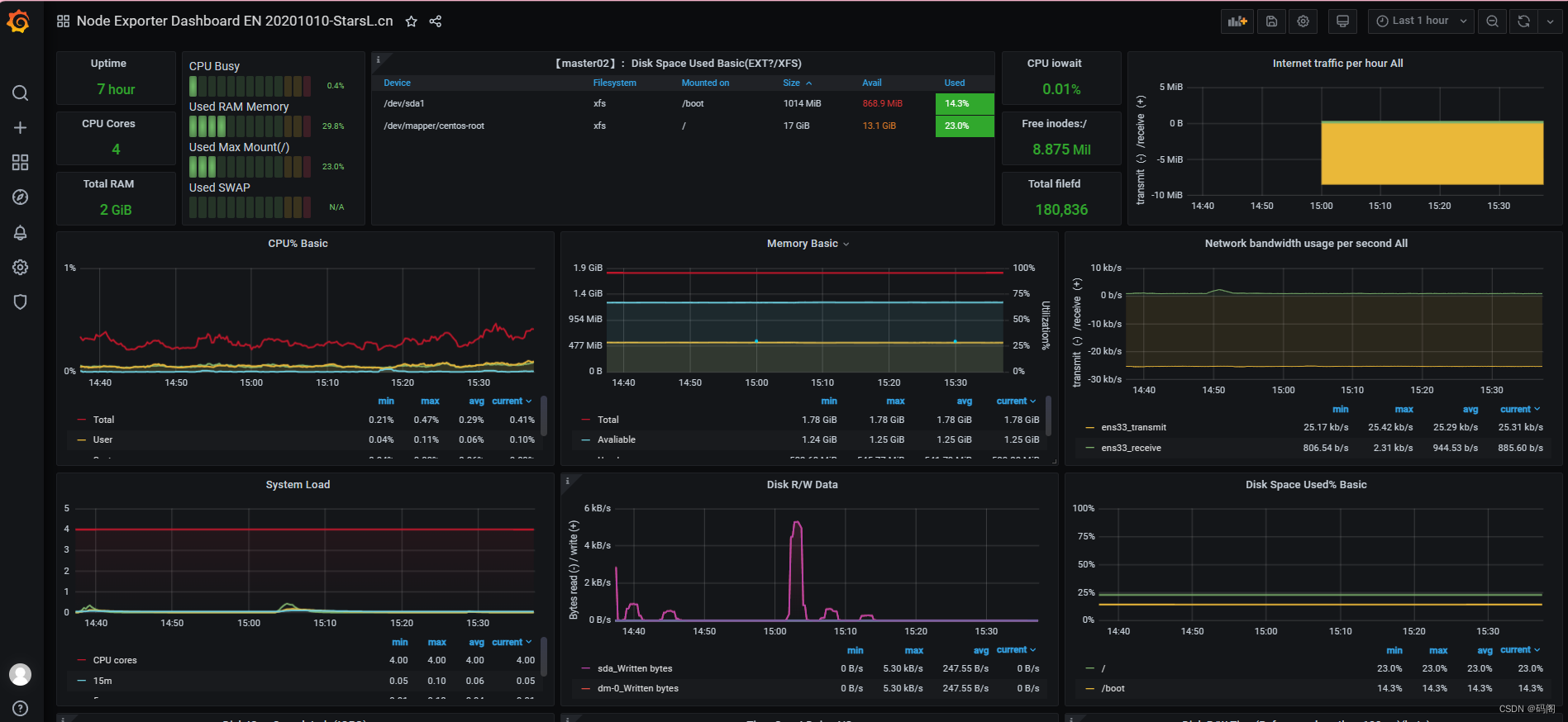
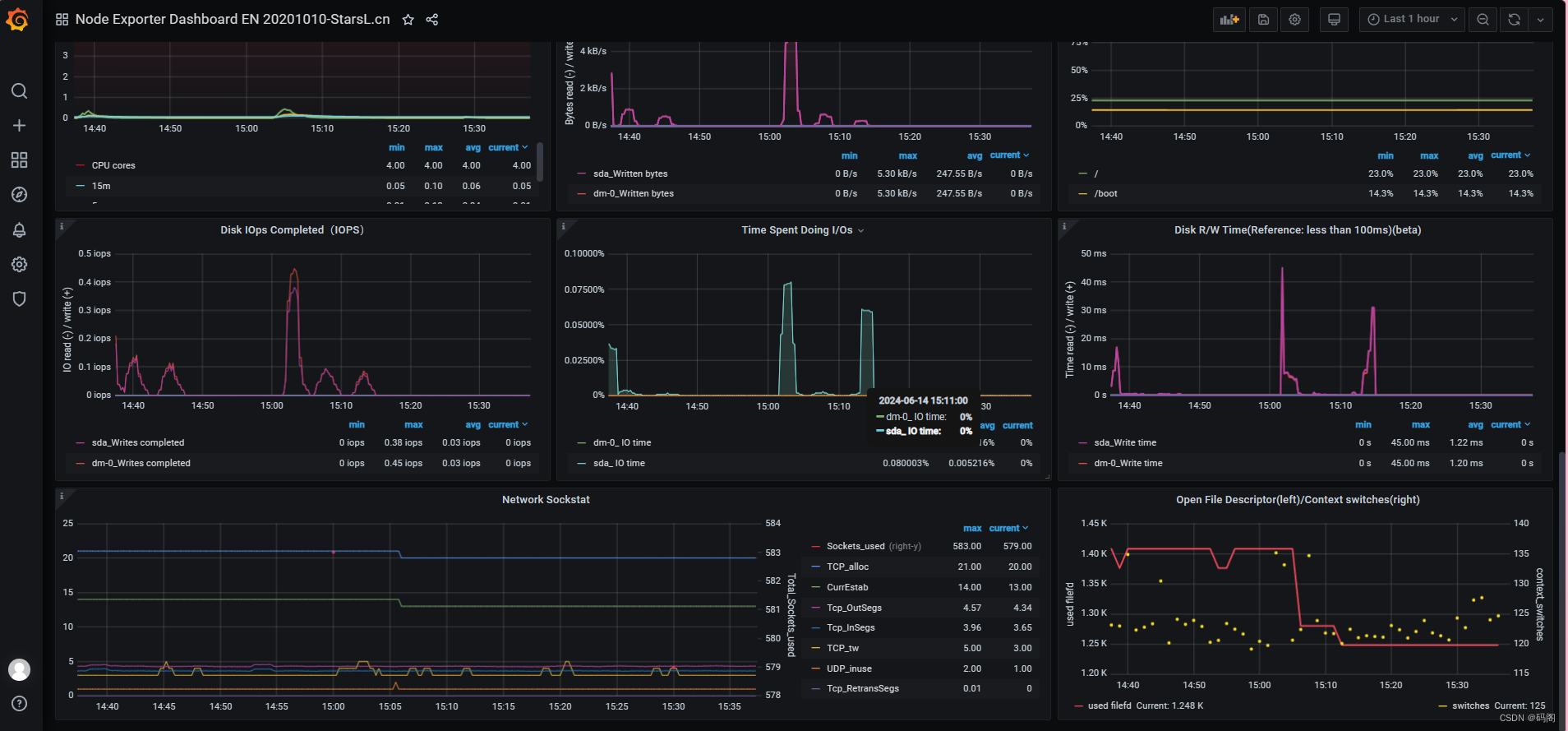
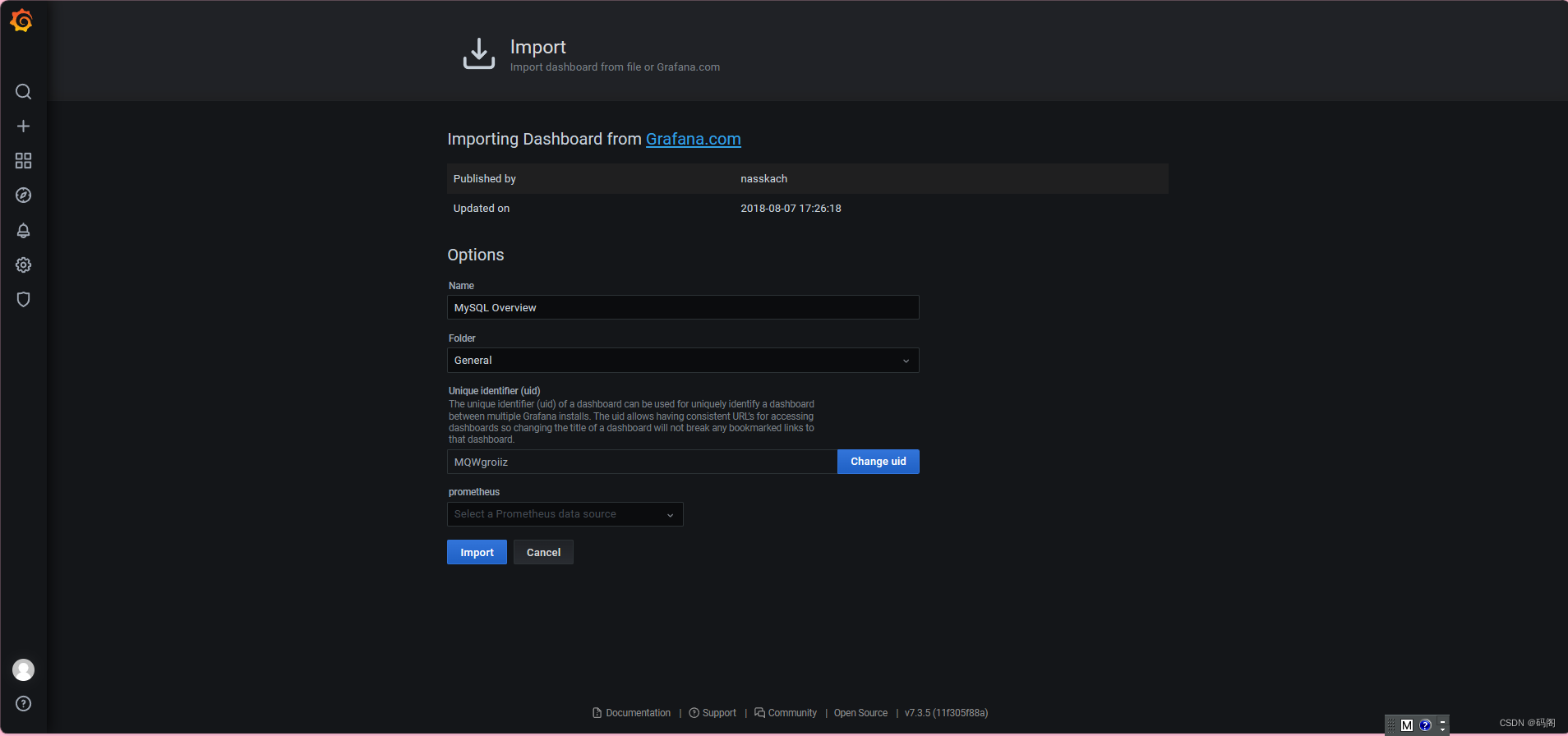
八、 Grafana图形显示MySQL监控数据
【8.1】通过Grafana官网导入模板
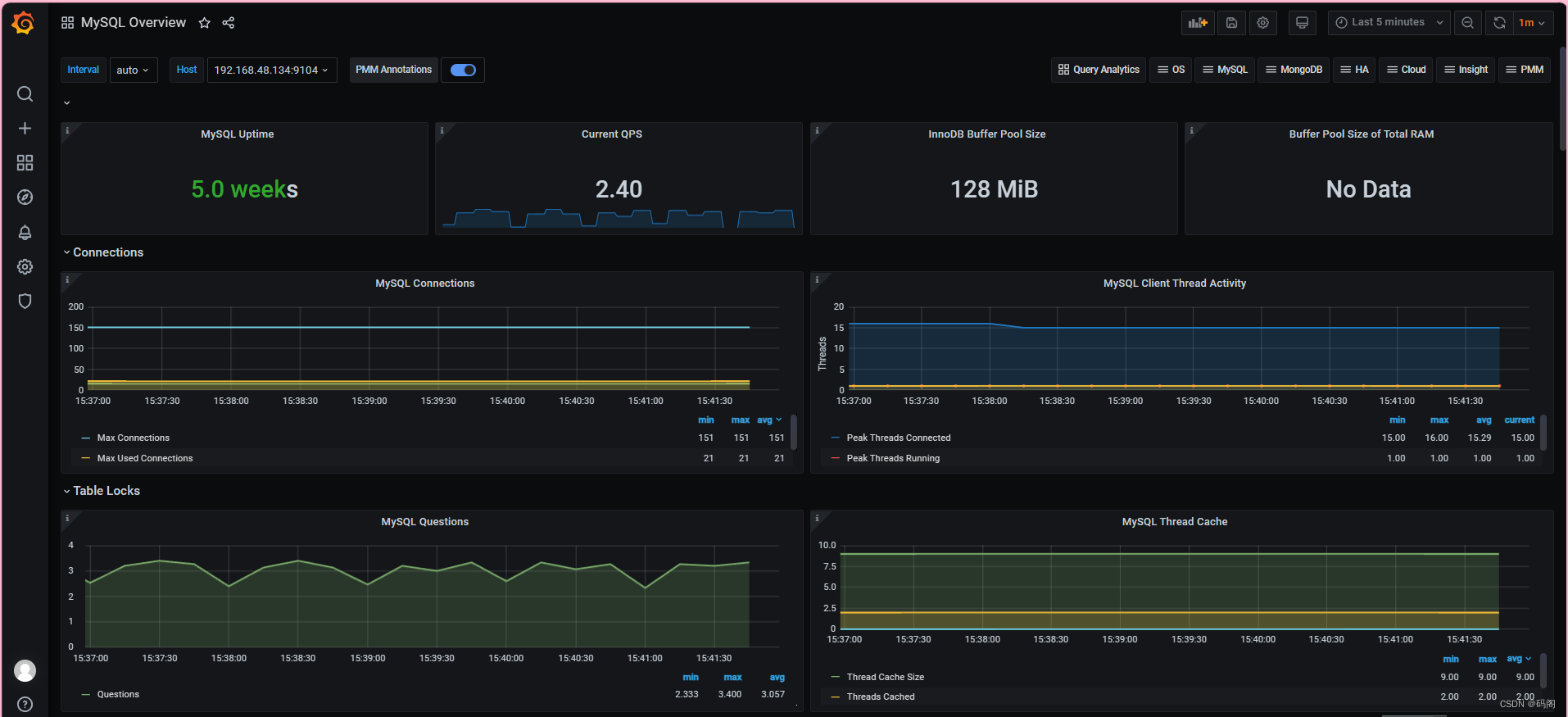

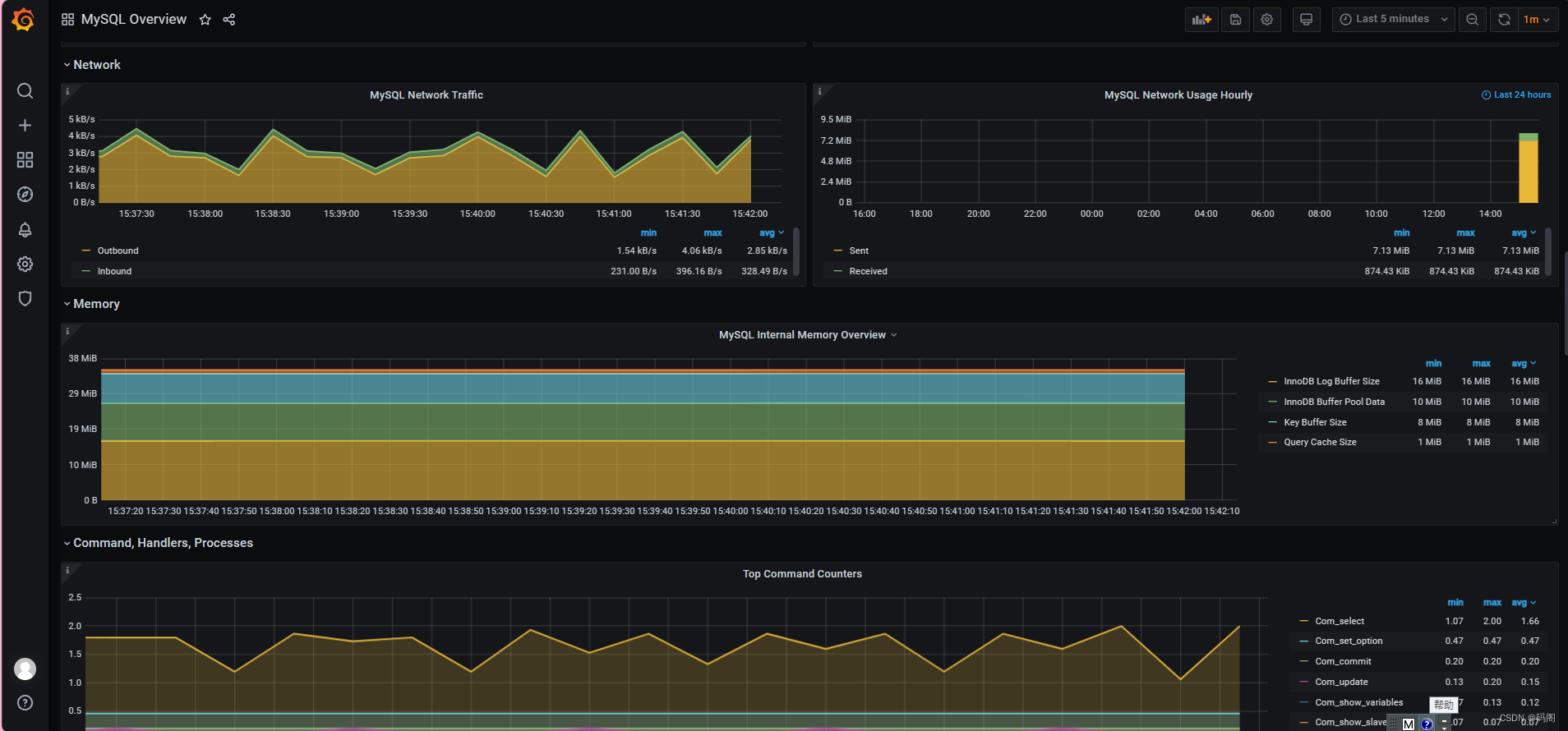
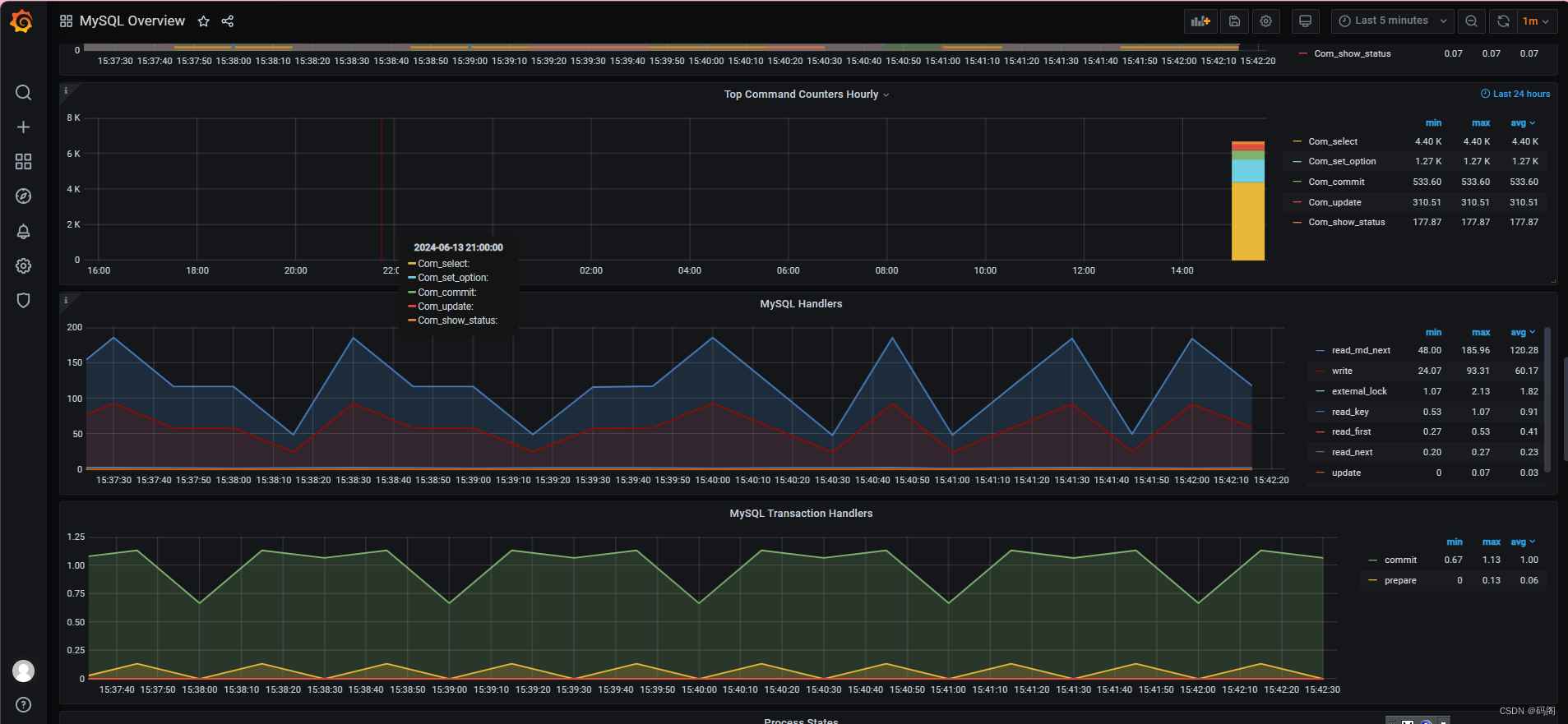

九、修改grafana配置文件,添加发件邮箱
vim /etc/grafana/grafana.ini # 找到smtp关键字
#################################### SMTP / Emailing ##########################
[smtp]
enabled = true # 改成true
host = smtp.exmail.qq.com:465 # 发送服务器地址和端口
user = # 这里填写发件邮箱
# If the password contains # or ; you have to wrap it with triple quotes. Ex """#password;"""
password = # 这里填写发件邮箱密码或授权密码
;cert_file =
;key_file =
skip_verify = true # 改成true
from_address = # 这里填写发件邮箱
;from_name = Grafana
# EHLO identity in SMTP dialog (defaults to instance_name)
;ehlo_identity = dashboard.example.com
# SMTP startTLS policy (defaults to 'OpportunisticStartTLS')
;startTLS_policy = NoStartTLS
后面的发件邮箱就不在说明了
参考博客:Prometheus+Grafana监控MySQL - easydba - 博客园 (cnblogs.com)






















 633
633

 被折叠的 条评论
为什么被折叠?
被折叠的 条评论
为什么被折叠?








