题目一:编写C#程序,统计硬盘某个目录下的abc.txt文件中单词的个数。提示:要用到字符串类中的分割字符串等函数。
源程序:
using System.Text.RegularExpressions;
namespace Exer06
{
public partial class Form1 : Form
{
public Form1()
{
InitializeComponent();
}
private void richTextBox1_TextChanged(object sender, EventArgs e)
{
}
//统计单词个数
private void button1_Click(object sender, EventArgs e)
{
Regex reg = new Regex("\\S+\\w+");
string InputStr = richTextBox2.Text;
int Count = reg.Split(InputStr).Count() - 1;
richTextBox1.Text = "单词数为:" + Count.ToString();
}
//显示文件内容
private void button2_Click(object sender, EventArgs e)
{
string file = textBox1.Text;
if (!File.Exists(@file))
{
MessageBox.Show("文件不存在");
}
else {
int a;
FileStream fs=new FileStream(@file, FileMode.Open, FileAccess.Read);
richTextBox2.Clear();
a = fs.ReadByte();
while (a != -1) {
richTextBox2.Text += ((char)a).ToString();
a = fs.ReadByte();
}
fs.Close();
}
}
}
}
运行结果:
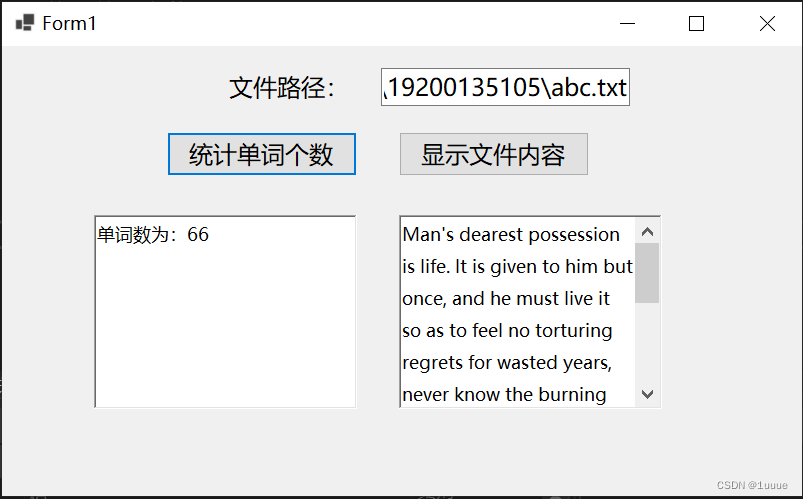
题目二:编写一个重复文件的检测程序:程序可以实现重复文件检测(即将硬盘某个盘符下的重复文件以ListBox控件列表的形式显示出来,例如:有1.doc、2.doc、3.doc完全一样,则这三个应该放在同一个ListBox1控件中;而a.exe、b.exe完全一样,则放在另一个ListBox2控件中)(可由设计者自行设计分组)。
源程序:
namespace _6_2
{
public partial class Form1 : Form
{
public Form1()
{
InitializeComponent();
}
string path = @"D:\19200135105\test6-2";
string checktxt = "";
private void button1_Click(object sender, EventArgs e)
{
List<string> files = new List<string>();
ForeachFile(path, ref files);
foreach (var f in files)
{
try
{
string txt = "";
using (StreamReader sr = new StreamReader(f.ToString()))
{
string line;
while ((line = sr.ReadLine()) != null)
{
txt += line + "\n";
Console.WriteLine(line);
}
}
if (checktxt == "")
{
listBox1.Items.Add(f.ToString());
checktxt = txt;
}
else if (txt == checktxt)
{
listBox1.Items.Add(f.ToString());
}
else
{
listBox2.Items.Add(f.ToString());
}
}
catch
{
Console.WriteLine("The file could not be read:");
}
}
}
public static void ForeachFile(string filePathByForeach, ref List<string> result)
{
DirectoryInfo theFolder = new DirectoryInfo(filePathByForeach);
DirectoryInfo[] dirInfo = theFolder.GetDirectories();//获取所在目录的文件夹
FileInfo[] file = theFolder.GetFiles();//获取所在目录的文件
foreach (FileInfo fileItem in file) //遍历文件
{
result.Add(fileItem.DirectoryName + "\\" + fileItem.Name);
}
//遍历文件夹
foreach (DirectoryInfo NextFolder in dirInfo)
{
ForeachFile(NextFolder.FullName, ref result);
}
}
}
}
运行结果:
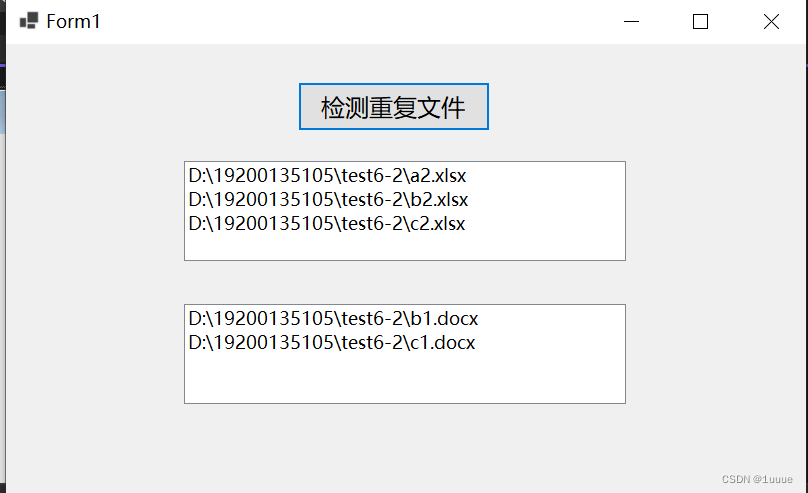
题目三:编程实现个人通讯录信息的添加、删除、查找和更新功能。
要求数据库可自行选取,采用编程方式实现,界面自行设计。
源程序:
注册:
using System;
using System.Collections.Generic;
using System.ComponentModel;
using System.Data;
using System.Data.SqlClient;
using System.Drawing;
using System.Linq;
using System.Text;
using System.Threading.Tasks;
using System.Windows.Forms;
namespace _6_3
{
public partial class register : Form
{
public register()
{
InitializeComponent();
}
private void button1_Click(object sender, EventArgs e)
{
try
{
string name = textBox1.Text.Trim();
string pwd = textBox2.Text.Trim();
//这里填写自己电脑对应的信息
string sqlcon = @"Data Source=DESKTOP-XXXXXXX;Initial Catalog=test;Integrated Security=SSPI";
SqlConnection sc = new SqlConnection(sqlcon);
string sql = "INSERT INTO userInfo (id, username, pwd) VALUES (" + new Random().Next(99) + ", '" + textBox1.Text + "', '" + textBox2.Text + "')";
SqlCommand cmd = new SqlCommand(sql, sc);
SqlParameter sqlParameter = new SqlParameter("@username", textBox1.Text);
cmd.Parameters.Add(sqlParameter);
sqlParameter = new SqlParameter("@pwd", textBox2.Text);
cmd.Parameters.Add(sqlParameter);
sc.Open();
cmd.ExecuteNonQuery();
sc.Close();
MessageBox.Show("注册成功,您现在可以登录了");
if (textBox1.Text.Trim() == "")
{
MessageBox.Show("请输入用户名");
}
if (textBox2.Text.Trim() == "")
{
MessageBox.Show("请输入密码");
}
}
catch (Exception ex)
{
MessageBox.Show(ex.Message);
}
login f = new login();
this.Hide();
f.ShowDialog();
Application.ExitThread();
}
}
}
登录:
using System;
using System.Collections.Generic;
using System.ComponentModel;
using System.Data;
using System.Data.SqlClient;
using System.Drawing;
using System.Linq;
using System.Text;
using System.Threading.Tasks;
using System.Windows.Forms;
namespace _6_3
{
public partial class login : Form
{
public login()
{
InitializeComponent();
}
//这里填写自己电脑的对应信息
static String connStr = "Data Source=DESKTOP-XXXXXXX;Initial Catalog=test;Persist Security Info=True;User ID=XX;Password=X";
private void button1_Click(object sender, EventArgs e)
{
SqlConnection conn = new SqlConnection(connStr);
conn.Open();
string sql2 = "SELECT count(*) count FROM userInfo where username='" + textBox1.Text + "' and pwd = '" + textBox2.Text + "'";
SqlCommand cmd = new SqlCommand(sql2, conn);
int i = (int)cmd.ExecuteScalar();
if (i > 0)
{
phoneInfo message = new phoneInfo();
message.Show();
this.Close();
}
else
{
MessageBox.Show("登录失败!");
}
phoneInfo f3 = new phoneInfo();
this.Hide();
f3.ShowDialog();
Application.ExitThread();
}
}
}
显示通讯录信息:
using System;
using System.Collections.Generic;
using System.ComponentModel;
using System.Data;
using System.Data.SqlClient;
using System.Drawing;
using System.Linq;
using System.Text;
using System.Threading.Tasks;
using System.Windows.Forms;
namespace _6_3
{
public partial class phoneInfo : Form
{
//这里填写自己电脑的对应信息
static String connStr = "Data Source=DESKTOP-XXXXXXX;Initial Catalog=test;Persist Security Info=True;User ID=XX;Password=X";
SqlCommand cmd;
int RowIndex = -1;
public phoneInfo()
{
InitializeComponent();
Load();
}
//删除
private void button2_Click(object sender, EventArgs e)
{
for (int i = 0; i < dataGridView1.Rows.Count; i++)
{
if (dataGridView1.Rows[i].Selected == true)
{
RowIndex = i;
}
}
if (RowIndex == -1)
{
MessageBox.Show("请选择学生再删除!");
}
else
{
DialogResult result = MessageBox.Show("确定删除" + dataGridView1.Rows[RowIndex].Cells[1].Value + "的信息?", "删除", MessageBoxButtons.OKCancel);
int pid = 0;
if (result == DialogResult.OK)
{
SqlConnection conn = new SqlConnection(connStr);
conn.Open();
pid = Convert.ToInt32(dataGridView1.Rows[RowIndex].Cells[0].Value);
Console.WriteLine(pid);
string sql2 = "delete from phone where pid =" + pid;
cmd = new SqlCommand(sql2, conn);
cmd.ExecuteNonQuery();
RowIndex = -1;
}
ManagePhone_Load(sender, e);
}
}
//修改
private void button3_Click(object sender, EventArgs e)
{
for (int i = 0; i < dataGridView1.Rows.Count; i++)
{
if (dataGridView1.Rows[i].Selected == true)
{
RowIndex = i;
}
}
if (RowIndex == -1)
{
MessageBox.Show("请选择学生再修改!");
}
else
{
SqlConnection conn = new SqlConnection(connStr);
conn.Open();
phoneInfo manage = this;
updatePhone phone = new updatePhone(dataGridView1.Rows[RowIndex].Cells, conn, manage);
phone.Show();
ManagePhone_Load(sender, e);
}
}
//新增
private void button1_Click(object sender, EventArgs e)
{
SqlConnection conn = new SqlConnection(connStr);
conn.Open();
phoneInfo manage = this;
addPhone addStudent = new addPhone(conn, manage);
addStudent.Show();
ManagePhone_Load(sender, e);
}
private void ManagePhone_Load(object sender, EventArgs e)
{
SqlConnection conn = new SqlConnection(connStr);
conn.Open();
String sql = "select * from phone";
SqlCommand cmd = new SqlCommand(connStr);
cmd.CommandText = sql;
cmd.CommandType = CommandType.Text;
SqlDataAdapter adapter = new SqlDataAdapter(sql, conn);
DataSet ds = new DataSet();
adapter.Fill(ds);
dataGridView1.DataSource = ds.Tables[0];
conn.Close();
}
public new void Load()
{
this.ManagePhone_Load(null, null);
}
}
}
修改:
using System;
using System.Collections.Generic;
using System.ComponentModel;
using System.Data;
using System.Data.SqlClient;
using System.Drawing;
using System.Linq;
using System.Text;
using System.Threading.Tasks;
using System.Windows.Forms;
namespace _6_3
{
public partial class updatePhone : Form
{
private DataGridViewCellCollection row = null;
private SqlConnection conn = null;
private phoneInfo manage = null;
private int status = 0;
public updatePhone(DataGridViewCellCollection row, SqlConnection conn, phoneInfo manage)
{
InitializeComponent();
StartPosition = FormStartPosition.CenterScreen;
this.conn = conn;
this.row = row;
this.textBox1.Text = Convert.ToString(row[0].Value);
this.textBox2.Text = Convert.ToString(row[1].Value);
this.textBox3.Text = Convert.ToString(row[2].Value);
this.textBox4.Text = Convert.ToString(row[3].Value);
int pid = Convert.ToInt32(row[0].Value);
this.manage = manage;
}
public int getStatus()
{
return status;
}
//修改
private void button1_Click(object sender, EventArgs e)
{
int pid = Convert.ToInt32(this.textBox1.Text);
Console.WriteLine(pid);
string sql2 = "update phone set pname = '" + textBox2.Text + "',pnumber = '" + textBox3.Text + "',pemail = '" + textBox4.Text + "' where pid =" + pid;
SqlCommand cmd = new SqlCommand(sql2, conn);
cmd.ExecuteNonQuery();
conn.Close();
Console.Write(sql2);
MessageBox.Show("修改成功!");
this.status = -1;
manage.Load();
this.Close();
}
}
}
新增:
using System;
using System.Collections.Generic;
using System.ComponentModel;
using System.Data;
using System.Data.SqlClient;
using System.Drawing;
using System.Linq;
using System.Text;
using System.Threading.Tasks;
using System.Windows.Forms;
namespace _6_3
{
public partial class addPhone : Form
{
private SqlConnection conn;
private phoneInfo manage;
public addPhone(SqlConnection conn, phoneInfo manage)
{
this.conn = conn;
this.manage = manage;
InitializeComponent();
}
public addPhone()
{
InitializeComponent();
}
//添加
private void button1_Click(object sender, EventArgs e)
{
string sql2 = "insert into phone (pid, pname, pnumber, pemail) VALUES (" + new Random().Next(999) + ", '" + textBox1.Text + "', '" + textBox2.Text + "', '" + textBox3.Text + "')";
SqlCommand cmd = new SqlCommand(sql2, conn);
MessageBox.Show(sql2);
cmd.ExecuteNonQuery();
conn.Close();
Console.Write(sql2);
MessageBox.Show("添加成功!");
manage.Load();
this.Close();
}
}
}
运行结果:
用户注册:
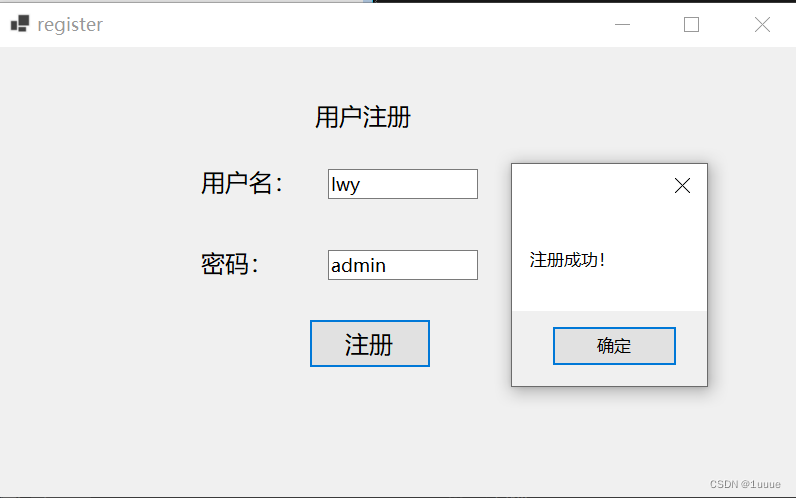
对应新增一条数据:
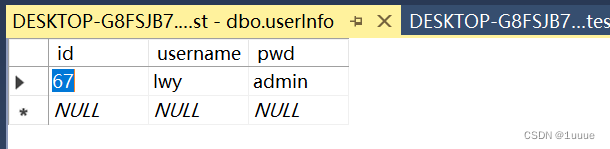
登录:
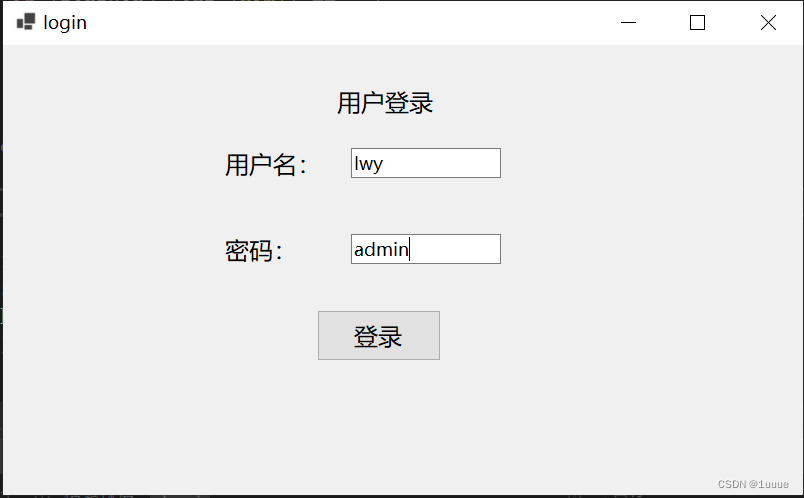
添加一条信息:
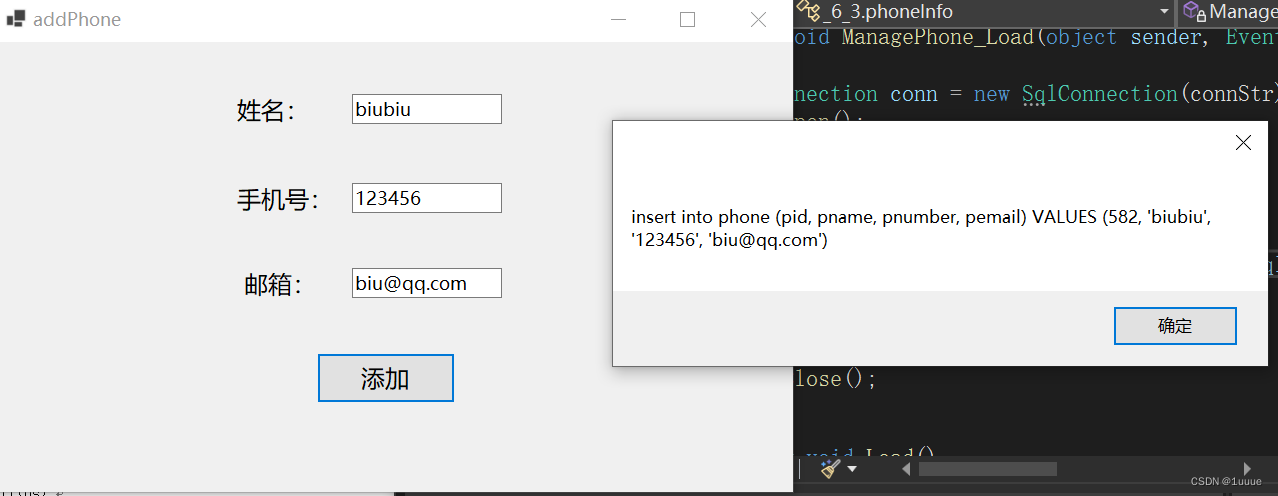

对应界面变化:

对应数据库:
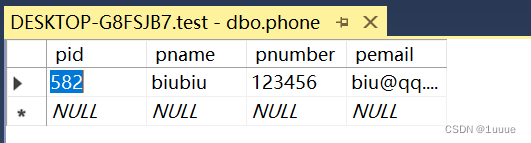
修改(修改邮箱):
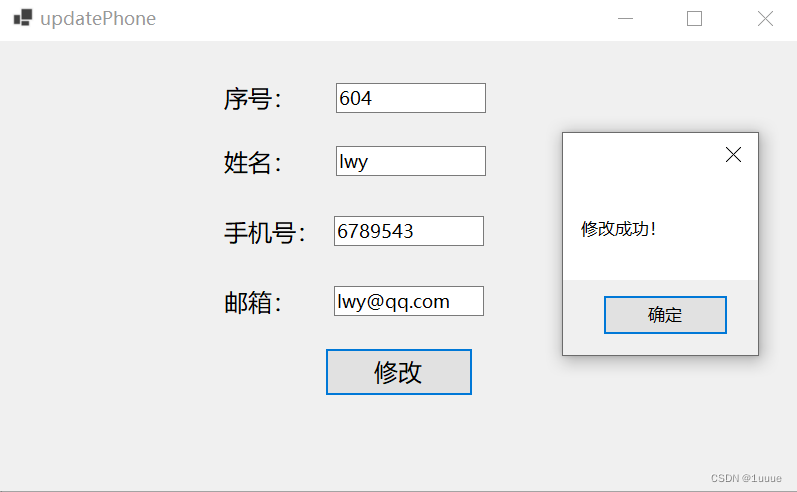
对应界面变化:
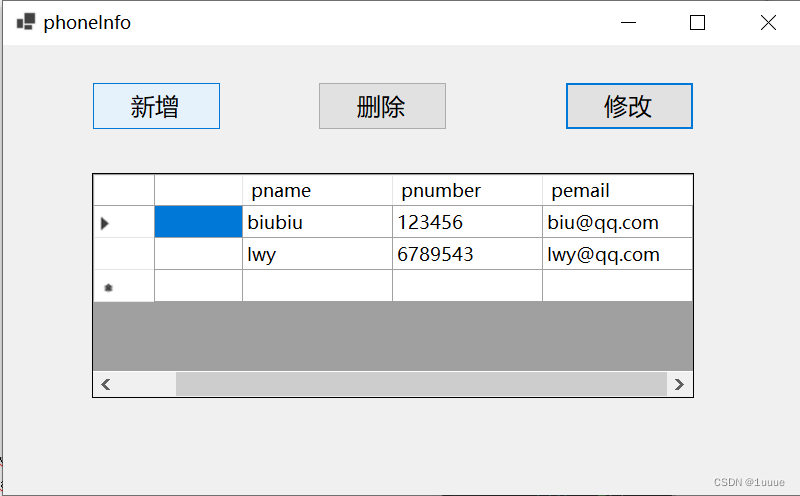
删除:
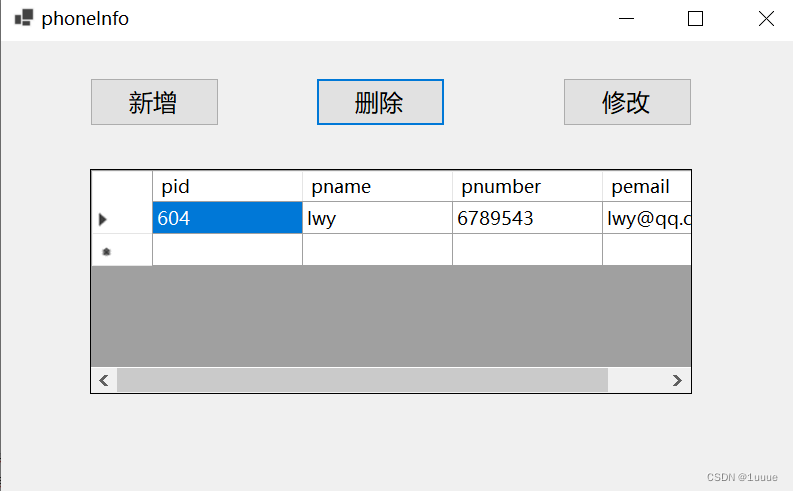






















 366
366











 被折叠的 条评论
为什么被折叠?
被折叠的 条评论
为什么被折叠?








