基于RAG技术的心理健康大模型的开发及应用
老师您好!这个项目记录(六)之前误删了,现在将其重发一遍!
二、心灵对话页面功能实现
1.停止生成对话功能
前端在底部部分添加一个停止生成的按钮,显示条件为正在加载对话。
<button v-if="convLoading" @click.stop.prevent="stopChat" id="stopChat"
class="btn relative btn-neutral border-0 md:border">
<div class="flex w-full items-center justify-center gap-2">
<svg stroke="currentColor" fill="none" stroke-width="1.5" viewBox="0 0 24 24"
stroke-linecap="round" stroke-linejoin="round" class="h-3 w-3" height="1em" width="1em"
xmlns="http://www.w3.org/2000/svg">
<rect x="3" y="3" width="18" height="18" rx="2" ry="2"></rect>
</svg>停止生成
</div>
</button>前端展示:
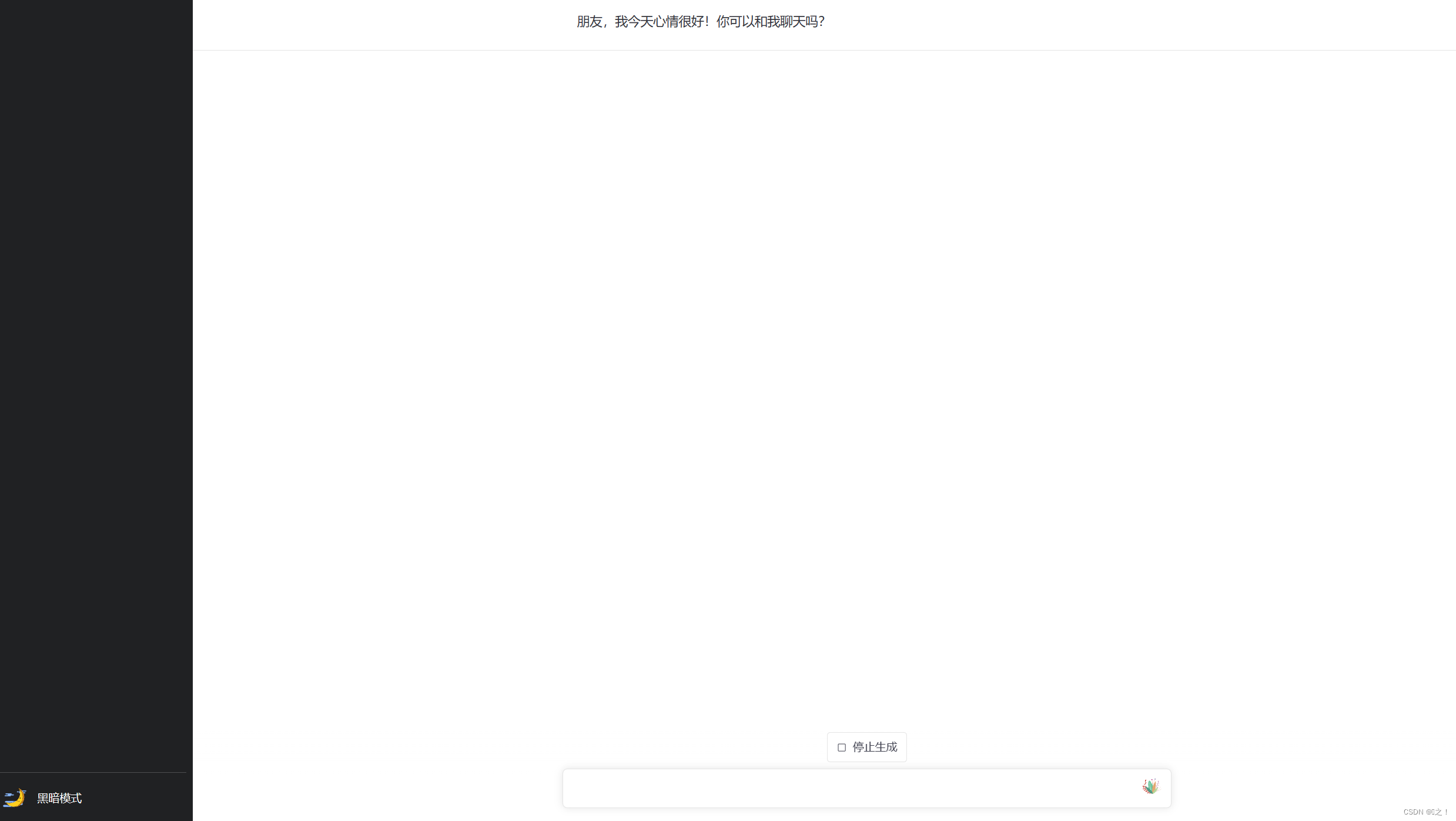
功能实现:
这里将flag设置为false,在触发send函数时,会检测到flag的值。
stopChat() {
//停止生成对话的逻辑,中途更改flag值,不会进行展示东西
this.flag = false
console.log("这是假的")
},前端展示:
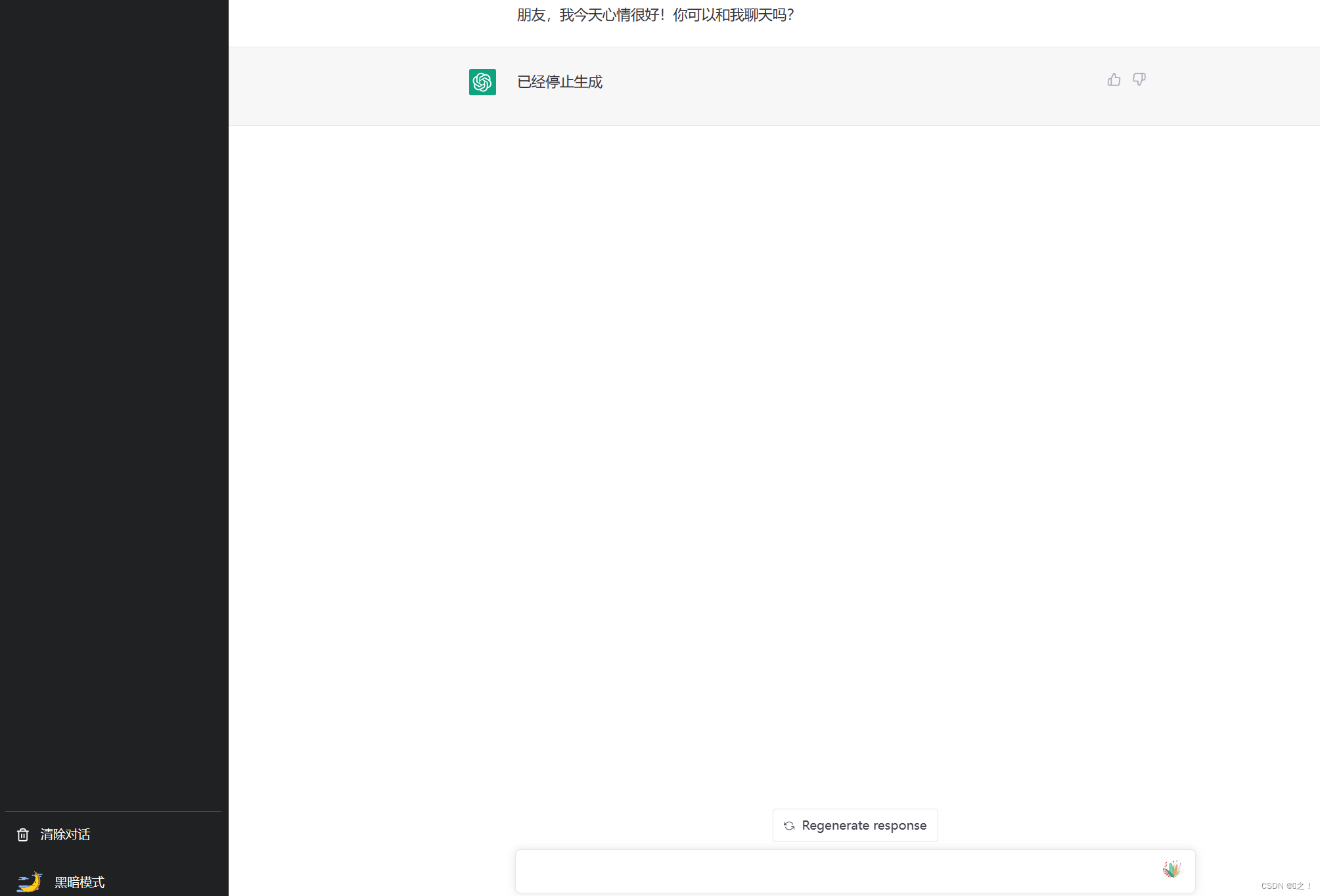
2.重新生成内容
vue组件:按键显示条件不在加载对话,对话长度大于0
<button v-if="!convLoading && conversation.length > 0" @click.stop.prevent="chatRepeat"
id="chatRepeat" class="btn flex justify-center gap-2 btn-neutral border-0 md:border">
<svg stroke="currentColor" fill="none" stroke-width="1.5" viewBox="0 0 24 24" stroke-linecap="round"
stroke-linejoin="round" class="h-3 w-3" height="1em" width="1em"
xmlns="http://www.w3.org/2000/svg">
<polyline points="1 4 1 10 7 10"></polyline>
<polyline points="23 20 23 14 17 14"></polyline>
<path d="M20.49 9A9 9 0 0 0 5.64 5.64L1 10m22 4l-4.64 4.36A9 9 0 0 1 3.51 15"></path>
</svg>
<p class="none">重新生成</p>
</button>js实现功能:详细看注释
//重新获取函数值
chatRepeat() {
//正在生成中
if (this.convLoading) {
return
}
var that = this;
this.convLoading = true;
//获取最后的值
var rconv = this.conversation[this.conversation.length - 1];
//这里的index应该不用加
this.index = rconv["idx"]
//这里再次获取值,将调用send()
var msg = this.conversation[this.conversation.length - 2]
//对象用,进行打印
// console.log("repeat" , msg["spcontenteech"])
//之后将this.conversation的值减少
this.conversation = this.conversation.slice(0,this.conversation.length - 1)
// console.log("repeat" + this.index)
//之后进行回答用户的问题
this.flag = true
fetchChatCompletion(msg["content"]).then(result => {
//异步的过程,直接进行赋值等一系列的操作
if(this.flag){
const conv = {
"idx": that.index, // 注意这里我们使用了 that.index 而不是 this.index
"loading": false, // 假设我们在获取结果后立即设置 loading 为 false
"speaker": "assistant",
"suitable": [0],
"contents": [result] // 直接将结果添加到 contents 数组中
};
//这里出错了
// conv.contents.push(result)
that.conversation.push(conv); // 在这里将 conv 添加到 conversation 中
that.index = that.index + 1; // 更新索引
console.log(conv); // 打印整个 conv 对象以检查
//加载完成
conv["loading"] = false;
this.convLoading = false;
}else {
const conv = {
"idx": that.index, // 注意这里我们使用了 that.index 而不是 this.index
"loading": false, // 假设我们在获取结果后立即设置 loading 为 false
"speaker": "aiassistant",
"suitable": [0],
"contents": ["停止生成"] // 直接将结果添加到 contents 数组中
};
//这里出错了
// conv.contents.push(result)
that.conversation.push(conv); // 在这里将 conv 添加到 conversation 中
that.index = that.index + 1; // 更新索引
console.log(conv); // 打印整个 conv 对象以检查
//加载完成
conv["loading"] = false;
this.convLoading = false;
}
})
},功能展示:

点击重新生成:
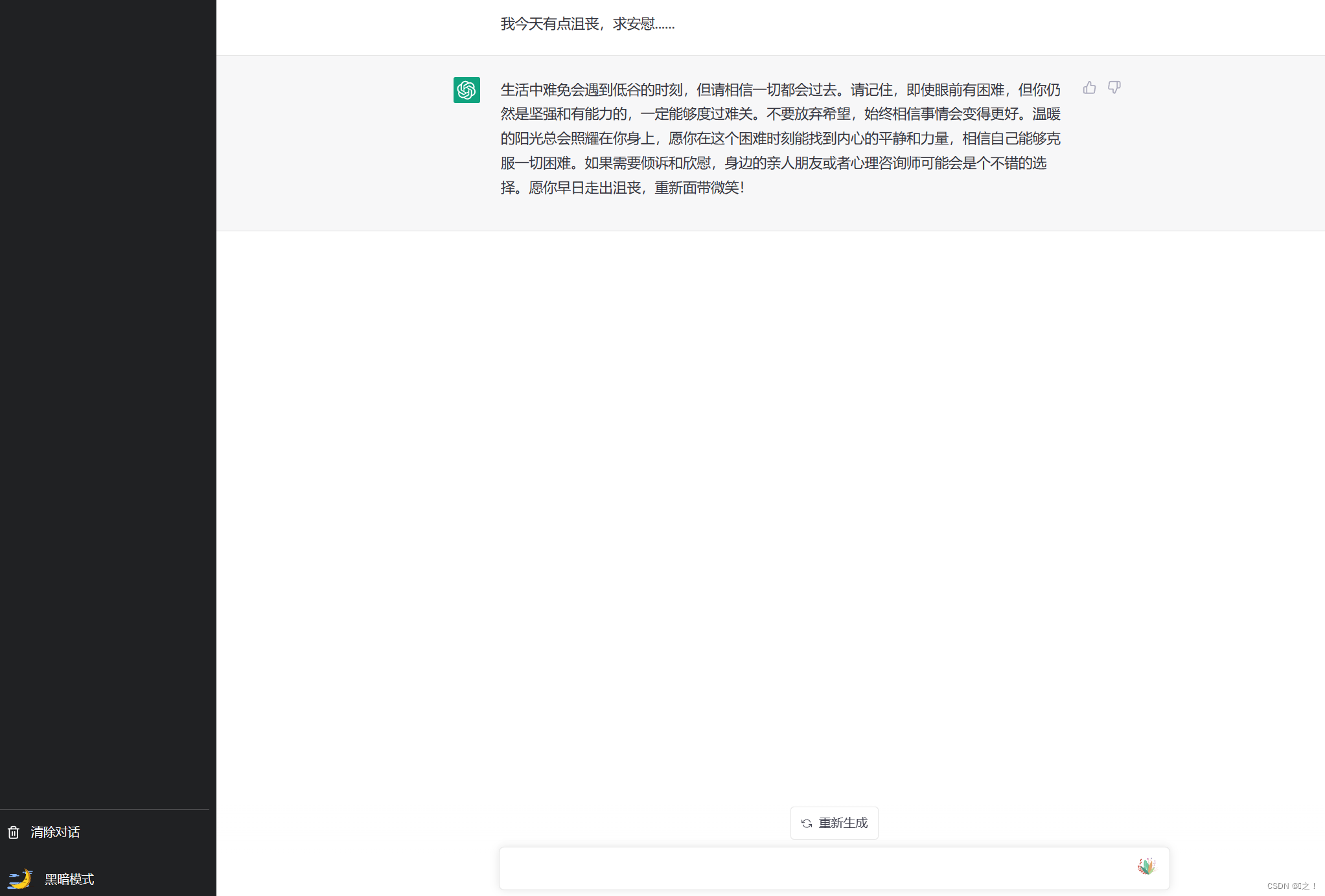
3.清除对话内容实现:
<!--清除对话内容-->
<a v-if="conversations.length > 0" @click.stop.prevent="clearConversations"
class="flex py-3 px-3 items-center gap-3 rounded-md hover:bg-gray-500/10 transition-colors duration-200 text-white cursor-pointer text-sm">
<svg stroke="currentColor" fill="none" stroke-width="2" viewBox="0 0 24 24" stroke-linecap="round"
stroke-linejoin="round" class="h-4 w-4" height="1em" width="1em" xmlns="http://www.w3.org/2000/svg">
<polyline points="3 6 5 6 21 6"></polyline>
<path d="M19 6v14a2 2 0 0 1-2 2H7a2 2 0 0 1-2-2V6m3 0V4a2 2 0 0 1 2-2h4a2 2 0 0 1 2 2v2">
</path>
<line x1="10" y1="11" x2="10" y2="17"></line>
<line x1="14" y1="11" x2="14" y2="17"></line>
</svg>
清除对话
</a>触发代码:
clearConversations() {
//多次对话清空
this.conversations = []
//清空本次对话内容
this.conversation = []
//深拷贝
this.saveConversations();
},前端展示:

点击清除对话按钮:
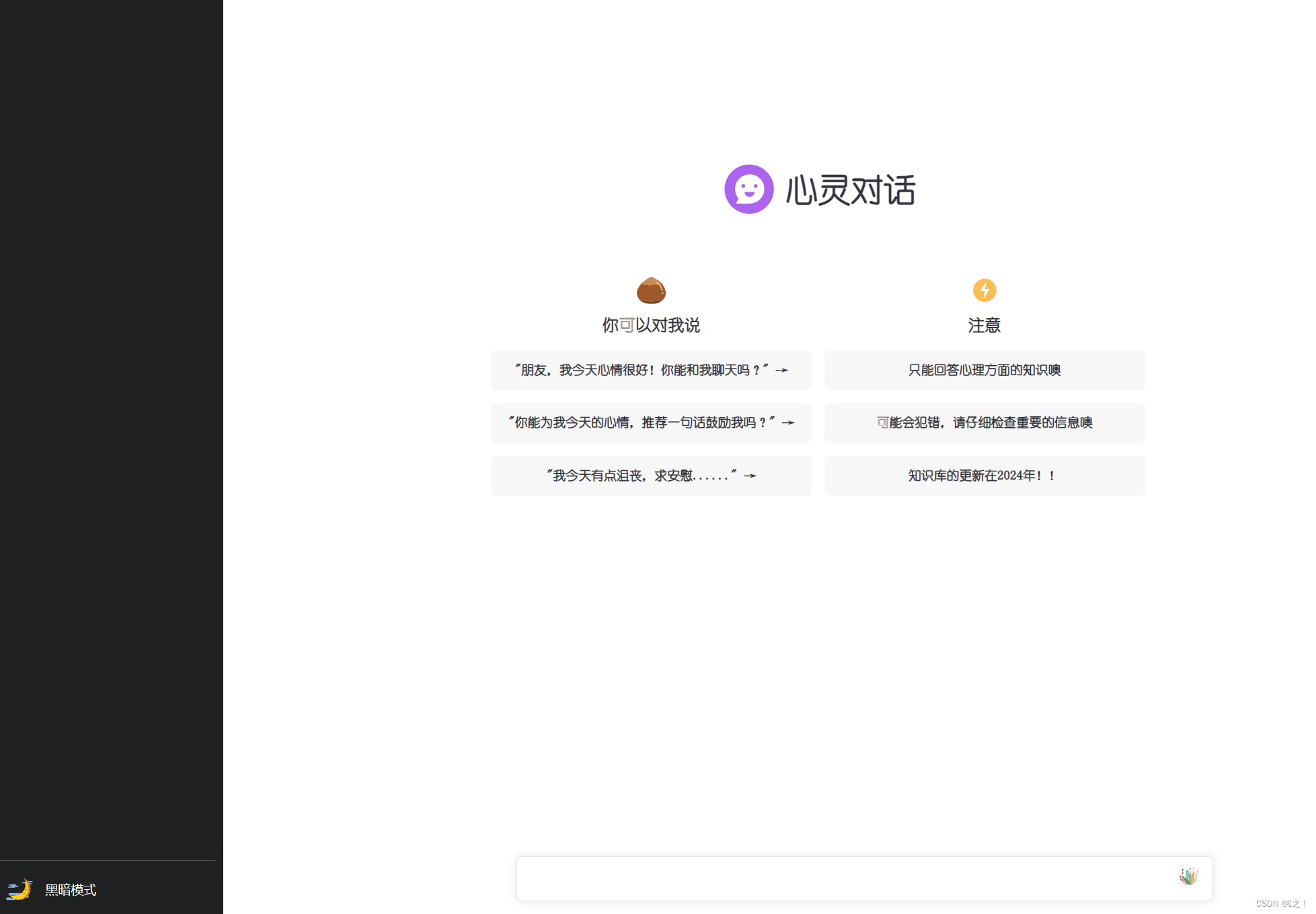
4.页面加入导航栏
在侧边栏加入以下代码:
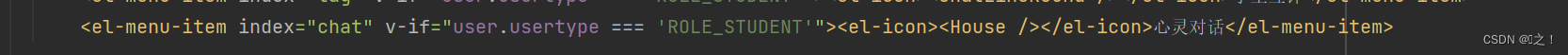
在router中进行添加路由:
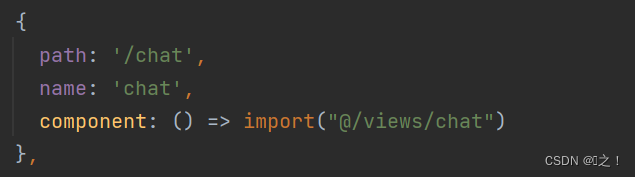





















 817
817











 被折叠的 条评论
为什么被折叠?
被折叠的 条评论
为什么被折叠?








