1. 介绍
除了我们的模拟面试,我们还做了一个聊天机器人,有什么问题你都可以随时问他。
这个机器人在整个网站都是有效的,不管你在模拟面试,还是在浏览公司数据,都可以随时拉出来,想问什么就问什么,非常地方便。
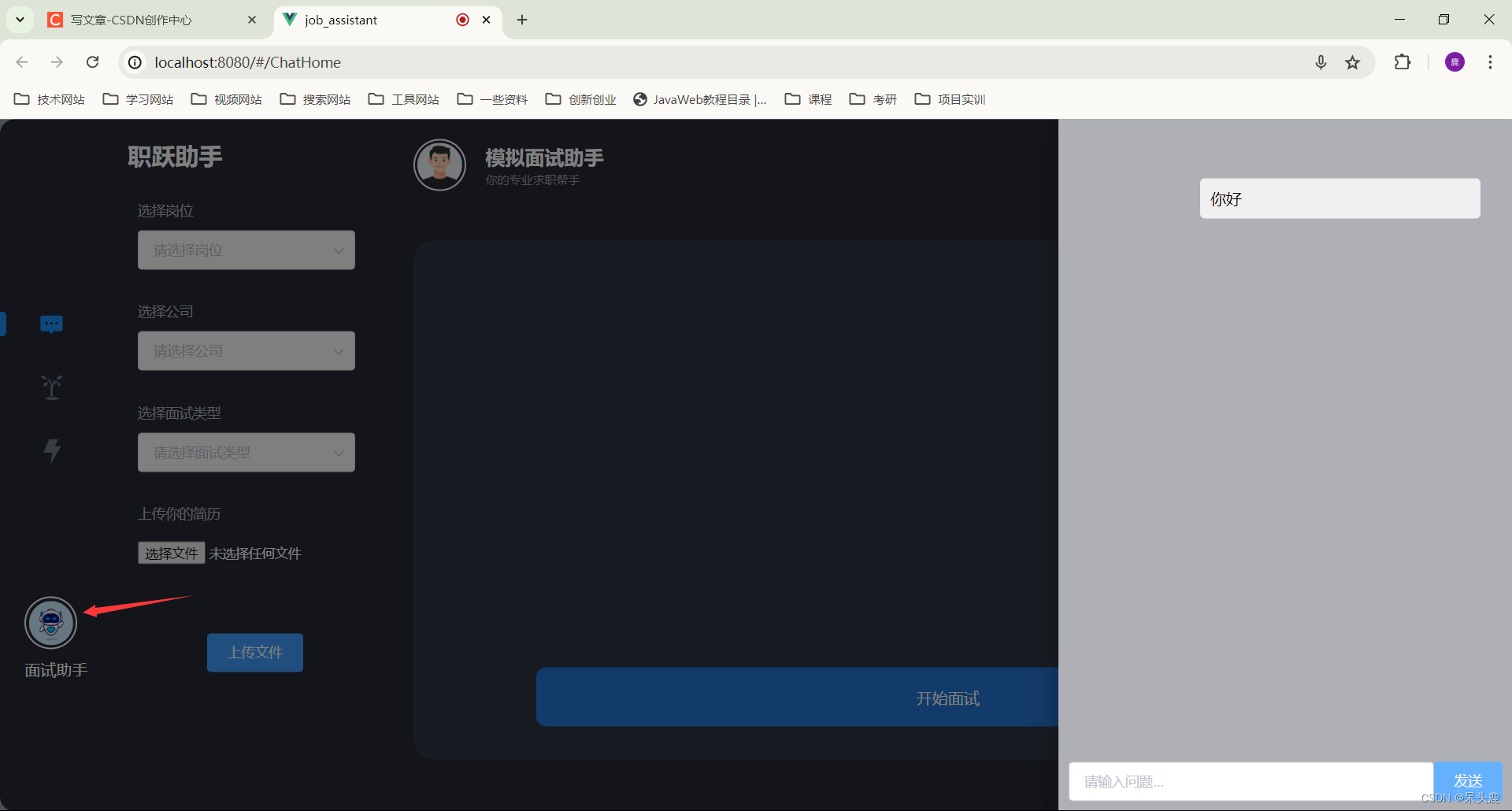
2. 前端实现
使用elementUI的抽屉组件实现,因为是全局有效的,所以我把它放在NaV.vue里面,触发也是从导航栏触发的。

抽屉代码:
<el-drawer
title="机器人助手"
:visible.sync="drawer"
:with-header="false"
:close-on-click-modal="false"
:wrapper-closable="true"
:modal-append-to-body="false"
ref="drawer_el"
>
<div class="chat-container">
<div style="height: 50px">
</div>
<div class="chat-messages">
<div class="message"
v-for="(message, index) in messages"
:key="index"
:class="{ 'sent': message.sentBy === 'user', 'received': message.sentBy === 'bot' }">
{{ message.text }}
</div>
</div>
<div class="chat-input-area">
<el-input v-model="question" placeholder="请输入问题..."></el-input>
<el-button type="primary" @click="askQuestion">发送</el-button>
</div>
</div>
</el-drawer>这里的抽屉就是个容器,在这里面同样实现了一个聊天的界面,这和外面的模拟面试原理相似,这里不再赘述,这里详细说明点击发送时触发的函数:
askQuestion() {
if (this.question) {
// 假设这里有一个处理问题的函数,返回回答
this.messages.push({text: this.question, sentBy: 'user'});
let que = this.question
// 清空输入框
this.question = '';
this.processQuestion(que);
}
},
processQuestion(question) {
// 这里只是一个模拟,实际中你可能需要调用API或其他逻辑
request.post("/answer", {
question: question
}).then(res => {
if (res.code == 200) {
console.log(res.result)
// 将问题和回答添加到消息列表中
this.messages.push({text: res.result, sentBy: 'bot'});
// 滚动到消息列表的底部
this.$nextTick(() => {
const chatMessages = this.$refs.chatMessages;
if (chatMessages) {
chatMessages.scrollTop = chatMessages.scrollHeight;
}
});
this.low()
} else {
return "抱歉,我也不知道"
}
})
},这段两个函数实现了一个简单的聊天应用,可以让用户输入问题,并通过调用接口获取相应的答案,并将问题和答案显示在聊天界面上。
askQuestion() 函数:用户在输入框中输入问题并按下回车时,会触发这个函数,首先检查是否有问题输入,如果有就将该问题添加到消息列表中,并将其标记为'user'发送,然后清空输入框,并调用 processQuestion() 函数来处理这个问题。
processQuestion(question) 函数负责处理用户提出的问题,这里有一个 /answer 接口,可以传递问题并获取回答。如果接口返回成功,则将问题和回答添加到消息列表中,并滚动到消息列表的底部。如果接口返回错误,则返回一个默认的错误消息。
具体的回答问题的逻辑在后端
整体代码:
<template>
<div class="nav">
<div class="nav-menu-wrapper">
<ul class="menu-list">
<li
v-for="(item, index) in menuList"
:key="index"
:class="{ activeNav: index == current }"
@click="changeMenu(index)"
>
<div class="block"></div>
<span class="iconfont" :class="item"></span>
</li>
</ul>
</div>
<div class="own-pic" @click="drawer = true">
<HeadPortrait :imgUrl="imgUrl"></HeadPortrait>
<div style="color:white;margin-top: 10px"> 面试助手</div>
</div>
<el-drawer
title="我是标题"
:visible.sync="drawer"
:with-header="false"
:close-on-click-modal="false"
:wrapper-closable="true"
:modal-append-to-body="false"
ref="drawer_el"
>
<div class="chat-container">
<div style="height: 50px">
</div>
<div class="chat-messages">
<div class="message"
v-for="(message, index) in messages"
:key="index"
:class="{ 'sent': message.sentBy === 'user', 'received': message.sentBy === 'bot' }">
{{ message.text }}
</div>
</div>
<div class="chat-input-area">
<el-input v-model="question" placeholder="请输入问题..."></el-input>
<el-button type="primary" @click="askQuestion">发送</el-button>
</div>
</div>
</el-drawer>
</div>
</template>
<script>
import HeadPortrait from "./HeadPortrait.vue";
import request from "@/utils/request";
export default {
components: {
HeadPortrait,
},
data() {
return {
drawer: false,
question: '',
messages: [],
direction: 'rtl',
menuList: [
"icon-xinxi",
// "icon-shipin",
"icon-shu",
"icon-shandian",
// "icon-shezhi",
],
current: 0,
imgUrl: require("@/assets/img/robot.jpg"),
};
},
methods: {
changeMenu(index) {
switch (index) {
case 0:
this.$router.push(
{
name: "ChatHome",
},
() => {
}
);
break;
case 1:
this.$router.push(
{
name: "DataVisulization",
},
() => {
}
);
break;
case 2:
this.$router.push(
{
name: "InterviewExperience",
},
() => {
}
);
break;
case 3:
this.$router.push(
{
name: "InterviewExperience",
},
() => {
}
);
break;
case 4:
this.$message("该功能还没有开发哦,敬请期待一下吧~🥳");
break;
default:
this.$router.push({
name: "ChatHome",
});
}
this.current = index;
},
askQuestion() {
if (this.question) {
// 假设这里有一个处理问题的函数,返回回答
this.messages.push({text: this.question, sentBy: 'user'});
let que = this.question
// 清空输入框
this.question = '';
this.processQuestion(que);
// 将问题和回答添加到消息列表中
// this.messages.push({text: this.question, sentBy: 'user'});
// this.messages.push({text: answer, sentBy: 'bot'});
}
},
processQuestion(question) {
// 这里只是一个模拟,实际中你可能需要调用API或其他逻辑
request.post("/answer",{
question: question
}).then(res=>{
if (res.code == 200){
console.log(res.result)
// 将问题和回答添加到消息列表中
this.messages.push({text: res.result, sentBy: 'bot'});
// 滚动到消息列表的底部
this.$nextTick(() => {
const chatMessages = this.$refs.chatMessages;
if (chatMessages) {
chatMessages.scrollTop = chatMessages.scrollHeight;
}
});
this.low()
}
else{
return "抱歉,我也不知道"
}
})
// 这里只是一个模拟,实际中你可能需要调用API或其他逻辑
// if (question === '你好吗?') {
// return '我很好,谢谢!';
// } else {
// return '对不起,我不明白你的问题。';
// }
},
low(){
this.$nextTick(() => {
const chatMessages = this.$refs.chatMessages;
if (chatMessages) {
chatMessages.scrollTop = chatMessages.scrollHeight;
}
});
}
},
};
</script>
<style lang="scss" scoped>
.nav {
width: 100%;
height: 90vh;
position: relative;
border-radius: 20px 0 0 20px;
.nav-menu-wrapper {
position: absolute;
top: 40%;
transform: translate(0, -50%);
.menu-list {
margin-left: 10px;
li {
margin: 40px 0 0 30px;
list-style: none;
cursor: pointer;
position: relative;
.block {
background-color: rgb(29, 144, 245);
position: absolute;
left: -40px;
width: 6px;
height: 25px;
transition: 0.5s;
border-top-right-radius: 4px;
border-bottom-right-radius: 4px;
opacity: 0;
}
&:hover {
span {
color: rgb(29, 144, 245);
}
.block {
opacity: 1;
}
}
}
}
}
.own-pic {
position: absolute;
bottom: 10%;
margin-left: 25px;
}
}
.activeNav {
span {
color: rgb(29, 144, 245);
}
.block {
opacity: 1 !important;
}
}
.open-drawer-btn {
margin: 20px auto;
display: block;
}
.chat-container {
display: flex;
flex-direction: column;
height: 100%;
background-color: #afafb6;
}
.chat-messages {
flex: 1;
overflow-y: auto;
padding: 10px;
}
.message {
padding: 10px;
margin-bottom: 15px;
border-radius: 5px;
max-width: 60%;
}
.sent {
background-color: #f0f0f0;
margin-left: auto; /* 使发送的消息靠右显示,留出左侧空白 */
margin-right: 5%; /* 留出右侧10%的空白,可以根据需要调整 */
}
.received {
background-color: #e0eaff;
/* 接收的消息保持靠左,不需要额外设置 */
margin-right: auto; /* 使发送的消息靠右显示,留出左侧空白 */
margin-left: 5%; /* 留出右侧10%的空白,可以根据需要调整 */
}
.chat-input-area {
padding: 10px;
display: flex;
align-items: center;
}
</style>
3. 后端实现
接下来实现后端的处理逻辑,这就比较简单了,其他的接口不需要改动,只要新加一个接口,专门负责向大模型发送请求,而且由于这是一个泛用机器人,所以不要调用知识库问答的接口,只要用普通的模型对话接口,代码如下:
@app.route('/answer', methods=['POST'])
def answer():
data = request.json.get('question')
result = Turing(data)
if result == "":
return jsonify({
'code': 0,
'result': result
})
return jsonify({
'code': 200,
'result': result
})实现一个简单的问答服务,接受用户的问题,然后调用 Turing 函数来获取答案,最后以 JSON 格式返回给客户端。客户端代码中的 processQuestion() 函数就是调用这个接口来获取答案的。
4. 效果展示
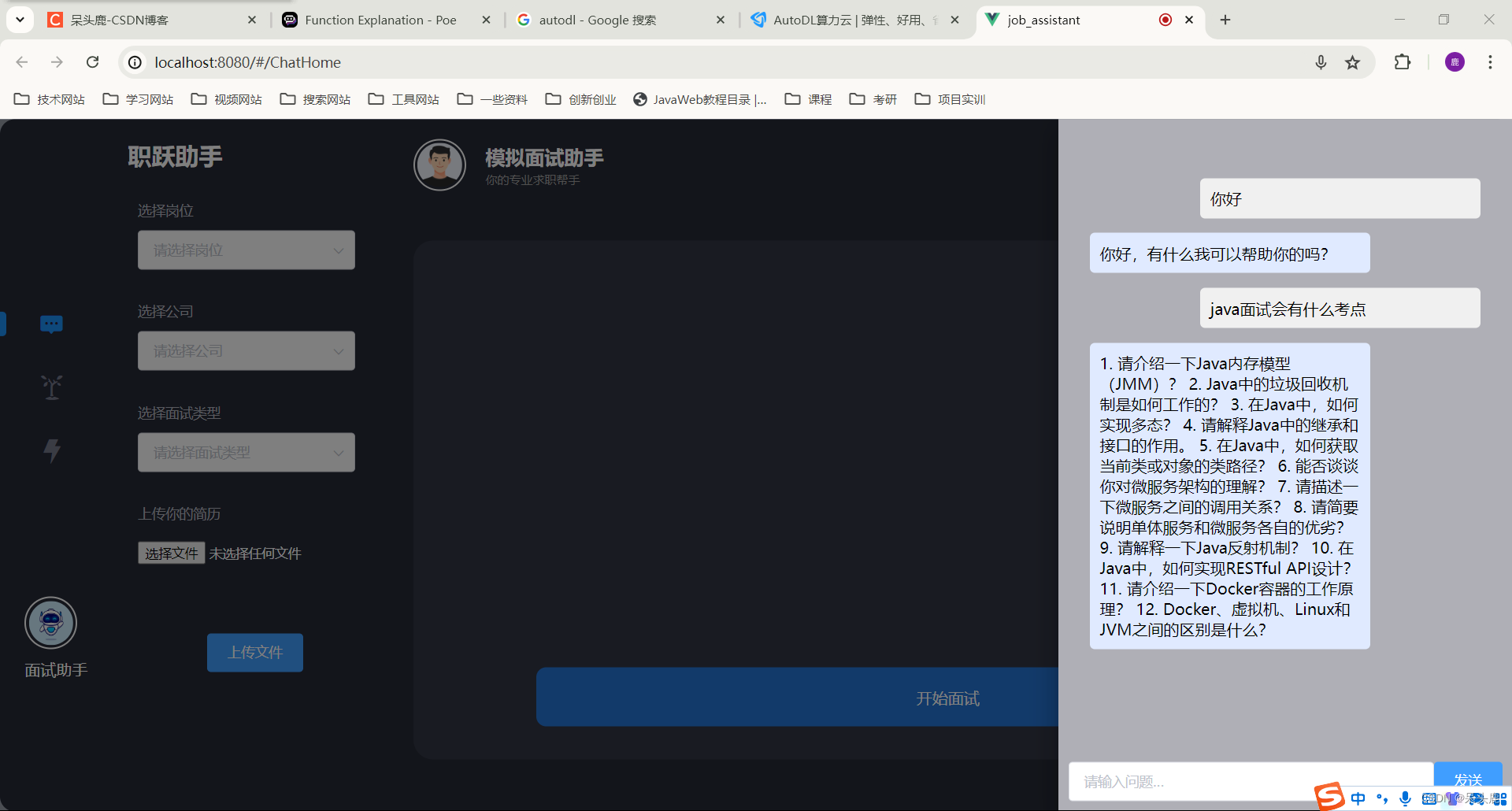






















 4506
4506

 被折叠的 条评论
为什么被折叠?
被折叠的 条评论
为什么被折叠?








