Hello大家好,最近竞赛需要开始研究OpenMV4,今天和大家分享一段基于色块识别的图形+颜色+坐标识别代码,实测准确率高于90%哦,当然,需要在光线和距离都合适的情况下使用(假如你的识别结果不尽如人意,可以自行调节颜色阈值和目标与摄像头的距离),下面,话不多说,上代码!(需要搭配OpenMV IDE使用)
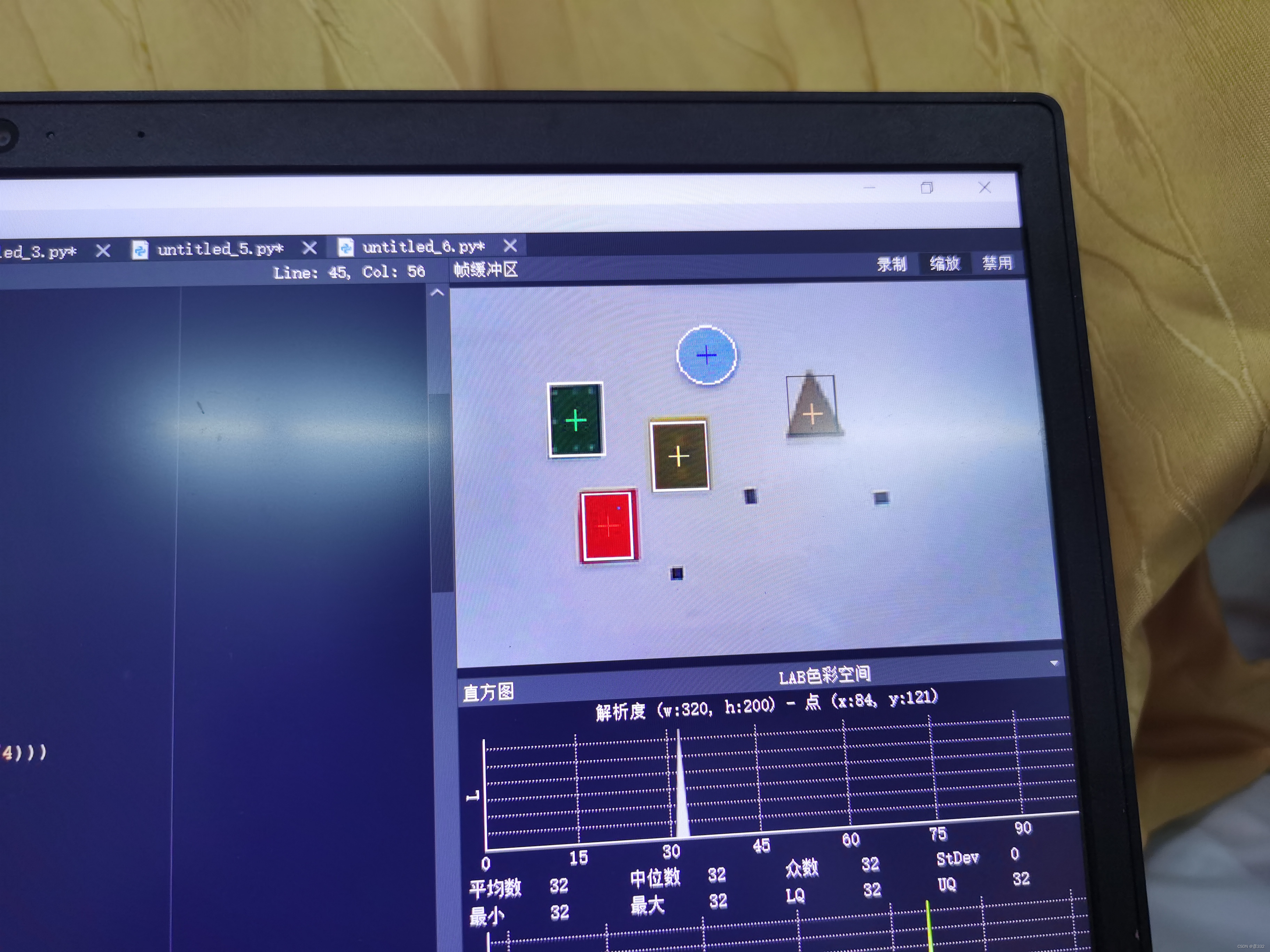
# Untitled - By: zzy - 周五 11月 25 2022
import sensor, image, time
from pyb import UART
import json
output_str_green="[0,0]"
output_str_red="[0,0]"
output_str_blue="[0,0]"
output_str_brown="[0,0]"
output_str_yellow="[0,0]"
#green_threshold = ( 0, 80, -70, -10, -0, 30)
green_threshold = ( 3, 39, -29, 2, 1, 25)
red_threshold = ( 28, 40, 51, 65, 22, 50)
orange_threshold = ( 23, 39, 19, 42, 13, 31)
blue_threshold = ( 50, 56, -14, 1, -31, -13)
brown_threshold = ( 22, 30, 1, 17, 8, 25)
yellow_threshold = ( 53, 58, -7, 3, 58, 63)
sensor.reset()
sensor.set_pixformat(sensor.RGB565)
sensor.set_framesize(sensor.QVGA)
sensor.set_windowing((0,20,320,200))#QVGA find Region Of Interest
#sensor.set_windowing((5,10,160,95))#QQVGA find Region Of Interest
sensor.skip_frames(10)
sensor.set_auto_whitebal(False)
clock = time.clock()
uart = UART(3, 115200)
def find_max(blobs):
max_size=0
for blob in blobs:
if blob.pixels() > max_size:
max_blob=blob
max_size = blob.pixels()
return max_blob
def detect(max_blob):#输入的是寻找到色块中的最大色块
#print(max_blob.solidity())
shape=0
if max_blob.solidity()>0.90 or max_blob.density()>0.84:
img.draw_rectangle(max_blob.rect(),color=(255,255,255))
shape=1
elif max_blob.density()>0.6:
img.draw_circle((max_blob.cx(), max_blob.cy(),int((max_blob.w()+max_blob.h())/4)))
shape=2
elif max_blob.density()>0.4:
img.draw_rectangle(max_blob.rect(),color=(0,0,0))
shape=3
return shape
while(True):
#clock.tick()
img = sensor.snapshot() # Take a picture and return the image.
blobs_green = img.find_blobs([green_threshold])
blobs_red = img.find_blobs([red_threshold])
#blobs_orange = img.find_blobs([orange_threshold])
blobs_blue = img.find_blobs([blue_threshold])
blobs_brown = img.find_blobs([brown_threshold])
blobs_yellow = img.find_blobs([yellow_threshold])
if blobs_green:
max_blob_green=find_max(blobs_green)
shape_green=detect(max_blob_green)
#img.draw_rectangle(max_blob_green.rect(),color=(0,255,0))#画框
img.draw_cross(max_blob_green.cx(), max_blob_green.cy(),color=(0,255,0))#画十字准星
output_str_green="[%d,%d,%d]" % (max_blob_green.cx(),max_blob_green.cy(),shape_green) #方式1
print('green:',output_str_green)
else:
print('not found green!')
if blobs_red:
max_blob_red=find_max(blobs_red)
shape_red=detect(max_blob_red)
#img.draw_rectangle(max_blob_red.rect(),color=(255,0,0))
img.draw_cross(max_blob_red.cx(), max_blob_red.cy(),color=(255,0,0))
output_str_red="[%d,%d,%d]" % (max_blob_red.cx(),max_blob_red.cy(),shape_red) #方式1
print('red:',output_str_red)
else:
print('not found red !')
#if blobs_orange:
#max_blob_orange=find_max(blobs_orange)
#detect(max_blob_orange)
##img.draw_rectangle(max_blob_orange.rect(),color=(255,128,0))
#img.draw_cross(max_blob_orange.cx(), max_blob_orange.cy(),color=(255,128,0))
#output_str_orange="[%d,%d]" % (max_blob_orange.cx(),max_blob_orange.cy()) #方式1
#print('orange:',output_str_orange)
#uart.write(output_str_orange+'\r\n')
#else:
#print('not found orange !')
if blobs_blue:
max_blob_blue=find_max(blobs_blue)
shape_blue=detect(max_blob_blue)
#img.draw_rectangle(max_blob_blue.rect(),color=(0,0,255))
img.draw_cross(max_blob_blue.cx(), max_blob_blue.cy(),color=(0,0,255))
output_str_blue="[%d,%d,%d]" % (max_blob_blue.cx(),max_blob_blue.cy(),shape_blue) #方式1
print('blue:',output_str_blue)
else:
print('not found blue !')
if blobs_brown:
max_blob_brown=find_max(blobs_brown)
shape_brown=detect(max_blob_brown)
#img.draw_rectangle(max_blob_brown.rect(),color=(205,133,63))
img.draw_cross(max_blob_brown.cx(), max_blob_brown.cy(),color=(205,133,63))
output_str_brown="[%d,%d,%d]" % (max_blob_brown.cx(),max_blob_brown.cy(),shape_brown) #方式1
print('brown:',output_str_brown)
else:
print('not found brown !')
if blobs_yellow:
max_blob_yellow=find_max(blobs_yellow)
shape_yellow=detect(max_blob_yellow)
#img.draw_rectangle(max_blob_yellow.rect(),color=(255,255,0))
img.draw_cross(max_blob_yellow.cx(), max_blob_yellow.cy(),color=(255,255,0))
output_str_yellow="[%d,%d,%d]" % (max_blob_yellow.cx(),max_blob_yellow.cy(),shape_yellow) #方式1
print('yellow:',output_str_yellow)
else:
print('not found yellow !')
uart.write(output_str_green + output_str_red + output_str_blue + output_str_brown + output_str_yellow + '\r\n')
#print(clock.fps())再来看看程序的运行结果吧 ,在识别出多个图形,颜色及坐标之后,性能仍然不赖
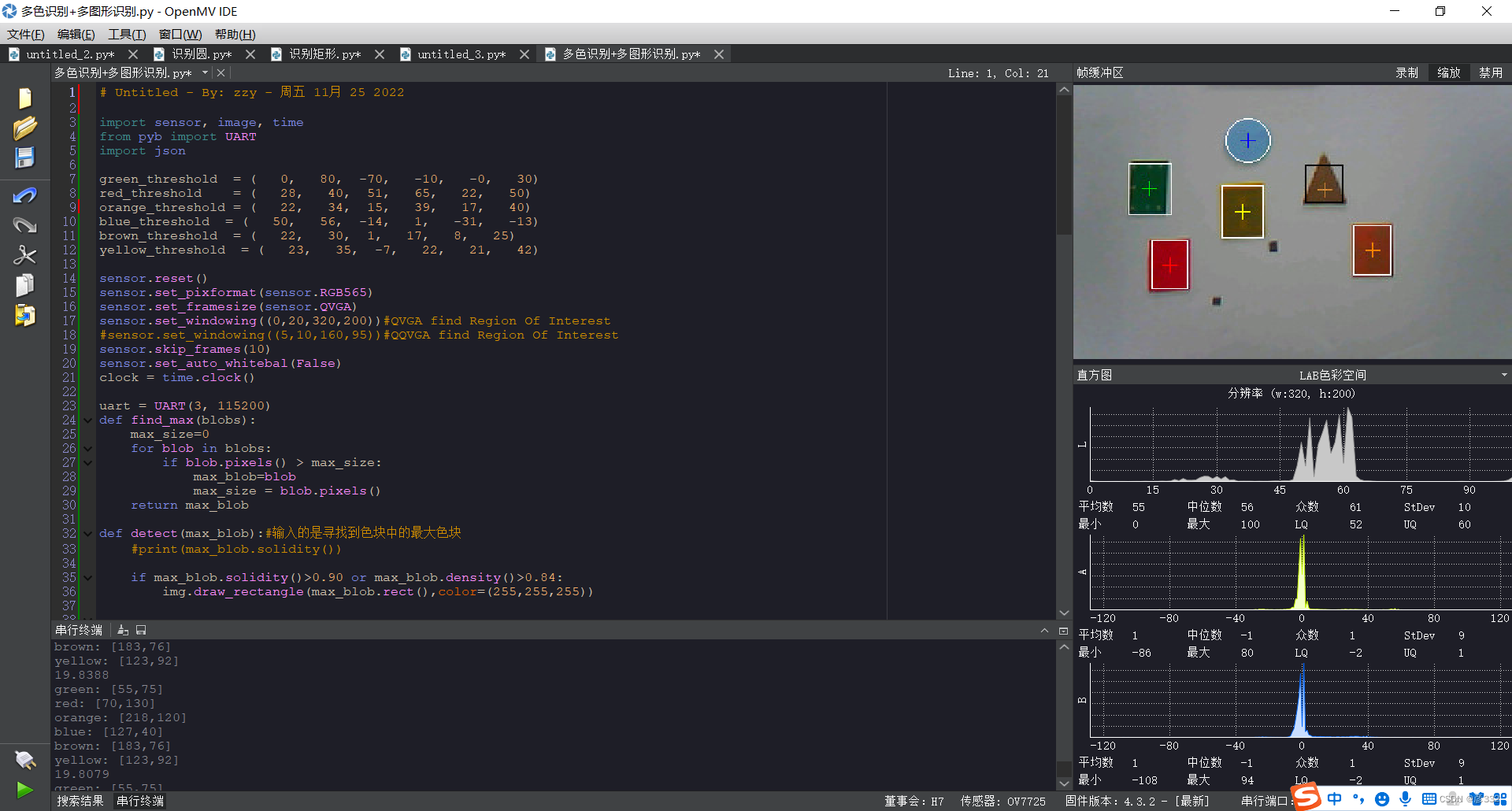
解除部分注释之后可以查看帧数以调整性能,开发者还可以根据自己的需求增加被检测颜色与图形,再将其通过串口发送到目标单片机上哦,假如之后有时间,我再出一份解释代码含义的文章,嘻嘻,就看大家的需求和小编的时间啦。





















 2万+
2万+











 被折叠的 条评论
为什么被折叠?
被折叠的 条评论
为什么被折叠?








