一、页面展示
二、全部代码
页面代码
<body>
<div id="container">
<!--主体开始 -->
<div id="register">
<form onsubmit="return check()" action="register_success.html">
<fieldset>
<legend>新用户注册</legend>
<p>
<label>用户名:</label>
<input name="" type="text" id="txtName" class="txt" onblur="checkName()" />
<span id="span_name">由英文字母和数字组成的4-16位字符,以字母开头</span>
</p>
<p>
<label>密码:</label>
<input name="" type="password" id="txtPwd" class="txt" onblur="checkPwd()" />
<span id="span_pwd">由英文字母和数字组成的4—10位字符。</span>
</p>
<p>
<label>确认密码:</label>
<input name="" type="password" id="txtConfirmPwd" class="txt" onblur="checkPwd2()" />
<span id="span_confirmPwd"></span>
</p>
<p>
<label>电子邮箱:</label>
<input name="" type="text" id="txtEmail" class="txt" onblur="checkEmail()" />
<span id="span_email">邮箱账号@域名,如:good@tom.com</span>
</p>
<p>
<label>手机号码:</label>
<input name="" type="text" id="txtPhone" class="txt" onblur="checkNum()" />
<span id="span_phone">手机号由11位数字组成,且以13、15、18开头</span>
</p>
<p>
<label>出生日期:</label>
<input name="" type="text" id="txtBornDate" class="txt" onblur="checkBirthday()" />
<span id="span_Born">出生日期在1900~2009之间,如:1985-3-1或1985-03-01</span>
</p>
<p>
<label>所在城市:</label>
<select id="selProvince" required>
<option value="">请先选择城市</option>
<option value="0">湖南省</option>
<option value="1">湖北省</option>
<option value="2">浙江省</option>
</select>
<select id="selCity" required></select>
</p>
<p>
<input type="submit" value="提交" class="btn" />
</p>
</fieldset>
</form>
</div>css代码 -- 外部css
@charset "utf-8"; /* 编码格式 utf-8*/
/*表单*/
#register{
height:450px;
margin-top:20px;
border:0px solid red;
}
div#register fieldset {
border: 1px solid #039;
width: 700px;
padding: 20px;
margin:0px auto;
}
div#register fieldset legend {
margin-left: 20px;
font-weight:bold;
color:#039;
}
div#register p{
font-size:14px;
margin-top:20px;
}
div#register label {
width: 100px;
display: block;
float: left;
text-align: right;
}
div#register .txt {
border: 1px solid #ccc;
width: 130px;
height:18px;
}
div#register span {
color: #999;
}
.wrong{
color:red;
}
p .btn{
width:80px;
height:30px;
background-color:#039;
text-align:center;
margin-left:50px;
color:#fff;
border:0;
}
p .btn:hover{
background-color:#d73b25;
}
/*版权*/
#footer{
height:100px;
border:0px solid green;
background-color:#039;
}
#footer p{
color: #ffffff;
font-size: 12px;
text-align: center;
line-height: 20px;
padding-top:30px;
}js代码 这个 写在 body 里面即可 最下面
<script>
let $secondLi = $('.secondLi')
$secondLi.hover(
function () {
$(this).children("ul").stop().slideDown(1000)
},
function () {
$(this).children("ul").stop().slideUp(1000)
})
// 城市
let arr = new Array();
arr['0'] = ['长沙市', '株洲市', '湘潭市'];
arr['1'] = ['武汉市', '黄岗市', '汉口市', '荆门市', '孝感市'];
arr['2'] = ['杭州市', '台州市', '临安市', '宁波市'];
$('#selProvince').change(function () {
//获取到城市的下拉列表框
let $city = $('#selCity');
//先去清空原有的列表内容
$city.html('')
let arrList = arr[$(this).val()];
let str = ''
for (var i = 0; i < arrList.length; i++) {
str += '<option value=' + arrList[i] + '>' + arrList[i] + '</option>';
}
$city.html(str);
});
</<script> 引用外部 js 文件
function checkName() { //验证用户名
let userName=document.getElementById("txtName").value
let name_prompt=document.getElementById("span_name")
let nameReg=/^[a-zA-Z][a-zA-Z0-9]{3,15}$/
if(!nameReg.test(userName)){
name_prompt.style.background=''
name_prompt.style.color='red'
name_prompt.innerHTML="错误,用户名应由英文字母和数字组成的4-16位字符,以字母开头"
return false
}else{
name_prompt.style.background='url(./images/li_ok.gif) no-repeat'
name_prompt.style.color='transparent'
return true
}
}
function checkEmail(){ //验证邮箱
let txtemail =document.getElementById("txtEmail").value
let span_email =document.getElementById("span_email")
let emailReg=/^\w{3,}(\.\w+)*@[A-z0-9]+(\.[A-z]{2,5}){1,2}$/
if(!emailReg.test(txtemail)){
span_email.style.color='red'
span_email.style.background=''
span_email.innerHTML='错误,邮箱格式不对'
return false
}else{
span_email.style.background='url(./images/li_ok.gif) no-repeat'
span_email.style.color='transparent'
return true
}
}
function checkPwd(){ //验证密码
let txtPwd=document.getElementById("txtPwd").value;
let span_pwd=document.getElementById("span_pwd");
let pwdReg=/[A-z0-9]{4,10}/;
if(!pwdReg.test(txtPwd)){
span_pwd.style.background=''
span_pwd.style.color='red'
span_pwd.innerHTML='错误,密码不对'
return false
}else{
span_pwd.style.background='url(./images/li_ok.gif) no-repeat'
span_pwd.style.color='transparent'
return true
}
}
function checkPwd2(){
let txtPwd=document.getElementById("txtPwd").value
let txtPwd2=document.getElementById("txtConfirmPwd").value
let span_pwd2=document.getElementById("span_confirmPwd")
if(txtPwd2!=txtPwd){
span_pwd2.style.color='red'
span_pwd2.style.background=''
span_pwd2.innerHTML="错误,密码与上一个不同"
return false
}else{
span_pwd2.style.background='url(./images/li_ok.gif) no-repeat'
span_pwd2.style.color='transparent'
return true
}
}
function checkNum(){
let txtNum=document.getElementById('txtPhone').value
let span_Num=document.getElementById("span_phone")
let numReg=/^1[358][0-9]{9}/
if(!numReg.test(txtNum)){
span_Num.style.background=''
span_Num.innerHTML="错误,手机号码格式不对"
span_Num.style.color='red'
return false
}else{
span_Num.style.background='url(./images/li_ok.gif) no-repeat'
span_Num.style.color='transparent'
return true
}
}
function checkBirthday(){
let txtBirthday =document.getElementById('txtBornDate').value
let span_Birthday=document.getElementById('span_Born')
let BirthdayReg=/^((19\d{2})|(200\d))-(0?[1-9]|1[0-2])-(0?[1-9]|[1-2]\d|3[0-1])$/
if(!BirthdayReg.test(txtBirthday)){
span_Birthday.style.background=''
span_Birthday.style.color='red'
span_Birthday.innerHTML="错误,出生日期在1900-2009之间:如:1985-3-1或1985-03-01"
return false
}else{
span_Birthday.style.background='url(./images/li_ok.gif) no-repeat'
span_Birthday.style.color='transparent'
return true;
}
}
function check(){
if(checkName()&&checkNick()&&checkEmail()&&checkPwd()&&checkPwd2()&&checkNum()&&checkBirthday()){
return true
}else{
return false
}
}






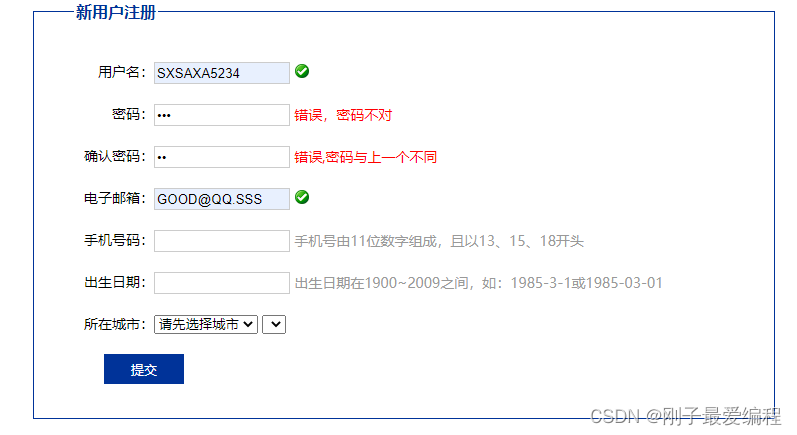















 283
283











 被折叠的 条评论
为什么被折叠?
被折叠的 条评论
为什么被折叠?










