提示:文章写完后,目录可以自动生成,如何生成可参考右边的帮助文档
文章目录
前言
一、项目介绍
项目名称:博客笔记项目
主要操作的对象是:文章和用户,用户可在该系统上发表自己的博客,查看自己或别人已经发表的文章
需要用到两张表:userinfo(用户表)、articleinfo(文章表)
需要实现的功能:
登录+注册
博客的分页列表功能
新增发表博客
修改、删除自己的博客
项目亮点
- 手动对用户密码实现随机加盐
- 统一异常处理、拦截器
- 用户登录持久化(session内存)
- 分页功能
项目技术栈
SSM(SpringBoot + SpringMVC + MyBatis)
MySQL
jQuery
二、项目的整体框架
2.1 数据库模块
两张表:用户表 + 文章表
2.2 前端模块
前端设计到7个页面
- login.html登录页
- reg.html注册页
- blog_list.html总的博客列表页——》用到了blog_l
- myblog_list.html个人博客列表页
- blog_content.html博客详情页
- blog_edit.html博客编辑页
- blog_update.html博客修改页
2.3 后端模块
后端模块:
- 控制层(controller包)——》控制器
- 服务层(service包)——》服务类
- 持久层--数据访问层(mapper类 + mapper.xml)——》mapper
- 实体层(model包)——》实体类
- 工具层(config包+util包)——》统一异常处理、统一返回、随机加盐

三、项目具体展示

四、项目的实现
4.1 准备工作
首先我们新建一个springboot项目,项目具体的创建流程我这里就不在赘述。
引入需要的依赖pom.xml代码:
<?xml version="1.0" encoding="UTF-8"?> <project xmlns="http://maven.apache.org/POM/4.0.0" xmlns:xsi="http://www.w3.org/2001/XMLSchema-instance" xsi:schemaLocation="http://maven.apache.org/POM/4.0.0 https://maven.apache.org/xsd/maven-4.0.0.xsd"> <modelVersion>4.0.0</modelVersion> <parent> <groupId>org.springframework.boot</groupId> <artifactId>spring-boot-starter-parent</artifactId> <version>2.7.8</version> <relativePath/> <!-- lookup parent from repository --> </parent> <groupId>com.example</groupId> <artifactId>demo</artifactId> <version>0.0.1-SNAPSHOT</version> <name>demo</name> <description>Demo project for Spring Boot</description> <properties> <java.version>1.8</java.version> </properties> <dependencies> <dependency> <groupId>org.springframework.boot</groupId> <artifactId>spring-boot-starter-web</artifactId> </dependency> <dependency> <groupId>org.mybatis.spring.boot</groupId> <artifactId>mybatis-spring-boot-starter</artifactId> <version>2.3.0</version> </dependency> <dependency> <groupId>org.springframework.boot</groupId> <artifactId>spring-boot-devtools</artifactId> <scope>runtime</scope> <optional>true</optional> </dependency> <dependency> <groupId>com.mysql</groupId> <artifactId>mysql-connector-j</artifactId> <scope>runtime</scope> </dependency> <dependency> <groupId>org.projectlombok</groupId> <artifactId>lombok</artifactId> <optional>true</optional> </dependency> <dependency> <groupId>org.springframework.boot</groupId> <artifactId>spring-boot-starter-test</artifactId> <scope>test</scope> </dependency> <dependency> <groupId>cn.hutool</groupId> <artifactId>hutool-all</artifactId> <version>5.8.10</version> </dependency> </dependencies> <build> <plugins> <plugin> <groupId>org.springframework.boot</groupId> <artifactId>spring-boot-maven-plugin</artifactId> <configuration> <excludes> <exclude> <groupId>org.projectlombok</groupId> <artifactId>lombok</artifactId> </exclude> </excludes> </configuration> </plugin> </plugins> <finalName>sxy_blog_system</finalName> </build> </project>
4.1.1 数据库,表的创建
1.用户表的创建
2.文章表的创建
4.1.2 配置数据库和MyBatis
1.配置数据库的连接信息
注意: 这里的很多内容是固定的
# 数据库连接配置 Spring: datasource: url: jdbc:mysql://localhost:3306/你要连接的数据库名?characterEncoding=utf8&useSSL=false username: 用户名 password: 自己的密码 driver-class-name: com.mysql.cj.jdbc.Driver #只要你数据库用的是mysql这个是固定的
2.配置MyBatis XML存放规则和命名规则
此时我们已经在通过maven将MySQL Driver和MyBatis Framework这两个包导入了进来,此时启动项目,项目依然能够正常运行,说明我们数据库连接是正常的。
4.1.3 引入前端项目
下面的前端的静态资源复制到我们resource/static目录下面:
4.2 统一功能处理
上面我们说了,当程序出现了异常获取其他情况,我们不统一处理。
4.2.1 统一异常功能处理
所以我们需要单独在工具层中(我们的common包下面,建一个统一异常处理的类)
4.2.2 统一数据格式返回
一般在web项目中,我们前后端都是通过json这种数据格式来交换数据格式
——》我们后端需要给前端返回json格式的数据。
我们前后端用户交互的数据个数一般是统一的,不会出现你一个接口用一种数据格式,而那个接口又换了,这样就会有很多问题,不利于开发。
统一数据的优点:
- 方便前端程序员更好的接受和解析后端数据接口返回的数据。
- 降低前端程序员和后端程序员的沟通成本,按照某个格式实现就可以了,因为所有接口都是这样返回的。
- 有利于项目统一数据的维护和修改。
- 有利于后端技术部门的统一规范的标准制定,不会出现稀奇古怪的返回内容。
统一数据格式的返回有两种实现方式,返回一个公共对象或者重写。
这里我们采用第二种重写(不过他的灵活性有待提升)
具体的我们可以使用@ControllerAdvice+ResponseBodyAdvice的方式实现,
具体实现代码如下:
但是正如我们上面所说的,通过重写来进行统一数据格式的返回,他的灵活性的确有待提高。你看我们上面只是处理了成功的情况,但要是失败的情况呢?——》并且即使失败,也是分好几种情况呢!!!
我们不如再创建一个工具类,用来自定义返回hashmap数据(再通过@ResponseBody转成json格式)
那么对应的我们的统一数据格式返回类就发生了变化
package com.example.demo.common; import com.fasterxml.jackson.databind.ObjectMapper; import org.springframework.core.MethodParameter; import org.springframework.http.MediaType; import org.springframework.http.server.ServerHttpRequest; import org.springframework.http.server.ServerHttpResponse; import org.springframework.web.bind.annotation.ControllerAdvice; import org.springframework.web.bind.annotation.ResponseBody; import org.springframework.web.servlet.mvc.method.annotation.ResponseBodyAdvice; import java.util.HashMap; /** * 统一数据格式返回(灵活性有待提高) * 通过统一数据格式的返回,不管我们控制层的方法返回了什么类型的数据 * 通过重写末尾都能把他转成hashmap格式的数据,然后又通过@ResponseBody注解,将java对象转成了json对象。 */ @ControllerAdvice @ResponseBody public class ResponseAdvice implements ResponseBodyAdvice { @Override public boolean supports(MethodParameter returnType, Class converterType) { return true; // 这个值为true的时候,才会对返回的数据进行重写 } @Override public Object beforeBodyWrite(Object body, MethodParameter returnType, MediaType selectedContentType, Class selectedConverterType, ServerHttpRequest request, ServerHttpResponse response) { // 在有了我们自定义数据返回后,我们的这个统一数据格式返回类就像是一个托地的。 // 因为controller层可以直接调用AjaxResult,来返回hashmap(通过@ResponseBody转成json) // 但如果controller没有调用AjaxResult,直接返回了 if (body instanceof HashMap) { return body; // 此时已经是hashmap格式了 } if (body instanceof Integer){ // 当controller层中的方法直接返回int类型时候 int num = (int) body; if (num <= 0) { // 应对int类型错误返回(查询文章列表,新增和删除博客可能会用到)——》也可能用不到,如果新增或查询失败,我直接就在controller就返回了(通过调用AjaxResult) // 新增、删除或查询失败(非得在controller返回int值,再通过这里返回json对象的话,不灵活(出错信息显示的不具体 // 所以说这里我们只是以防万一,我们还是选择再controller层直接返回json对象,这样更信息具体,更有怎针对性) return AjaxResult.fail("抱歉,本次操作失败,请稍后再试!"); // 这里无法区分是新增失败还是删除失败 // 这里我们本来返回的是一个hashmap格式的对象,但加了@ResponseBody,把我们的java对象转成的了json格式 } } if (body == null) { // (比如查询操作,直接返回查询到的UserInfo对象,然后直接返回该对象) // 这里我们本来返回的是一个hashmap格式的对象,但加了@ResponseBody,把我们的java对象转成的了json格式 return AjaxResult.fail("抱歉,查询失败!"); // 这时对查询当前用户的特判 } // 这里我们本来返回的是一个hashmap格式的对象,但加了@ResponseBody,把我们的java对象转成的了json格式 return AjaxResult.success("操作成功", body); // 前端是通过result中的status值来判断操作是否成功的,这个类用来处理操作成功的情况(为操作成功的情况兜底) // 但这可能存在问题,如果操作失败,并且在controller层没有调用AjaxResult中的fail方法(而是直接返回,通过这个类来返回统一的数据格式,就会出现问题——》在这个类我们都是按成功的处理的) // 解决方案,在该类中提前判断body(判断操作失败的情况)--->我们约定如果操作失败就返回负数(在controller层调用AjaxResult的情况) } }
那么与之对应的我们在controller层的类也就发生了改变
package com.example.demo.controller; import com.example.demo.common.AjaxResult; import com.example.demo.model.UserInfo; import com.example.demo.service.UserService; import org.springframework.beans.factory.annotation.Autowired; import org.springframework.util.StringUtils; import org.springframework.web.bind.annotation.RequestMapping; import org.springframework.web.bind.annotation.RestController; import javax.jws.soap.SOAPBinding; import javax.servlet.http.HttpSession; import java.util.HashMap; /** * 而Spring Boot框架项目接口返回 JSON格式的数据比较简单: * 在 Controller 类中使用@RestController注解即可返回 JSON格式的数据。 * @RestController是@Controller和@ResponseBody两者的结合,使用这个注解后该controller的所有方法都会返回json格式的数据, * 因为@ResponseBody的作用就是把返回的对象转换为json格式,并把json数据写入response的body中,前台收到response时就可以获取其body中的json数据了。 * 如果在整个controller类上方添加@RestController,其作用就相当于把该controller下的所有方法都加上@ResponseBody,使每个方法直接返回response对象。 */ @RestController @RequestMapping("/user") public class UserController { @Autowired public UserService userService; @RequestMapping("/reg") public Object reg(String username, String password1, String password2) { HashMap<String, Object> result = new HashMap<>(); if (!StringUtils.hasLength(username) || !StringUtils.hasLength(password1) || !StringUtils.hasLength(password2)) { return AjaxResult.fail("你输入的参数有误,请重新输入!"); } else { if (!password1.equals(password2)) { return AjaxResult.fail("前后密码不一致,请重新输入!"); } else { UserInfo userInfo = new UserInfo(); userInfo.setUsername(username); userInfo.setPassword(password1); int ret = userService.reg(userInfo); if (ret != 1) { return AjaxResult.fail("数据库添加用户失败,请稍后再试!"); } else { return AjaxResult.success("恭喜,注册成功!", ret); } } } } @RequestMapping("/login") public Object login(String username, String password) { HashMap<String, Object> result = new HashMap<>(); if (!StringUtils.hasLength(username) || !StringUtils.hasLength(password)) { return AjaxResult.fail("你输入的参数有误,请重新输入!"); } else { // 需要在数据库中查询当前登录的用户是否存在 UserInfo userInfo = userService.selectByUsername(username); if (userInfo == null || !password.equals(userInfo.getPassword())) { return AjaxResult.fail("你当前的用户名或密码错误,请重新输入!"); } else { return AjaxResult.success("恭喜,登录成功!", ""); } } } }
4.2.3 统一用户登录验证
spring拦截器
对于以上问题Spring中提供了具体的实现拦截器:HandlerInterceptor,
拦截器的实现分为以下两个步骤:
1、创建自定义拦截器,实现 HandlerInterceptor 接口的perHandle(执行具体方法之前的预处理)方法。
2、将自定义拦截器加入 WebMvcConfiger的 addInterceptors方法中。
步骤1:创建用户登录拦截器
步骤2:
将该自定义拦截器放到系统的配置文件中
(将自定义拦截器加入 WebMvcConfiger的 addInterceptors方法中)
检验:用浏览器测试一下是否真的拦截了

4.3 博客登录页的实现
4.3.1 实体类的创建
首先根据我们数据库的表,在我们的程序中创建想对应的实体类——我们的MyBatis是ORM框架,我们的程序对象与关系数据库数据之间有响应的映射关系
只有在启动类的同级目录下,springboot才会对该目录下的类进行扫描,配合类注解存到spring容器中。
4.3.2 前后端交互
1.首先用户在前端页面输入了用户信息
2.然后前端紧接着就把用户输入的信息传递给后端(提交到后端指定的接口上,比如登录提交的就是/user/reg
3.后端接收到用户信息,存到数据库中,并返回注册的结果(成功了?还是失败了?)
4.前端接受到后端返回的结果后做进一步的处理
4.3.3 后端代码实现
后端流程图:
下面是根据上图流程构建的目录
在controller层中调用了service服务层的reg方法
service服务层又调用了持久层中的mapper接口
mapper接口的实现:UserMapper.xml文件
注册前后端流程交互

4.4 博客列表页的实现
controller层代码:
1.ArticleController代码实现:
package com.example.demo.controller; import com.example.demo.config.AjaxResult; import com.example.demo.model.ArticleInfo; import com.example.demo.model.UserInfo; import com.example.demo.service.ArticleService; import com.example.demo.service.UserService; import com.example.demo.util.ConstVariable; import lombok.SneakyThrows; import org.apache.ibatis.annotations.ResultMap; import org.springframework.beans.factory.annotation.Autowired; import org.springframework.util.StringUtils; import org.springframework.web.bind.annotation.RequestMapping; import org.springframework.web.bind.annotation.RestController; import javax.servlet.http.HttpServletRequest; import javax.servlet.http.HttpServletResponse; import javax.servlet.http.HttpSession; import java.util.*; /** * 而Spring Boot框架项目接口返回 JSON格式的数据比较简单: * 在 Controller 类中使用@RestController注解即可返回 JSON格式的数据。 */ @RestController @RequestMapping("/article") public class ArticleController { @Autowired private ArticleService articleService;// 属性注入 // 新增操作(发表博客) @RequestMapping("/add") public Object add(HttpServletRequest request, String title, String content) { // todo 非空校验 HttpSession session = request.getSession(false); if (session == null || session.getAttribute(ConstVariable.USER_SESSION_KEY) == null) { return AjaxResult.fail(-1, "当前用户未登录,博客发表失败!"); } UserInfo userInfo = (UserInfo) session.getAttribute(ConstVariable.USER_SESSION_KEY); int uid = userInfo.getId(); // 标记当前博客是那个用户发布的 int rcount = 1; // 表示当前博客的阅读量,初始值(新发表的博客阅读量)==1 int state = 1; // state表示当前博客状态 1 ==>已发布, 2==》编辑中,保存草稿 // 新增博客 ArticleInfo articleInfo = new ArticleInfo(); articleInfo.setTitle(title); articleInfo.setContent(content); articleInfo.setUid(uid); articleInfo.setRcount(rcount); articleInfo.setState(state); int result = articleService.add(articleInfo); if (result == 1) { return AjaxResult.success("博客发表成功!", 1); } else { return AjaxResult.fail(-1, "数据库插入失败,博客发表失败,请稍后再试!"); } } // 查询指定用户id的所有博客 @SneakyThrows @RequestMapping("/get_mylist") public Object getMyBlogList(Integer uid, HttpServletResponse response) { // if (uid == null) { // response.sendRedirect("/login.html"); // 当前用户未登录 // } // int uid = Integer.parseInt(id); if (uid <= 0) { // response.sendRedirect("/lolgin.html"); // 当前用户未登录 return AjaxResult.fail(401, "当前用户未登录"); } return AjaxResult.success("查找成功",articleService.getMyBlogList(uid)); } // 查看指定博客id的博客详情-->博客详情页,此id为blogId,形参名称要和前端传过来的参数一致 @RequestMapping("/get_by_blog_id") public Object selectByBlogId(int id) { if (id <= 0) { return AjaxResult.fail(-1, "参数出错,无法找到指定博客的相关信息!"); } ArticleInfo articleInfo = articleService.selectByBlogId(id); if (articleInfo == null) { return AjaxResult.fail(-1, "数据库查询出错"); } return AjaxResult.success("查找博客详情成功", articleInfo); } // 获取总的博客列表_无分页功能 @RequestMapping("/get_list") public List<ArticleInfo> getBlogList() { return articleService.getBlogList(); } // 获取总的博客列表(实现分页功能) @RequestMapping("/get_list_by_page") public Object getListByPage(Integer pindex, Integer psize) { HashMap<String, Object> data = new HashMap<>(); // 登录进去后,第一次初始化页面时候url = list.html,即pindex是空的,username等也是空的 if (pindex == null || pindex < 1) { pindex = 1; } if (psize == null || psize <= 0) { psize = 2; } // 上面这些特殊情况的处理,很重要(就是应对url = list.html这种情况,如果没有特判,会出错(查询不到数据) // 我们前后端都对这些特殊情况做了处理——不多余(双重保障,你进入公司后前端可不是你写的,所以我们就要把我们负责的后端写的扎实(不管前端怎么传,我后端都能应对) int offset = (pindex - 1) * psize; List<ArticleInfo> list = articleService.getListByPage(psize, offset); // 得出用户名为username,地址为address,邮箱为email的所有用户个数 // getPageCount函数————》得到总的博客条数 int totalCount = articleService.getPageCount(); data.put("list", list); data.put("count", totalCount); return AjaxResult.success("分页功能的实现", data); } // 删除指定博客id的博客 @SneakyThrows @RequestMapping("/del") public Object del(HttpServletRequest request, int id, HttpServletResponse response) { ArticleInfo articleInfo = articleService.selectByBlogId(id); HttpSession session = request.getSession(false); if (session == null || session.getAttribute(ConstVariable.USER_SESSION_KEY) == null) { // response.sendRedirect("/login.html"); return AjaxResult.fail(401, "当前用户未登录!"); } // 这篇博客的作者(uid)和当前登录的用户id相同才有权限删除 UserInfo userInfo = (UserInfo) session.getAttribute(ConstVariable.USER_SESSION_KEY); if (articleInfo.getUid() != userInfo.getId()) { // response.sendRedirect("/blog_list.html"); return AjaxResult.fail(-1, "你不是该篇博客的作者,你无权限进行删除操作"); } if (id <= 0) { return AjaxResult.fail(-1, "找不到要删除的博客,删除失败"); } int result = articleService.del(id); if (result <= 0) { return AjaxResult.fail(-1, "数据库删除操作失败!"); } // 获取该篇博客的作者id Queue<Integer> queue = new LinkedList<>(); ArrayList<Integer> list = new ArrayList<>(); ArrayList<ArrayList<Integer>> lists = new ArrayList<>(); // response.sendRedirect("/blog_list.html"); return AjaxResult.success("删除博客成功!", result); } /** * 修改指定id的博客内容或标题 */ @RequestMapping("/update") public Object update(HttpServletRequest request, int id, String title, String content) { if (id <= 0) return AjaxResult.fail(-1, "你指定的博客id有误,稍后再试!"); ArticleInfo articleInfo = articleService.selectByBlogId(id); HttpSession session = request.getSession(false); if (session == null || session.getAttribute(ConstVariable.USER_SESSION_KEY) == null) { // response.sendRedirect("/login.html"); return AjaxResult.fail(401, "当前用户未登录!"); } // 这篇博客的作者(uid)和当前登录的用户id相同才有权限删除 UserInfo userInfo = (UserInfo) session.getAttribute(ConstVariable.USER_SESSION_KEY); if (articleInfo.getUid() != userInfo.getId()) { // response.sendRedirect("/blog_list.html"); return AjaxResult.fail(-1, "你不是该篇博客的作者,你无权限进行修改操作"); } else { int ret = articleService.update(id, title, content); if (ret <= 0) { return AjaxResult.fail(-1, "数据库更新操作失败!"); } else { return AjaxResult.success("更新博客成功", ret); } } } }
2.UserController代码实现:
package com.example.demo.controller; import com.example.demo.config.AjaxResult; import com.example.demo.model.UserInfo; import com.example.demo.service.UserService; import com.example.demo.util.ConstVariable; import com.example.demo.util.PasswordUtil; import lombok.SneakyThrows; import org.apache.ibatis.annotations.ResultMap; import org.springframework.beans.factory.annotation.Autowired; import org.springframework.util.StringUtils; import org.springframework.web.bind.annotation.RequestMapping; import org.springframework.web.bind.annotation.RestController; import javax.servlet.http.HttpServletRequest; import javax.servlet.http.HttpServletResponse; import javax.servlet.http.HttpSession; @RestController @RequestMapping("/user") public class UserController { @Autowired private UserService userService; /** * 用户注册 * @param username * @param password1 * @param password2 * @return */ @RequestMapping("/reg") public Object reg(String username, String password1, String password2) { if (!StringUtils.hasLength(username) || !StringUtils.hasLength(password1) || !StringUtils.hasLength(password2)) { return AjaxResult.fail(-1, "参数输入错误"); } else { if (!password1.equals(password2)) { return AjaxResult.fail(-1, "前后密码不一致"); } else { int result = userService.reg(username, PasswordUtil.encrypt(password1)); if (result != 1) { return AjaxResult.fail(-1, "数据库添加出错"); } return AjaxResult.success("注册成功", "1"); } } } /** * 用户登录 * @param request * @param username * @param password * @return */ @RequestMapping("/login") public Object login(HttpServletRequest request, String username, String password) { if (!StringUtils.hasLength(username) || !StringUtils.hasLength(password)) { return AjaxResult.fail(-1, "参数输入错误,登录失败"); } UserInfo userInfo = userService.selectByUsername(username); // 随机加盐算法,未加密的密码用同样的加密算法和数据库中的加密算法进行比较 if (userInfo == null || ! PasswordUtil.decrypt(password, userInfo.getPassword()) || userInfo.getId() <= 0) { return AjaxResult.fail(-1, "账号或密码错误,登录失败"); } // 如果程序走到这里,说明登陆成功了 // 每次登录成功都要对数据库中的密码进行重新生成,这样才符合随机加密 // userService.passwordRefresh() HttpSession session = request.getSession(); // 获取session,如果没有就创建一个 session.setAttribute(ConstVariable.USER_SESSION_KEY, userInfo); return AjaxResult.success("登录成功", 1); } /** * 获取当前登录的用户名 */ @RequestMapping("/get_user") public Object getUser(HttpServletRequest request) { HttpSession session = request.getSession(false); if (session == null) { return AjaxResult.fail(401, "当前用户未登录"); } UserInfo userInfo = (UserInfo) session.getAttribute(ConstVariable.USER_SESSION_KEY); if (userInfo == null) { return AjaxResult.fail(401, "当前用户未登录"); } return userInfo; // 这里我们可以直接用AjaxResult自定义统一格式返回,也可以传统的统一格式返回 } /** * 退出登录 * @param request * @param response */ @SneakyThrows @RequestMapping("/logout") public Object logout(HttpServletRequest request, HttpServletResponse response) { HttpSession session = request.getSession(false); if (session == null || session.getAttribute(ConstVariable.USER_SESSION_KEY) == null) { // response.sendRedirect("/login.html"); // 当前用户未登录 return AjaxResult.fail(401, "当前用户未登录!"); } session.setAttribute(ConstVariable.USER_SESSION_KEY, null); //response.sendRedirect("/login.html"); return AjaxResult.success("当前状态正常,可以正常退出!", "true"); } /** * 通过个人id(uid)查询个人详细信息 * @param authorId * @return */ @RequestMapping("/get_detail_by_uid") public Object selectByUid(Integer authorId) { int uid = authorId; if (uid <= 0) { return AjaxResult.fail(-1, "uid《=0,查询出错!"); } UserInfo userInfo = userService.selectByUid(uid); if (userInfo == null) { return AjaxResult.fail(-1, "在数据库中查询不到指定用户id的详细信息,请稍后再试!"); } return AjaxResult.success("通过uid查询个人详细信息成功", userInfo); } }
在controller层中调用了service服务层的reg方法
service服务层又调用了持久层中的mapper接口
4.5 博客修改删除功能实现
mapper层代码:
1.Articlemapper:
package com.example.demo.mapper; import com.example.demo.model.ArticleInfo; import org.apache.ibatis.annotations.Mapper; import org.apache.ibatis.annotations.Param; import java.util.List; @Mapper public interface ArticleMapper { // 发布新文章 public int add(@Param("articleinfo")ArticleInfo articleinfo); // 查询指定博客id的博客详情--》用于博客详情页 public ArticleInfo selectByBlogId(@Param("blogId") int blogId); // 查询个人的博客列表——》个人博客详情页 public List<ArticleInfo> getMyBlogList(@Param("uid") int uid); // 查询总的博客列表(无分页功能) public List<ArticleInfo> getBlogList(); // 删除指定博客id的博客 public int del(@Param("id") int id); // 得到当前的博客总数目 public int getPageCount(); // 查询总的博客列表(分页功能的实现)_>注意limit和offset的位置(相对位置(参数的相对位置,不要弄反——》查询数据库会出错 public List<ArticleInfo> getListByPage(@Param("limit") int psize, @Param("offset") int offset); // psize对应limit--》表示每页显示的记录条数。pindex对应offset——》表示当前查看的是第几页的数据 // 修改指定博客id的博客title和content----------->注意形参的顺序 public int update(@Param("title") String title, @Param("content") String content, @Param("id") int id); }
2.Usermapper代码实现:
package com.example.demo.mapper; import com.example.demo.model.UserInfo; import org.apache.ibatis.annotations.Mapper; import org.apache.ibatis.annotations.Param; @Mapper public interface UserMapper { // 用户注册 public int reg(@Param("username") String username, @Param("password") String password); // 通过名称查询用户-->用于登录的验证 public UserInfo selectByUsername(@Param("username") String username); // 通过个人id(uid)查询个人详细信息 public UserInfo selectByUid(@Param("uid") int uid); }
1.AjaxResult代码:
用户登录拦截器,自定义拦截器添加到系统的配置文件中。
package com.example.demo.config; import org.springframework.stereotype.Controller; import java.util.HashMap; /** * 自定义返回数据(我们通过AjaxResult类返回的都是hashmap格式的对象 * 之后还有通过@ResponseBody将java对象转成json格式的数据 */ public class AjaxResult { /** * 操作成功(无msg) * @param data * @return */ public static Object success(Object data) { HashMap<String, Object> result = new HashMap<>(); result.put("state", 200); result.put("msg", ""); result.put("data", data); return result; } /** * 操作成功,有msg * @param msg * @param data * @return */ public static Object success(Object msg, Object data) { HashMap<String, Object> result = new HashMap<>(); result.put("state", 200); result.put("msg", msg); result.put("data", data); return result; } /** * 操作失败(无data * @param state * @param msg * @return */ public static Object fail(int state, Object msg) { HashMap<String, Object> result = new HashMap<>(); result.put("state", state); result.put("msg", msg); result.put("data", ""); return result; } /** * 操作失败(有data) * @param state * @param msg * @param data * @return */ public static Object fail(int state, Object msg, Object data) { HashMap<String, Object> result = new HashMap<>(); result.put("state", state); result.put("msg", msg); result.put("data", data); return result; } }
2.Logininterception代码:
用户登录拦截器(查看当前用户是否登录)
package com.example.demo.config; import com.example.demo.util.ConstVariable; import org.springframework.stereotype.Component; import org.springframework.web.bind.annotation.ControllerAdvice; import org.springframework.web.bind.annotation.ResponseBody; import org.springframework.web.servlet.HandlerInterceptor; import javax.servlet.http.HttpServletRequest; import javax.servlet.http.HttpServletResponse; import javax.servlet.http.HttpSession; import java.util.HashSet; /** * 用户登录拦截器(查看当前用户是否登录) */ @Component public class LoginInterception implements HandlerInterceptor { @Override public boolean preHandle(HttpServletRequest request, HttpServletResponse response, Object handler) throws Exception { HttpSession session = request.getSession(false); if (session == null || session.getAttribute(ConstVariable.USER_SESSION_KEY) == null) { // 当前用户未登录,进行拦截--->跳转到登录页面--->后端我们只用给前端返回状态和数据,我们后端不用管页面怎么,跳转工作是前端的事情 // response.sendRedirect("/login.html"); // 401表示未登录,没有权限,403不是因为没有登录而没有权限,而是该用户没有权限,管理员和普通用户的区别 response.setStatus(401); response.sendError(401, "当前用户为登录,没有权限访问该接口"); return false; } return true; } }
3.ResponseAdvice代码:
数据格式同样返回(这个是兜底的,即使controller层返回的是int或string类型的数据,也可以转换成json格式)
注意:只能兜底int类的返回(可以应对操作成功和失败两种情况)
如果是String或其他格式的返回(可以应对操作成功的情况,但无法应对操作失败的情况,要继续对body进行特判)
package com.example.demo.config; import com.fasterxml.jackson.databind.ObjectMapper; import lombok.SneakyThrows; import org.springframework.beans.factory.annotation.Autowired; import org.springframework.core.MethodParameter; import org.springframework.http.MediaType; import org.springframework.http.server.ServerHttpRequest; import org.springframework.http.server.ServerHttpResponse; import org.springframework.web.bind.annotation.ControllerAdvice; import org.springframework.web.bind.annotation.ResponseBody; import org.springframework.web.servlet.mvc.method.annotation.ResponseBodyAdvice; import java.beans.PropertyEditorSupport; import java.util.HashMap; /** * 数据格式同样返回(这个是兜底的,即使controller层返回的是int或string类型的数据,也可以转换成json格式) * 注意:只能兜底int类的返回(可以应对操作成功和失败两种情况) * 如果是String或其他格式的返回(可以应对操作成功的情况,但无法应对操作失败的情况,要继续对body进行特判) * * 这里我们只是以防万一,我们尽量还是选择再controller层直接返回json对象,这样更信息具体,更有怎针对性) */ @ControllerAdvice // 统一功能处理需要加这个注解 @ResponseBody // @ResponseBody的作用就是把返回的对象转换为json格式,并把json数据写入response的body中,前台收到response时就可以获取其body中的json数据了。 public class ResponseAdvice implements ResponseBodyAdvice { @Override public boolean supports(MethodParameter returnType, Class converterType) { return true; // 返回true才会继续执行下面的代码 } @SneakyThrows @Override public Object beforeBodyWrite(Object body, MethodParameter returnType, MediaType selectedContentType, Class selectedConverterType, ServerHttpRequest request, ServerHttpResponse response) { if (body instanceof HashMap) { return body; // 此时已经是hashmap格式了 } // HashMap<String, Object> result = new HashMap<>(); // result.put("state", 200); // result.put("msg", ""); // result.put("data", body); if (body instanceof Integer){ int num = (int) body; if (num <= 0) { // 应对int类型错误返回(查询文章列表,新增和删除博客可能会用到)——》也可能用不到,如果新增或查询失败,我直接就在controller就返回了(通过调用AjaxResult) // 新增、删除或查询失败(非得在controller返回int值,再通过这里返回json对象的话,不灵活(出错信息显示的不具体 // 所以说这里我们只是以防万一,我们还是选择再controller层直接返回json对象,这样更信息具体,更有怎针对性) return AjaxResult.fail(-1,"抱歉,本次操作失败,请稍后再试!"); // 这里无法区分是新增失败还是删除失败 // 这里我们本来返回的是一个hashmap格式的对象,但加了@ResponseBody,把我们的java对象转成的了json格式 } } if (body == null) { // 应对String类型错误返回 // 这里我们本来返回的是一个hashmap格式的对象,但加了@ResponseBody,把我们的java对象转成的了json格式 return AjaxResult.fail(-1,"抱歉,查询失败!"); // 这时对查询当前用户的特判 } if (body instanceof String) { // 以String类型正确返回 ObjectMapper objectMapper = new ObjectMapper(); return objectMapper.writeValueAsString(body); // 用jackson中的工具类返回(没弄明白)——》直接返回String吧(不序列化了,详见https://zhuanlan.zhihu.com/p/196372502) } // 这里我们本来返回的是一个hashmap格式的对象,但加了@ResponseBody,把我们的java对象转成的了json格式 return AjaxResult.success(body); // 前端是通过result中的state值来判断操作是否成功的,这个类用来处理操作成功的情况(为操作成功的情况兜底) // 但这可能存在问题,如果操作失败,并且在controller层没有调用AjaxResult中的fail方法(而是直接返回,通过这个类来返回统一的数据格式,就会出现问题——》在这个类我们都是按成功的处理的) // 解决方案,在该类中提前判断body(判断操作失败的情况)--->我们约定如果操作失败就返回负数(在controller层调用AjaxResult的情况) } }
4.6 博客分页功能实现
1.ExcptionAdvice代码:
统一异常处理
@ResponseBody的作用就是把返回的对象转换为json格式,并把json数据写入response的body中,前台收到response时就可以获取其body中的json数据了
package com.example.demo.config; import org.springframework.web.bind.annotation.ControllerAdvice; import org.springframework.web.bind.annotation.ExceptionHandler; import org.springframework.web.bind.annotation.ResponseBody; import java.util.HashMap; /** * 统一异常处理 */ @ControllerAdvice @ResponseBody // @ResponseBody的作用就是把返回的对象转换为json格式,并把json数据写入response的body中,前台收到response时就可以获取其body中的json数据了。 public class ExceptionAdvice { @ExceptionHandler(Exception.class) public Object exceptionAdvice(Exception e) { // 这里我们本来返回的是一个hashmap格式的对象,但加了@ResponseBody,把我们的java对象转成的了json格式 return AjaxResult.fail(-1, e.getMessage()); } // 你这里的统一异常处理,并不完整 }
2.ApplicationConfig代码:
package com.example.demo.config; import org.springframework.beans.factory.annotation.Autowired; import org.springframework.context.annotation.Configuration; import org.springframework.web.servlet.config.annotation.InterceptorRegistry; import org.springframework.web.servlet.config.annotation.WebMvcConfigurer; // 系统配置文件类 @Configuration // 该配置文件在项目启动时配置 public class ApplicationConfig implements WebMvcConfigurer { @Autowired private LoginInterception loginInterception; // 用户登录拦截器 // 自定义拦截器添加到系统的配置文件中 @Override public void addInterceptors(InterceptorRegistry registry) { registry.addInterceptor(loginInterception) .addPathPatterns("/**") // 设置拦截规则 // .excludePathPatterns("/login.html")// 下面这些指定的url,不会检查是否登录——进行拦截 // .excludePathPatterns("/reg.html") .excludePathPatterns("/**/*.html") .excludePathPatterns("/user/login") .excludePathPatterns("/user/reg") // 总的博客的列表,和博客详情,我们需要开放权限,即使用户未登录也可以查看 .excludePathPatterns("/article/get_list_by_page") // 放行总博客列表 .excludePathPatterns("/article/get_by_blog_id") // 放行博客详情页面 .excludePathPatterns("/user/get_detail_by_uid") //.excludePathPatterns("/css/**")--->和下一行的作用是一样的 //.excludePathPatterns("/**/*.css") .excludePathPatterns("/css/**") .excludePathPatterns("/js/**") .excludePathPatterns("/editor.md/**") .excludePathPatterns("/img/**"); // 直接img目录下的所有都放行 } }









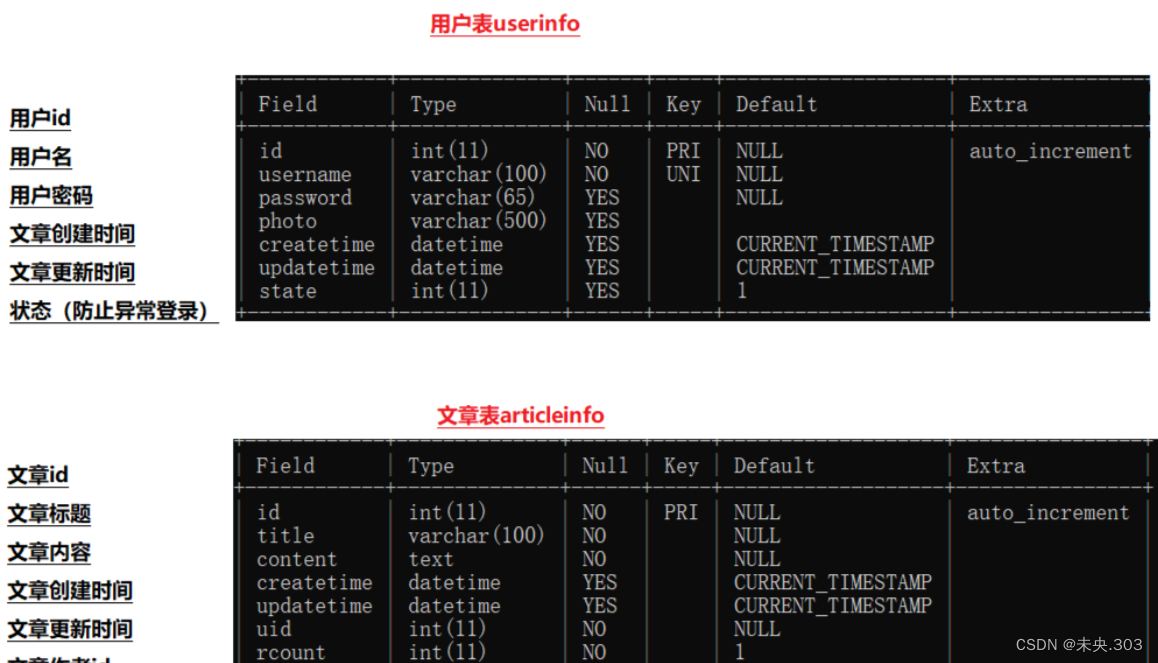
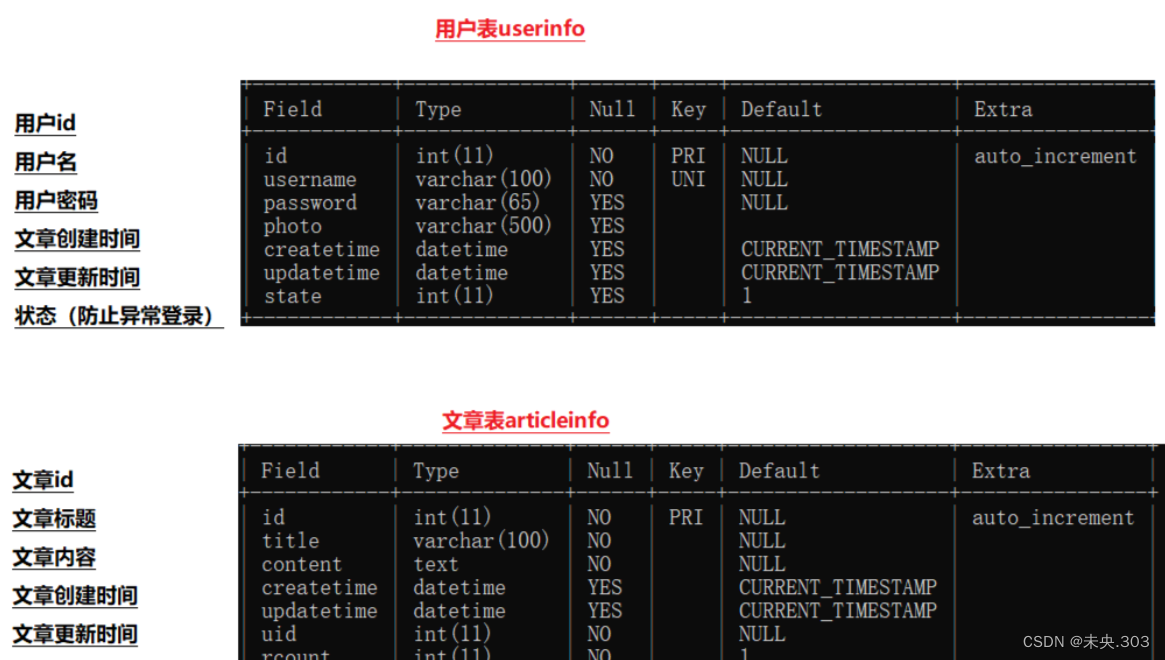
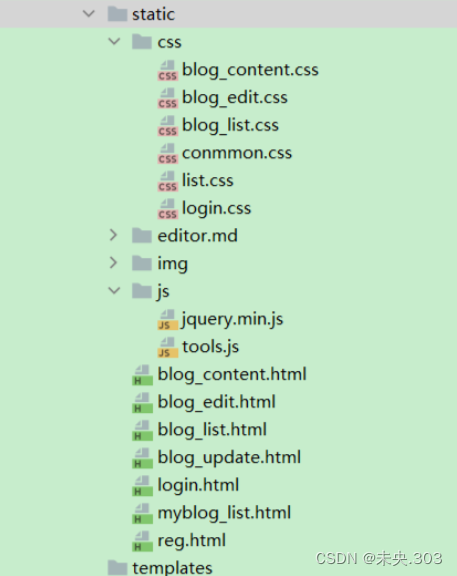

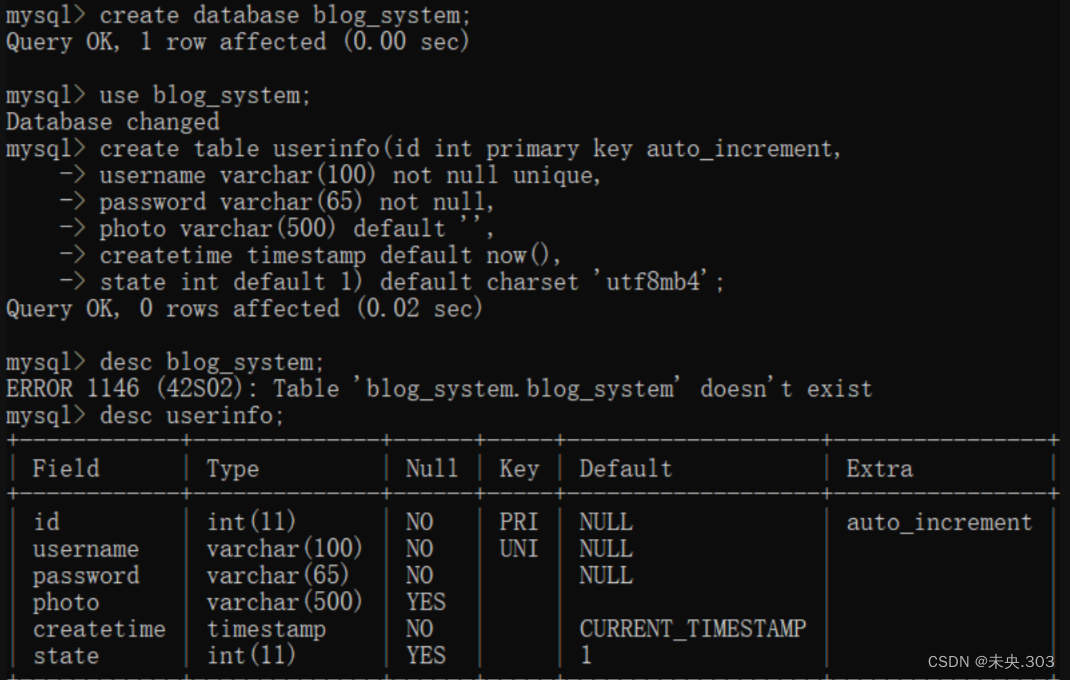

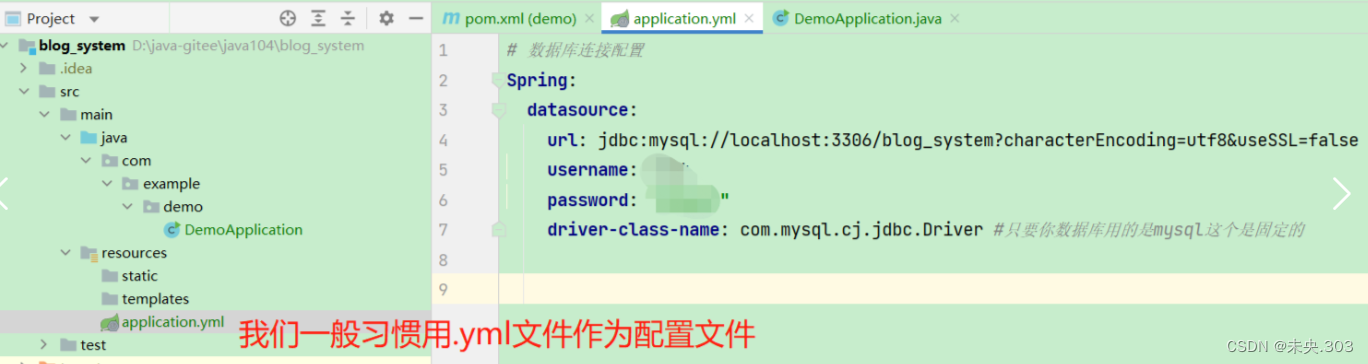

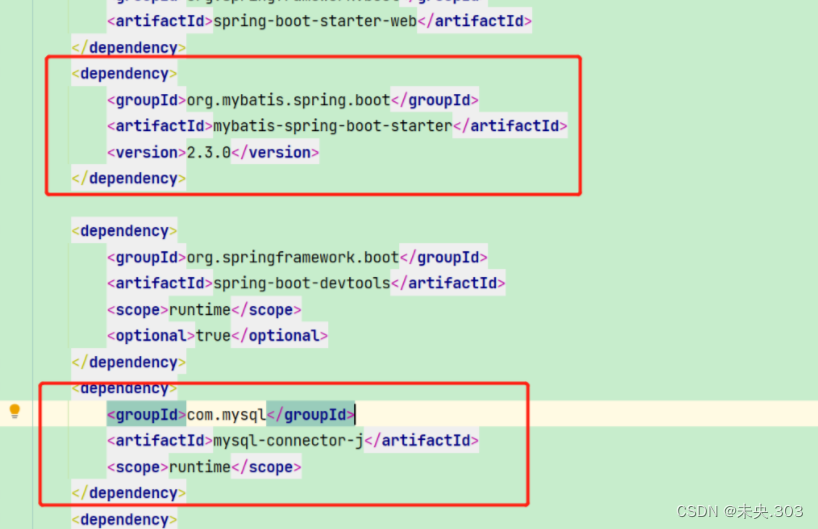
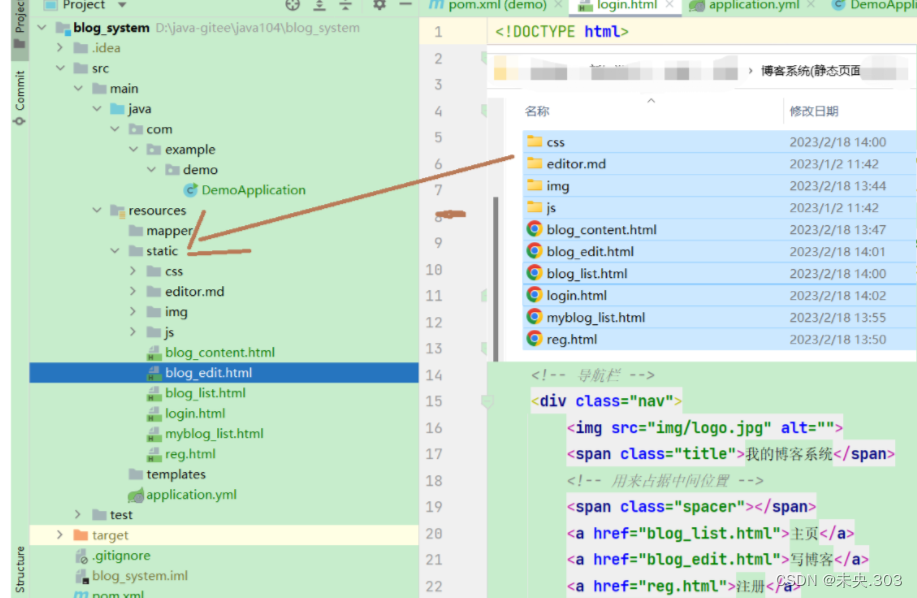
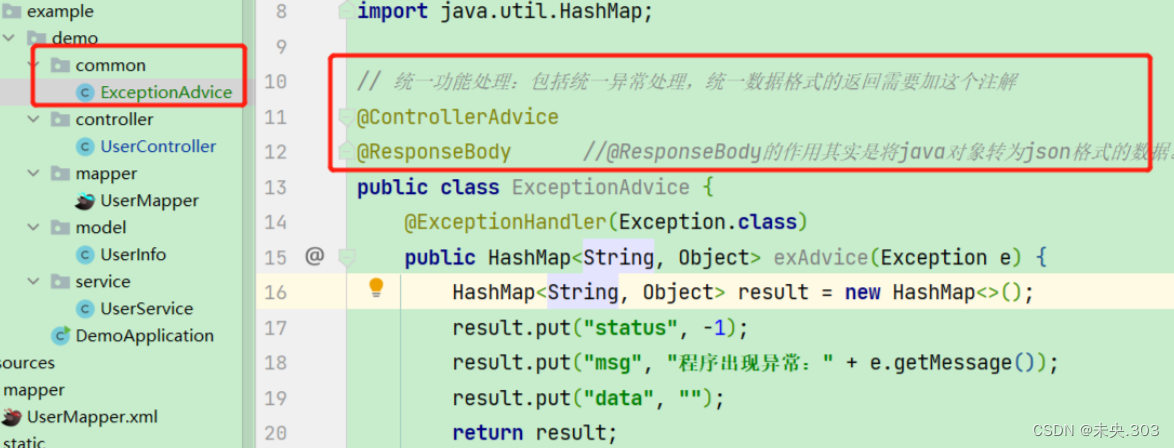
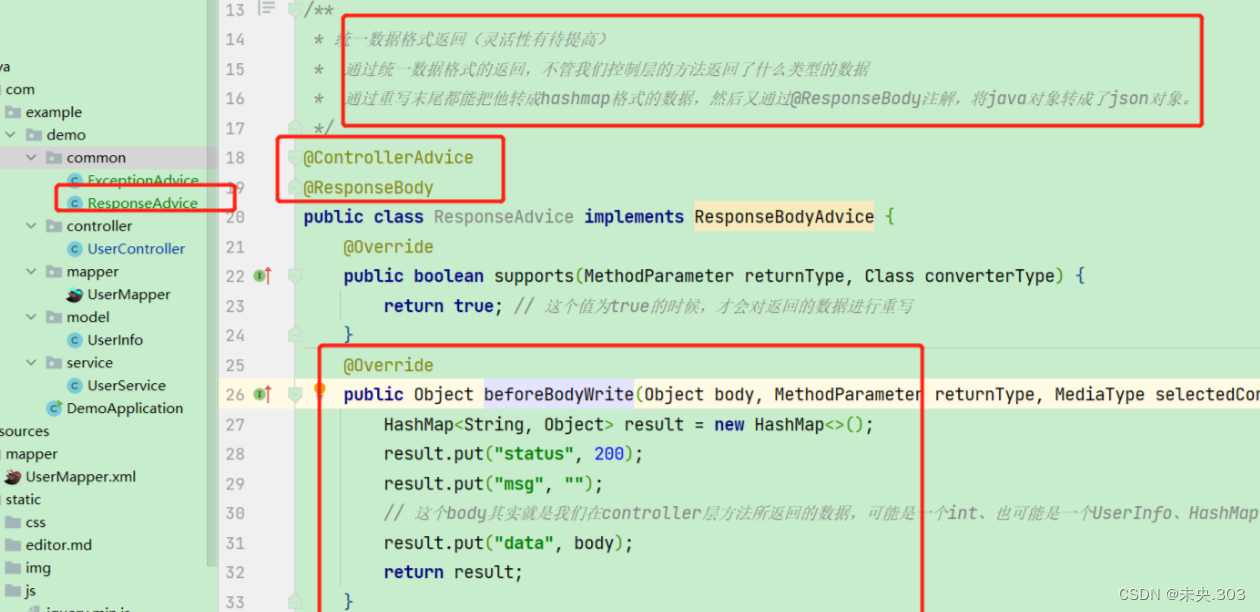


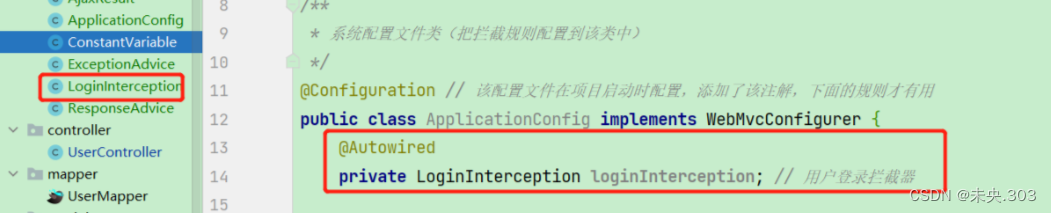
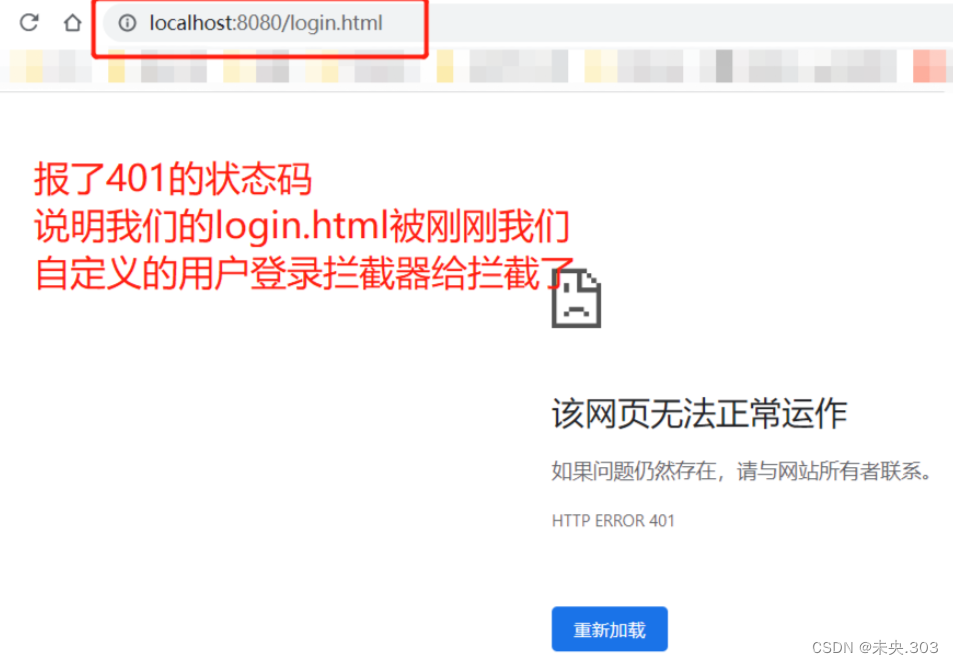
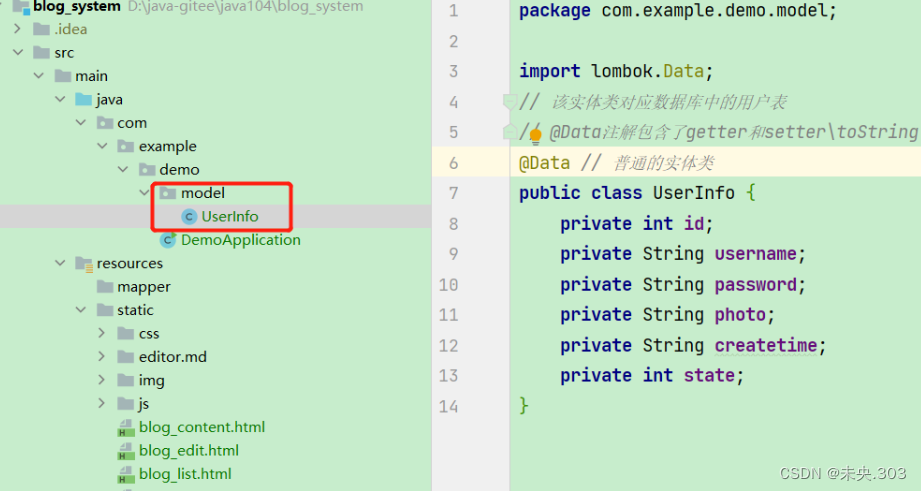
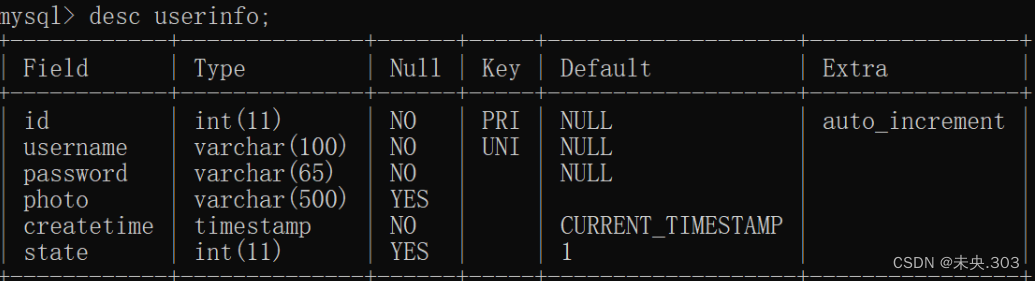


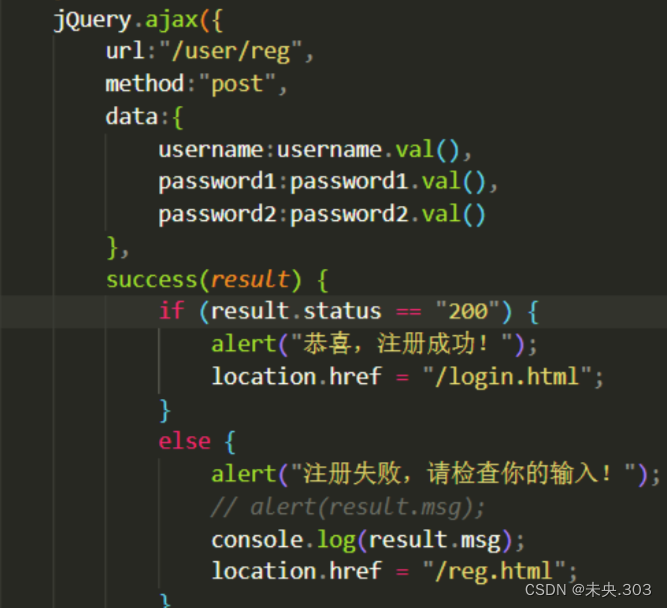

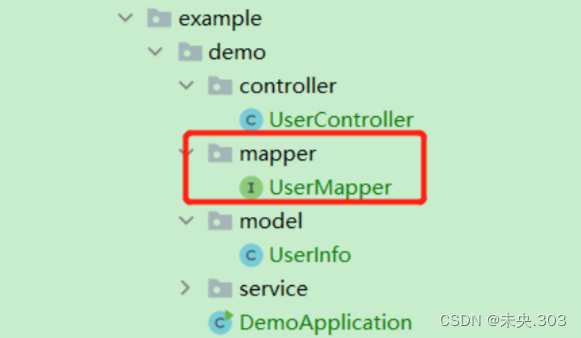


















 1196
1196











 被折叠的 条评论
为什么被折叠?
被折叠的 条评论
为什么被折叠?








