华为设备参考:DHCP自动获取IP地址实验(华为)
一,实验目的
路由器搭载DHCP,让PC通过DHCP自动获取IP地址
二,不划分vlan
实验拓扑
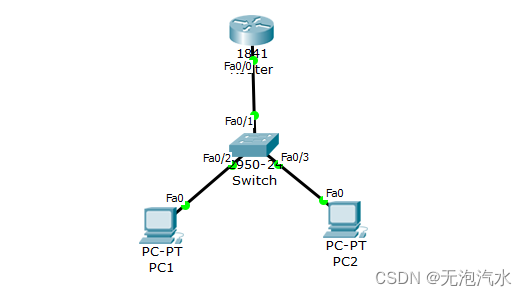
配置命令
Switch
Switch>enable
Switch#configure terminal
Switch(config)#int f0/1
Switch(config-if)#switchport mode trunk
-
Switch(config-if)#end
Switch#show running-config
Router
Router>enable 特权模式
Router#configure terminal 全局配置模式
Router(config)#service dhcp· 启用DHCP服务
-
Router(config)#ip dhcp pool mypool 创建名为“mypool”的DHCP地址池
Router(dhcp-config)#network 192.168.1.0 255.255.255.0 定义DHCP地址池的网络地址和子网掩码
Router(dhcp-config)#default-router 192.168.1.254 设置默认网关
Router(dhcp-config)#dns-server 114.114.114.114 设置DNS服务器地址
Router(dhcp-config)#exit
-
Router(config)#ip dhcp excluded-address 192.168.1.1 从DHCP地址池中排除该IP地址
Router(config)#ip dhcp excluded-address 192.168.1.254
-
Router(config)#int f0/0
Router(config-if)#ip address 192.168.1.1 255.255.255.0 为接口配置IP地址和子网掩码
Router(config-if)#no shutdown 启用接口
-
Router(config-if)#end
Router#show running-config 显示运行配置
测试结果
PC1 和 PC2 成功获取到 IP 地址
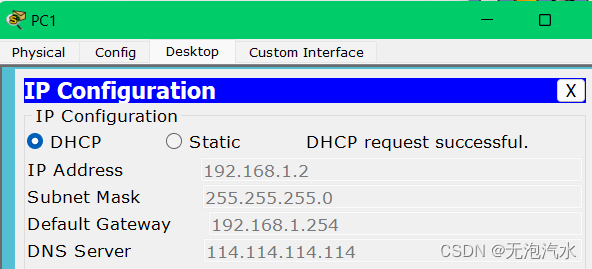
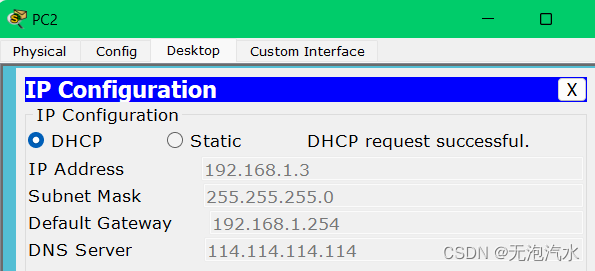
三,划分vlan
实验拓扑
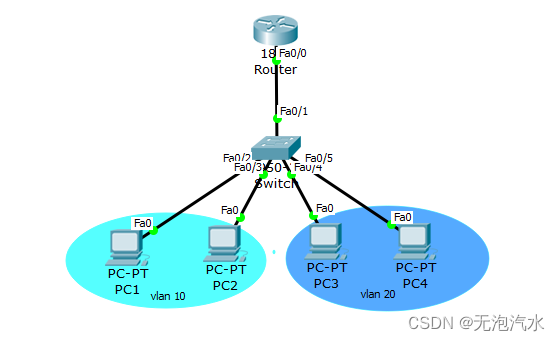
配置命令
Switch
Switch>enable
Switch#configure terminal
Switch(config)#vlan 10 创建vlan10
Switch(config-vlan)#exit
Switch(config)#vlan 20 创建vlan20
Switch(config-vlan)#exit
-
Switch(config)#int range f0/2-3 进入2,3接口
Switch(config-if-range)#switchport mode access 设为access模式
Switch(config-if-range)#switchport access vlan 10 允许vlan10通过
Switch(config-if-range)#exit
-
Switch(config)#int range f0/4-5 进入4,5接口
Switch(config-if-range)#switchport mode access 设为access模式
Switch(config-if-range)#switchport access vlan 20 允许vlan20通过
Switch(config-if-range)#exit
-
Switch(config)#int f0/1
Switch(config-if)#switchport mode trunk 设为trunk模式
-
Switch(config-if)#end
Switch#show running-config 查看运行配置
Router
Router>enable
Router#configure terminal
Router(config)#int f0/0
Router(config-if)#no shutdown 启用接口
Router(config-if)#int f0/0.10 进入子接口,用于配置VLAN 10
Router(config-subif)#encapsulation dot1Q 10 设置子接口的封装类型为802.1Q,并指定VLAN ID为10
Router(config-subif)#ip address 192.168.10.1 255.255.255.0 为子接口配置IP地址
Router(config-subif)#no shutdown 启用子接口f0/0.10
Router(config-subif)#exit
Router(config)#int f0/0.20 进入子接口,用于配置VLAN 20
Router(config-subif)#encapsulation dot1Q 20 设置子接口的封装类型为802.1Q,并指定VLAN ID为20
Router(config-subif)#ip address 192.168.20.1 255.255.255.0 为子接口f配置IP地址
Router(config-subif)#no shutdown 启用子接口f0/0.20
Router(config-subif)#exit
Router(config)#service dhcp 启用DHCP服务。
Router(config)#ip dhcp pool pool_10 为VLAN 10创建一个名为“pool_10”的DHCP地址池
Router(dhcp-config)#network 192.168.10.1 255.255.255.0 定义DHCP地址池的网络地址
Router(dhcp-config)#default-router 192.168.10.1 设置默认网关
Router(dhcp-config)#dns-server 114.114.114.114 设置DNS服务器地址
Router(dhcp-config)#exit
Router(config)#ip dhcp pool pool_20 为VLAN 20创建一个名为“pool_20”的DHCP地址池
Router(dhcp-config)#network 192.168.20.1 255.255.255.0
Router(dhcp-config)#default-router 192.168.20.1
Router(dhcp-config)#dns-server 114.114.114.114
Router(dhcp-config)#exit
Router(config)#ip dhcp excluded-address 192.168.10.1 从VLAN 10的地址池中排除IP地址
Router(config)#ip dhcp excluded-address 192.168.20.1 从VLAN 20的地址池中排除IP地址
Router(config)#end
Router#show running-config
测试结果
四台 PC 都能成功获取到 IP 地址
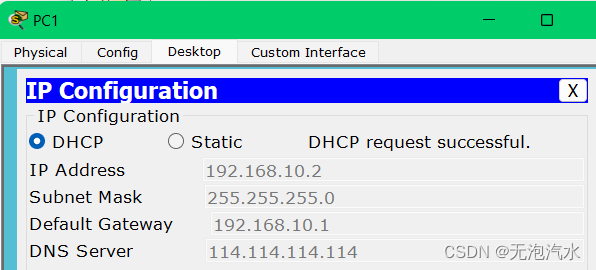
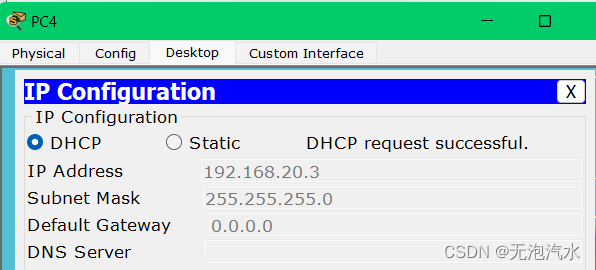








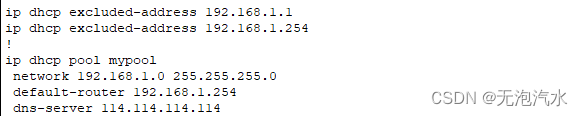
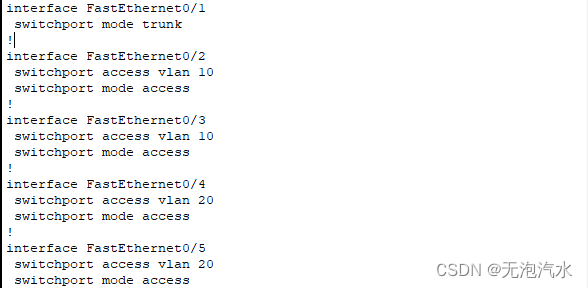
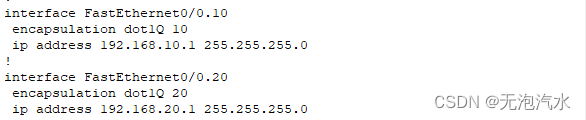
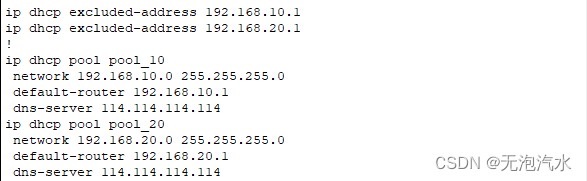














 4052
4052











 被折叠的 条评论
为什么被折叠?
被折叠的 条评论
为什么被折叠?








