DashBoard
之前在kubernetes中完成的所有操作都是通过命令行工具kubectl完成的。其实,为了提供更丰富的用户体验,kubernetes还开发了一个基于web的用户界面(Dashboard)。用户可以使用Dashboard部署容器化的应用,还可以监控应用的状态,执行故障排查以及管理kubernetes中各种资源。
一. 部署Dashboard
1)下载yaml,并运行Dashboard
# 下载yaml
[root@k8s-master ~]# wget https://raw.githubusercontent.com/kubernetes/dashboard/v2.0.0/aio/deploy/recommended.yaml
[root@k8s-master ~]# ls
anaconda-ks.cfg dashboard.yml kube-flannel.yml
[root@k8s-master ~]# vim dashboard.yml
# 修改kubernetes-dashboard的Service类型
kind: Service
apiVersion: v1
metadata:
labels:
k8s-app: kubernetes-dashboard
name: kubernetes-dashboard
namespace: kubernetes-dashboard
spec:
type: NodePort # 新增
ports:
- port: 443
targetPort: 8443
nodePort: 30009 # 新增
selector:
k8s-app: kubernetes-dashboard
- 文件如下
---
kind: Namespace
apiVersion: v1
metadata:
name: kube-flannel
labels:
pod-security.kubernetes.io/enforce: privileged
---
kind: ClusterRole
apiVersion: rbac.authorization.k8s.io/v1
metadata:
name: flannel
rules:
- apiGroups:
- ""
resources:
- pods
verbs:
- get
- apiGroups:
- ""
resources:
- nodes
verbs:
- list
- watch
- apiGroups:
- ""
resources:
- nodes/status
verbs:
- patch
---
kind: ClusterRoleBinding
apiVersion: rbac.authorization.k8s.io/v1
metadata:
name: flannel
roleRef:
apiGroup: rbac.authorization.k8s.io
kind: ClusterRole
name: flannel
subjects:
- kind: ServiceAccount
name: flannel
namespace: kube-flannel
---
apiVersion: v1
kind: ServiceAccount
metadata:
name: flannel
namespace: kube-flannel
---
kind: ConfigMap
apiVersion: v1
metadata:
name: kube-flannel-cfg
namespace: kube-flannel
labels:
tier: node
app: flannel
data:
cni-conf.json: |
{
"name": "cbr0",
"cniVersion": "0.3.1",
"plugins": [
{
"type": "flannel",
"delegate": {
"hairpinMode": true,
"isDefaultGateway": true
}
},
{
"type": "portmap",
"capabilities": {
"portMappings": true
}
}
]
}
net-conf.json: |
{
"Network": "10.244.0.0/16",
"Backend": {
"Type": "vxlan"
}
}
---
apiVersion: apps/v1
kind: DaemonSet
metadata:
name: kube-flannel-ds
namespace: kube-flannel
labels:
tier: node
app: flannel
spec:
selector:
matchLabels:
app: flannel
template:
metadata:
labels:
tier: node
app: flannel
spec:
affinity:
nodeAffinity:
requiredDuringSchedulingIgnoredDuringExecution:
nodeSelectorTerms:
- matchExpressions:
- key: kubernetes.io/os
operator: In
values:
- linux
hostNetwork: true
priorityClassName: system-node-critical
tolerations:
- operator: Exists
effect: NoSchedule
serviceAccountName: flannel
initContainers:
- name: install-cni-plugin
#image: flannelcni/flannel-cni-plugin:v1.1.0 for ppc64le and mips64le (dockerhub limitations may apply)
image: docker.io/rancher/mirrored-flannelcni-flannel-cni-plugin:v1.1.0
command:
- cp
args:
- -f
- /flannel
- /opt/cni/bin/flannel
volumeMounts:
- name: cni-plugin
mountPath: /opt/cni/bin
- name: install-cni
#image: flannelcni/flannel:v0.19.2 for ppc64le and mips64le (dockerhub limitations may apply)
image: docker.io/rancher/mirrored-flannelcni-flannel:v0.19.2
command:
- cp
args:
- -f
- /etc/kube-flannel/cni-conf.json
- /etc/cni/net.d/10-flannel.conflist
volumeMounts:
- name: cni
mountPath: /etc/cni/net.d
- name: flannel-cfg
mountPath: /etc/kube-flannel/
containers:
- name: kube-flannel
#image: flannelcni/flannel:v0.19.2 for ppc64le and mips64le (dockerhub limitations may apply)
image: docker.io/rancher/mirrored-flannelcni-flannel:v0.19.2
command:
- /opt/bin/flanneld
args:
- --ip-masq
- --kube-subnet-mgr
resources:
requests:
cpu: "100m"
memory: "50Mi"
limits:
cpu: "100m"
memory: "50Mi"
securityContext:
privileged: false
capabilities:
add: ["NET_ADMIN", "NET_RAW"]
env:
- name: POD_NAME
valueFrom:
fieldRef:
fieldPath: metadata.name
- name: POD_NAMESPACE
valueFrom:
fieldRef:
fieldPath: metadata.namespace
- name: EVENT_QUEUE_DEPTH
value: "5000"
volumeMounts:
- name: run
mountPath: /run/flannel
- name: flannel-cfg
mountPath: /etc/kube-flannel/
- name: xtables-lock
mountPath: /run/xtables.lock
volumes:
- name: run
hostPath:
path: /run/flannel
- name: cni-plugin
hostPath:
path: /opt/cni/bin
- name: cni
hostPath:
path: /etc/cni/net.d
- name: flannel-cfg
configMap:
name: kube-flannel-cfg
- name: xtables-lock
hostPath:
path: /run/xtables.lock
type: FileOrCreate
# 部署
[root@k8s-master ~]# kubectl apply -f dashboard.yml
namespace/kubernetes-dashboard created
serviceaccount/kubernetes-dashboard created
service/kubernetes-dashboard created
secret/kubernetes-dashboard-certs created
secret/kubernetes-dashboard-csrf created
secret/kubernetes-dashboard-key-holder created
configmap/kubernetes-dashboard-settings created
role.rbac.authorization.k8s.io/kubernetes-dashboard created
clusterrole.rbac.authorization.k8s.io/kubernetes-dashboard created
rolebinding.rbac.authorization.k8s.io/kubernetes-dashboard created
clusterrolebinding.rbac.authorization.k8s.io/kubernetes-dashboard created
deployment.apps/kubernetes-dashboard created
service/dashboard-metrics-scraper created
deployment.apps/dashboard-metrics-scraper created
# 查看namespace下的kubernetes-dashboard下的资源
[root@k8s-master ~]# kubectl get pod,svc -n kubernetes-dashboard
NAME READY STATUS RESTARTS AGE
pod/dashboard-metrics-scraper-64bcc67c9c-jpchc 0/1 Pending 0 106s
pod/kubernetes-dashboard-5c8bd6b59-gvpnl 0/1 Pending 0 106s
NAME TYPE CLUSTER-IP EXTERNAL-IP PORT(S) AGE
service/dashboard-metrics-scraper ClusterIP 10.106.233.243 <none> 8000/TCP 106s
service/kubernetes-dashboard NodePort 10.106.97.237 <none> 443:30001/TCP 107s
[root@k8s-master ~]# kubectl get pods -n kubernetes-dashboard
NAME READY STATUS RESTARTS AGE
dashboard-metrics-scraper-64bcc67c9c-jpchc 0/1 Pending 0 3m16s
kubernetes-dashboard-5c8bd6b59-gvpnl 0/1 Pending 0 3m16s
[root@k8s-master ~]# kubectl get pods -n kubernetes-dashboard
NAME READY STATUS RESTARTS AGE
dashboard-metrics-scraper-64bcc67c9c-jpchc 0/1 Pending 0 6m53s
kubernetes-dashboard-5c8bd6b59-gvpnl 0/1 Pending 0 6m53s
[root@k8s-master ~]# kubectl describe pod -n kubernetes-dashboard dashboard-metrics-scraper-64bcc67c9c-jpchc
Name: dashboard-metrics-scraper-64bcc67c9c-jpchc
Namespace: kubernetes-dashboard
Priority: 0
Service Account: kubernetes-dashboard
Node: <none>
Labels: k8s-app=dashboard-metrics-scraper
pod-template-hash=64bcc67c9c
Annotations: <none>
Status: Pending
IP:
IPs: <none>
Controlled By: ReplicaSet/dashboard-metrics-scraper-64bcc67c9c
Containers:
dashboard-metrics-scraper:
Image: kubernetesui/metrics-scraper:v1.0.8
Port: 8000/TCP
Host Port: 0/TCP
Liveness: http-get http://:8000/ delay=30s timeout=30s period=10s #success=1 #failure=3
Environment: <none>
Mounts:
/tmp from tmp-volume (rw)
/var/run/secrets/kubernetes.io/serviceaccount from kube-api-access-zxkr2 (ro)
Conditions:
Type Status
PodScheduled False
Volumes:
tmp-volume:
Type: EmptyDir (a temporary directory that shares a pod's lifetime)
Medium:
SizeLimit: <unset>
kube-api-access-zxkr2:
Type: Projected (a volume that contains injected data from multiple sources)
TokenExpirationSeconds: 3607
ConfigMapName: kube-root-ca.crt
ConfigMapOptional: <nil>
DownwardAPI: true
QoS Class: BestEffort
Node-Selectors: kubernetes.io/os=linux
Tolerations: node-role.kubernetes.io/master:NoSchedule
node.kubernetes.io/not-ready:NoExecute op=Exists for 300s
node.kubernetes.io/unreachable:NoExecute op=Exists for 300s
Events:
Type Reason Age From Message
---- ------ ---- ---- -------
Warning FailedScheduling 8m9s default-scheduler 0/3 nodes are available: 1 node(s) had untolerated taint {node-role.kubernetes.io/control-plane: }, 2 node(s) had untolerated taint {node.kubernetes.io/unreachable: }. preemption: 0/3 nodes are available: 3 Preemption is not helpful for scheduling.
Warning FailedScheduling 2m51s default-scheduler 0/3 nodes are available: 1 node(s) had untolerated taint {node-role.kubernetes.io/control-plane: }, 2 node(s) had untolerated taint {node.kubernetes.io/unreachable: }. preemption: 0/3 nodes are available: 3 Preemption is not helpful for scheduling.
[root@k8s-master ~]# kubectl get pods -n kubernetes-dashboard
NAME READY STATUS RESTARTS AGE
dashboard-metrics-scraper-64bcc67c9c-jpchc 0/1 Pending 0 9m56s
kubernetes-dashboard-5c8bd6b59-gvpnl 0/1 Pending 0 9m56s
[root@k8s-master ~]# kubectl describe pod -n kubernetes-dashboard kubernetes-dashboard-5c8bd6b59-gvpnl
Name: kubernetes-dashboard-5c8bd6b59-gvpnl
Namespace: kubernetes-dashboard
Priority: 0
Service Account: kubernetes-dashboard
Node: <none>
Labels: k8s-app=kubernetes-dashboard
pod-template-hash=5c8bd6b59
Annotations: <none>
Status: Pending
IP:
IPs: <none>
Controlled By: ReplicaSet/kubernetes-dashboard-5c8bd6b59
Containers:
kubernetes-dashboard:
Image: kubernetesui/dashboard:v2.7.0
Port: 8443/TCP
Host Port: 0/TCP
Args:
--auto-generate-certificates
--namespace=kubernetes-dashboard
Liveness: http-get https://:8443/ delay=30s timeout=30s period=10s #success=1 #failure=3
Environment: <none>
Mounts:
/certs from kubernetes-dashboard-certs (rw)
/tmp from tmp-volume (rw)
/var/run/secrets/kubernetes.io/serviceaccount from kube-api-access-5znqq (ro)
Conditions:
Type Status
PodScheduled False
Volumes:
kubernetes-dashboard-certs:
Type: Secret (a volume populated by a Secret)
SecretName: kubernetes-dashboard-certs
Optional: false
tmp-volume:
Type: EmptyDir (a temporary directory that shares a pod's lifetime)
Medium:
SizeLimit: <unset>
kube-api-access-5znqq:
Type: Projected (a volume that contains injected data from multiple sources)
TokenExpirationSeconds: 3607
ConfigMapName: kube-root-ca.crt
ConfigMapOptional: <nil>
DownwardAPI: true
QoS Class: BestEffort
Node-Selectors: kubernetes.io/os=linux
Tolerations: node-role.kubernetes.io/master:NoSchedule
node.kubernetes.io/not-ready:NoExecute op=Exists for 300s
node.kubernetes.io/unreachable:NoExecute op=Exists for 300s
Events:
Type Reason Age From Message
---- ------ ---- ---- -------
Warning FailedScheduling 10m default-scheduler 0/3 nodes are available: 1 node(s) had untolerated taint {node-role.kubernetes.io/control-plane: }, 2 node(s) had untolerated taint {node.kubernetes.io/unreachable: }. preemption: 0/3 nodes are available: 3 Preemption is not helpful for scheduling.
Warning FailedScheduling 5m4s default-scheduler 0/3 nodes are available: 1 node(s) had untolerated taint {node-role.kubernetes.io/control-plane: }, 2 node(s) had untolerated taint {node.kubernetes.io/unreachable: }. preemption: 0/3 nodes are available: 3 Preemption is not helpful for scheduling.
[root@k8s-node1 ~]# docker pull kubernetesui/dashboard:v2.7.0
v2.7.0: Pulling from kubernetesui/dashboard
ee3247c7e545: Pull complete
8e052fd7e2d0: Pull complete
Digest: sha256:2e500d29e9d5f4a086b908eb8dfe7ecac57d2ab09d65b24f588b1d449841ef93
Status: Downloaded newer image for kubernetesui/dashboard:v2.7.0
docker.io/kubernetesui/dashboard:v2.7.0

2)创建访问账户,获取token
创建服务帐户
[root@k8s-master dashboard]# cat user.yml
apiVersion: v1
kind: ServiceAccount
metadata:
name: admin
namespace: kubernetes-dashboard
创建集群RoleBinding
[root@k8s-master dashboard]# cat ClusterRoleBinding
apiVersion: rbac.authorization.k8s.io/v1
kind: ClusterRoleBinding
metadata:
name: admin
roleRef:
apiGroup: rbac.authorization.k8s.io
kind: ClusterRole
name: cluster-admin
subjects:
- kind: ServiceAccount
name: admin
namespace: kubernetes-dashboard
[root@k8s-master dashboard]#
[root@k8s-master dashboard]# kubectl apply -f user.yml
serviceaccount/admin created
[root@k8s-master dashboard]# kubectl apply -f ClusterRoleBinding
clusterrolebinding.rbac.authorization.k8s.io/admin created
[root@k8s-master dashboard]#
[root@k8s-master dashboard]# kubectl get -f user.yml NAME SECRETS AGE
admin 0 26s
[root@k8s-master dashboard]# kubectl get -f ClusterRoleBinding NAME ROLE AGE
admin ClusterRole/cluster-admin 28s
[root@k8s-master dashboard]#
# 创建账号token
[root@k8s-master dashboard]# kubectl -n kubernetes-dashboard create token admin
eyJhbGciOiJSUzI1NiIsImtpZCI6IkNCaENTR3BMRlhEckRlWmduYXNZaXktUVdqbWNOYWNTbnRVSTU2Q3RxWXcifQ.eyJhdWQiOlsiaHR0cHM6Ly9rdWJlcm5ldGVzLmRlZmF1bHQuc3ZjLmNsdXN0ZXIubG9jYWwiXSwiZXhwIjoxNjYzNTk3MDAyLCJpYXQiOjE2NjM1OTM0MDIsImlzcyI6Imh0dHBzOi8va3ViZXJuZXRlcy5kZWZhdWx0LnN2Yy5jbHVzdGVyLmxvY2FsIiwia3ViZXJuZXRlcy5pbyI6eyJuYW1lc3BhY2UiOiJrdWJlcm5ldGVzLWRhc2hib2FyZCIsInNlcnZpY2VhY2NvdW50Ijp7Im5hbWUiOiJhZG1pbiIsInVpZCI6IjI4YzZiNDhiLWY4MzEtNDYxNS1hNWIzLTc1MmVjYjZlYzIyZiJ9fSwibmJmIjoxNjYzNTkzNDAyLCJzdWIiOiJzeXN0ZW06c2VydmljZWFjY291bnQ6a3ViZXJuZXRlcy1kYXNoYm9hcmQ6YWRtaW4ifQ.QKJ4k1mWtFMCvrb3pg85Rzor3IAK9Y968sVu_Wg9cJ8DW6cKIDi3thFdvFWC3OmDHQMtxPrBwMRoKvCWlKpQ_kn4EU1eQGTNQJjStz9_J2N-thdpd1tROG-SSkUENWt173ob4bR_PPpKsEjske-kgtQEkuFbaXsq9wVXOMwIaFLixfRu5MqcaVSjbjMZDp2TYSCiG2PCA0Wqh8iD3fto9k9xinL-wMSxc-QU-lT_LU3oYOXxWUOd-klYPEm6jhimlxbfRy4UWDeZh9U4P_Lg9kKjgD7gvFkm0ReUZBKZshN50bBC0jWFCbbuZ1tbOvHZps57gK7tEQIqpHcDkiJsfw
[root@k8s-master dashboard]#
[root@k8s-master ~]# kubectl get serviceaccount -n kubernetes-dashboard
NAME SECRETS AGE
dashboard-admin 0 5m20s
default 0 24m
kubernetes-dashboard 0 24m
[root@k8s-master ~]#
删除用户
[root@k8s-master ~]# kubectl delete serviceaccount dashboard-admin -n kubernetes-dashboard
serviceaccount "dashboard-admin" deleted
[root@k8s-master ~]#
删除授权
[root@k8s-master ~]# kubectl delete clusterrolebinding dashboard-admin-rb
clusterrolebinding.rbac.authorization.k8s.io "dashboard-admin-rb" deleted
[root@k8s-master ~]#
- 删除admin ServiceAccount和ClusterRoleBinding。
kubectl -n kubernetes-dashboard delete serviceaccount admin
kubectl -n kubernetes-dashboard delete clusterrolebinding admin
3)通过浏览器访问Dashboard的UI
在登录页面上输入上面的token
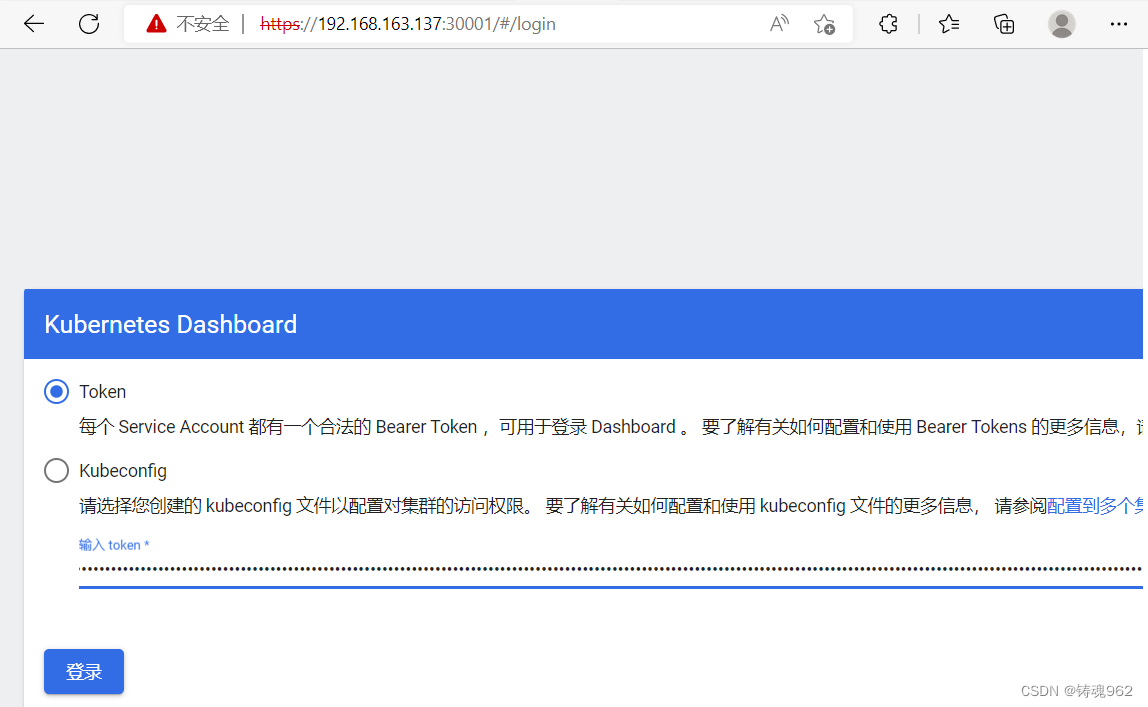
二. 使用DashBoard
创建一个pod
[root@k8s-master manifest]# cat httpd.yml
apiVersion: v1
kind: Pod
metadata:
name: pod-pullimage
namespace: dev
labels:
app: httpdlab
spec:
nodeName: k8s-node2
containers:
- name: httpd
image: httpd:latest
imagePullPolicy: IfNotPresent
[root@k8s-master manifest]#
[root@k8s-master manifest]# kubectl apply -f httpd.yml
pod/pod-pullimage created
[root@k8s-master manifest]# kubectl get -f httpd.yml
NAME READY STATUS RESTARTS AGE
pod-pullimage 1/1 Running 0 2s
[root@k8s-master manifest]# kubectl get pods
No resources found in default namespace.
[root@k8s-master manifest]# kubectl get pods -n dev
NAME READY STATUS RESTARTS AGE
pod-pullimage 1/1 Running 0 15s





















 1万+
1万+











 被折叠的 条评论
为什么被折叠?
被折叠的 条评论
为什么被折叠?








