0.底部导航属性

1.第一种 简单底部导航
1.在 lib 下创建文件tabs 文件夹,文件加下创建 lists 文件夹 ,在 lists 下创建各个页面,如下图
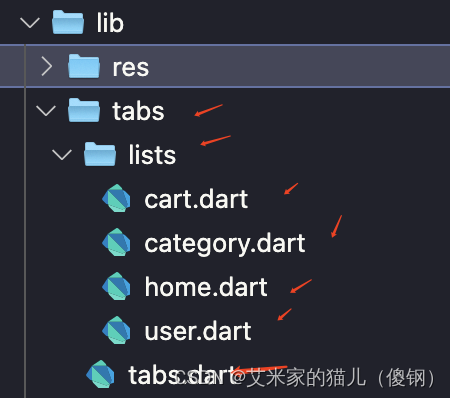
2.tabs.dart
import 'package:flutter/material.dart';
import 'package:flutter_demo/tabs/lists/cart.dart';
import 'package:flutter_demo/tabs/lists/category.dart';
import 'package:flutter_demo/tabs/lists/home.dart';
import 'package:flutter_demo/tabs/lists/user.dart';
class BottomBarWidget extends StatefulWidget {
const BottomBarWidget({Key? key}) : super(key: key);
State<BottomBarWidget> createState() => _BottomBarWidgetState();
}
class _BottomBarWidgetState extends State<BottomBarWidget> {
int _current = 0;
final List _tabs = [
{
'url': const HomePage(),
'label': '首页',
'bottomLabel': '首页顶部',
'icon': const Icon(Icons.home),
},
{
'url': const CategoryPage(),
'label': '分类',
'bottomLabel': '分类顶部',
'icon': const Icon(Icons.category),
},
{
'url': const CartPage(),
'label': '购物车',
'bottomLabel': '购物车顶部',
'icon': const Icon(Icons.shopify_sharp),
},
{
'url': const UserPage(),
'label': '我的',
'bottomLabel': '我的顶部',
'icon': const Icon(Icons.person),
}
];
Widget build(BuildContext context) {
return MaterialApp(
theme: ThemeData(primarySwatch: Colors.green),
home: Scaffold(
appBar: AppBar(
title: Text(
_tabs[_current]['bottomLabel'],
style: const TextStyle(color: Colors.green),
),
shadowColor: const Color.fromARGB(255, 255, 255, 255),
backgroundColor: const Color.fromARGB(235, 231, 231, 231),
),
body: _tabs[_current]['url'],
bottomNavigationBar: BottomNavigationBar(
type: BottomNavigationBarType.fixed,
fixedColor: Colors.green,
iconSize: 30,
backgroundColor: const Color.fromARGB(235, 231, 231, 231),
onTap: (value) {
setState(() {
_current = value;
});
},
currentIndex: _current,
items: _tabs.map((item) {
return BottomNavigationBarItem(
icon: item['icon'],
label: item['label'],
);
}).toList()),
),
);
}
}
3.home.dart
import 'package:flutter/material.dart';
class HomePage extends StatefulWidget {
const HomePage({Key? key}) : super(key: key);
State<HomePage> createState() => _HomePageState();
}
class _HomePageState extends State<HomePage> {
Widget build(BuildContext context) {
return const Center(
child: Text('home...'),
);
}
}
4.cart.dart
import 'package:flutter/material.dart';
class CartPage extends StatefulWidget {
const CartPage({Key? key}) : super(key: key);
State<CartPage> createState() => _CartPageState();
}
class _CartPageState extends State<CartPage> {
Widget build(BuildContext context) {
return const Center(
child: Text('cart...'),
);
}
}
5.category.dart
import 'package:flutter/material.dart';
class CategoryPage extends StatefulWidget {
const CategoryPage({Key? key}) : super(key: key);
State<CategoryPage> createState() => _CategoryPageState();
}
class _CategoryPageState extends State<CategoryPage> {
Widget build(BuildContext context) {
return const Center(
child: Text('category...'),
);
}
}
6.user.dart
import 'package:flutter/material.dart';
class UserPage extends StatefulWidget {
const UserPage({Key? key}) : super(key: key);
State<UserPage> createState() => _UserPageState();
}
class _UserPageState extends State<UserPage> {
Widget build(BuildContext context) {
return const Center(
child: Text('user...'),
);
}
}
7.main.dart
import 'package:flutter/material.dart';
import 'tabs/tabs.dart';
void main() {
runApp(const MyApp());
}
class MyApp extends StatefulWidget {
const MyApp({Key? key}) : super(key: key);
State<MyApp> createState() => _MyAppState();
}
class _MyAppState extends State<MyApp> {
Widget build(BuildContext context) {
return MaterialApp(
theme: ThemeData(primarySwatch: Colors.green),
home: const BottomBarWidget(),
);
}
}
// ignore: must_be_immutable
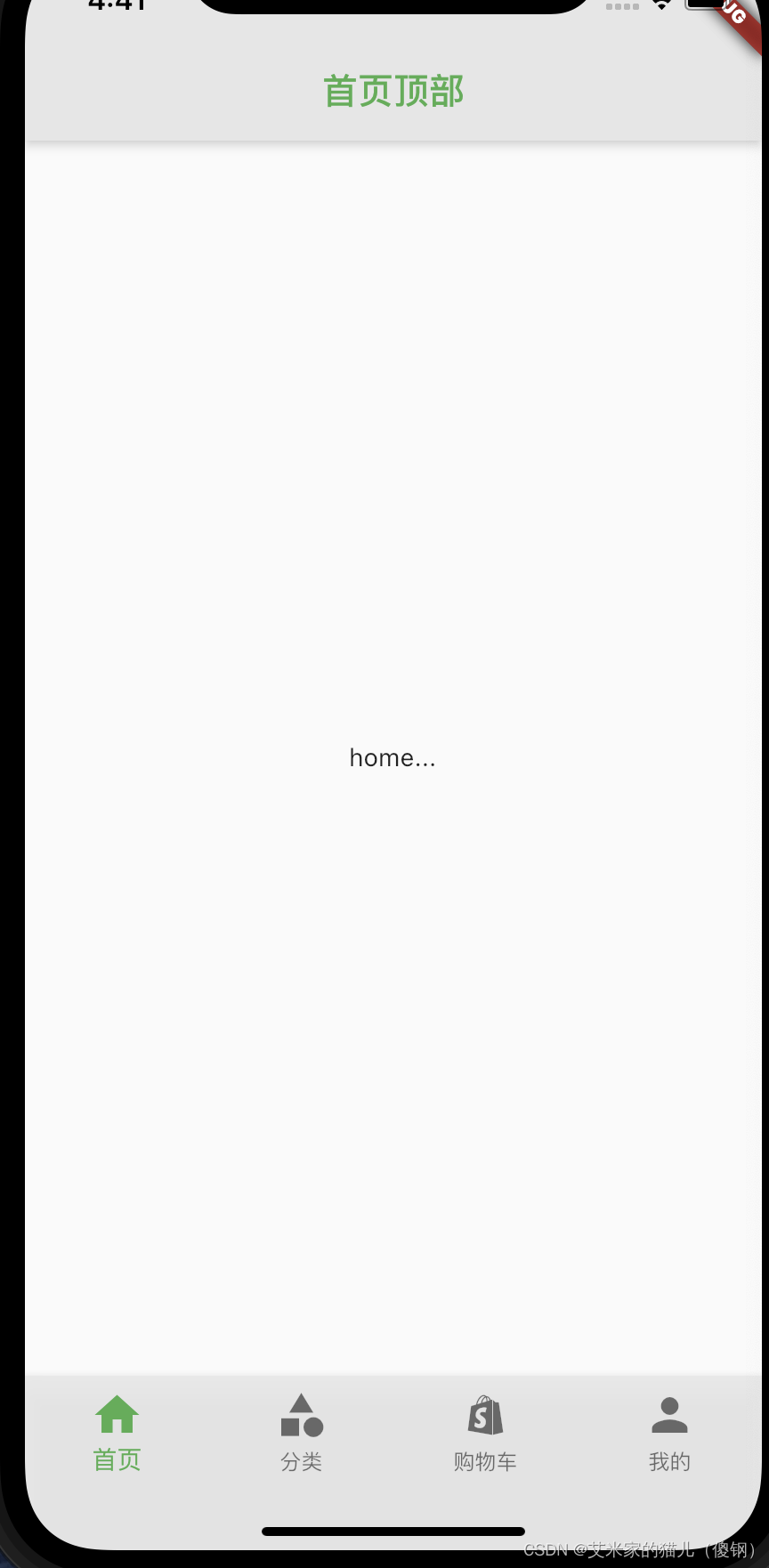
2.复杂底部导航,中间有个大圆形的底部导航;借助的是Scaffold下的floatingActionButton属性来实现;
floatingActionButton: Container(
margin: const EdgeInsets.only(top: 16), // 调整位置 向上或向下移动
decoration: BoxDecoration(
borderRadius: BorderRadius.circular(60), // 圆角
border: Border.all( // 描边
color: Colors.white,
width: 5,
),
),
width: 60,
height: 60,
child: FloatingActionButton(
backgroundColor: _current == 2 ? Colors.green : Colors.grey,
foregroundColor: Colors.white,
onPressed: () {
setState(() {
_current = 2;
});
},
child: const Icon(Icons.add),
),
),
floatingActionButtonLocation: FloatingActionButtonLocation.centerDocked, // 按钮显示位置是底部中间
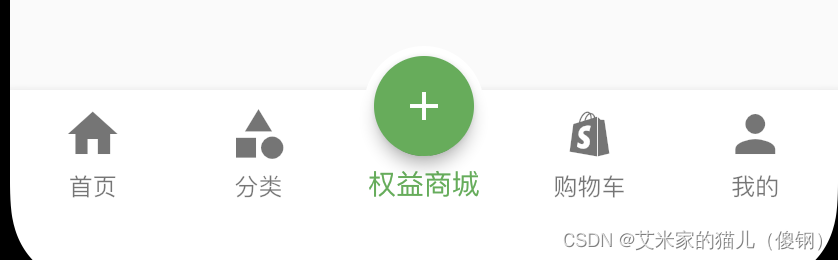
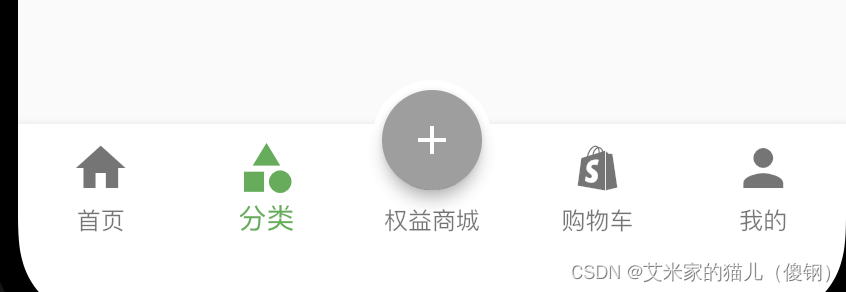






















 875
875











 被折叠的 条评论
为什么被折叠?
被折叠的 条评论
为什么被折叠?








