小工具:在指定的目录下,批量计算gga文件或者pos文件的固定率和数据时长。
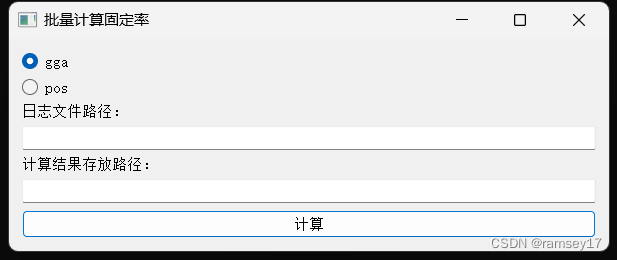
import sys
import os
from datetime import datetime
from PyQt5.QtWidgets import QApplication, QDialog, QVBoxLayout, QLabel, QLineEdit, QPushButton, QRadioButton
from PyQt5.QtCore import Qt
class InputDialog(QDialog):
def __init__(self):
super().__init__()
self.initUI()
def initUI(self):
self.setWindowTitle('批量计算固定率')
self.setGeometry(600, 600, 600, 200)
self.setWindowFlags(Qt.Dialog | Qt.WindowMinMaxButtonsHint | Qt.WindowCloseButtonHint)
layout = QVBoxLayout()
self.radio_button1 = QRadioButton('gga', self)
self.radio_button2 = QRadioButton('pos', self)
self.radio_button1.setChecked(True)
layout.addWidget(self.radio_button1)
layout.addWidget(self.radio_button2)
label1 = QLabel('日志文件路径:')
layout.addWidget(label1)
self.line_edit1 = QLineEdit()
layout.addWidget(self.line_edit1)
label2 = QLabel('计算结果存放路径:')
layout.addWidget(label2)
self.line_edit2 = QLineEdit()
layout.addWidget(self.line_edit2)
button = QPushButton('计算')
button.clicked.connect(self.submit)
layout.addWidget(button)
self.setLayout(layout)
def submit(self):
input1 = self.line_edit1.text()
input2 = self.line_edit2.text()
if self.radio_button1.isChecked():
option = 'gga'
else:
option = 'pos'
self.function(input1, input2, option)
def function(self, source_dir, target_dir, option):
for filename in os.listdir(source_dir):
# 构造文件的完整路径
file_path = os.path.join(source_dir, filename)
# 如果是文件,则计算
if os.path.isfile(file_path): # and "gga" in file_path:
num_sum, num_all, per = 0, 0, 0
times = 0
if option == 'gga' and "gga" in file_path:
with open(file_path, 'r') as fr:
for lines in fr:
temp = lines.split(",")
if temp[0] == "$GPGGA":
# GPGGA总行数
num_all += 1
if temp[6] == '4':
# 固定解=4行数
num_sum += 1
elif option == 'pos' and "pos" in file_path:
with open(file_path, 'r') as fr:
for lines in fr:
temp = lines.split(" ")
if "POS:" in temp[0]:
# POS总行数
num_all += 1
if "POS:1" in temp[0]:
# POS:1固定解行数
num_sum += 1
if num_all >= 1:
# 固定率
per = round(num_sum / num_all * 100, 2)
# 数据时长/小时
times = round(num_all / 3600, 2)
sitename = os.path.basename(file_path)[:4]
result = sitename + ",数据时长/小时," + str(times) + ",固定率," + str(per) + "%"
print(result)
# 构造目标路径
t = datetime.now().strftime("%m%d%H%M")
target_path = os.path.join(target_dir, '固定率结果' + t + '.csv')
with open(target_path, 'a+') as resultfile:
resultfile.writelines(result + '\n')
# 如果是目录,则递归处理子目录下的文件
elif os.path.isdir(file_path):
self.function(file_path, target_dir, option)
if __name__ == '__main__':
app = QApplication(sys.argv)
dialog = InputDialog()
dialog.show()
sys.exit(app.exec_())





















 4万+
4万+











 被折叠的 条评论
为什么被折叠?
被折叠的 条评论
为什么被折叠?








