程序使用Geany编辑,生成图片存在程序文件同目录下名为“image2”的文件夹中,注意需要自己建文件夹,程序没新建,测试结果每两帧截取一幅图像,并存在文件夹中
如上图,输入S,开始截图,每两帧一次,一共进行20次,完成后还可以输入s,退出输入q
效果如下:
#!/usr/bin/env python
# -*- coding: utf-8 -*-
#
# snapshots.py
#
# Copyright 2017 Administrator <Administrator@XL-20151026NQDZ>
#
import cv2
import numpy as np
import time
import os
from matplotlib import pyplot as plt
def anaoshots():
#print(time.strftime('%M:%S',time.localtime(time.time())))
vc = cv2.VideoCapture(0) #笔记本内置摄像头一般为 0
#vc = cv2.VideoCapture('Test2.mp4') #读入视频文件
c = 1
if vc.isOpened(): #判断是否正常打开
rval,frame = vc.read()
# print("read ok")
else:
rval = False
print("read error")
timeF = 2 #视频帧计数间隔频率
while rval: #循环读取视频帧
rval, frame = vc.read()
if(c%timeF == 0): #每隔timeF帧进行存储操作
cv2.imwrite('image2/'+str(c) + '.jpg',frame) #存储为图像
img = cv2.imread('image2/'+str(c) + '.jpg')
GrayImage=cv2.cvtColor(img,cv2.COLOR_BGR2GRAY)
# 中值滤波
GrayImage= cv2.medianBlur(GrayImage,5)
ret,th1 = cv2.threshold(GrayImage,100,255,cv2.THRESH_BINARY)
#3 为Block size, 5为param1值
th2 = cv2.adaptiveThreshold(GrayImage,255,cv2.ADAPTIVE_THRESH_MEAN_C,
cv2.THRESH_BINARY,3,5)
th3 = cv2.adaptiveThreshold(GrayImage,255,cv2.ADAPTIVE_THRESH_GAUSSIAN_C,
cv2.THRESH_BINARY,3,5)
titles = ['Gray Image', 'Global Thresholding (v = 107)',
'Adaptive Mean Thresholding', 'Adaptive Gaussian Thresholding']
cv2.imwrite('image2/GrayImage'+str(c) + '.jpg',GrayImage) #存储为图像
cv2.imwrite('image2/th1-'+str(c) + '.jpg',th1) #存储为图像
cv2.imwrite('image2/th2-'+str(c) + '.jpg',th2) #存储为图像
cv2.imwrite('image2/th3-'+str(c) + '.jpg',th3) #存储为图像
#images = [GrayImage, th1, th2, th3]
#for i in range(4):
# plt.subplot(2,2,i+1),plt.imshow(images[i],'gray')
# plt.title(titles[i])
# plt.xticks([]),plt.yticks([])
#plt.show()
if(c <= (20 * timeF)):
c = c + 1
else:
vc.release()
cv2.waitKey(1)
#print("Input 'q' to quit!")
def start_video():
while True:
value = input("Input 's' start video:")
if value == 's':
anaoshots()
elif value == 'q':
break
start_video()









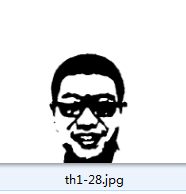
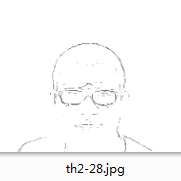














 7万+
7万+

 被折叠的 条评论
为什么被折叠?
被折叠的 条评论
为什么被折叠?








