一、安装
安装过程就不细说了,我电脑64位win7,安装python3.6,安装TensorFlow
二、应用classify_image.py
文件classify_image在 http://blog.csdn.net/ren0zhe/article/details/75804578 里面有介绍
下载好后,使用 Geany 等IDE打开,直接执行就可以使用
def main(_):
maybe_download_and_extract()
image = (FLAGS.image_file if FLAGS.image_file else
os.path.join(FLAGS.model_dir, 'cropped_panda.jpg'))
run_inference_on_image(image)
然后加载 要识别的 图片 cropped_panda.jpg(这个照片在inception-2015-12-05.tgz )
下载解压缩的默认路径为 default='/tmp/imagenet',
运行程序后,在目录 C:\tmp\imagenet 下面会有如下文件
运行结果,识别出 国宝大熊猫
下面我们识别其它物体,比如 tiger.jpg
将加载的图片的名称修改为 tiger,jpg 并且在目录 C:\tmp\imagenet 里面包含文件 tiger,jpg
image = (FLAGS.image_file if FLAGS.image_file else
os.path.join(FLAGS.model_dir, 'tiger.jpg'))
执行程序后,可得
也可以识别出来老虎。
**********************************华丽的分割线**********************************************
但是如何根据自己的需求,自己训练模型呢,这是下一步解决的问题,
比如我就想识别饮料瓶,所以我需要找来各种各样的饮料瓶,然后自己去训练模型,应该是可以的








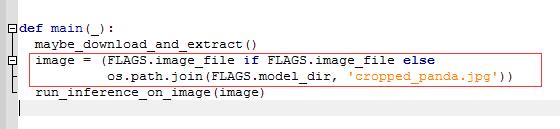
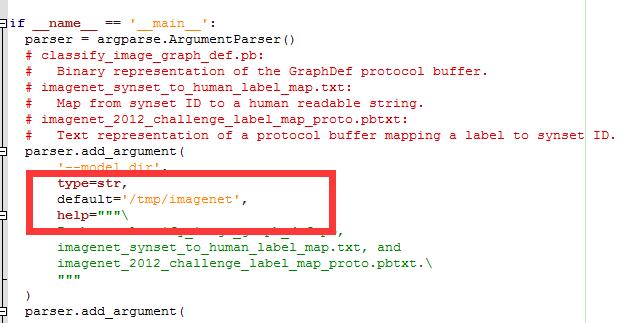

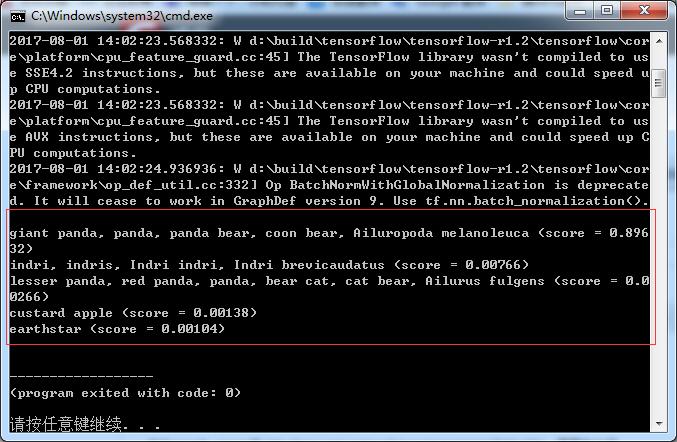
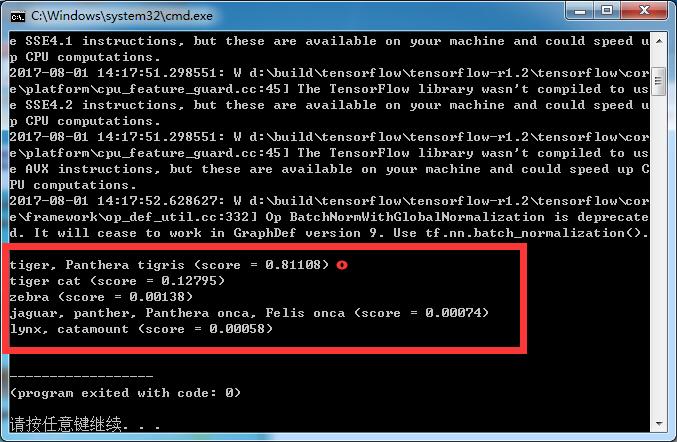














 2456
2456

 被折叠的 条评论
为什么被折叠?
被折叠的 条评论
为什么被折叠?








