This is some of my installation experience, the first part was written in Chinese, the second part is written in English, for I haven’t install the Chinese input method on my new machine yet. However, these two parts are not very much related, for they are just two pieces of experience from different periods of mine.
————————————————-Part I——————————————————————–
安装教程(英文):
http://www.cs.utexas.edu/~AustinVilla/sim/keepaway/tutorial.html
这里用中文记录下我的安装过程:
1.安装RoboCup Soccer Server
(1).下载这三个文件
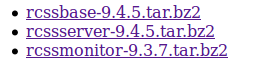
(2)安装合适的gcc
我用的ubuntu12.04,自带的GCC是4.6.3,而这里需要gcc3,因为gcc4会报错(在安装过程中输入make后就会出错)。网上有很多教材关于如何在已有高版本gcc时安装低版本gcc的教程,我试了很多都没成功。可能因为我的机子是64位的,没找到对的安装源。
至此,各种方法快要让人崩溃。
后来找高手帮忙,搞定,我问高手怎么搞定的,他说Google。
好吧,下面自己慢慢参透吧,认真看各种英文说明,记录下。
首先,关于怎么找到对的安装源的问题:用百度搜确实基本上搜不到多少有用的,真的是浪费时间浪费生命,最后烦躁的心情简直是在慢性自杀。用Google搜确实就好多了。(不过还是没有彻底整明白这个怎么找的问题)
第二,上面教程中提供的RoboCup Soccer Server安装文件版本太老了,差不多十年前的了。新的版本应该是这个http://sourceforge.net/projects/sserver/
第三,教程中的keepaway版本也太老了,新版本在这
https://github.com/tjpalmer/keepaway
这是由一个叫Tom Palmer的人在维护,当然非官方的。其中的README中还提供了一些相关的资源链接。
其实,第二、三点在这个页面有交代
http://www.cs.utexas.edu/~AustinVilla/sim/keepaway/
且这个网页里提供了一些相关的资源和说明。(还是得耐心好好看英文)
开篇给出的那个英文安装教程其实是在Debian Linux 3.1 (testing)下测试过的,真的太老太老了。别说按那个里面的文件安装不成功,连用新版本安好后按里面的运行命令运行都不成功,/(ㄒoㄒ)/~~
新的运行方法如下:
安好后,依次运行:
%rcssserver
重开一个终端
%rcssmonitor
(这时足球场就出来了)
再重开一个终端
cd到keepaway目录下
%./keepaway.py –monitor
(这时球员就动起来了)
基本上效果就跟这个类似
http://www.cs.utexas.edu/~AustinVilla/sim/keepaway/swf/hand360.swf
按ctrl+c停止(好像只是表面停止了,那个log还照样在写)
画图:
在keepaway/logs目录下有.kwy后缀的文件,即为运行中是数据logs,用这些数据画图,好像得至少有900条数据才行。
%cd ~/keepaway/tools
%cat ../logs/20151224-aa.kwy | winsum 900 0.01 30 >1.out
%gnuplot graph.gnuplot
%gv graph.eps
——————————————————–Part II———————————————————————————-
The original tutorial for the installation of Keepaway is http://www.cs.utexas.edu/~AustinVilla/sim/keepaway/tutorial.html
However, it’s too old. So if you follow this tutorial. there will be a lot of errors, especially when you are beginners to linux, it could be very annoy. The robot soccer server version is 0.6, and it require the gcc 3. However, there is still a lot of resource you could find on this page.
Then I found another better tutorial here: http://www.student.tue.nl/v/r.p.t.soetens/tutorial_installation_keepaway.pdf
This tutorial has been tested on Ubuntu 8.04 (without any updates and using gcc and g++ version 4.2.3) and Ubuntu 10.04. However, after tried it myself, I found many links in this tutorial do not exist any more, it’s too old. Again, this tutorial cannot work now.
























 619
619

 被折叠的 条评论
为什么被折叠?
被折叠的 条评论
为什么被折叠?








