在ubuntu18.04下,通过编程向系统发送组合键
实现原理:
在ubuntu,模拟发送组合键,本文的实现方式,是通过写文件的方式,来模拟键盘事件。在/dev/目录下,有一个“uinput”字符设备文件,我们可以写此文件,来模拟键盘事件。
向“uinput”文件写一个按钮,则是单键按下,连续写多个按钮,则可以模拟组合键。

源码:
#include <linux/input.h>
#include <sys/types.h>
#include <sys/stat.h>
#include <fcntl.h>
#include <linux/input.h>
#include <linux/uinput.h>
#include <sys/time.h>
#include <unistd.h>
#include <errno.h>
static void sendCtrl_Alt_Del_Key()
{
int uinp_fd = open("/dev/uinput",O_RDWR);
if (uinp_fd < 0){
//qDebug()<<"unable to open /dev/uinput";
return;
}
if(ioctl(uinp_fd ,UI_SET_EVBIT,EV_KEY)<0) //设置设备所支持的动作,#defineEV_KEY 0x01 // 按下键
{
//qDebug()<<"unable to set EV_KEY";
return;
}
if(ioctl(uinp_fd ,UI_SET_EVBIT,EV_REP)<0) //设置设备所支持的动作,#defineEV_KEY 0x02 // 释放
{
//qDebug()<<"unable to set EV_REP";
return;
}
for(int i = 0; i < 256; i++){ //---------------------???????
ioctl(uinp_fd , UI_SET_KEYBIT, i);
}
//创建设备并写入至input子系统
struct uinput_user_dev uinput;
memset(&uinput,0,sizeof(uinput));
uinput.id.version = 4;
uinput.id.bustype = BUS_USB;
strncpy(uinput.name,"virtual device a",UINPUT_MAX_NAME_SIZE);
int ret = write( uinp_fd , &uinput, sizeof(uinput) );
if(ret<0)
{
//qDebug()<<"unable to write(uinp_fd , &uinput, sizeof(uinput)";
return;
}
int err = ioctl(uinp_fd, UI_DEV_CREATE);
if(err < 0)
{
//qDebug()<<"unable to creat device";
return;
}
//construct input_event and send it
struct input_event event;
unsigned int key_code = KEY_LEFTCTRL; //键值
usleep(100000);//importan
//unsigned int key_code = KEY_CAPSLOCK;
event.type = EV_KEY;
event.code = key_code;
event.value = 1; //1 means pressed signal
gettimeofday(&event.time, NULL);
if (write(uinp_fd, &event, sizeof(event)) < 0) {
//qDebug()<<"unable to write key event";
return;
}
event.code = KEY_LEFTALT;
if (write(uinp_fd, &event, sizeof(event)) < 0) {
//qDebug()<<"unable to write key event";
return;
}
event.code = KEY_DELETE;
if (write(uinp_fd, &event, sizeof(event)) < 0) {
//qDebug()<<"unable to write key event";
return;
}
gettimeofday(&event.time, NULL);
event.value = 0;
// send sync signal///
event.type = EV_SYN;
event.code = SYN_REPORT;
event.value = 0;
gettimeofday(&event.time, NULL);
if( write(uinp_fd, &event, sizeof(event))<0 )//发送同步信号
{
//qDebug()<<"unable to write sync event";
return;
}
close(uinp_fd);
}







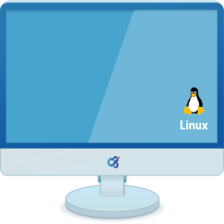














 1193
1193

 被折叠的 条评论
为什么被折叠?
被折叠的 条评论
为什么被折叠?








