这段时间一直在搞视频格式的转换问题,终于最近将一个图片的YUV格式转RGB格式转换成功了。下面就来介绍一下:
由于我的工程是在vs2008中的,其中包含一些相关头文件和库,所以下面只是列出部分核心代码,并不是全部代码。
1、下载一个包含YUV数据的文件也可以自己制作一个该文件
下载地址:
YUV数据文件
2、读入YUV数据文件中的yuv数据:
关键代码如下:
2.1读文件代码
unsigned char * readYUV(char *path)
{
FILE *fp;
unsigned char * buffer;
long size = 1280 * 720 * 3 / 2;
if((fp=fopen(path,"rb"))==NULL)
{
printf("cant open the file");
exit(0);
}
buffer = new unsigned char[size];
memset(buffer,'\0',size);
fread(buffer,size,1,fp);
fclose(fp);
return buffer;
}2.2读入数据,并将YUV数据分别制作成3个纹理
GLuint texYId;
GLuint texUId;
GLuint texVId;
void loadYUV(){
int width ;
int height ;
width = 640;
height = 480;
unsigned char *buffer = NULL;
buffer = readYUV("1.yuv");
glGenTextures ( 1, &texYId );
glBindTexture ( GL_TEXTURE_2D, texYId );
glTexImage2D ( GL_TEXTURE_2D, 0, GL_LUMINANCE, width, height, 0, GL_LUMINANCE, GL_UNSIGNED_BYTE, buffer );
glTexParameteri ( GL_TEXTURE_2D, GL_TEXTURE_MIN_FILTER, GL_LINEAR );
glTexParameteri ( GL_TEXTURE_2D, GL_TEXTURE_MAG_FILTER, GL_LINEAR );
glTexParameteri ( GL_TEXTURE_2D, GL_TEXTURE_WRAP_S, GL_CLAMP_TO_EDGE );
glTexParameteri ( GL_TEXTURE_2D, GL_TEXTURE_WRAP_T, GL_CLAMP_TO_EDGE );
glGenTextures ( 1, &texUId );
glBindTexture ( GL_TEXTURE_2D, texUId );
glTexImage2D ( GL_TEXTURE_2D, 0, GL_LUMINANCE, width / 2, height / 2, 0, GL_LUMINANCE, GL_UNSIGNED_BYTE, buffer + width * height);
glTexParameteri ( GL_TEXTURE_2D, GL_TEXTURE_MIN_FILTER, GL_LINEAR );
glTexParameteri ( GL_TEXTURE_2D, GL_TEXTURE_MAG_FILTER, GL_LINEAR );
glTexParameteri ( GL_TEXTURE_2D, GL_TEXTURE_WRAP_S, GL_CLAMP_TO_EDGE );
glTexParameteri ( GL_TEXTURE_2D, GL_TEXTURE_WRAP_T, GL_CLAMP_TO_EDGE );
glGenTextures ( 1, &texVId );
glBindTexture ( GL_TEXTURE_2D, texVId );
glTexImage2D ( GL_TEXTURE_2D, 0, GL_LUMINANCE, width / 2, height / 2, 0, GL_LUMINANCE, GL_UNSIGNED_BYTE, buffer + width * height * 5 / 4 );
glTexParameteri ( GL_TEXTURE_2D, GL_TEXTURE_MIN_FILTER, GL_LINEAR );
glTexParameteri ( GL_TEXTURE_2D, GL_TEXTURE_MAG_FILTER, GL_LINEAR );
glTexParameteri ( GL_TEXTURE_2D, GL_TEXTURE_WRAP_S, GL_CLAMP_TO_EDGE );
glTexParameteri ( GL_TEXTURE_2D, GL_TEXTURE_WRAP_T, GL_CLAMP_TO_EDGE );
}上述代码中1.yuv就是YUV数据文件
3、将纹理传入
上述片段shader中就是根据yuv转rgb的公式得来的。也就是说是在shader中实现转换的。
3.1 顶点shader和片段shader代码
GLbyte vShaderStr[] =
"attribute vec4 vPosition; \n"
"attribute vec2 a_texCoord; \n"
"varying vec2 tc; \n"
"void main() \n"
"{ \n"
" gl_Position = vPosition; \n"
" tc = a_texCoord; \n"
"} \n";
GLbyte fShaderStr[] =
"precision mediump float; \n"
"uniform sampler2D tex_y; \n"
"uniform sampler2D tex_u; \n"
"uniform sampler2D tex_v; \n"
"varying vec2 tc; \n"
"void main() \n"
"{ \n"
" vec4 c = vec4((texture2D(tex_y, tc).r - 16./255.) * 1.164);\n"
" vec4 U = vec4(texture2D(tex_u, tc).r - 128./255.);\n"
" vec4 V = vec4(texture2D(tex_v, tc).r - 128./255.);\n"
" c += V * vec4(1.596, -0.813, 0, 0);\n"
" c += U * vec4(0, -0.392, 2.017, 0);\n"
" c.a = 1.0;\n"
" gl_FragColor = c;\n"
"} \n";
上述片段shader中就是根据yuv转rgb的公式得来的。也就是说是在shader中实现转换的。
4、显示结果
结果如下:

注意:该shader是OpenGL格式的shader有一点差别。
--------------------------------------------------------------------------------------------------------------------------------
YV12格式与YUV格式只是在UV的存储位置上不同,需要注意一下
YV12,I420,YUV420P的区别
YV12和I420的区别
一般来说,直接采集到的视频数据是RGB24的格式,RGB24一帧的大小size=width×heigth×3 Byte,RGB32的size=width×heigth×4,如果是I420(即YUV标准格式4:2:0)的数据量是 size=width×heigth×1.5 Byte。
在采集到RGB24数据后,需要对这个格式的数据进行第一次压缩。即将图像的颜色空间由RGB2YUV。因为,X264在进行编码的时候需要标准的YUV(4:2:0)。但是这里需要注意的是,虽然YV12也是(4:2:0),但是YV12和I420的却是不同的,在存储空间上面有些区别。如下:
YV12 : 亮度(行×列) + V(行×列/4) + U(行×列/4)
I420 : 亮度(行×列) + U(行×列/4) + V(行×列/4)
可以看出,YV12和I420基本上是一样的,就是UV的顺序不同。
继续我们的话题,经过第一次数据压缩后RGB24->YUV(I420)。这样,数据量将减少一半,为什么呢?呵呵,这个就太基础了,我就不多写了。同样,如果是RGB24->YUV(YV12),也是减少一半。但是,虽然都是一半,如果是YV12的话效果就有很大损失。然后,经过X264编码后,数据量将大大减少。将编码后的数据打包,通过RTP实时传送。到达目的地后,将数据取出,进行解码。完成解码后,数据仍然是YUV格式的,所以,还需要一次转换,这样windows的驱动才可以处理,就是YUV2RGB24。
在采集到RGB24数据后,需要对这个格式的数据进行第一次压缩。即将图像的颜色空间由RGB2YUV。因为,X264在进行编码的时候需要标准的YUV(4:2:0)。但是这里需要注意的是,虽然YV12也是(4:2:0),但是YV12和I420的却是不同的,在存储空间上面有些区别。如下:
YV12 : 亮度(行×列) + V(行×列/4) + U(行×列/4)
I420 : 亮度(行×列) + U(行×列/4) + V(行×列/4)
可以看出,YV12和I420基本上是一样的,就是UV的顺序不同。
继续我们的话题,经过第一次数据压缩后RGB24->YUV(I420)。这样,数据量将减少一半,为什么呢?呵呵,这个就太基础了,我就不多写了。同样,如果是RGB24->YUV(YV12),也是减少一半。但是,虽然都是一半,如果是YV12的话效果就有很大损失。然后,经过X264编码后,数据量将大大减少。将编码后的数据打包,通过RTP实时传送。到达目的地后,将数据取出,进行解码。完成解码后,数据仍然是YUV格式的,所以,还需要一次转换,这样windows的驱动才可以处理,就是YUV2RGB24。
补充=============
详细的格式之间的差异可以参考:
附一个YUV播放器的源代码:
http://download.csdn.net/detail/leixiaohua1020/6374065
查看YUV的时候也可以下载使用成熟的YUV播放器 ——YUV Player Deluxe:
http://www.yuvplayer.com/
yuv420p就是I420格式,使用极其广泛,它的示意图:
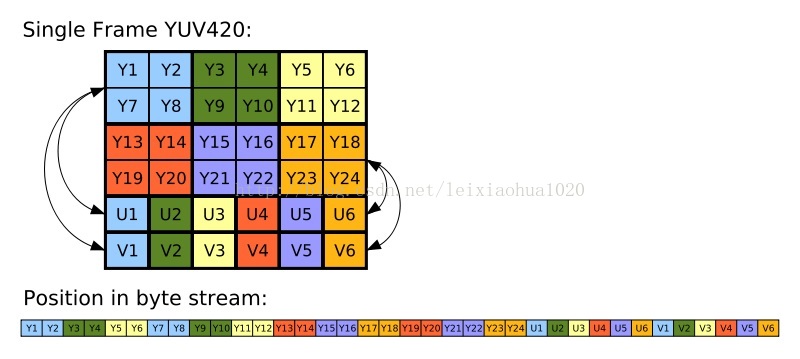
【图像-视频处理】YUV420、YV12与RGB24的转换公式
- bool YV12ToBGR24_Native(unsigned char* pYUV,unsigned char* pBGR24,int width,int height)
- {
- if (width < 1 || height < 1 || pYUV == NULL || pBGR24 == NULL)
- return false;
- const long len = width * height;
- unsigned char* yData = pYUV;
- unsigned char* vData = &yData[len];
- unsigned char* uData = &vData[len >> 2];
- int bgr[3];
- int yIdx,uIdx,vIdx,idx;
- for (int i = 0;i < height;i++){
- for (int j = 0;j < width;j++){
- yIdx = i * width + j;
- vIdx = (i/2) * (width/2) + (j/2);
- uIdx = vIdx;
- bgr[0] = (int)(yData[yIdx] + 1.732446 * (uData[vIdx] - 128)); // b分量
- bgr[1] = (int)(yData[yIdx] - 0.698001 * (uData[uIdx] - 128) - 0.703125 * (vData[vIdx] - 128)); // g分量
- bgr[2] = (int)(yData[yIdx] + 1.370705 * (vData[uIdx] - 128)); // r分量
- for (int k = 0;k < 3;k++){
- idx = (i * width + j) * 3 + k;
- if(bgr[k] >= 0 && bgr[k] <= 255)
- pBGR24[idx] = bgr[k];
- else
- pBGR24[idx] = (bgr[k] < 0)?0:255;
- }
- }
- }
- return true;
- }
以上是yv12到RGB24的转换算法,如果是yuv420到RGB24转换,秩序u,v反过来就可以了。
即:
- unsigned char* uData = &yData[nYLen];
- unsigned char* vData = &vData[nYLen>>2];
注:海康威视网络摄像头一般就是yu12格式的!
2016-9-22 19:53
张朋艺 pyZhangBIT2010@126.com
找到的英文参考资料:
yv12 to rgb using glsl in iOS ,result image attached
https://stackoverflow.com/questions/11093061/yv12-to-rgb-using-glsl-in-ios-result-image-attached
following is my code for uploading the three planar data to textures:
- (GLuint) textureY: (Byte*)imageData
widthType: (int) width
heightType: (int) height
{
GLuint texName;
glGenTextures( 1, &texName );
glBindTexture(GL_TEXTURE_2D, texName);
glTexParameteri( GL_TEXTURE_2D, GL_TEXTURE_MIN_FILTER, GL_LINEAR );
glTexParameteri( GL_TEXTURE_2D, GL_TEXTURE_MAG_FILTER, GL_LINEAR );
glTexParameteri( GL_TEXTURE_2D, GL_TEXTURE_WRAP_S, GL_CLAMP_TO_EDGE);
glTexParameteri( GL_TEXTURE_2D, GL_TEXTURE_WRAP_T, GL_CLAMP_TO_EDGE);
glTexImage2D( GL_TEXTURE_2D, 0, GL_LUMINANCE, width, height, 0, GL_LUMINANCE, GL_UNSIGNED_BYTE, imageData );
//free(imageData);
return texName;
}
- (GLuint) textureU: (Byte*)imageData
widthType: (int) width
heightType: (int) height
{
GLuint texName;
glGenTextures( 1, &texName );
glBindTexture(GL_TEXTURE_2D, texName);
glTexParameteri( GL_TEXTURE_2D, GL_TEXTURE_MIN_FILTER, GL_LINEAR );
glTexParameteri( GL_TEXTURE_2D, GL_TEXTURE_MAG_FILTER, GL_LINEAR );
glTexParameteri( GL_TEXTURE_2D, GL_TEXTURE_WRAP_S, GL_CLAMP_TO_EDGE);
glTexParameteri( GL_TEXTURE_2D, GL_TEXTURE_WRAP_T, GL_CLAMP_TO_EDGE);
glTexImage2D( GL_TEXTURE_2D, 0, GL_LUMINANCE, width, height, 0, GL_LUMINANCE, GL_UNSIGNED_BYTE, imageData );
//free(imageData);
return texName;
}
- (GLuint) textureV: (Byte*)imageData
widthType: (int) width
heightType: (int) height
{
GLuint texName;
glGenTextures( 1, &texName );
glBindTexture(GL_TEXTURE_2D, texName);
glTexParameteri( GL_TEXTURE_2D, GL_TEXTURE_MIN_FILTER, GL_LINEAR );
glTexParameteri( GL_TEXTURE_2D, GL_TEXTURE_MAG_FILTER, GL_LINEAR );
glTexParameteri( GL_TEXTURE_2D, GL_TEXTURE_WRAP_S, GL_CLAMP_TO_EDGE);
glTexParameteri( GL_TEXTURE_2D, GL_TEXTURE_WRAP_T, GL_CLAMP_TO_EDGE);
glTexImage2D( GL_TEXTURE_2D, 0, GL_LUMINANCE, width, height, 0, GL_LUMINANCE, GL_UNSIGNED_BYTE, imageData );
//free(imageData);
return texName;
}
- (void) readYUVFile
{
NSString *file = [[NSBundle mainBundle] pathForResource:@"video" ofType:@"yv12"];
NSLog(@"%@",file);
NSData* fileData = [NSData dataWithContentsOfFile:file];
//NSLog(@"%@",[fileData description]);
NSInteger width = 352;
NSInteger height = 288;
NSInteger uv_width = width / 2;
NSInteger uv_height = height / 2;
NSInteger dataSize = [fileData length];
NSLog(@"%i\n",dataSize);
GLint nYsize = width * height;
GLint nUVsize = uv_width * uv_height;
GLint nCbOffSet = nYsize;
GLint nCrOffSet = nCbOffSet + nUVsize;
Byte *spriteData = (Byte *)malloc(dataSize);
[fileData getBytes:spriteData length:dataSize];
Byte* uData = spriteData + nCbOffSet;
//NSLog(@"%@\n",[[NSData dataWithBytes:uData length:nUVsize] description]);
Byte* vData = spriteData + nCrOffSet;
//NSLog(@"%@\n",[[NSData dataWithBytes:vData length:nUVsize] description]);
/**
Byte *YPlanarData = (Byte *)malloc(nYsize);
for (int i=0; i<nYsize; i++) {
YPlanarData[i]= spriteData[i];
}
Byte *UPlanarData = (Byte *)malloc(nYsize);
for (int i=0; i<height; i++) {
for (int j=0; j<width; j++) {
int numInUVsize = (i/2)*uv_width+j/2;
UPlanarData[i*width+j]=uData[numInUVsize];
}
}
Byte *VPlanarData = (Byte *)malloc(nYsize);
for (int i=0; i<height; i++) {
for (int j=0; j<width; j++) {
int numInUVsize = (i/2)*uv_width+j/2;
VPlanarData[i*width+j]=vData[numInUVsize];
}
}
**/
_textureUniformY = glGetUniformLocation(programHandle, "SamplerY");
_textureUniformU = glGetUniformLocation(programHandle, "SamplerU");
_textureUniformV = glGetUniformLocation(programHandle, "SamplerV");
free(spriteData);
}
and my fragment shaders code:
precision highp float;
uniform sampler2D SamplerY;
uniform sampler2D SamplerU;
uniform sampler2D SamplerV;
varying highp vec2 coordinate;
void main()
{
highp vec3 yuv,yuv1;
highp vec3 rgb;
yuv.x = texture2D(SamplerY, coordinate).r;
yuv.y = texture2D(SamplerU, coordinate).r-0.5;
yuv.z = texture2D(SamplerV, coordinate).r-0.5 ;
rgb = mat3( 1, 1, 1,
0, -.34414, 1.772,
1.402, -.71414, 0) * yuv;
gl_FragColor = vec4(rgb, 1);
}























 2533
2533

 被折叠的 条评论
为什么被折叠?
被折叠的 条评论
为什么被折叠?








