《Vue3实战》篇章整体栏目
—————————————————————————————
【第一章】node.js/npm安装、配置
【第二章】创建项目和目录结构
【第三章】基础语法
【第四章】条件语句、循环语句
【第五章】计算、监听属性
【第六章】样式绑定和事件处理
【第七章】表单
【第八章】自定义指令
【第九章】路由
【第十章】Element plus指南
【第十一章】Vue3实战之打造新闻系统前端模板
—————————————————————————————
—————————————————————————————
前言
Element Plus 教程(beta版,适配 Vue 3.0 的 Element)
国内访问地址:https://www.bookstack.cn/read/element-plus-beta
PS:比官网要稳定、快捷
1、npm 安装
npm install element-plus --save
2、完整引入 Element Plus
在 main.js 中写入以下内容:
import { createApp } from 'vue'
import ElementPlus from 'element-plus';
import 'element-plus/lib/theme-chalk/index.css';
import App from './App.vue';
const app = createApp(App)
app.use(ElementPlus)
app.mount('#app')
3、按需引入 Element Plus
如果你只希望引入部分组件,比如 Button 和 Select,那么需要在 main.js 中写入以下内容
import { createApp } from 'vue'
import { ElButton, ElSelect } from 'element-plus';
import App from './App.vue';
const app = createApp(App)
app.component(ElButton.name, ElButton);
app.component(ElSelect.name, ElSelect);
/* or
* app.use(ElButton)
* app.use(ElSelect)
*/
app.mount('#app')
4、其他组件使用
基础组件:https://www.bookstack.cn/read/element-plus-beta/Basic.md
表单组件:https://www.bookstack.cn/read/element-plus-beta/Form.md
数据组件:https://www.bookstack.cn/read/element-plus-beta/data.md
消息组件:https://www.bookstack.cn/read/element-plus-beta/Notice.md
导航组件:https://www.bookstack.cn/read/element-plus-beta/Navigation.md
其他组件:https://www.bookstack.cn/read/element-plus-beta/Others.md
4.1、Button 按钮
基础的按钮用法。
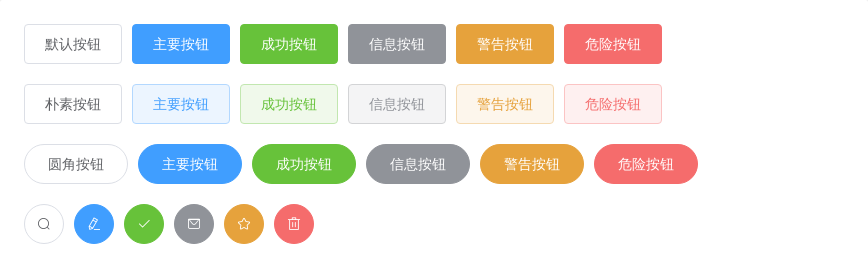
使用type、plain、round和circle属性来定义 Button 的样式。
<el-row>
<el-button>默认按钮</el-button>
<el-button type="primary">主要按钮</el-button>
<el-button type="success">成功按钮</el-button>
<el-button type="info">信息按钮</el-button>
<el-button type="warning">警告按钮</el-button>
<el-button type="danger">危险按钮</el-button>
</el-row>
<el-row>
<el-button plain>朴素按钮</el-button>
<el-button type="primary" plain>主要按钮</el-button>
<el-button type="success" plain>成功按钮</el-button>
<el-button type="info" plain>信息按钮</el-button>
<el-button type="warning" plain>警告按钮</el-button>
<el-button type="danger" plain>危险按钮</el-button>
</el-row>
<el-row>
<el-button round>圆角按钮</el-button>
<el-button type="primary" round>主要按钮</el-button>
<el-button type="success" round>成功按钮</el-button>
<el-button type="info" round>信息按钮</el-button>
<el-button type="warning" round>警告按钮</el-button>
<el-button type="danger" round>危险按钮</el-button>
</el-row>
<el-row>
<el-button icon="el-icon-search" circle></el-button>
<el-button type="primary" icon="el-icon-edit" circle></el-button>
<el-button type="success" icon="el-icon-check" circle></el-button>
<el-button type="info" icon="el-icon-message" circle></el-button>
<el-button type="warning" icon="el-icon-star-off" circle></el-button>
<el-button type="danger" icon="el-icon-delete" circle></el-button>
</el-row>
4.2、Table 表格
用于展示多条结构类似的数据,可对数据进行排序、筛选、对比或其他自定义操作。

当el-table元素中注入data对象数组后,在el-table-column中用prop属性来对应对象中的键名即可填入数据,用label属性来定义表格的列名。可以使用width属性来定义列宽。
<template>
<el-table
:data="tableData"
style="width: 100%">
<el-table-column
prop="date"
label="日期"
width="180">
</el-table-column>
<el-table-column
prop="name"
label="姓名"
width="180">
</el-table-column>
<el-table-column
prop="address"
label="地址">
</el-table-column>
</el-table>
</template>
<script>
export default {
data() {
return {
tableData: [{
date: '2016-05-02',
name: '王小虎',
address: '上海市普陀区金沙江路 1518 弄'
}, {
date: '2016-05-04',
name: '王小虎',
address: '上海市普陀区金沙江路 1517 弄'
}, {
date: '2016-05-01',
name: '王小虎',
address: '上海市普陀区金沙江路 1519 弄'
}, {
date: '2016-05-03',
name: '王小虎',
address: '上海市普陀区金沙江路 1516 弄'
}]
}
}
}
</script>























 3443
3443











 被折叠的 条评论
为什么被折叠?
被折叠的 条评论
为什么被折叠?










