实例分成两个部分,一部分是用户系统,保存了用户信息吗,访问该实例能够查询用户的信息,即该部分为服务提供者,另一个实例则是服务消费者,可以去调用用户系统,获取用户的信息
一:编写服务提供者
- 创建一个Maven项目,POM如下
<?xml version="1.0" encoding="UTF-8"?>
<project xmlns="http://maven.apache.org/POM/4.0.0" xmlns:xsi="http://www.w3.org/2001/XMLSchema-instance"
xsi:schemaLocation="http://maven.apache.org/POM/4.0.0 http://maven.apache.org/xsd/maven-4.0.0.xsd">
<modelVersion>4.0.0</modelVersion>
<groupId>com.itmuch.cloud</groupId>
<artifactId>microservice-simple-provider-user</artifactId>
<version>0.0.1-SNAPSHOT</version>
<packaging>jar</packaging>
<!-- 引入spring boot的依赖 -->
<parent>
<groupId>org.springframework.boot</groupId>
<artifactId>spring-boot-starter-parent</artifactId>
<version>1.5.9.RELEASE</version>
</parent>
<properties>
<project.build.sourceEncoding>UTF-8</project.build.sourceEncoding>
<java.version>1.8</java.version>
</properties>
<dependencies>
<dependency>
<groupId>org.springframework.boot</groupId>
<artifactId>spring-boot-starter-web</artifactId>
</dependency>
<dependency>
<groupId>org.springframework.boot</groupId>
<artifactId>spring-boot-starter-data-jpa</artifactId>
</dependency>
<dependency>
<groupId>com.h2database</groupId>
<artifactId>h2</artifactId>
</dependency>
<dependency>
<groupId>org.springframework.boot</groupId>
<artifactId>spring-boot-starter-actuator</artifactId>
</dependency>
</dependencies>
<!-- 引入spring cloud的依赖 -->
<dependencyManagement>
<dependencies>
<dependency>
<groupId>org.springframework.cloud</groupId>
<artifactId>spring-cloud-dependencies</artifactId>
<version>Edgware.RELEASE</version>
<type>pom</type>
<scope>import</scope>
</dependency>
</dependencies>
</dependencyManagement>
<!-- 添加spring-boot的maven插件 -->
<build>
<plugins>
<plugin>
<groupId>org.springframework.boot</groupId>
<artifactId>spring-boot-maven-plugin</artifactId>
</plugin>
</plugins>
</build>
</project>
- 数据源使用h2,resources下创建data.sql和schema.sql分别如下
insert into user (id, username, name, age, balance) values (1, 'account1', '张三', 20, 100.00);
insert into user (id, username, name, age, balance) values (2, 'account2', '李四', 28, 180.00);
insert into user (id, username, name, age, balance) values (3, 'account3', '王五', 32, 280.00);
drop table user if exists;
create table user (id bigint generated by default as identity, username varchar(40), name varchar(20), age int(3), balance decimal(10,2), primary key (id));
- 创建实体类User
package com.itmuch.cloud.study.entity;
import java.math.BigDecimal;
import javax.persistence.Column;
import javax.persistence.Entity;
import javax.persistence.GeneratedValue;
import javax.persistence.GenerationType;
import javax.persistence.Id;
@Entity
public class User {
@Id
@GeneratedValue(strategy = GenerationType.AUTO)
private Long id;
@Column
private String username;
@Column
private String name;
@Column
private Integer age;
@Column
private BigDecimal balance;
public Long getId() {
return this.id;
}
public void setId(Long id) {
this.id = id;
}
public String getUsername() {
return this.username;
}
public void setUsername(String username) {
this.username = username;
}
public String getName() {
return this.name;
}
public void setName(String name) {
this.name = name;
}
public Integer getAge() {
return this.age;
}
public void setAge(Integer age) {
this.age = age;
}
public BigDecimal getBalance() {
return this.balance;
}
public void setBalance(BigDecimal balance) {
this.balance = balance;
}
}
- 创建UserRepository
package com.itmuch.cloud.study.repository;
import org.springframework.data.jpa.repository.JpaRepository;
import org.springframework.stereotype.Repository;
import com.itmuch.cloud.study.entity.User;
@Repository
public interface UserRepository extends JpaRepository<User, Long> {
}
- 创建UserController
package com.itmuch.cloud.study.controller;
import org.springframework.beans.factory.annotation.Autowired;
import org.springframework.web.bind.annotation.GetMapping;
import org.springframework.web.bind.annotation.PathVariable;
import org.springframework.web.bind.annotation.RestController;
import com.itmuch.cloud.study.entity.User;
import com.itmuch.cloud.study.repository.UserRepository;
@RestController
public class UserController {
@Autowired
private UserRepository userRepository;
@GetMapping("/{id}")
public User findById(@PathVariable Long id) {
User findOne = this.userRepository.findOne(id);
return findOne;
}
}
- 创建启动类ProviderUserApplication
package com.itmuch.cloud.study;
import org.springframework.boot.SpringApplication;
import org.springframework.boot.autoconfigure.SpringBootApplication;
@SpringBootApplication
public class ProviderUserApplication {
public static void main(String[] args) {
SpringApplication.run(ProviderUserApplication.class, args);
}
}
- 配置application.yml
server:
port: 8000
spring:
jpa:
generate-ddl: false
show-sql: true
hibernate:
ddl-auto: none
datasource: # 指定数据源
platform: h2 # 指定数据源类型
schema: classpath:schema.sql # 指定h2数据库的建表脚本
data: classpath:data.sql # 指定h2数据库的数据脚本
logging: # 配置日志级别,让hibernate打印出执行的SQL
level:
root: INFO
org.hibernate: INFO
org.hibernate.type.descriptor.sql.BasicBinder: TRACE
org.hibernate.type.descriptor.sql.BasicExtractor: TRACE
## INFO
info:
app:
name: @project.artifactId@
encoding: @project.build.sourceEncoding@
java:
source: @java.version@
target: @java.version@
management:
security:
enabled: false
- 测试
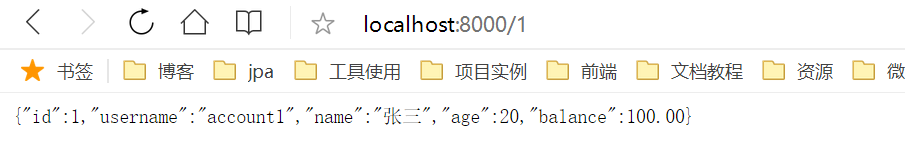
服务提供者即编写完成
二:编写服务消费者
在此仅使用RestTemplate调用用户微服务的API,从而查询得到用户信息
- 创建maven项目,倚赖不变
- 创建实体类
package com.itmuch.cloud.study.user.entity;
import java.math.BigDecimal;
public class User {
private Long id;
private String username;
private String name;
private Integer age;
private BigDecimal balance;
public Long getId() {
return this.id;
}
public void setId(Long id) {
this.id = id;
}
public String getUsername() {
return this.username;
}
public void setUsername(String username) {
this.username = username;
}
public String getName() {
return this.name;
}
public void setName(String name) {
this.name = name;
}
public Integer getAge() {
return this.age;
}
public void setAge(Integer age) {
this.age = age;
}
public BigDecimal getBalance() {
return this.balance;
}
public void setBalance(BigDecimal balance) {
this.balance = balance;
}
}
- 创建启动类
package com.itmuch.cloud.study;
import org.springframework.boot.SpringApplication;
import org.springframework.boot.autoconfigure.SpringBootApplication;
import org.springframework.context.annotation.Bean;
import org.springframework.web.client.RestTemplate;
@SpringBootApplication
public class ConsumerMovieApplication {
@Bean
public RestTemplate restTemplate() {
return new RestTemplate();
}
public static void main(String[] args) {
SpringApplication.run(ConsumerMovieApplication.class, args);
}
}
- 创建ConTroller调用用户微服务的API
package com.itmuch.cloud.study.user.controller;
import org.springframework.beans.factory.annotation.Autowired;
import org.springframework.web.bind.annotation.GetMapping;
import org.springframework.web.bind.annotation.PathVariable;
import org.springframework.web.bind.annotation.RestController;
import org.springframework.web.client.RestTemplate;
import com.itmuch.cloud.study.user.entity.User;
@RestController
public class MovieController {
@Autowired
private RestTemplate restTemplate;
@GetMapping("/user/{id}")
public User findById(@PathVariable Long id) {
return this.restTemplate.getForObject("http://localhost:8000/" + id, User.class);
}
}
- 配置文件
server:
port: 8010
- 测试
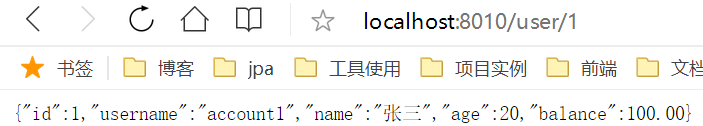
三:整合Spring Boot Actuator进行端点监控
Health端点
- 要使用Actuator要有倚赖
<dependency>
<groupId>org.springframework.boot</groupId>
<artifactId>spring-boot-starter-actuator</artifactId>
</dependency>
- 添加完后即可访问 http://localhost:8000/health
默认情况下只返回资源的运行情况,添加配置下面的配置即可返回更为详细的信息:
management:
security:
enabled: false

Info端点
- 配置文件中配置信息如下
## INFO
info:
app:
name: @project.artifactId@
encoding: @project.build.sourceEncoding@
java:
source: @java.version@
target: @java.version@
- 配置好后访问http://localhost:8000/info,则会出现返回的数据,如果无配置,则表示无任何信息公开,不返回任何内容
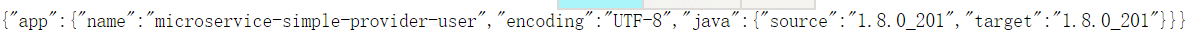






















 1万+
1万+











 被折叠的 条评论
为什么被折叠?
被折叠的 条评论
为什么被折叠?








