创建公众账号门店
1.添加功能门店管理
2.创建门店
添加微信连Wi-Fi设备
完成后提交,获得门店Wi-Fi设备改造信息,包括:appId,shop_id,ssid,secretkey。
开发移动端Portal页面
微信连Wi-Fi流程
模块时序图
若无法看清图中文字,可先通过“图片另存为”将图片保存到本地,再放大查看。
1. 用户手动选择SSID,手机浏览器弹出Portal页面
2. Portal页面初始化时,向AC/AP请求移动端和AC/AP的MAC地址
移动设备在portal页中引用下述微信JSAPI,让原有Wi-Fi portal页具备呼起微信的能力:
<script type="text/javascript" src="https://wifi.weixin.qq.com/resources/js/wechatticket/wechatutil.js" ></script>
调用JSAPI触发呼起微信客户端:
- <script type="text/javascript">
- var appId = "wx1bxxxxx33e";
- var secretkey = "9cf2exxxxxxx0c237a";
- var extend = "shandian"; //开发者自定义参数集合
- var timestamp = new Date().getTime(); //时间戳(毫秒)
- var shop_id = "819xxx52"; //AP设备所在门店的ID
- var authUrl = "http://xxx/callback/auth?httpCode=200?gwId=xxx"; //服务器回调地址 gwId当前连接的路由的设备编号
- var mac = "3c:91:57:c2:cc:af"; //用户手机mac地址 安卓设备必需
- var ssid = "A01-S001-R044"; //AP设备信号名称,非必须
- var bssid = "00:a0:b1:4c:a1:c5"; //AP设备mac地址,非必须
- function callWechatBrowser(){
- var sign = $.md5(</span>appId + extend + timestamp + shop_id + authUrl + mac + ssid + bssid + secretkey);
- Wechat_GotoRedirect(appId, extend, timestamp, sign, shop_id, authUrl, mac, ssid, bssid); }
- </script>
php获取微信返回的openId,tid,extend回调接口
- public function auth(){
- $gwId = $_GET["gwId"];
- $openId = $_GET["openId"];
- $extend= $_GET["extend"];
- $tid= $_GET["tid"]; //获取openId添加到数据库获取该用户的token
- }
参数说明
| 参数 | 是否必须 | 说明 |
|---|---|---|
| appId | 是 | 商家微信公众平台账号 |
| extend | 是 | extend里面可以放开发者需要的相关参数集合,最终将透传给运营商认证URL。extend参数只支持英文和数字,且长度不得超过300个字符。 |
| timestamp | 是 | 时间戳使用毫秒 |
| sign | 是 | 请求参数签名,具体计算方法见下方说明 |
| shop_id | 是 | AP设备所在门店的ID(微信公众平台门店) |
| authUrl | 是 | 认证服务端URL,微信客户端将把用户微信身份信息向此URL提交并获得认证放行 |
| mac | 安卓设备必需 | 用户手机mac地址,格式冒号分隔,字符长度17个,并且字母小写,例如:00:1f:7a:ad:5c:a8 |
| ssid | 否 | AP设备的信号名称 |
| bssid | 否 | 无线网络设备的无线mac地址,格式冒号分隔,字符长度17个,并且字母小写,例如:00:1f:7a:ad:5c:a8 |
3. 用户点击微信连Wi-Fi按钮,浏览器请求AC/AP临时放行
4. AC/AP临时放行移动端所有上网请求
可以wifidog中做防火墙策略临时放行微信所有的ip
http://xxx/callback/auth?httpCode=200?gwId=xxx&gwId=&extend=xxx&openId=xxx&tid=xxx
参数说明
| 参数 | 说明 |
|---|---|
| extend | 为上文中调用呼起微信JSAPI时传递的extend参数,这里原样回传给商家主页 |
| openId | 用户的微信openId |
| tid | 为加密后的用户手机号码(仅作网监部门备案使用) |
5. 浏览器生成ticket,发向微信Server
jsonpCallback({'success':true,'data':'weixin://connectToFreeWifi/?apKey=http%3A%2F%2Fmp.weixin.qq.com%2Fmp%2Fwifi%3Fq%3D47b33c80e2910d51&ticket=ba21685ba44144dc988fa02ec8254053'})
6. 连接成功
7. 跳转到商家主页可自己设置
Portal页面代码
- <!DOCTYPE HTML>
- <html>
- <head lang="zh-CN">
- <meta charset="UTF-8">
- <title>微信连Wi-Fi</title>
- <meta name="viewport" content="width=device-width, initial-scale=1" />
- <meta name="viewport" content="initial-scale=1.0, maximum-scale=1.0, user-scalable=no">
- <meta name="apple-mobile-web-app-capable" content="yes">
- <meta name="apple-mobile-web-app-status-bar-style" content="black">
- <meta name="format-detection" content="telephone=no">
- <script type="text/javascript">
- /**
- * 微信连Wi-Fi协议3.1供运营商portal呼起微信浏览器使用
- */
- var loadIframe = null;
- var noResponse = null;
- var callUpTimestamp = 0;
- function putNoResponse(ev){
- clearTimeout(noResponse);
- }
- function errorJump()
- {
- var now = new Date().getTime();
- if((now - callUpTimestamp) > 4*1000){
- return;
- }
- alert('该浏览器不支持自动跳转微信请手动打开微信\n如果已跳转请忽略此提示');
- }
- myHandler = function(error) {
- errorJump();
- };
- function createIframe(){
- var iframe = document.createElement("iframe");
- iframe.style.cssText = "display:none;width:0px;height:0px;";
- document.body.appendChild(iframe);
- loadIframe = iframe;
- }
- //注册回调函数
- function jsonpCallback(result){
- if(result && result.success){
- alert('WeChat will call up : ' + result.success + ' data:' + result.data);
- var ua=navigator.userAgent;
- if (ua.indexOf("iPhone") != -1 ||ua.indexOf("iPod")!=-1||ua.indexOf("iPad") != -1) { //iPhone
- document.location = result.data;
- }else{
- if('false'=='true'){
- alert('[强制]该浏览器不支持自动跳转微信请手动打开微信\n如果已跳转请忽略此提示');
- return;
- }
- createIframe();
- callUpTimestamp = new Date().getTime();
- loadIframe.src=result.data;
- noResponse = setTimeout(function(){
- errorJump();
- },3000);
- }
- }else if(result && !result.success){
- alert(result.data);
- }
- }
- function Wechat_GotoRedirect(appId, extend, timestamp, sign, shopId, authUrl, mac, ssid, bssid){
- //将回调函数名称带到服务器端
- var url = "https://wifi.weixin.qq.com/operator/callWechatBrowser.xhtml?appId=" + appId
- + "&extend=" + extend
- + "×tamp=" + timestamp
- + "&sign=" + sign;
- //如果sign后面的参数有值,则是新3.1发起的流程
- if(authUrl && shopId){
- url = "https://wifi.weixin.qq.com/operator/callWechat.xhtml?appId=" + appId
- + "&extend=" + extend
- + "×tamp=" + timestamp
- + "&sign=" + sign
- + "&shopId=" + shopId
- + "&authUrl=" + encodeURIComponent(authUrl)
- + "&mac=" + mac
- + "&ssid=" + ssid
- + "&bssid=" + bssid;
- }
- //通过dom操作创建script节点实现异步请求
- var script = document.createElement('script');
- script.setAttribute('src', url);
- document.getElementsByTagName('head')[0].appendChild(script);
- }
- </script>
- <link rel="stylesheet" href="https://wifi.weixin.qq.com/resources/css/style-simple-follow.css"/>
- </head>
- <body class="mod-simple-follow">
- <div class="mod-simple-follow-page">
- <div class="mod-simple-follow-page__banner">
- <img class="mod-simple-follow-page__banner-bg" src="https://wifi.weixin.qq.com/resources/images/background.jpg" alt=""/>
- <div class="mod-simple-follow-page__img-shadow"></div>
- <div class="mod-simple-follow-page__logo">
- <img class="mod-simple-follow-page__logo-img" src="https://wifi.weixin.qq.com/resources/images/t.weixin.logo.png" alt=""/>
- <p class="mod-simple-follow-page__logo-name"></p>
- <p class="mod-simple-follow-page__logo-welcome">欢迎您</p>
- </div>
- </div>
- <div class="mod-simple-follow-page__attention">
- <p class="mod-simple-follow-page__attention-txt">欢迎使用微信连Wi-Fi</p>
- <a class="mod-simple-follow-page__attention-btn" onclick="callWechatBrowser()">一键打开微信连Wi-Fi2</a>
- </div>
- </div>
- </body>
- <script type="text/javascript" src="md5.js"></script>
- <pre name="code" class="javascript"><script type="text/javascript">
- var appId = "wx1bxxxxx33e";
- var secretkey = "9cf2exxxxxxx0c237a";
- var extend = "shandian"; //开发者自定义参数集合
- var timestamp = new Date().getTime(); //时间戳(毫秒)
- var shop_id = "819xxx52"; //AP设备所在门店的ID
- var authUrl = "http://xxx/callback/auth?httpCode=200?gwId=xxx"; //服务器回调地址 gwId当前连接的路由的设备编号
- var mac = "3c:91:57:c2:cc:af"; //用户手机mac地址 安卓设备必需
- var ssid = "A01-S001-R044"; //AP设备信号名称,非必须
- var bssid = "00:a0:b1:4c:a1:c5"; //AP设备mac地址,非必须
- function callWechatBrowser(){
- var sign = $.md5(</span>appId + extend + timestamp + shop_id + authUrl + mac + ssid + bssid + secretkey);
- Wechat_GotoRedirect(appId, extend, timestamp, sign, shop_id, authUrl, mac, ssid, bssid);
- }
- </script>
- <script type="text/javascript">
- document.addEventListener('visibilitychange', putNoResponse, false);
- </script>
- </html>











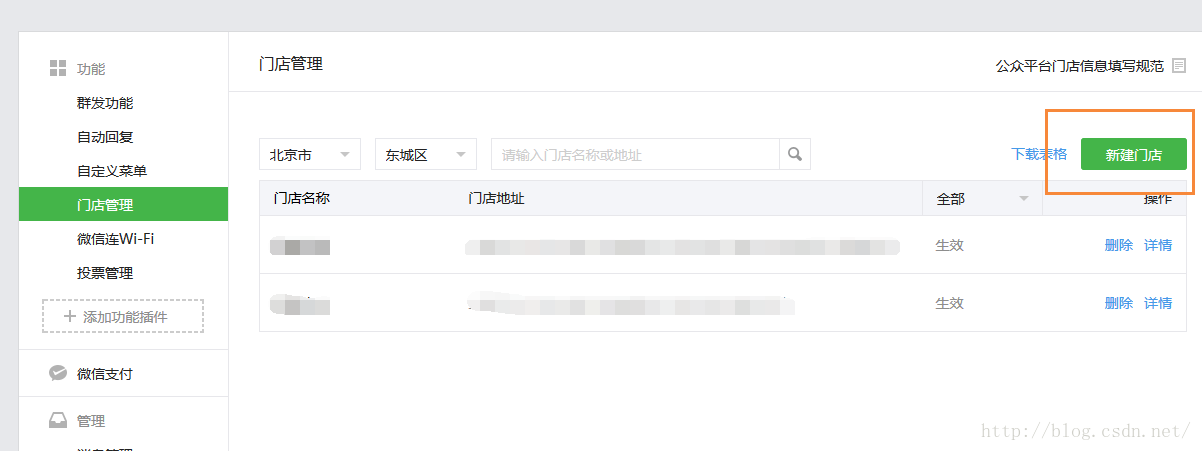




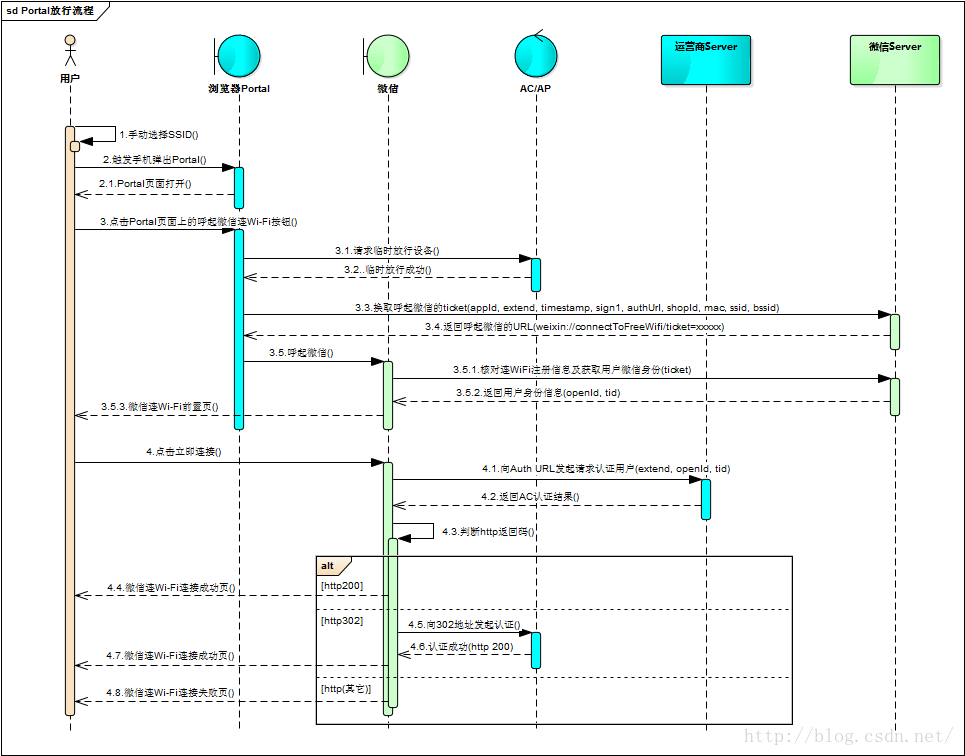

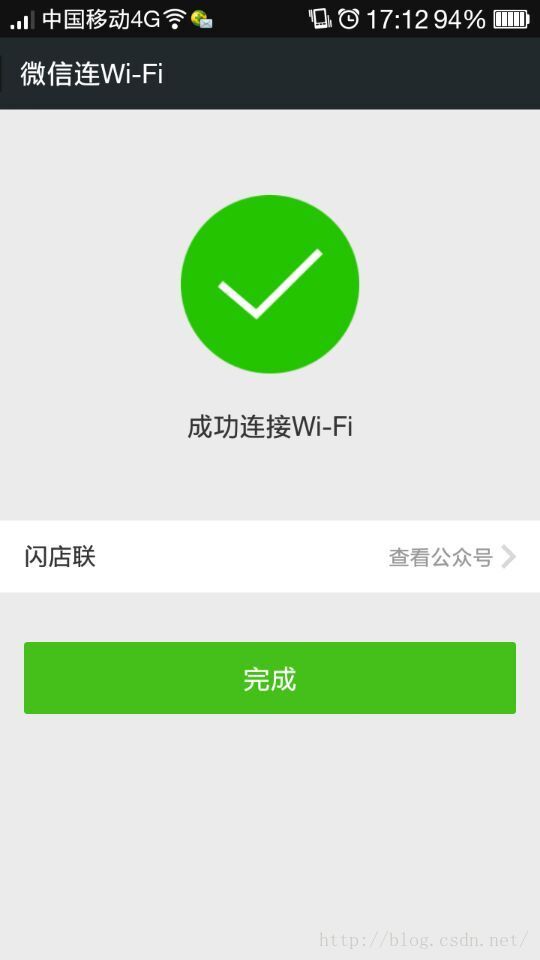















 1万+
1万+

 被折叠的 条评论
为什么被折叠?
被折叠的 条评论
为什么被折叠?








