项目需求:我们采用spark开发项目,使用的开发语言采用java和scala的混合,这个时候我们的项目需要支持java和scala,一般方法两种
(1)通过IDEA开发工具,下载SBT安装包,通过SBT创建项目,自动支持java和scala比较方便,但包的下载很慢
(2)项目我们使用IDEA开发工具,通过maven来完成java和scala混合项目
执行过程中需要让您输入以下参数,根据步骤输入即可
Define value for property 'groupId': :
Define value for property 'artifactId': :
Define value for property 'version': 1.0-SNAPSHOT: :
Define value for property 'package': : :
4.2 user-profile-db 的pom.xml配置(user-profile-es 中pom.xml 同user-profile-db,不在介绍)
(1)通过IDEA开发工具,下载SBT安装包,通过SBT创建项目,自动支持java和scala比较方便,但包的下载很慢
(2)项目我们使用IDEA开发工具,通过maven来完成java和scala混合项目
下面我们专门介绍如何通过maven来支持java和scala语言的项目,主要涉及的内容如下
1、执行创建语句(命令行模式下执行)
mvn archetype:generate -DarchetypeGroupId=org.scala-tools.archetypes -DarchetypeArtifactId=scala-archetype-simple -DremoteRepositories=http://scala-tools.org/repo-releases 执行过程中需要让您输入以下参数,根据步骤输入即可
Define value for property 'groupId': :
Define value for property 'artifactId': :
Define value for property 'version': 1.0-SNAPSHOT: :
Define value for property 'package': : :
输入完成后,通过回车结束,然后就可以创建成功了(紧scala项目)
2、项目结构
说明:
bigdata-user-profile 父目录(在pom.xml 中,通过model方式引入)
userprofile-db 子工程
userprofile-es 子工程
3、手动方式添加java目录(两个项目)
4、介绍一下3个工程pom.xml 配置
4.1 bigdata-user-profile 的pom.xml配置
<?xml version="1.0" encoding="UTF-8"?>
<project xmlns="http://maven.apache.org/POM/4.0.0" xmlns:xsi="http://www.w3.org/2001/XMLSchema-instance" xsi:schemaLocation="http://maven.apache.org/POM/4.0.0 http://maven.apache.org/maven-v4_0_0.xsd">
<modelVersion>4.0.0</modelVersion>
<groupId>com.demo.userprofile</groupId>
<artifactId>bigdata-user-profile</artifactId>
<packaging>pom</packaging>
<version>1.0-SNAPSHOT</version>
<modules>
<module>userprofile-db</module>
<module>userprofile-es</module>
</modules>
<properties>
<encoding>UTF-8</encoding>
<scala.version>2.10.5</scala.version>
</properties>
<dependencies>
<dependency>
<groupId>org.apache.spark</groupId>
<artifactId>spark-core_2.10</artifactId>
<version>1.6.0</version>
</dependency>
<dependency>
<groupId>org.apache.spark</groupId>
<artifactId>spark-sql_2.10</artifactId>
<version>1.6.0</version>
</dependency>
<dependency>
<groupId>org.scala-lang</groupId>
<artifactId>scala-library</artifactId>
<version>${scala.version}</version>
<scope>compile</scope>
</dependency>
<dependency>
<groupId>org.scala-lang</groupId>
<artifactId>scala-compiler</artifactId>
<version>${scala.version}</version>
<scope>compile</scope>
</dependency>
<dependency>
<groupId>junit</groupId>
<artifactId>junit</artifactId>
<version>4.8.1</version>
<scope>test</scope>
</dependency>
</dependencies>
<build>
<pluginManagement>
<plugins>
<plugin>
<groupId>net.alchim31.maven</groupId>
<artifactId>scala-maven-plugin</artifactId>
<version>3.2.1</version>
</plugin>
<plugin>
<groupId>org.apache.maven.plugins</groupId>
<artifactId>maven-compiler-plugin</artifactId>
<version>2.0.2</version>
</plugin>
</plugins>
</pluginManagement>
<plugins>
<plugin>
<groupId>net.alchim31.maven</groupId>
<artifactId>scala-maven-plugin</artifactId>
<executions>
<execution>
<id>scala-compile-first</id>
<phase>process-resources</phase>
<goals>
<goal>add-source</goal>
<goal>compile</goal>
</goals>
</execution>
<execution>
<id>scala-test-compile</id>
<phase>process-test-resources</phase>
<goals>
<goal>testCompile</goal>
</goals>
</execution>
</executions>
</plugin>
<plugin>
<groupId>org.apache.maven.plugins</groupId>
<artifactId>maven-compiler-plugin</artifactId>
<executions>
<execution>
<phase>compile</phase>
<goals>
<goal>compile</goal>
</goals>
</execution>
</executions>
</plugin>
<plugin>
<groupId>org.apache.maven.plugins</groupId>
<artifactId>maven-shade-plugin</artifactId>
<version>1.4</version>
<executions>
<execution>
<phase>package</phase>
<goals>
<goal>shade</goal>
</goals>
<configuration>
<filters>
<filter>
<artifact>*:*</artifact>
<excludes>
<exclude>META-INF/*.SF</exclude>
<exclude>META-INF/*.DSA</exclude>
<exclude>META-INF/*.RSA</exclude>
</excludes>
</filter>
</filters>
</configuration>
</execution>
</executions>
</plugin>
</plugins>
</build>
</project>4.2 user-profile-db 的pom.xml配置(user-profile-es 中pom.xml 同user-profile-db,不在介绍)
<project xmlns="http://maven.apache.org/POM/4.0.0" xmlns:xsi="http://www.w3.org/2001/XMLSchema-instance"
xsi:schemaLocation="http://maven.apache.org/POM/4.0.0 http://maven.apache.org/maven-v4_0_0.xsd">
<parent>
<groupId>com.demo.userprofile</groupId>
<artifactId>bigdata-user-profile</artifactId>
<version>1.0-SNAPSHOT</version>
</parent>
<modelVersion>4.0.0</modelVersion>
<groupId>com.demo.userprofile</groupId>
<artifactId>userprofile-db</artifactId>
<version>1.0-SNAPSHOT</version>
<name>${project.artifactId}</name>
<dependencies>
<dependency>
<groupId>org.mongodb</groupId>
<artifactId>bson</artifactId>
<version>3.0.4</version>
</dependency>
<dependency>
<groupId>org.mongodb</groupId>
<artifactId>mongo-java-driver</artifactId>
<version>3.0.4</version>
</dependency>
<dependency>
<groupId>org.json</groupId>
<artifactId>json</artifactId>
<version>20141113</version>
</dependency>
<dependency>
<groupId>com.google.code.gson</groupId>
<artifactId>gson</artifactId>
<version>2.3</version>
</dependency>
</dependencies>
</project>
5、编写测试代码
分别在java和scala目录下创建测试代码,主要测试打包是否完整,具体结构如图所示
6、执行maven的命令
mvn clean compile package
直到出现下面的命令表示成功
[INFO] Replacing D:\demo\user_profiles\bigdata-user-profile\userprofile-es\target\userprofile-es-1.0-SNAPSHOT.jar with D:\demo\user_profiles\bigdata-user-p
rofile\userprofile-es\target\userprofile-es-1.0-SNAPSHOT-shaded.jar
[INFO] ------------------------------------------------------------------------
[INFO] Reactor Summary:
[INFO]
[INFO] bigdata-user-profile ............................... SUCCESS [ 33.012 s]
[INFO] userprofile-db ..................................... SUCCESS [ 33.083 s]
[INFO] userprofile-es ..................................... SUCCESS [ 31.985 s]
[INFO] ------------------------------------------------------------------------
[INFO] BUILD SUCCESS
[INFO] ------------------------------------------------------------------------
[INFO] Total time: 01:38 min
[INFO] Finished at: 2016-09-26T11:34:38+08:00
[INFO] Final Memory: 84M/857M
[INFO] ------------------------------------------------------------------------
7、通过编译工具查看是否把java和scala代码打包成功
实际测试工程中已经ok
到这里我们使用maven创建scala和java混合项目就成功了,以后再开发spark项目时候,就可以使用这种方式替代sbt方式了







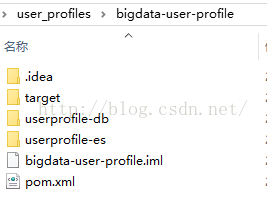
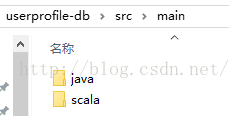
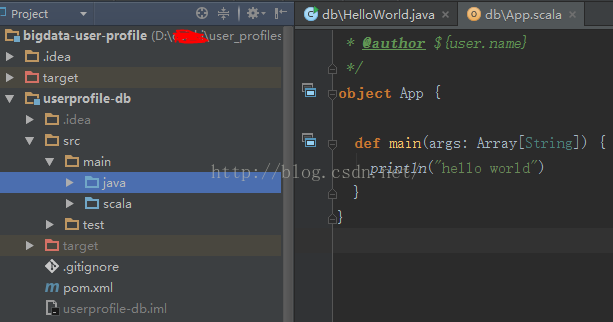
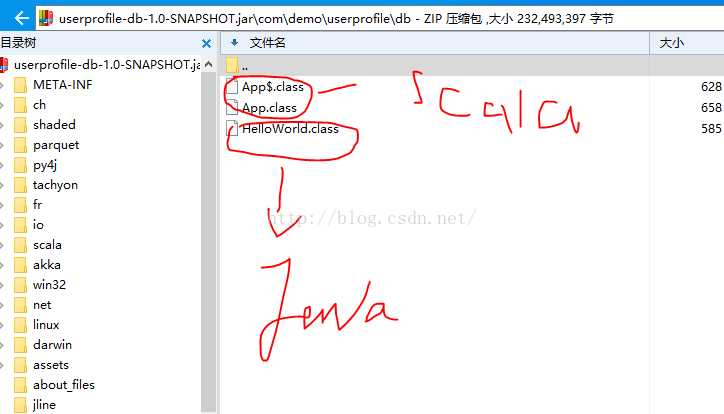















 1256
1256

 被折叠的 条评论
为什么被折叠?
被折叠的 条评论
为什么被折叠?










