物体使用box collider碰撞检测太消耗性能,用鼠标坐标检测可以去掉碰撞器,直接贴代码
using System;
using System.Collections;
using System.Collections.Generic;
using Spine.Unity;
using TMPro;
using UnityEditor;
using UnityEngine;
using UnityEngine.UI;
public class touch_position : MonoBehaviour
{
public GameObject _gameObject1;
public GameObject _gameObject2;
void Start()
{
}
void Update()
{
//鼠标坐标
float touchx = Input.mousePosition.x;
float touchy = Input.mousePosition.y;
//将3D物体坐标映射到2D屏幕上
Vector2 convertedGUIPos1 = HandleUtility.WorldToGUIPoint(_gameObject1.transform.position);
Vector2 convertedGUIPos2 = HandleUtility.WorldToGUIPoint(_gameObject2.transform.position);
float pai_width = convertedGUIPos2.x - convertedGUIPos1.x;
Vector3 length = _gameObject1.GetComponent<Renderer>().bounds.size;
float pai_height = length.y / length.x * pai_width;
float fixedright = convertedGUIPos2.x + pai_width / 2;
float workHeight = Screen.height;
float pai_y = workHeight - convertedGUIPos2.y;
//划分点击响应的范围
if (touchx >= fixedright - pai_width * 13 && touchx <= fixedright && touchy <=200
&& touchy <= pai_y + pai_height / 2
&& touchy >= pai_y - pai_height / 2)
{
float num = (fixedright - touchx) / pai_width;
Debug.Log("mouse:" + Input.mousePosition);
Debug.Log("number:" + (13 - Math.Floor(num)));
}
}
}
效果:点击任一张牌可返回对应的编号(具体功能直接在最后三行改)
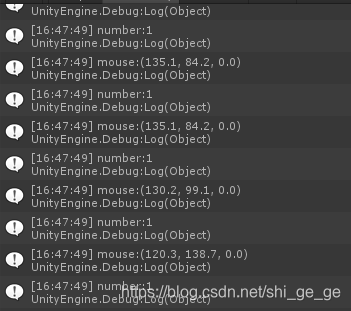
但是导出打包的时候console报错:
error CS0103: The name ‘HandleUtility’ does not exist in the current context
百度后发现代码中使用HandleUtility这个类来获取手机点击坐标,而这个API属于EditorUtility类,这个类又隶属于UnityEditor这个命名空间,就必须引入using UnityEditor,但是此命名空间是Unity在编辑器模式下才可以使用的库,所以打包时使用UnityEditor的脚本是会报错的,只能替换了,把WorldToGUIPoint换成WorldToGUIPoint,&在手机上测试要换成获取手机手势,不过还是保留了获取鼠标点击的部分,方便测试。
using System;
using System.Collections;
using System.Collections.Generic;
//using UnityEditor;
using UnityEngine;
using UnityEngine.Experimental.UIElements;
using UnityEngine.UI;
public class touch_position : MonoBehaviour
{
public GameObject _gameObject1;
public GameObject _gameObject2;
public GameObject _gameObject3;
public Camera camera;
public float num;
public Touch touch;
//public float touchx;
void Start()
{
}
void Update()
{
if (Input.touchCount > 0)
{
touch = Input.GetTouch(0);
Debug.Log("Position:" + touch.position);
float phonex = touch.position.x;
float phoney = touch.position.y;
Position(phonex, phoney);
}
//float touchx = Input.mousePosition.x;
//float touchy = Input.mousePosition.y;
//Position(touchx, touchy);
}
public void Position(float x, float y)
{
//Vector2 convertedGUIPos1 = HandleUtility.WorldToGUIPoint(_gameObject1.transform.position);
// Vector2 convertedGUIPos2 = HandleUtility.WorldToGUIPoint(_gameObject2.transform.position);
Vector2 convertedGUIPos1 = camera.WorldToScreenPoint(_gameObject1.transform.position);
Vector2 convertedGUIPos2 = camera.WorldToScreenPoint(_gameObject2.transform.position);
Vector2 convertedGUIPos3 = camera.WorldToScreenPoint(_gameObject3.transform.position);
convertedGUIPos1.y = Screen.height - convertedGUIPos1.y;
convertedGUIPos2.y = Screen.height - convertedGUIPos2.y;
//Debug.Log("2:"+convertedGUIPos1);
float pai_width = convertedGUIPos2.x - convertedGUIPos1.x;
float pai_width1 = convertedGUIPos3.x - convertedGUIPos2.x;
Vector3 length = _gameObject1.GetComponent<Renderer>().bounds.size;
float pai_height = length.y / length.x * pai_width;
float fixedright = convertedGUIPos2.x + pai_width / 2;
float workHeight = Screen.height;
float pai_y = workHeight - convertedGUIPos2.y;
if (x >= fixedright - pai_width * 13 && x <= fixedright && y <=200
&& y <= pai_y + pai_height / 2
&& y >= pai_y - pai_height / 2)
{
num = (fixedright - x) / pai_width;
//Debug.Log("mouse:" + Input.mousePosition);
//Debug.Log("number:" + (13 - Math.Floor(num)));
}
else if (x >= fixedright + pai_width1 - pai_width && x <= fixedright + pai_width1
&& y <= pai_y + pai_height / 2
&& y >= pai_y - pai_height / 2)
{
num = -1;
}
}
private void OnGUI()
{
GUIStyle fontStyle = new GUIStyle();
fontStyle.alignment=TextAnchor.MiddleCenter;
fontStyle.fontSize=45;
fontStyle.normal.textColor=Color.white;
GUI.Button(new Rect(10, 10, 300, 300), touch.position.ToString(),fontStyle);
GUI.Button(new Rect(320, 10, 300, 300), (13 - Math.Floor(num)).ToString(),fontStyle);//手机
//GUI.Button(new Rect(120, 10, 100, 100), (13 - Math.Floor(num)).ToString());//电脑
}
}
打包到真机测试,搞定!






















 2616
2616











 被折叠的 条评论
为什么被折叠?
被折叠的 条评论
为什么被折叠?








