用VS2010编写代码时可以使用宏命令快速的给类添加头注释(如下图:)。
首先添加一个宏:工具——宏——宏管理器——MyMacros——右键——添加一个新的Modules。
——双击新添加的Module进入编辑界面。
用下面的代码替换上图红框中的部分。
Imports EnvDTE
Imports System.Diagnostics
Public Module Stamps
'DESCRIPTION: MQZ. Creates comment block
Dim g_strAuthor As String = "项目创建人"
Dim g_strAuthorEmail As String = "邮箱名称"
Dim g_strCompany As String = _
"Copyright 2015, 公司名称. All rights reserved."
Dim g_strTeam As String = "部门"
Dim g_stampMark As String = "====================================================================="
Dim g_createdBy As String = "// 创建人: "
Dim g_updatedOn As String = "// 更新日期: "
Sub StampHeaderCreation()
'DESCRIPTION: Creates a creation comment block
'for the active Source files
If (StampCheckDoc() = False) Then
Exit Sub
End If
Dim doc As Document = DTE.ActiveDocument
Dim ts As TextSelection = DTE.ActiveWindow.Selection
ts.SelectAll()
ts.StartOfDocument(True)
If Not ts.FindText(g_createdBy) Then
PrintText("//" & g_stampMark, True)
PrintText("// 文件名:" & doc.Name, True)
PrintText("//", True)
ts.DeleteLeft(3)
PrintText("// " & g_strCompany, True)
PrintText("// " & g_strTeam, True)
PrintText("// ", True)
PrintText("// 描述:", True)
PrintText("/*", True)
PrintText("", True)
PrintText("*/", True)
PrintText("// 创建日期: " & CDate(Now) & "", True)
PrintText(g_createdBy & g_strAuthor & " <mailto:" & g_strAuthorEmail & ">", True)
PrintText("//" & g_stampMark, True)
PrintText("", True)
'ts.DeleteLeft(4)
Else
StampHeaderUpdate()
End If
End Sub
Sub StampHeaderUpdate()
'DESCRIPTION: Creates a update comment block
'for the active Source files
If (StampCheckDoc() = False) Then
Exit Sub
End If
Dim doc As Document = DTE.ActiveDocument
Dim ts As TextSelection = DTE.ActiveWindow.Selection
Dim foundMark As Boolean = False
ts.SelectAll()
ts.StartOfDocument(True)
While ts.FindText(g_createdBy)
ts.FindText(g_stampMark)
foundMark = True
End While
While ts.FindText(g_updatedOn)
ts.FindText(g_stampMark)
foundMark = True
End While
If foundMark Then
'ts.LineDown(False, 1)
ts.EndOfLine()
ts.NewLine()
End If
PrintText("// 更新日期: " & CDate(Now) & ". By: " & _
g_strAuthor & " <mailto:" & g_strAuthorEmail & _
">", True)
PrintText("// 描述:", True)
PrintText("/*", True)
PrintText("", True)
PrintText("*/", True)
PrintText("//" & g_stampMark, True)
PrintText("", True)
'ts.DeleteLeft(4)
End Sub
Function StampCheckDoc() As Boolean
'DESCRIPTION: Creates a update comment block
'for the active Source files
Dim doc As Document = DTE.ActiveDocument
Dim badFile As Boolean = False
Dim name As String
If doc Is Nothing Then
MsgBox("Please run when a text editor window is active.")
Return False
End If
name = doc.Name.ToLower
If name.EndsWith(".h") Or name.EndsWith(".cpp") _
Or name.EndsWith(".js") Then
badFile = True
End If
If badFile Then
MsgBox("Please run with a c/c++ or JavaScript file.")
Return False
End If
Return True
End Function
Function PrintText(ByVal s As String, ByVal newline As Boolean)
Dim ts As TextSelection = DTE.ActiveWindow.Selection
ts.Text = s
If newline Then
ts.NewLine()
End If
End Function
End Module
修改上述代码中红框部分的深红色的代码即可。










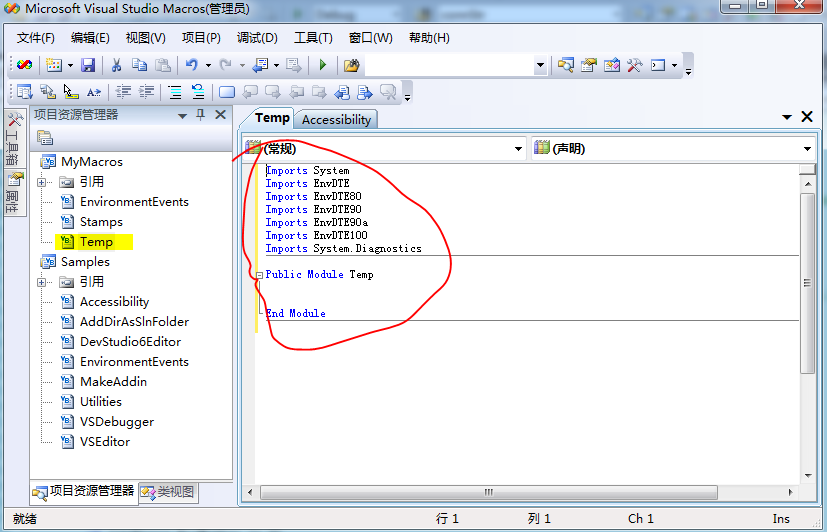















 3341
3341

 被折叠的 条评论
为什么被折叠?
被折叠的 条评论
为什么被折叠?








