题目描述
给出训练数据集(猫的图片)来让我们搭建一个简单的神经网络识别猫。
数据集描述
训练集中有209张图片,每张图片的形状为(64, 64,3)
测试集中有50张图片,每张图片的形状为(64, 64,3)
classes中保存的是以bytes类型保存的两个字符串数据,分别是[b’non-cat’, b’cat’]
分类标签为{0,1}。0表示不是猫,1表示是猫
数据集下载
Github地址:仅供参考(内含完整代码和数据集资源)
代码实现
构造加载数据集函数
再吴恩达的课程中已经给出加载数据集的代码
import numpy as np
import h5py
def load_dataset():
train_dataset = h5py.File('/datasets/train_catvnoncat.h5',', "r") # 这里给出的是相对路径,如果数据集文件在当前写的代码文件下就不用修改了,否则写出具体的数据集对应的路径
train_set_x_orig = np.array(train_dataset["train_set_x"][:]) # your train set features
train_set_y_orig = np.array(train_dataset["train_set_y"][:]) # your train set labels
test_dataset = h5py.File(./datasets/test_catvnoncat.h5', "r")
test_set_x_orig = np.array(test_dataset["test_set_x"][:]) # your test set features
test_set_y_orig = np.array(test_dataset["test_set_y"][:]) # your test set labels
classes = np.array(test_dataset["list_classes"][:]) # the list of classes
train_set_y_orig = train_set_y_orig.reshape((1, train_set_y_orig.shape[0]))
test_set_y_orig = test_set_y_orig.reshape((1, test_set_y_orig.shape[0]))
# classes保存的是以bytes类型保存的两个字符串数据,分别是:[b'non-cat', b'cat']
return train_set_x_orig, train_set_y_orig, test_set_x_orig, test_set_y_orig, classes
加载数据集
x_train, y_train, x_test, y_test, classes = load_dataset()
将数据转换成array格式的形式
X_train = np.array(x_train)
Y_train = np.array(y_train)
X_test = np.array(x_test)
Y_test = np.array(y_test)
print(X_train.shape) # 第一个维度对应的是图片数量,后面的维度是图片对应的形状
print(X_test.shape)
查看数据集中图片
import matplotlib.pyplot as plt
index = (25, 26, 27, 28)
plt.subplots(figsize=(20, 10))
for i in range(4):
plt.subplot(2,2,i+1)
plt.imshow(x_train[index[i]])
Result:
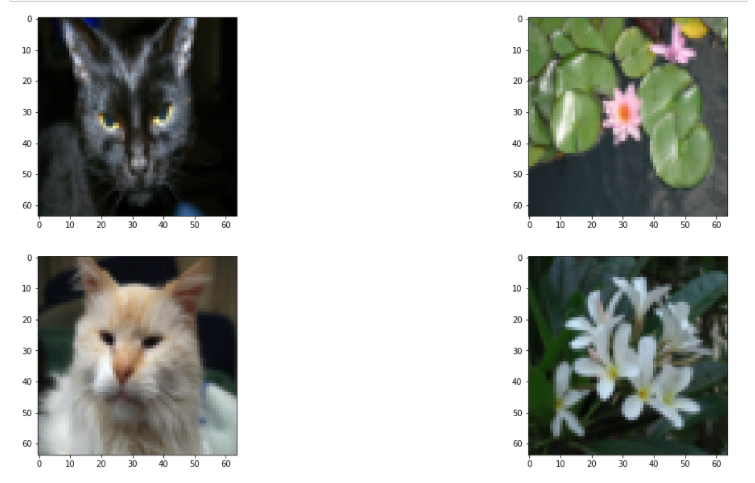
图片数组的处理
为了后面方便对数据的预测,我们将维度为(64, 64, 3)的数组重新构造为 (64x64x3, 1)的数组
x_train_flatten = x_train.reshape(x_train.shape[0], -1).T
# 这里.shape[]0]表示的是将第一维度作为新数组的第一维度,-1表示的是将剩下的维度相乘成为一个新的维度
x_test_flatten = x_test.reshape(x_test.shape[0], -1).T
查看新的数组形状
print(x_train_flatten.shape)
print(x_test_flatten.shape)
Result:
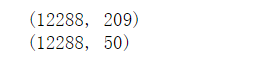
图片数据的处理
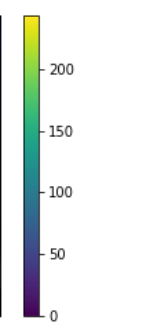
我们知道像素值处于0到255之间,为了后面数据处理的更加居中,我们将标准化的数据位于[0, 1]之间
X_train = x_train_flatten / 255.0
X_test = x_test_flatten / 255.0
构造logistic回归的梯度下降法
sigmoid函数
def sigmoid(z):
s = 1 / (1 + np.exp(-z))
return s
初始化w,b的函数
def initialize_w_b(dim):
w = np.zeros(shape=(dim,1))
b = 0
assert(w.shape == (dim, 1))
assert(isinstance(b, float) or isinstance(b, int)) # 在这里不写这个也是可以的,但是我们为了规范代码,避免不必要发生的错误,我们还是严谨一点
return (w, b)
def initialize_w_b(dim):
w = np.zeros(shape=(dim,1))
b = 0
assert(w.shape == (dim, 1))
assert(isinstance(b, float) or isinstance(b, int)) # 在这里不写这个也是可以的,但是我们为了规范代码,避免不必要发生的错误,我们还是严谨一点
return (w, b)
传播函数(propagate)
def propagate(w, b, X, Y):
m = X.shape[1]
# 正向传播
z = sigmoid(np.dot(w.T, X) + b)
# 成本函数
cost = (-1) * np.sum(Y * np.log(z) + (1 - Y) * (np.log(1 - z)))
# 反向传播
dw = (1 / m) * np.dot(X, (z- Y).T)
db = (1/ m) * np.sum(z - Y)
assert(dw.shape == w.shape)
assert(db.dtype == float)
cost = np.squeeze(cost) # 将shape中为1的值剔除掉(即降维的处理)
assert(cost.shape == ())
# 字典存储 dw,db
grads = {
'dw':dw,
'db':db
}
return (grads, cost)
优化函数
def optimizer(w, b, X, Y, num_iterations, learning_rate,):
costs = []
for i in range (num_iterations):
grads, cost = propagate(w, b, X, Y)
dw = grads['dw']
db = grads['db']
# 更新w,b
w = w - learning_rate * dw
b = b - learning_rate * db
if i % 100 == 0:
costs.append(cost) # 存储成本函数的值
print("迭代次数:i%,误差值:%f" % (i, cost))
params = {
'w':w,
'b':b
}
grads ={
'dw':dw,
'db':db
}
return (params, grads, costs)
这样我们就完成了构造简单的logistic回归的梯度下降
预测函数
在模型进行预测的时候,我们可能会出现标签值位于(0,1)之间的值,为此我们需要进行下面的处理
def predict(w, b, X):
m = X.shape[1] #图片的数量
Y_prediction = np.zeros((1,m))
w = w.reshape(X.shape[0],1)
#计预测猫在图片中出现的概率
z = sigmoid(np.dot(w.T , X) + b)
for i in range(z.shape[1]):
#将概率z [0,i]转换为实际预测p [0,i]
if z[0,i] > 0.5:
Y_prediction[0,i] = 1
else:
Y_prediction[0,i] = 0
#使用断言
assert(Y_prediction.shape == (1,m)) # 确保Y_prediction的形状
return Y_prediction
我们就完成了我们需要的全部函数,最后写一个整合函数
整合函数
def model(X_train, Y_train, X_test, Y_test, num_iterations, learning_rate):
w , b = initialize_w_b(X_train.shape[0])
parameters , grads , costs = optimizer(w , b , X_train , Y_train,num_iterations , learning_rate)
#从字典“参数”中检索参数w和b
w , b = parameters["w"] , parameters["b"]
#预测测试/训练集
Y_prediction_test = predict(w , b, X_test)
Y_prediction_train = predict(w , b, X_train)
#打印训练后的准确性
print("训练集准确性:" , format(100 - np.mean(np.abs(Y_prediction_train - Y_train)) * 100) ,"%")
print("测试集准确性:" , format(100 - np.mean(np.abs(Y_prediction_test - Y_test)) * 100) ,"%")
stored = {
"costs" : costs,
"Y_prediction_test" : Y_prediction_test,
"Y_prediciton_train" : Y_prediction_train,
"w" : w,
"b" : b,
"learning_rate" : learning_rate,
"num_iterations" : num_iterations }
return stored
模型训练
d = model(X_train, y_train, X_test, y_test,num_iterations=2000, learning_rate=0.01)
Result:
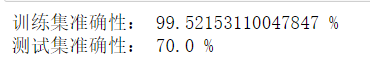
查看梯度下降学习的情况
costs = np.squeeze(d['costs'])
plt.plot(costs)
plt.ylabel('cost')
plt.xlabel('iterations ( hundreds)')
plt.title("Learning rate =" + str(d["learning_rate"]))
plt.show()
Result:
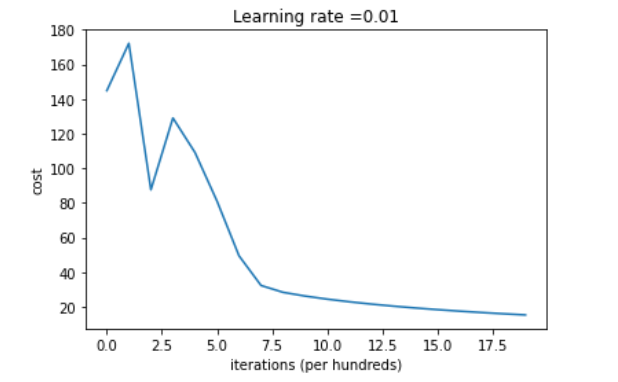
希望这篇文章对大家的学习有所帮助!






















 2529
2529











 被折叠的 条评论
为什么被折叠?
被折叠的 条评论
为什么被折叠?










