本人录制技术视频地址:https://edu.csdn.net/lecturer/1899 欢迎观看。
前三节中,我已经对UICollectionView的基本用法进行了详细的介绍。这一节就UICollectionView的实际使用 --- "焦点图" 进行剖析说明。废话不多说,先看最终实现效果图:
需求说明:
1.准备了五张图片
2.定时滚动显示
3.右下角的分页指示器也实时切换
4.可以手动拖拽图片滚动
为什么选择UICollectionView?
1.UICollectionView帮我们管理好了循环利用cell的问题,不管有多少图片需要滚动,内存中只需要两个cell管理就好了。
2.UICollectionView有Section的概念,可以准备很多组,但又不需要准备重复的图片来完成无限滚动。
3.UICollectionView有scrollToItemAtIndexPath方法,来实现切换图片动画的流畅过度。
大致代码如下:
1.准备数据模型(上图中的图片及标题)
@interface LFAdvertise : NSObject
@property (nonatomic,copy) NSString *title;
@property (nonatomic,copy) NSString *url;
@end2.自定义UICollectionViewCell,用来显示模型数据
@class LFAdvertise;
@interface LFAdvertiseCell : UICollectionViewCell
@property (weak, nonatomic) IBOutlet UILabel *adTitle;
@property (weak, nonatomic) IBOutlet UIImageView *adImage;
@property (nonatomic,strong) LFAdvertise *advertise;
@end
@implementation LFAdvertiseCell
- (void)setAdvertise:(LFAdvertise *)advertise {
self.adTitle.text = [NSString stringWithFormat:@" %@",advertise.title];
self.adImage.image = [UIImage imageNamed:advertise.url];
}
@end3.主界面代码
1) 定义变量部分: kNumberofSection 定义UICollectionView有多少组;ads就是LFAdvertise 数据模型的集合;timer就是定时执行滚动的定时器; identifer 是UICollectionView循环利用cell的标示符。
#define kNumberofSections 100
@interface ViewController ()<UICollectionViewDataSource,UICollectionViewDelegate>
@property (nonatomic,strong) NSArray *ads;
@property (nonatomic,strong) NSTimer *timer;
@end
static NSString *const identifer = @"news";2) 获取数据源
-(NSArray *)ads {
if (!_ads) {
_ads = [LFAdvertise objectArrayWithFilename:@"ad.plist"];
// 根据模型数据获得总有有多少页
self.pageControl.numberOfPages = _ads.count;
}
return _ads;
}3) 初始化UICollectionView,为什么将kNumberofSection定义为100? 因为防止用户疯狂的滑动图片看下一张,如果kNumberofSection定义的很小的话,有可能后面就没有图片了。但你有可能有疑问?就算定义为100,也有可能过很长时间后,后面也没有图片了,这个细节操作,我们可以在定时器中处理。
- (void)initCollectionView {
// 1. 注册LFAdvertiseCell
[self.collectionView registerNib:[UINib nibWithNibName:@"LFAdvertiseCell" bundle:nil] forCellWithReuseIdentifier:identifer];
// 2. 默认显示在第几组(正中间:假设有100组,默认显示在第50组)
[self.collectionView scrollToItemAtIndexPath:[NSIndexPath indexPathForItem:0 inSection:kNumberofSections / 2] atScrollPosition:UICollectionViewScrollPositionLeft animated:NO];
}4) 定时器定时滚动图片
- (void)addTimer {
NSTimer *timer = [NSTimer scheduledTimerWithTimeInterval:1.5 target:self selector:@selector(unlimitedScroll) userInfo:nil repeats:YES];
self.timer = timer;
[[NSRunLoop mainRunLoop] addTimer:timer forMode:NSDefaultRunLoopMode];
}
// 这里就实现了无限滚动的效果
- (void)unlimitedScroll {
// 1. 获取正在界面上显示的item项
NSIndexPath *indexPath = [[self.collectionView indexPathsForVisibleItems] lastObject];
// 2. 每次进来就让用户看中间那组的信息,立刻看到,没有动画(第50组)
NSIndexPath *currentIndexPathReset = [NSIndexPath indexPathForItem:indexPath.item inSection:kNumberofSections / 2];
[self.collectionView scrollToItemAtIndexPath:currentIndexPathReset atScrollPosition:UICollectionViewScrollPositionLeft animated:NO];
// 3. 获取下一张图片的信息
NSInteger nextItem = currentIndexPathReset.item + 1;
NSInteger nextSection = currentIndexPathReset.section;
if(nextItem == self.ads.count){
nextItem = 0;
nextSection++;
}
NSIndexPath *nextIndexPath = [NSIndexPath indexPathForItem:nextItem inSection:nextSection];
[self.collectionView scrollToItemAtIndexPath:nextIndexPath atScrollPosition:UICollectionViewScrollPositionLeft animated:YES];
}关键代码有两句:
I) 每次定时器执行下面代码的时候,就将图片无动画的拖拽到中间那组的图片位置,注意scrollToItemAtIndexPath方法中,animated的参数值为NO。这里就可以解释为什么可以无限滚动了。假设图片组已经滚动到80组了,下次定时器再执行的时候,会先执行下面的代码,将图片组拉回到第50组对应图片的位置,由于这次操作是无动画的,所以用户根本察觉不出来。
// 2. 每次进来就让用户看中间那组的信息,立刻看到,没有动画(第50组)
NSIndexPath *currentIndexPathReset = [NSIndexPath indexPathForItem:indexPath.item inSection:kNumberofSections / 2];
[self.collectionView scrollToItemAtIndexPath:currentIndexPathReset atScrollPosition:UICollectionViewScrollPositionLeft animated:NO];NSIndexPath *nextIndexPath = [NSIndexPath indexPathForItem:nextItem inSection:nextSection];
[self.collectionView scrollToItemAtIndexPath:nextIndexPath atScrollPosition:UICollectionViewScrollPositionLeft animated:YES];
5) UICollectionView的数据源方法
#pragma mark - UICollectionViewDataSource
- (NSInteger)collectionView:(UICollectionView *)collectionView numberOfItemsInSection:(NSInteger)section {
return self.ads.count;
}
- (NSInteger)numberOfSectionsInCollectionView:(UICollectionView *)collectionView {
return kNumberofSections;
}
- (UICollectionViewCell *)collectionView:(UICollectionView *)collectionView cellForItemAtIndexPath:(NSIndexPath *)indexPath {
LFAdvertiseCell *cell = [collectionView dequeueReusableCellWithReuseIdentifier:identifer forIndexPath:indexPath];
cell.advertise = self.ads[indexPath.item];
return cell;
}6) UICollectionView父类UIScrollView的代理方法,当用户拖拽图片的时候,立刻停止定时器,当用户停止拖拽图片的时候,立刻重新启用定时器。
#pragma mark - UIScrollViewDelegate
- (void)scrollViewWillBeginDragging:(UIScrollView *)scrollView {
[self removeTimer];
}
- (void)scrollViewDidEndDragging:(UIScrollView *)scrollView willDecelerate:(BOOL)decelerate {
[self addTimer];
}
- (void)removeTimer {
[self.timer invalidate];
self.timer = nil;
}7) 停止滚动的时候,计算页码:
- (void)scrollViewDidScroll:(UIScrollView *)scrollView {
// 加0.5:因为有可能用户手动滚到一张图片的一半左右松手
int numberofPage = (int)(scrollView.contentOffset.x / self.collectionView.frame.size.width + 0.5) % self.ads.count;
self.pageControl.currentPage = numberofPage;
}






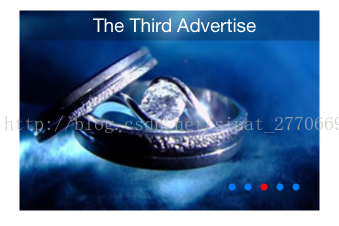















 1663
1663

 被折叠的 条评论
为什么被折叠?
被折叠的 条评论
为什么被折叠?










