ps axu | grep python 查看当前 Python 程序进程
ps axu | grep python
root 1390 0.0 0.0 169356 8048 ? Ssl Jan18 0:00 /usr/bin/python3 /usr/bin/networkd-dispatcher --run-startup-triggers
root 1632 0.0 0.0 185948 6908 ? Ssl Jan18 0:00 /usr/bin/python3 /usr/share/unattended-upgrades/unattended-upgrade-shutdown --wait-for-signal
zhijian 13586 0.0 0.0 13144 1108 pts/12 S+ 07:05 0:00 grep --color=auto python
杀死进程
通常我们运行程序,可以记录程序的 进程id ,隔天查看 进程 id 即可 知道程序是否运行完毕
Kill 13586
C 代码获取当前程序的 进程 id
getPid.c 代码如下:
#include <fcntl.h>
#include <stdio.h>
#include <stdlib.h>
#include <string.h>
#include <sys/stat.h>
#include <unistd.h>
int main()
{
// 获取当前目录
char command[50];
strcpy(command, "pwd");
system(command);
// 查看当前进程id
printf("Current program's pid is %d \n", getpid());
// 查看当前程序父进程id
printf("Current program's ppid is %d \n", getppid());
return 0;
}
程序运行过程如下:
gcc getPid.c
./a.out
/home/zhijian/project/project21/Three/VSCode
Current program's pid is 13577
Current program's ppid is 13301
# 可见 进程 id 为 13301 即当前终端
ps -aux | grep 13301
zql 13301 0.0 0.0 22780 6680 pts/12 Ss 06:43 0:00 -bash
zql 13580 0.0 0.0 13144 1016 pts/12 S+ 07:02 0:00 grep --color=auto 13301







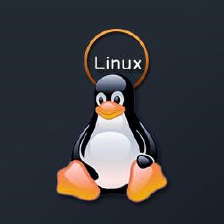
 本文介绍如何使用ps和grep命令查看Python程序的进程ID,并通过示例展示了如何利用这些信息来管理进程,包括获取当前程序及其父进程的ID。
本文介绍如何使用ps和grep命令查看Python程序的进程ID,并通过示例展示了如何利用这些信息来管理进程,包括获取当前程序及其父进程的ID。


















 被折叠的 条评论
为什么被折叠?
被折叠的 条评论
为什么被折叠?










