一、例程简介
本例程51单片机与蓝牙模块连接,可通过蓝牙模块接收和发送字符串,从而控制测试灯的亮灭。其中使用51单片机的串行口2的工作方式1,即8位UART,波特率可变。波特率设为9600。缺省UART2在P1口。
测试程序实现的功能:
1、蓝牙模块接收到“0”~“6”字符串时,分别实现LED0~4的不同亮灭效果;
2、执行字符串“6”对应效果后,通过蓝牙模块发送字符串“\rHello!”到模块连接的蓝牙设备。
二、硬件部分
C51芯片:STC12C5A60S2 PDIP-40
蓝牙模块:HC-05
晶振:11.0592MHz
-- 连接电路 --
最小系统
(测试用BST-V51 51单片机学习板)
蓝牙模块
+5V 接 单片机VCTC
GND 接 单片机GND
TX 接 P1.2/RxD2
RX 接 P1.3/TxD2
其它引脚悬空
三、软件部分
-- C语言代码 --








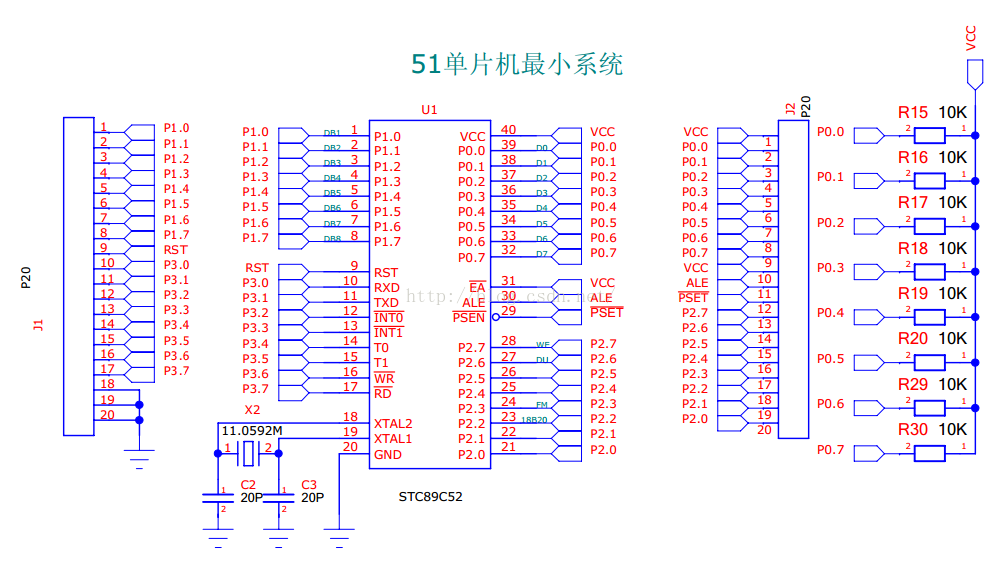
 最低0.47元/天 解锁文章
最低0.47元/天 解锁文章















 4823
4823

 被折叠的 条评论
为什么被折叠?
被折叠的 条评论
为什么被折叠?








