验证一、尝试在UI线程中做耗时操作。
在UI线程中输出100个数,存放到TextView中,每sleep 会儿就存一个
演示代码如下:
package com.yztc.day0710_wang_02;
import android.support.v7.app.AppCompatActivity;
import android.os.Bundle;
import android.util.Log;
import android.widget.TextView;
public class MainActivity extends AppCompatActivity {
private TextView mTextView;
public static final String TAG = "MainActivity";
@Override
protected void onCreate(Bundle savedInstanceState) {
super.onCreate(savedInstanceState);
setContentView(R.layout.activity_main);
mTextView = (TextView) findViewById(R.id.tv_show);
//Thread方法中,可以使用currentThread()获得线程对象
//使用getId()获得线程id,使用getName()获得线程名字
Log.d(TAG,"当前线程的id" + Thread.currentThread().getId() + ",当前线程的名字:" + Thread.currentThread().getName());
for(int i = 0;i < 100;i ++){
try {
Thread.sleep(5000);
} catch (InterruptedException e) {
e.printStackTrace();
}
//setText中的参数要求是charsequences ,i 是一个int,加上一个""就转为字符序列
mTextView.setText(i + "");
}
}
}
一会儿就报错了,
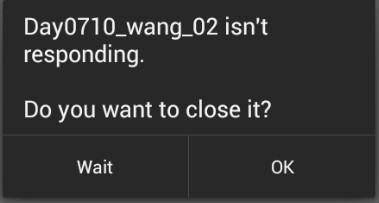
ANR(application not response)应用程序无响应
E/ActivityManager: ANR in com.yztc.day0710_wang_02 (com.yztc.day0710_wang_02/.MainActivity)
Reason: keyDispatchingTimedOut
Load: 0.54 / 0.4 / 0.16
CPU usage from 28445ms to 0ms ago:结论:在UI线程中不能进行耗时操作
验证二、尝试在子线程中进行耗时操作,并更新UI
在xml文件中添加一个按钮,当点击按钮的时候,启动子线程,循环100个数字,每5秒更新一次
TextView
代码如下所示:
XML布局:
<?xml version="1.0" encoding="utf-8"?>
<RelativeLayout
xmlns:android="http://schemas.android.com/apk/res/android"
xmlns:tools="http://schemas.android.com/tools"
android:layout_width="match_parent"
android:layout_height="match_parent"
android:paddingBottom="@dimen/activity_vertical_margin"
android:paddingLeft="@dimen/activity_horizontal_margin"
android:paddingRight="@dimen/activity_horizontal_margin"
android:paddingTop="@dimen/activity_vertical_margin"
tools:context="com.yztc.day0710_wang_02.MainActivity">
<TextView
android:id="@+id/tv_show"
android:layout_width="wrap_content"
android:layout_height="wrap_content"
android:text="Hello World!"/>
<Button
android:layout_width="wrap_content"
android:layout_height="wrap_content"
android:layout_below="@id/tv_show"
android:text="启动子线程"
android:onClick="onStartSubThread"/>
</RelativeLayout>
验证代码:把验证一的代码注释掉了
关于线程启动的方式,这里如果小伙伴忘了可以看下:
1.继承Thread类
class A extends Thread{
//重写run()方法
}
A a = new A();
a.start();
2.实现runnable接口
class B extends implement Runnable{
//重写run()方法
}
B b = new B();
new Thread(b).start();
package com.yztc.day0710_wang_02;
import android.os.Bundle;
import android.support.v7.app.AppCompatActivity;
import android.util.Log;
import android.view.View;
import android.widget.TextView;
public class MainActivity extends AppCompatActivity {
private TextView mTextView;
public static final String TAG = "MainActivity";
@Override
protected void onCreate(Bundle savedInstanceState) {
super.onCreate(savedInstanceState);
setContentView(R.layout.activity_main);
mTextView = (TextView) findViewById(R.id.tv_show);
//Thread方法中,可以使用currentThread()获得线程对象
//使用getId()获得线程id,使用getName()获得线程名字
Log.d(TAG, "当前线程的id" + Thread.currentThread().getId() + ",当前线程的名字:" + Thread.currentThread().getName());
// for (int i = 0; i < 100; i++) {
// try {
// Thread.sleep(5000);
// } catch (InterruptedException e) {
// e.printStackTrace();
// }
// //setText中的参数要求是charsequences ,i 是一个int,加上一个""就转为字符序列
// mTextView.setText(i + "");
// }
}
//响应按钮事件
public void onStartSubThread(View view) {
new Thread(){
@Override
public void run() {
super.run();
Log.d(TAG,"子线程的id=" + Thread.currentThread().getId() + ",子线程的名称=" + Thread.currentThread().getName());
for (int i = 0;i < 100;i ++){
try {
Thread.sleep(5000);
} catch (InterruptedException e) {
e.printStackTrace();
}
mTextView.setText("" + i);
}
}
}.start();
}
}
报错,异常信息如下所示:
E/AndroidRuntime: FATAL EXCEPTION: Thread-86
android.view.ViewRootImpl$CalledFromWrongThreadException: Only the original thread that created a view hierarchy can touch its views.结论:只能在UI线程中去更新UI
那么既然UI线程中不能去做耗时操作,而子线程中可以做耗时操作,但子线程中又不能更新UI怎么办呢?
答曰:可以使用AsyncTask (不会念不要紧,I think task哈哈~~)





















 8186
8186











 被折叠的 条评论
为什么被折叠?
被折叠的 条评论
为什么被折叠?








