仿网易新闻,点击顶部标题,改变下面内容页面;以及,滑动内容页面,改变顶部标题的功能。
因为项目中多次用到这样的控件,很多主流App也有这样的需求,有必要简单封装一下,分享给更多的开发者。
功能点:
- 单个页面展示多个视图,并根据不同类型展示不同内容页面;
- 顶部视图类型通过点击切换下方内容视图页面;
- 分为顶部标题 和 下方内容展示页面,互相分离,高内聚,低耦合;
- Controller只需要遵循相应的代理协议即可。
效果图
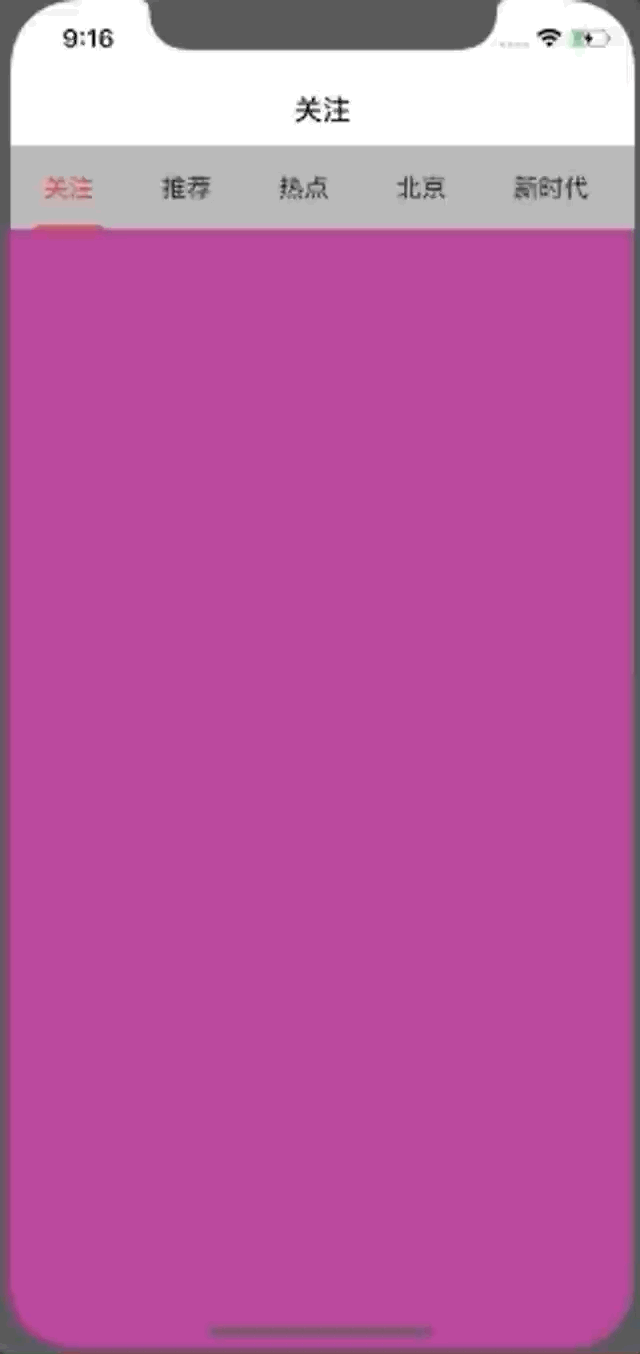
要求
- iOS 8以上
- Xcode 8+
安装
AJScrollContentView可通过Cocoapods获得,只需要将以下代码添加到Podfile文件:
'AJScrollContentView','〜> 0.0.1'
或者cd到项目根目录,执行:
pod AJScrollContentView
API介绍
1. 顶部 AJSegmentTitleView
初始化方式
/// 实例化对象-初始化方法
/// @param frame frame
/// @param titles 标题数组
/// @param delegate 代理
/// @param type 样式类型
- (instancetype)initWithFrame:(CGRect)frame titles:(NSArray *)titles delegate:(id<AJSegmentTitleViewDelegate>)delegate type:(AJSegmentTitleViewType)type;
属性
typedef enum : NSUInteger {
AJSegmentTitleViewTypeDefault, // 默认
AJSegmentTitleViewTypeUnderLine // 带有下划线
} AJSegmentTitleViewType;
/// 代理
@property (nonatomic, weak) id<AJSegmentTitleViewDelegate> delegate;
/// 标题数组
@property (nonatomic, strong) NSArray *titlesArray;
/// 按钮-未选中-颜色
@property (nonatomic, strong) UIColor *titleNormalColor;
/// 按钮-选中-颜色
@property (nonatomic, strong) UIColor *titleSelectColor;
/// 按钮-未选中-文字样式
@property (nonatomic, strong) UIFont *titleFont;
/// 按钮-选中-文字样式
@property (nonatomic, strong) UIFont *titleSelectFont;
/// 当前-选中-的按钮下标
@property (nonatomic, assign) NSInteger selectedIndex;
/// 按钮左右内边距
@property (nonatomic, assign) CGFloat btnPadding;
/// 按钮中间边距
@property (nonatomic, assign) CGFloat btnMargin;
/// 类型
@property (nonatomic, assign) AJSegmentTitleViewType type;
代理协议
@protocol AJSegmentTitleViewDelegate <NSObject>
@optional
// 定位当前选中的标题按钮索引
- (void)ajTitleViewClickedIndex:(NSInteger)currentIndex;
@end
2. 底部内容页 AJPageContentView
初始化
/// 初始化
/// @param frame frame
/// @param childVCs 子控制器数组
/// @param parentVC 父类vc
/// @param delegate 代理对象
- (instancetype)initWithFrame:(CGRect)frame childVCs:(NSArray *)childVCs parentVC:(UIViewController *)parentVC delegate:(id<AJPageContentViewDelegate>)delegate;
属性
@property (nonatomic, weak) id<AJPageContentViewDelegate> delegate;
/// 当前显示的view索引
@property (nonatomic, assign) NSInteger contentViewCurrentIndex;
/// 页面是否可手动滑动 - 默认可滑动
@property (nonatomic, assign) BOOL canScroll;
代理协议
@protocol AJPageContentViewDelegate <NSObject>
@optional
// 定位当前滚动到的内容页索引
- (void)ajContentViewScrollEndDecelerating:(NSInteger)currentIndex;
@end
使用实例
在使用到的VC中,直接引入头文件
#import "AJScrollContentView.h"
- (void)viewDidLoad {
NSArray *pageTitles = @[@"关注", @"推荐", @"热点", @"北京", @"新时代", @"视频", @"图片", @"问答", @"懂车帝", @"军事"];
/*
* title view
*/
self.titleView = [[AJSegmentTitleView alloc] initWithFrame:CGRectMake(0, STATUSBARHEIGHT + 44, SCREEN_WIDTH, 50) titles:_pageTitles delegate:self type:(AJSegmentTitleViewTypeUnderLine)];
self.titleView.backgroundColor = UIColor.lightGrayColor;
[self.view addSubview:self.titleView];
/*
* content view
*/
NSMutableArray *childVCs = [NSMutableArray array];
for (NSString *title in _pageTitles) {
UIViewController *vc = [UIViewController new];
vc.view.backgroundColor = [self randomColor];
[childVCs addObject:vc];
}
self.contentView = [[AJPageContentView alloc] initWithFrame:CGRectMake(0, STATUSBARHEIGHT + 44 + 50, SCREEN_WIDTH, SCREEN_HEIGHT - STATUSBARHEIGHT - 50 - 44) childVCs:childVCs parentVC:self delegate:self];
[self.view addSubview:self.contentView];
self.titleView.selectedIndex = self.contentView.contentViewCurrentIndex = 0;
}
#pragma mark - AJSegmentTitleViewDelegate
- (void)ajTitleViewClickedIndex:(NSInteger)currentIndex {
NSLog(@"title - %ld", currentIndex);
self.contentView.contentViewCurrentIndex = currentIndex;
self.title = _pageTitles[currentIndex];
}
#pragma mark - AJPageContentViewDelegate
- (void)ajContentViewScrollEndDecelerating:(NSInteger)currentIndex {
NSLog(@"content - %ld", currentIndex);
self.titleView.selectedIndex = currentIndex;
self.title = _pageTitles[currentIndex];
}
代码传送门:https://github.com/guoxiaobo-aj/AJScrollContentView
作者
- 微博:@夜雨寒I
- Email:gxbxemail@163.com
- 个人博客:https://guoxb.com
- 公众号:

























 319
319

 被折叠的 条评论
为什么被折叠?
被折叠的 条评论
为什么被折叠?








