一、介绍
plop可以生成定制文件名、定制路径下的模板文件。
这样有利于快速开发,特别是对于大型的后台管理系统,页面很多相似的内容,重复率很高的项目。
二、实践
2.1、安装
yarn add plop -g
2.2、package--script配置
"plop": "plop",
2.3、根目录增加plopfile.js
module.exports = function (plop) {
plop.setWelcomeMessage('请选择需要创建的模式:')
plop.setGenerator('page', require('./plop-tpls/page/prompt'))
plop.setGenerator('page2', require('./plop-tpls/page2/prompt'))
}
2.4、根目录创建plop模板目录
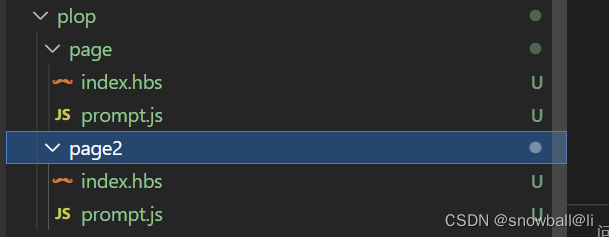
2.5、page目录为例:
2.5.1、index.hbs
<template>
<div>
<!-- Your content -->
</div>
</template>
<script setup name="{{ properCase componentName }}">
// const { proxy } = getCurrentInstance()
// const router = useRouter()
// const route = useRoute()
</script>
<style lang="less" scoped>
</style>2.5.2、prompt.js
const path = require('path')
const fs = require('fs')
function getFolder(path) {
let components = []
const files = fs.readdirSync(path)
files.forEach(function (item) {
let stat = fs.lstatSync(path + '/' + item)
if (stat.isDirectory() === true && item != 'components') {
components.push(path + '/' + item)
components.push.apply(components, getFolder(path + '/' + item))
}
})
return components
}
module.exports = {
description: '创建页面',
prompts: [
{
type: 'list',
name: 'path',
message: '请选择页面创建目录',
choices: getFolder('src/pages')
},
{
type: 'input',
name: 'name',
message: '请输入文件名',
validate: v => {
if (!v || v.trim === '') {
return '文件名不能为空'
} else {
return true
}
}
}
],
actions: data => {
let relativePath = path.relative('src/pages', data.path)
const actions = [
{
type: 'add',
path: `${data.path}/{{dotCase name}}.vue`,
templateFile: 'plop-tpls/page/index.hbs',
data: {
componentName: `${relativePath} ${data.name}`
}
}
]
return actions
}
}2.6、创建文件,选择模板
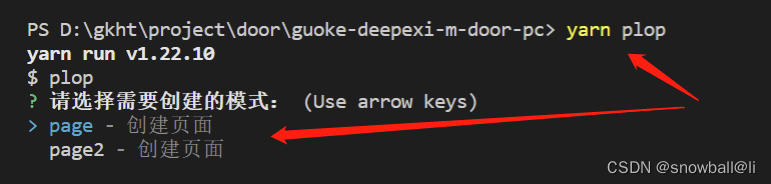
2.7、选择目录
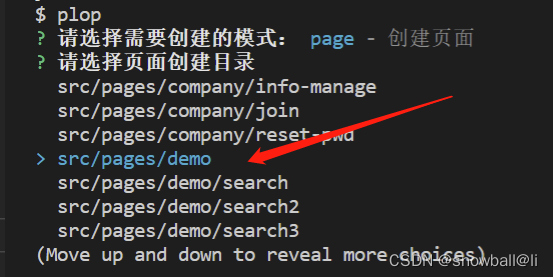
2.7、输入文件名
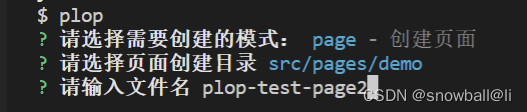
2.8、完成

2.9、模板文件创建成功

三、关注我,一起学习,欢迎交流指正。
四、参考链接:
前端自动化工具plopjs - 走看看
GitHub - tobe-fe-dalao/fast-vue3: Vue3+Vite+Ts+Pinia+...一个快速开发vue3的模板框架























 877
877











 被折叠的 条评论
为什么被折叠?
被折叠的 条评论
为什么被折叠?








