一、私有目录下存储用户名和密码
项目目录截图:
layout界面:
界面xml代码:
<LinearLayout xmlns:android="http://schemas.android.com/apk/res/android"
xmlns:tools="http://schemas.android.com/tools"
android:layout_width="match_parent"
android:layout_height="match_parent"
android:paddingBottom="@dimen/activity_vertical_margin"
android:paddingLeft="@dimen/activity_horizontal_margin"
android:paddingRight="@dimen/activity_horizontal_margin"
android:paddingTop="@dimen/activity_vertical_margin"
tools:context="com.zgs.login.MainActivity"
android:orientation="vertical" >
<EditText
android:id="@+id/et_username"
android:layout_width="fill_parent"
android:layout_height="wrap_content"
android:hint="@string/hint_inputname"
/>
<EditText
android:id="@+id/et_password"
android:layout_width="fill_parent"
android:layout_height="wrap_content"
android:hint="@string/hint_inputpassword"
android:inputType="textPassword"
android:layout_marginTop="10dp"
android:layout_marginBottom="10dp"
/>
<RelativeLayout
android:layout_width="fill_parent"
android:layout_height="wrap_content"
>
<CheckBox
android:id="@+id/cb_rem"
android:layout_width="wrap_content"
android:layout_height="wrap_content"
android:text="@string/rem_password"
android:layout_alignParentStart="true"
android:layout_alignParentLeft="true"
android:layout_centerVertical="true"
/>
<Button
android:id="@+id/bt_login"
android:layout_width="wrap_content"
android:layout_height="wrap_content"
android:text="@string/txt_login"
android:layout_alignParentEnd="true"
android:layout_alignParentRight="true"
android:paddingLeft="50dp"
android:paddingRight="50dp"
android:layout_centerVertical="true"
/>
</RelativeLayout>
</LinearLayout>
MainActivity文件代码:
package com.zgs.login;
import java.util.HashMap;
import com.zgs.login.Util.UserInfoUtil;
import com.zgs.login1.R;
import android.app.Activity;
import android.content.Context;
import android.os.Bundle;
import android.text.TextUtils;
import android.view.View;
import android.view.View.OnClickListener;
import android.widget.Button;
import android.widget.CheckBox;
import android.widget.EditText;
import android.widget.Toast;
public class MainActivity extends Activity implements OnClickListener {
private EditText et_username;
private EditText et_password;
private CheckBox cb_rem;
private Context mContext;
@Override
protected void onCreate(Bundle savedInstanceState) {
super.onCreate(savedInstanceState);
setContentView(R.layout.activity_main);
mContext = this;
et_username = (EditText) findViewById(R.id.et_username);
et_password = (EditText) findViewById(R.id.et_password);
cb_rem = (CheckBox) findViewById(R.id.cb_rem);
Button bt_login = (Button) findViewById(R.id.bt_login);
bt_login.setOnClickListener(this);
HashMap<String, String> hmap = UserInfoUtil.getUserInfo(mContext);
if (hmap != null) {
String username = hmap.get("username");
String password = hmap.get("password");
et_username.setText(username);
et_password.setText(password);
cb_rem.setChecked(true);
}
}
private void login() {
String username = et_username.getText().toString().trim();
String password = et_password.getText().toString().trim();
Boolean isrem = cb_rem.isChecked();
if (TextUtils.isEmpty(username)||TextUtils.isEmpty(password)) {
Toast.makeText(mContext, "用户名密码不能为空", Toast.LENGTH_SHORT).show();
return;
}
if (isrem) {
Boolean result = UserInfoUtil.saveUserInfo(mContext,username,password);
if (result) {
Toast.makeText(mContext, "用户名密码保存成功", Toast.LENGTH_SHORT).show();
}else {
Toast.makeText(mContext, "用户名密码保存失败", Toast.LENGTH_SHORT).show();
}
}
}
@Override
public void onClick(View v) {
switch (v.getId()) {
case R.id.bt_login:
login();
break;
default:
break;
}
}
}
package com.zgs.login.Util;
import java.io.BufferedReader;
import java.io.File;
import java.io.FileInputStream;
import java.io.FileOutputStream;
import java.io.IOException;
import java.io.InputStreamReader;
import java.util.HashMap;
import android.content.Context;
public class UserInfoUtil {
//保存用户信息
public static Boolean saveUserInfo(Context mContext, String username,
String password) {
try {
String userinfo = username + "##" + password; //分割用户名和密码
//String path = "/data/data/com.zgs.login/"; //存储路径,私有目录"/data/data/com.zgs.login/"
String path=mContext.getFilesDir().getPath(); //存储路径,私有目录"/data/data/com.zgs.login/files"
File file = new File(path, "userinfo.txt"); //创建file
FileOutputStream fos = new FileOutputStream(file); //创建文件写入流
fos.write(userinfo.getBytes()); //将用户名密码写入文件
fos.close();
return true;
} catch (IOException e) {
e.printStackTrace();
}
return false;
}
//读取用户信息
public static HashMap<String, String> getUserInfo(Context mContext) {
try {
//String path = "/data/data/com.zgs.login/";
String path=mContext.getFilesDir().getPath(); //存储路径,私有目录"/data/data/com.zgs.login/files"
File file = new File(path,"userinfo.txt");
FileInputStream fis = new FileInputStream(file);
BufferedReader bufferedReader = new BufferedReader(new InputStreamReader(fis));
//读取一行中包含用户密码,需要解析
String readLine = bufferedReader.readLine();
String[] split = readLine.split("##");
HashMap<String, String> hashMap = new HashMap<String ,String>();
hashMap.put("username", split[0]);
hashMap.put("password", split[1]);
bufferedReader.close();
fis.close();
return hashMap;
} catch (Exception e) {
e.printStackTrace();
}
return null;
}
}
UserInfoUtil文件代码(写法二):
package com.zgs.login.Util;
import java.io.BufferedReader;
import java.io.File;
import java.io.FileInputStream;
import java.io.FileOutputStream;
import java.io.IOException;
import java.io.InputStreamReader;
import java.util.HashMap;
import android.content.Context;
public class UserInfoUtil {
//保存用户信息
public static Boolean saveUserInfo_android(Context mContext, String username,
String password) {
try {
String userinfo = username + "##" + password; //分割用户名和密码
//得到私有目录下一个文件写入流; name : 私有目录文件的名称 mode: 文件的操作模式, 私有,追加,全局读,全局写
FileOutputStream fos = mContext.openFileOutput("userinfo.txt", Context.MODE_PRIVATE);
fos.write(userinfo.getBytes()); //将用户名密码写入文件
fos.close();
return true;
} catch (IOException e) {
e.printStackTrace();
}
return false;
}
//读取用户信息
public static HashMap<String, String> getUserInfo_android(Context mContext) {
try {
FileInputStream fis = mContext.openFileInput("userinfo.txt");
BufferedReader bufferedReader = new BufferedReader(new InputStreamReader(fis));
//读取一行中包含用户密码,需要解析
String readLine = bufferedReader.readLine();
String[] split = readLine.split("##");
HashMap<String, String> hashMap = new HashMap<String ,String>();
hashMap.put("username", split[0]);
hashMap.put("password", split[1]);
bufferedReader.close();
fis.close();
return hashMap;
} catch (Exception e) {
e.printStackTrace();
}
return null;
}
}
二、sdcard目录下存储用户名和密码
项目目录截图:

layout界面和对应的xml代码和上面项目一致,就不再重复了。
MainActivity文件代码:
package com.zgs.login;
import java.io.File;
import java.util.HashMap;
import com.zgs.login.Util.UserInfoUtil;
import com.zgs.login_sdcard1.R;
import android.app.Activity;
import android.content.Context;
import android.os.Bundle;
import android.os.Environment;
import android.text.TextUtils;
import android.text.format.Formatter;
import android.view.View;
import android.view.View.OnClickListener;
import android.widget.Button;
import android.widget.CheckBox;
import android.widget.EditText;
import android.widget.Toast;
public class MainActivity extends Activity implements OnClickListener {
private EditText et_username;
private EditText et_password;
private CheckBox cb_rem;
private Context mContext;
@Override
protected void onCreate(Bundle savedInstanceState) {
super.onCreate(savedInstanceState);
setContentView(R.layout.activity_main);
mContext = this;
et_username = (EditText) findViewById(R.id.et_username);
et_password = (EditText) findViewById(R.id.et_password);
cb_rem = (CheckBox) findViewById(R.id.cb_rem);
Button bt_login = (Button) findViewById(R.id.bt_login);
bt_login.setOnClickListener(this);
HashMap<String, String> hmap = UserInfoUtil.getUserInfo(mContext);
if (hmap != null) {
String username = hmap.get("username");
String password = hmap.get("password");
et_username.setText(username);
et_password.setText(password);
cb_rem.setChecked(true);
}
}
private void login() {
String username = et_username.getText().toString().trim();
String password = et_password.getText().toString().trim();
Boolean isrem = cb_rem.isChecked();
if (TextUtils.isEmpty(username)||TextUtils.isEmpty(password)) {
Toast.makeText(mContext, "用户名密码不能为空", Toast.LENGTH_SHORT).show();
return;
}
if (isrem) {
//判断Sdcard状态是否正常
if(!Environment.getExternalStorageState().equals( Environment.MEDIA_MOUNTED)){
//sdcard状态是没有挂载的情况
Toast.makeText(mContext, "sdcard不存在或未挂载", Toast.LENGTH_SHORT).show();
return;
}
//判断sdcard存储空间是否满足文件的存储
File sdcard_filedir = Environment.getExternalStorageDirectory();//得到sdcard的目录作为一个文件对象
long usableSpace = sdcard_filedir.getUsableSpace();//获取文件目录对象剩余空间
//long totalSpace = sdcard_filedir.getTotalSpace();//获取文件目录对象总空间
//将一个long类型的文件大小格式化成用户可以看懂的M,G字符串
String usableSpace_str = Formatter.formatFileSize(mContext, usableSpace);
//String totalSpace_str = Formatter.formatFileSize(mContext, totalSpace);
if(usableSpace < 1024 * 1024 * 200){//判断剩余空间是否小于200M
Toast.makeText(mContext, "sdcard剩余空间不足,无法满足下载;剩余空间为:"+usableSpace_str, Toast.LENGTH_SHORT).show();
return ;
}
Boolean result = UserInfoUtil.saveUserInfo(mContext,username,password);
if (result) {
Toast.makeText(mContext, "用户名密码保存成功", Toast.LENGTH_SHORT).show();
}else {
Toast.makeText(mContext, "用户名密码保存失败", Toast.LENGTH_SHORT).show();
}
}
}
@Override
public void onClick(View v) {
switch (v.getId()) {
case R.id.bt_login:
login();
break;
default:
break;
}
}
}
package com.zgs.login.Util;
import java.io.BufferedReader;
import java.io.File;
import java.io.FileInputStream;
import java.io.FileOutputStream;
import java.io.IOException;
import java.io.InputStreamReader;
import java.util.HashMap;
import android.content.Context;
import android.os.Environment;
public class UserInfoUtil {
//保存用户信息
public static Boolean saveUserInfo(Context mContext, String username,
String password) {
try {
String userinfo = username + "##" + password; //分割用户名和密码
//String path="/mnt/sdcard/";
String path = Environment.getExternalStorageDirectory().getPath();
File file = new File(path, "userinfo.txt"); //创建file
FileOutputStream fos = new FileOutputStream(file); //创建文件写入流
fos.write(userinfo.getBytes()); //将用户名密码写入文件
fos.close();
return true;
} catch (IOException e) {
e.printStackTrace();
}
return false;
}
//读取用户信息
public static HashMap<String, String> getUserInfo(Context mContext) {
try {
//String path="/mnt/sdcard/";
String path = Environment.getExternalStorageDirectory().getPath();
File file = new File(path,"userinfo.txt");
FileInputStream fis = new FileInputStream(file);
BufferedReader bufferedReader = new BufferedReader(new InputStreamReader(fis));
//读取一行中包含用户密码,需要解析
String readLine = bufferedReader.readLine();
String[] split = readLine.split("##");
HashMap<String, String> hashMap = new HashMap<String ,String>();
hashMap.put("username", split[0]);
hashMap.put("password", split[1]);
bufferedReader.close();
fis.close();
return hashMap;
} catch (Exception e) {
e.printStackTrace();
}
return null;
}
}
1.权限问题:
<uses-permission android:name="android.permission.WRITE_EXTERNAL_STORAGE"/>
2.硬性编码问题:通过 Environment可以获取sdcard的路径
Environment.getExternalStorageDirectory().getPath();
3.使用前需要判断sdcard状态
if(!Environment.getExternalStorageState().equals( Environment.MEDIA_MOUNTED)){
//sdcard状态是没有挂载的情况
Toast.makeText(mContext, "sdcard不存在或未挂载", Toast.LENGTH_SHORT).show();
return ;
}//判断sdcard存储空间是否满足文件的存储
File sdcard_filedir = Environment.getExternalStorageDirectory();//得到sdcard的目录作为一个文件对象
long usableSpace = sdcard_filedir.getUsableSpace();//获取文件目录对象剩余空间
long totalSpace = sdcard_filedir.getTotalSpace();
//将一个long类型的文件大小格式化成用户可以看懂的M,G字符串
String usableSpace_str = Formatter.formatFileSize(mContext, usableSpace);
String totalSpace_str = Formatter.formatFileSize(mContext, totalSpace);
if(usableSpace < 1024 * 1024 * 200){//判断剩余空间是否小于200M
Toast.makeText(mContext, "sdcard剩余空间不足,无法满足下载;剩余空间为:"+usableSpace_str, Toast.LENGTH_SHORT).show();
return ;
/data/data: context.getFileDir().getPath();
是一个应用程序的私有目录,只有当前应用程序有权限访问读写,其他应用无权限访问。一些安全性要求比较高的数据存放在该目录,一般用来存放size比较小的数据。
/mnt/sdcard: Enviroment.getExternalStorageDirectory().getPath();
是一个外部存储目录,只用应用声明了<uses-permission android:name="android.permission.WRITE_EXTERNAL_STORAGE"/>的一个权限,就可以访问读写sdcard目录;所以一般用来存放一些安全性不高的数据,文件size比较大的数据。
五、使用SharedPreferences存储与读取数据
sharedPreferences是通过xml文件来做数据存储的,可以放在私有目录:/data/data/包名/shared_prefs下
一般用来存放一些标记性的数据,一些设置信息、偏好信息等
layout界面、对应的xml代码及MainActivity代码和上面项目一致,就不再重复了。
UserInfoUtil文件代码:
package com.zgs.login.Util;
import java.util.HashMap;
import android.content.Context;
import android.content.SharedPreferences;
import android.content.SharedPreferences.Editor;
public class UserInfoUtil {
//保存用户信息
public static Boolean saveUserInfo_android(Context mContext, String username,
String password) {
try {
//1.通过Context对象创建一个SharedPreference对象
//name:sharedpreference文件的名称 mode:文件的操作模式
//SharedPreferences sharedPreferences = PreferenceManager.getDefaultSharedPreferences(context);//创建以包名_preference的xml文件
SharedPreferences sharedPreferences = mContext.getSharedPreferences("userinfo.txt", Context.MODE_PRIVATE); //创建的是xml文件,加txt没有意义
//2.通过sharedPreferences对象获取一个Editor对象
Editor editor = sharedPreferences.edit();
//3.往Editor中添加数据
editor.putString("username", username);
editor.putString("password", password);
//4.提交Editor对象
editor.commit();
return true;
} catch (Exception e) {
e.printStackTrace();
}
return false;
}
//读取用户信息
public static HashMap<String, String> getUserInfo_android(Context mContext) {
try {
//1.通过Context对象创建一个SharedPreference对象
//SharedPreferences sharedPreferences = PreferenceManager.getDefaultSharedPreferences(context);
SharedPreferences sharedPreferences = mContext.getSharedPreferences("userinfo.txt", Context.MODE_PRIVATE);
//2.通过sharedPreference获取存放的数据
//key:存放数据时的key defValue: 默认值,根据业务需求来写
String username = sharedPreferences.getString("username", "");
String password = sharedPreferences.getString("password", "");
HashMap<String, String> hashMap = new HashMap<String ,String>();
hashMap.put("username",username);
hashMap.put("password", password);
return hashMap;
} catch (Exception e) {
e.printStackTrace();
}
return null;
}
}








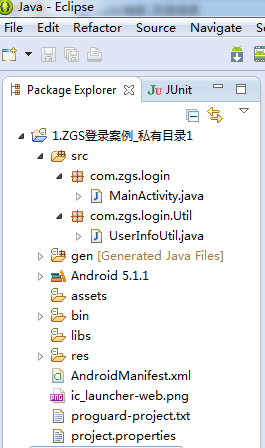















 5万+
5万+











 被折叠的 条评论
为什么被折叠?
被折叠的 条评论
为什么被折叠?








