一、概述
当在一个Resources集合中定义较复杂的资源时或一个Resources集合的资源太多不便于管理或需要在多个项目间共享资源时,可通过资源字典方便的解决上述问题。资源字典只是XAML文档,除了存储希望使用的资源外,不做其他任何事情。
二、创建资源字典
①在项目上[右击]选择[添加]找到[资源字典]
②当为应用程序添加资源字典时,务必在其属性页中将[生成操作]改为Page。这样可保证为了获得最佳性能而将资源字典编译为BAML。不过,将资源字典的[生成操作]改为Resource也非常完美,这样它会被嵌入导程序集中,但不会被编译。当然,在运行时解析它的速度要稍慢一些。
三、使用资源字典
为了使用资源字典,需要将其合并到应用程序某些位置的资源集合中,通常将其合并到应用程序的资源集合中。
<Application x:Class="ResourcesDemo.App"
xmlns="http://schemas.microsoft.com/winfx/2006/xaml/presentation"
xmlns:x="http://schemas.microsoft.com/winfx/2006/xaml"
xmlns:local="clr-namespace:ResourcesDemo"
StartupUri="MainWindow.xaml">
<Application.Resources>
<ResourceDictionary>
<ResourceDictionary.MergedDictionaries>
<ResourceDictionary Source="MyImageBrush.xaml"/>
</ResourceDictionary.MergedDictionaries>
</ResourceDictionary>
</Application.Resources>
</Application><Application x:Class="ResourcesDemo.App"
xmlns="http://schemas.microsoft.com/winfx/2006/xaml/presentation"
xmlns:x="http://schemas.microsoft.com/winfx/2006/xaml"
xmlns:local="clr-namespace:ResourcesDemo"
StartupUri="MainWindow.xaml">
<Application.Resources>
<ResourceDictionary>
<ResourceDictionary.MergedDictionaries>
<ResourceDictionary Source="MyImageBrush.xaml"/>
</ResourceDictionary.MergedDictionaries>
<ImageBrush x:Key="AnotherBrush" TileMode="Tile" ViewportUnits="Absolute" Viewport="0 0 32 32"
ImageSource="/Images/cry.png" Opacity="0.3">
</ImageBrush>
</ResourceDictionary>
</Application.Resources>
</Application>








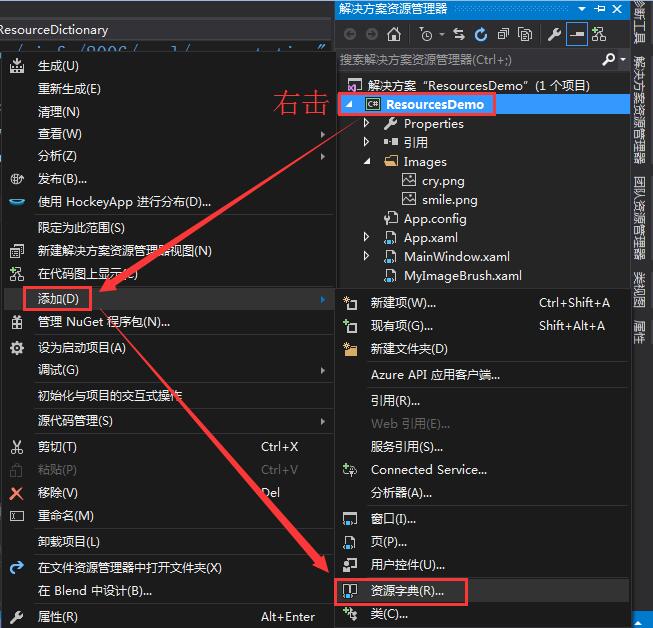
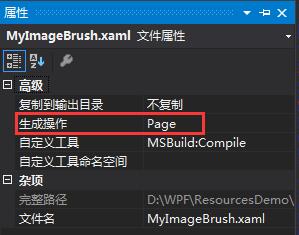














 1万+
1万+

 被折叠的 条评论
为什么被折叠?
被折叠的 条评论
为什么被折叠?








