七、实现UpsertStreamTableSink操作
import com.springk.flink.bean.StudentInfo;
import org.apache.commons.lang3.StringUtils;
import org.apache.flink.api.common.functions.FlatMapFunction;
import org.apache.flink.streaming.api.datastream.DataStreamSource;
import org.apache.flink.streaming.api.datastream.SingleOutputStreamOperator;
import org.apache.flink.streaming.api.environment.StreamExecutionEnvironment;
import org.apache.flink.table.api.Table;
import org.apache.flink.table.api.java.StreamTableEnvironment;
import org.apache.flink.util.Collector;
public class TableStreamFlinkStudentUpsertTest {
public static void main(String[] args) throws Exception {
StreamExecutionEnvironment env = StreamExecutionEnvironment.getExecutionEnvironment();
StreamTableEnvironment streamTableEnvironment = StreamTableEnvironment.create(env);
//source,这里使用socket连接获取数据
DataStreamSource<String> text = env.socketTextStream("127.0.0.1", 9999, "\n");
//处理输入数据流,转换为StudentInfo类型,方便后续处理
SingleOutputStreamOperator<StudentInfo> dataStreamStudent = text.flatMap(new FlatMapFunction<String, StudentInfo>() {
@Override
public void flatMap(String s, Collector<StudentInfo> collector){
String infos[] = s.split(",");
if(StringUtils.isNotBlank(s) && infos.length==4){
StudentInfo studentInfo = new StudentInfo();
studentInfo.setName(infos[0]);
studentInfo.setSex(infos[1]);
studentInfo.setCourse(infos[2]);
studentInfo.setScore(Float.parseFloat(infos[3]));
collector.collect(studentInfo);
}
}
});
//注册dataStreamStudent流到表中,表名为:studentInfo
streamTableEnvironment.registerDataStream("studentInfo",dataStreamStudent,"name,sex,course,score");
//注册UpsertStreamTableSink
Table rTable = streamTableEnvironment.sqlQuery("select name,sum(score) as sum_total_score from studentInfo group by name");
streamTableEnvironment.registerTableSink("upsertStream", new StreamUpsertStreamTableSink(rTable.getSchema()));
rTable.insertInto("upsertStream");
env.execute("studentScoreAnalyse");
}
}
import com.springk.flink.bean.StudentScoreResult;
import org.apache.flink.api.common.typeinfo.TypeHint;
import org.apache.flink.api.common.typeinfo.TypeInformation;
import org.apache.flink.api.java.tuple.Tuple2;
import org.apache.flink.streaming.api.datastream.DataStream;
import org.apache.flink.streaming.api.datastream.DataStreamSink;
import org.apache.flink.streaming.api.functions.sink.SinkFunction;
import org.apache.flink.table.api.TableSchema;
import org.apache.flink.table.sinks.TableSink;
import org.apache.flink.table.sinks.UpsertStreamTableSink;
public class StreamUpsertStreamTableSink implements UpsertStreamTableSink<StudentScoreResult> {
private TableSchema tableSchema;
public StreamUpsertStreamTableSink(TableSchema schema) {
this.tableSchema = schema;
}
@Override
public void setKeyFields(String[] keys) {
}
@Override
public void setIsAppendOnly(Boolean isAppendOnly) {
}
@Override
public TypeInformation<StudentScoreResult> getRecordType() {
return TypeInformation.of(new TypeHint<StudentScoreResult>(){});
}
@Override
public void emitDataStream(DataStream<Tuple2<Boolean, StudentScoreResult>> dataStream) {
}
@Override
public DataStreamSink<?> consumeDataStream(DataStream<Tuple2<Boolean, StudentScoreResult>> dataStream) {
return dataStream.addSink(new SinkFunction<Tuple2<Boolean, StudentScoreResult>>() {
@Override
public void invoke(Tuple2<Boolean, StudentScoreResult> value){
System.out.println(value);
}
});
}
@Override
public TableSchema getTableSchema() {
return tableSchema;
}
@Override
public TableSink<Tuple2<Boolean, StudentScoreResult>> configure(String[] strings, TypeInformation<?>[] typeInformations) {
return null;
}
} 命令行中输入如下:
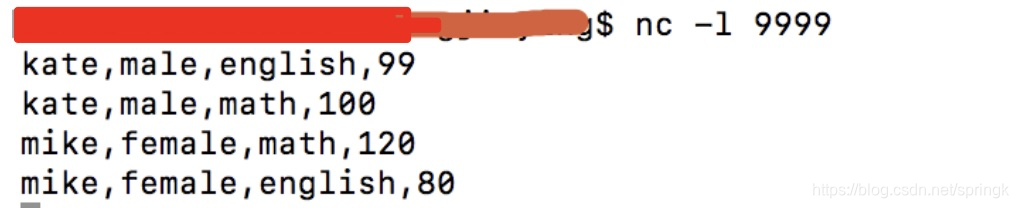
打印输出内容如下:
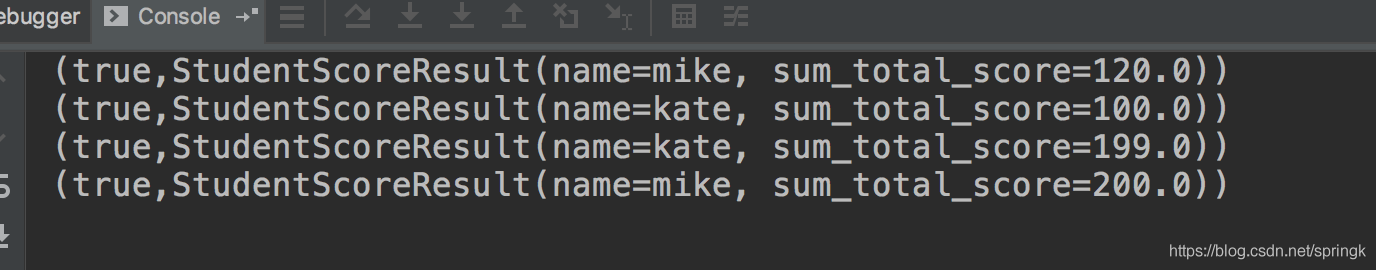
每次更新只有一条数据输出,
RetractStreamTableSink中: Insert被编码成一条Add消息; Delete被编码成一条Retract消息;Update被编码成两条消息(先是一条Retract消息,再是一条Add消息),即先删除再增加。
UpsertStreamTableSink: Insert和Update均被编码成一条消息(Upsert消息); Delete被编码成一条Delete消息。
UpsertStreamTableSink和RetractStreamTableSink最大的不同在于Update编码成一条消息,效率上比RetractStreamTableSink高。





















 907
907











 被折叠的 条评论
为什么被折叠?
被折叠的 条评论
为什么被折叠?








