Here is a simple flow to install, create project, run project..
1. Download the Android
http://developer.android.com/sdk/1.5_r1/index.html
Choose the right one with the specified OS.
2. Install the Android.
Just unpack the zip to a specified folder.
3. Set the tools to system path
If you want to use command of android directly, you can set the %Android%/tools to the system path.
4. Create project without eclipse plugin
Just use the following command to create a project named "HelloAndroid"
android create project --package com.android.helloandroid --activity HelloAndroid --target 2 --path c:/test/HelloAndroid
It's easy to understand the params. if you have any question, please visit the development center.
5. Build a certain version of android app
Use the following command to buid a debug version
ant debug
Use the following command to build a release version
ant release
6. Check the targets
Use the following command to view all the targets(devices).
android list targets
7. Create an avd
Use the following command to create an avd(Android Virtual Device ), and choose a target.
android create avd --name my_avd --target 2
8. Run your emulator, remember to specified your avd name.
emulator -avd my_avd
9. Install your app to emulator
adb install %Project_Path%/HelloAndroid-debug.apk
Alternately, you also can use
ant install
to instead of step 5 and step 9
then you will see the icon in your android phone!!!!








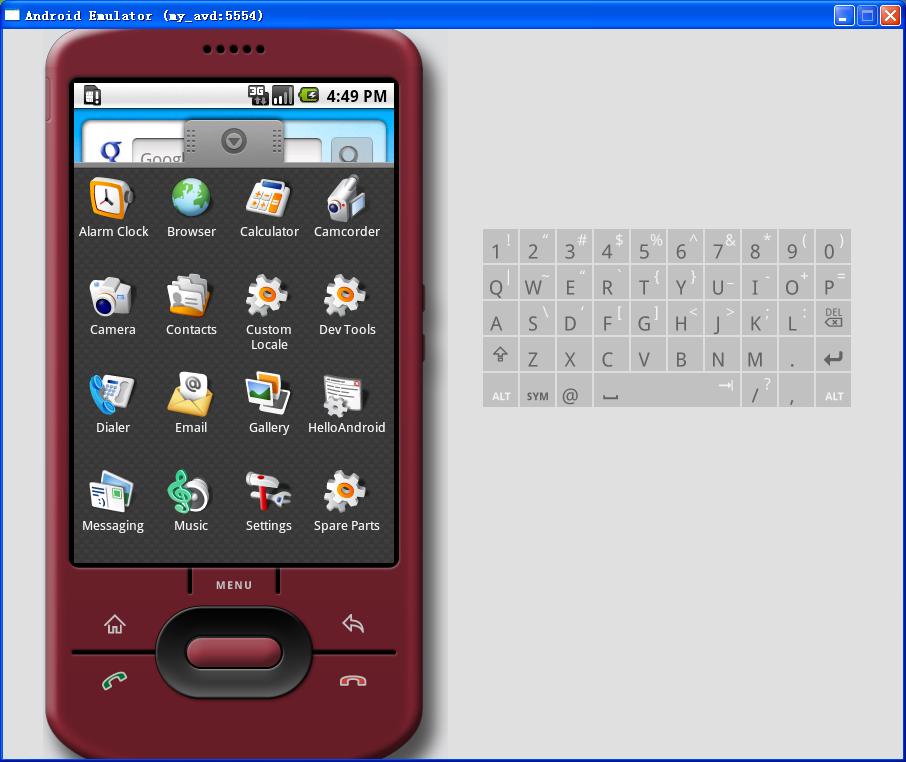














 700
700

 被折叠的 条评论
为什么被折叠?
被折叠的 条评论
为什么被折叠?








