这次带来的控件,可以实现让任意指定控件“爆炸”。像下面这样:
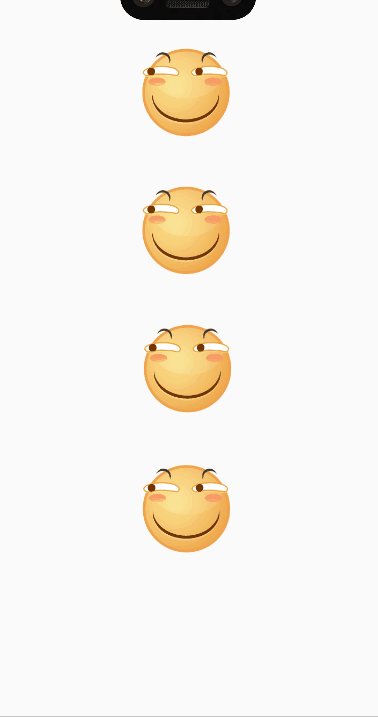
效果很直观,下面上代码。核心控件就一个ExplodeView:
public class ExplodeView extends View {
private static Context context;
// 被爆炸的视图
private View view;
/**
* 可设置参数
*/
// 粒子半径
private int particleRadius;
// 动画持续时间
private int duration;
// 爆炸轨迹算子
private TrackIterator trackIterator;
/**
* 运行参数
*/
// 爆炸动画
private ExplosionAnimator explodeAnimator;
// 爆炸动画监听
private OnExplodeListener listener;
public ExplodeView(Context context) {
this(context, null);
}
public ExplodeView(Context context, AttributeSet attrs) {
this(context, attrs, -1);
}
public ExplodeView(Context context, AttributeSet attrs, int defStyle) {
super(context, attrs, defStyle);
init(context);
}
/**
* 初始化方法
*
* @param context
*/
private void init(Context context) {
this.context = context;
particleRadius = dp2px(5);
duration = 1000;
attach2Activity((Activity) context);
}
@Override
protected void onDraw(Canvas canvas) {
super.onDraw(canvas);
// 每次页面刷新时,命令爆炸动画类重新绘制粒子位置
if (explodeAnimator != null) {
explodeAnimator.draw(canvas);
}
}
/**
* 触发爆炸方法
*
* @param view 被爆炸的视图
*/
public void explode(View view) {
if (view == null) {
return;
}
if (explodeAnimator != null && explodeAnimator.isStarted()) {
return;
}
this.view = view;
Rect rect = new Rect();
view.getGlobalVisibleRect(rect);
int[] location = new int[2];
getLocationOnScreen(location);
rect.offset(-location[0], -location[1]);
Bitmap bitmap = createBitmapFromView(view);
explodeAnimator = new ExplosionAnimator(bitmap, rect);
bitmap.recycle();
bitmap = null;
System.gc();
view.setEnabled(false);
ValueAnimator shakeAnimator = ValueAnimator.ofFloat(0f, 1f);
shakeAnimator.setDuration(150);
shakeAnimator.addUpdateListener(new ValueAnimator.AnimatorUpdateListener() {
Random random = new Random();
@Override
public void onAnimationUpdate(ValueAnimator animation) {
ExplodeView.this.view.setTranslationX((random.nextFloat() - 0.5f) * ExplodeView.this.view.getWidth() * 0.05f);
ExplodeView.this.view.setTranslationY((random.nextFloat() - 0.5f) * ExplodeView.this.view.getHeight() * 0.05f);
}
});
shakeAnimator.addListener(new AnimatorListenerAdapter() {
@Override
public void onAnimationEnd(Animator animation) {
explodeAnimator.addListener(new AnimatorListenerAdapter() {
@Override
public void onAnimationStart(Animator animation) {
ExplodeView.this.view.setVisibility(View.INVISIBLE);
if (listener != null) {
listener.onStart(ExplodeView.this.view);
}
}
@Override
public void onAnimationEnd(Animator animation) {
ExplodeView.this.view.setEnabled(true);
explodeAnimator.particles = null;
explodeAnimator = null;
if (listener != null) {
listener.onFinish(ExplodeView.this.view);
}
}
});
explodeAnimator.addUpdateListener(new ValueAnimator.AnimatorUpdateListener() {
@Override
public void onAnimationUpdate(ValueAnimator animation) {
invalidate();
}
});
explodeAnimator.start();
}
});
shakeAnimator.start();
}
/**
* 将自身添加到当前页面的窗口中
*
* @param activity
*/
private void attach2Activity(Activity activity) {
ViewGroup rootView = activity.findViewById(Window.ID_ANDROID_CONTENT);
ViewGroup.LayoutParams lp = new ViewGroup.LayoutParams(
ViewGroup.LayoutParams.MATCH_PARENT, ViewGroup.LayoutParams.MATCH_PARENT);
rootView.addView(this, lp);
}
/**
* 获取被爆炸视图的缓存方法
*
* @param view 被爆炸视图
* @return 缓存
*/
private Bitmap createBitmapFromView(View view) {
view.setDrawingCacheEnabled(true);
Bitmap bitmap = Bitmap.createBitmap(view.getDrawingCache());
view.destroyDrawingCache();
return bitmap;
}
public static int dp2px(float dipValue) {
float scale = context.getResources().getDisplayMetrics().density;
return (int) (dipValue * scale + 0.5f);
}
/**
* 轨迹迭代方法
*
* @param position 粒子编号
* @param particle 粒子对象
* @param factor 动画进度
*/
private void advance(int position, Particle particle, float factor) {
float x = particle.centerX;
float y = particle.centerY;
float alpha = particle.alpha;
float radius = particle.radius;
int color = particle.color;
particle.centerX = trackIterator.getX(position, x, y, radius, color, alpha, particle.rectWidth, particle.rectHeight, factor);
particle.centerY = trackIterator.getY(position, x, y, radius, color, alpha, particle.rectWidth, particle.rectHeight, factor);
particle.alpha = trackIterator.getAlpha(position, x, y, radius, color, alpha, particle.rectWidth, particle.rectHeight, factor);
particle.radius = trackIterator.getRadius(position, x, y, radius, color, alpha, particle.rectWidth, particle.rectHeight, factor);
particle.color = trackIterator.getColor(position, x, y, radius, color, alpha, particle.rectWidth, particle.rectHeight, factor);
}
/**
* 设置粒子半径
*
* @param particleRadius 粒子半径 单位dp
*/
public void setParticleRadius(int particleRadius) {
this.particleRadius = dp2px(particleRadius);
}
/**
* 设置爆炸动画时长
*
* @param duration 时长 单位毫秒
*/
public void setDuration(int duration) {
this.duration = duration;
}
/**
* 爆炸轨迹算子 决定了粒子的运动轨迹
*
* @param trackIterator 轨迹算子,目前支持的算子:
* ·NormalTrackIterator:普通算子,粒子呈类自由落体
* ·BezierTrackIterator:Bezier算子,粒子呈斜向上Bezier曲线
* ·QuadraticTrackIterator:二次函数算子,粒子呈斜向上抛物线
*/
public void setTrackIterator(TrackIterator trackIterator) {
this.trackIterator = trackIterator;
}
/**
* 动画监听接口
*/
public interface OnExplodeListener {
/**
* 动画开始时回调
*
* @param view
*/
void onStart(View view);
/**
* 动画结束时回调
*
* @param view
*/
void onFinish(View view);
}
/**
* 设置动画监听
*
* @param listener
*/
public void setOnExplodeListener(OnExplodeListener listener) {
this.listener = listener;
}
/**
* 爆炸动画类,实现了初始化粒子和更新轨迹的操作
*/
class ExplosionAnimator extends ValueAnimator {
// 所有粒子数组
private Particle[][] particles;
private Paint paint;
/**
* 初始化粒子
*
* @param bitmap 爆炸view的视图缓存
* @param bound 爆炸view的显示区域
*/
public ExplosionAnimator(Bitmap bitmap, Rect bound) {
paint = new Paint();
setFloatValues(0.0f, 1.0f);
setDuration(duration);
setInterpolator(new LinearInterpolator());
int w = bound.width();
int h = bound.height();
int columnCount = w / particleRadius; //横向粒子个数
int rowCount = h / particleRadius; //竖向粒子个数
particles = new Particle[rowCount][columnCount];
for (int row = 0; row < rowCount; row++) { //行
for (int column = 0; column < columnCount; column++) { //列
int color = bitmap.getPixel(column * particleRadius, row * particleRadius);
particles[row][column] = new Particle(row * columnCount + column, color,
particleRadius, bound.left, bound.top, bound.width(), bound.height(),
column, row, bound.centerX(), bound.centerY());
}
}
}
/**
* 刷新粒子轨迹
*
* @param canvas
*/
public void draw(Canvas canvas) {
if (!isStarted()) {
return;
}
for (int row = 0; row < particles.length; row++) { //行
for (int column = 0; column < particles[row].length; column++) { //列
advance(row * particles[row].length + column, particles[row][column], (Float) getAnimatedValue());
paint.setColor(particles[row][column].color);
paint.setAlpha((int) (Color.alpha(particles[row][column].color) * particles[row][column].alpha));
canvas.drawCircle(particles[row][column].centerX, particles[row][column].centerY, particles[row][column].radius, paint);
}
}
}
}
/**
* 粒子对象
*/
public class Particle {
// 粒子中心x坐标
private float centerX;
// 粒子中心y坐标
private float centerY;
// 粒子半径
private float radius;
// 粒子颜色
private int color;
// 粒子透明度
private float alpha;
// 爆炸view的显示区域宽度
private int rectWidth;
// 爆炸view的显示区域高度
private int rectHeight;
/**
* 构造方法
*
* @param position 粒子编号
* @param color 粒子颜色
* @param width 粒子半径
* @param left 爆炸view的左上角x坐标
* @param top 爆炸view的左上角y坐标
* @param rectWidth 爆炸view的宽度
* @param rectHeight 爆炸view的高度
* @param column 粒子在粒子矩阵中的列数
* @param row 粒子在粒子矩阵中的行数
* @param centerX 爆炸view的中心x坐标
* @param centerY 爆炸view的中心y坐标
*/
public Particle(int position, int color, int width, int left, int top, int rectWidth, int rectHeight, int column, int row, float centerX, float centerY) {
if (trackIterator == null) {
trackIterator = new NormalTrackIterator();
}
trackIterator.initParticle(position, left + width * column, top + width * row, width, color, 1, rectWidth, rectHeight, centerX, centerY, this);
this.color = trackIterator.getColor(position, left + width * column, top + width * row, width, color, 1, rectWidth, rectHeight, 0);
this.alpha = trackIterator.getAlpha(position, left + width * column, top + width * row, width, color, 1, rectWidth, rectHeight, 0);
this.radius = trackIterator.getRadius(position, left + width * column, top + width * row, width, color, 1, rectWidth, rectHeight, 0);
this.centerX = trackIterator.getX(position, left + width * column, top + width * row, width, color, 1, rectWidth, rectHeight, 0);
this.centerY = trackIterator.getY(position, left + width * column, top + width * row, width, color, 1, rectWidth, rectHeight, 0);
this.rectWidth = rectWidth;
this.rectHeight = rectHeight;
}
public float getCenterX() {
return centerX;
}
public void setCenterX(float centerX) {
this.centerX = centerX;
}
public float getCenterY() {
return centerY;
}
public void setCenterY(float centerY) {
this.centerY = centerY;
}
public float getRadius() {
return radius;
}
public void setRadius(float radius) {
this.radius = radius;
}
public int getColor() {
return color;
}
public void setColor(int color) {
this.color = color;
}
public float getAlpha() {
return alpha;
}
public void setAlpha(float alpha) {
this.alpha = alpha;
}
}
}简单讲一下实现原理吧。粒子的爆炸效果通过属性动画不断迭代实现。具体由内部类ExplosionAnimator实现。ExplosionAnimator创建时将目标对象的bitmap缓存分割成若干小块,每个小块视为一个粒子,粒子颜色取小块右下角像素颜色,也就是这几句话:
particles = new Particle[rowCount][columnCount];
for (int row = 0; row < rowCount; row++) { //行
for (int column = 0; column < columnCount; column++) { //列
int color = bitmap.getPixel(column * particleRadius, row * particleRadius);
particles[row][column] = new Particle(row * columnCount + column, color,
particleRadius, bound.left, bound.top, bound.width(), bound.height(),
column, row, bound.centerX(), bound.centerY());
}
}属性动画迭代时,通过ExplosionAnimator的draw方法不断更新粒子在屏幕上的显示位置。也就是这几句:
for (int row = 0; row < particles.length; row++) { //行
for (int column = 0; column < particles[row].length; column++) { //列
advance(row * particles[row].length + column, particles[row][column], (Float) getAnimatedValue());
paint.setColor(particles[row][column].color);
paint.setAlpha((int) (Color.alpha(particles[row][column].color) * particles[row][column].alpha));
canvas.drawCircle(particles[row][column].centerX, particles[row][column].centerY, particles[row][column].radius, paint);
}
}具体的迭代算法由抽象算子TrackIterator实现,简单提一下TrackIterator算子中需要实现的方法:
initParticle():初始化算子,在爆炸开始之前会被调用
getX():决定了下一时刻粒子的x坐标。
getY():决定了下一时刻粒子的y坐标。
getRadius():决定了下一时刻粒子的半径。
getColor():决定了下一时刻粒子的颜色。
getAlpha():决定了下一时刻粒子的透明度。
控件自带了四种算子的实现,分别是:
NormalTrackIterator:普通随机算子,粒子向下无规则随机掉落
BezierTrackIterator:贝塞尔算子,粒子沿随机贝塞尔曲线运动
QuadraticTrackIterator:二次函数算子,粒子沿随机二次函数曲线运动
FreeFallTrackIterator:自由落体算子,粒子沿计算空气阻力的类平抛曲线运动
介绍完了,终于可以试一试效果了。先在布局里随便加个图片:
<?xml version="1.0" encoding="utf-8"?>
<RelativeLayout xmlns:android="http://schemas.android.com/apk/res/android"
android:layout_width="match_parent"
android:layout_height="match_parent">
<ImageView
android:id="@+id/imageview"
android:layout_width="100dp"
android:layout_height="100dp"
android:layout_centerInParent="true"
android:src="@drawable/icon" />
</RelativeLayout>Antivity里简单写几句代码:
private ImageView imageView;
private ExplodeView explodeView;
@Override
protected void onCreate(@Nullable Bundle savedInstanceState) {
super.onCreate(savedInstanceState);
setContentView(R.layout.activity_main);
imageView = findViewById(R.id.imageview);
explodeView = new ExplodeView(this);
explodeView.setParticleRadius(3);
explodeView.setTrackIterator(new FreeFallTrackIterator());
explodeView.setOnExplodeListener(new ExplodeView.OnExplodeListener() {
@Override
public void onStart(View view) {
}
@Override
public void onFinish(View view) {
imageView.setVisibility(View.VISIBLE);
}
});
imageView.setOnClickListener(new View.OnClickListener() {
@Override
public void onClick(View v) {
explodeView.explode(imageView);
}
});
}代码很简单,通过ExplodeView的explode方法传入任意View对象,就能让这个View呈现爆炸效果了。顺带一提,爆炸动画结束后对象的View默认被隐藏了,可以通过监听接口OnExplodeListener来在爆炸动画结束后执行自己指定的操作。
好了,看看效果吧:
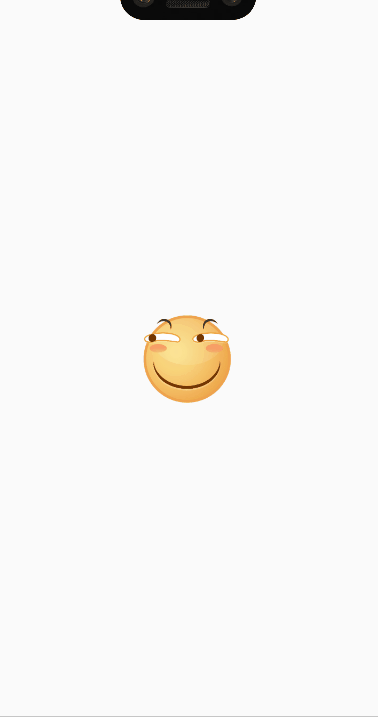
再试试别的算子。换成贝塞尔算子:
explodeView.setTrackIterator(new BezierTrackIterator());效果:

再试试二次函数算子:
explodeView.setTrackIterator(new QuadraticTrackIterator());效果:
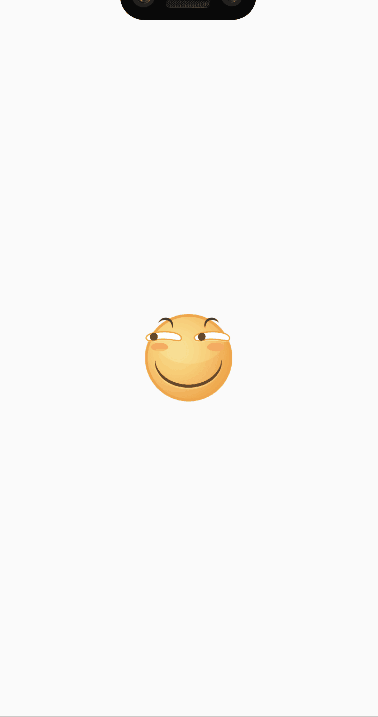
很像MiUI删除应用时的爆炸效果是不是?
最后再试试自由落体算子:
explodeView.setTrackIterator(new FreeFallTrackIterator());效果:
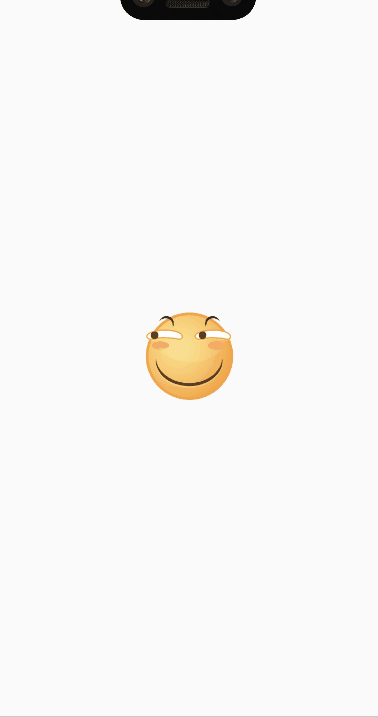
当然你们也可以自己实现TrackIterator来定义算子,实现想要的效果,这里只是抛砖引玉。
终于终于讲完了。最后再来总结一下。ExplodeView集成了爆炸功能,提供explode方法让指定View对象爆炸,提供setTrackIterator方法设置不同的爆炸算子,提供OnExplodeListener接口监听爆炸过程。还有一些可设置参数在源码注释里都写得比较清楚了,大家自己看注释就好。
最后的最后,附上源码地址:https://download.csdn.net/download/Sure_Min/12581569
这次的内容就到这里,我们下次再见。





















 1186
1186











 被折叠的 条评论
为什么被折叠?
被折叠的 条评论
为什么被折叠?








