在自己的电脑上安装一两台虚拟机,用于学习跨平台跨系统的技术,还是很方便的。VMware是常用的虚拟机软件之一了。其中,VMware Workstation是收费版本,功能更加强大全面一点;但是自己本地玩的话,用对于非商业用途免费的VMware Player,就已经足够了。VMware Tools是一些增强虚拟机性能的程序,使用VMware Player时,会出现提示更新的情况。
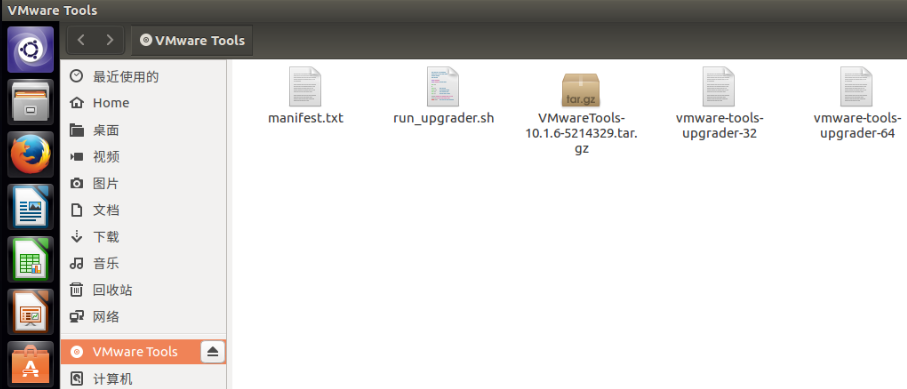
VMware Tools包文件下载好以后,会提示手动更新,可以点击弹框右下角的“ 帮助 ”按钮打开操作帮助文档,https://docs.vmware.com/en/VMware-Workstation-Player/12.0/com.vmware.player.win.using.doc/GUID-08BB9465-D40A-4E16-9E15-8C016CC8166F.html。就过程而言,主要是挂载光驱、加载更新文件和执行脚本。
root@ubuntu:~# mount | grep cdrom root@ubuntu:~# mkdir /mnt/cdrom root@ubuntu:~# mount /dev/cdrom /mnt/cdrom mount: /dev/sr0 is write-protected, mounting read-only root@ubuntu:~# ls /mnt/cdrom/ manifest.txt run_upgrader.sh VMwareTools-10.1.6-5214329.tar.gz vmware-tools-upgrader-32 vmware-tools-upgrader-64 root@ubuntu:~# tar zxpf /mnt/cdrom/VMwareTools-10.1.6-5214329.tar.gz root@ubuntu:~# ls backup c java python vmware-tools-distrib 模板 图片 下载 桌面 benchmarker examples.desktop pycharm-community-2017.1.3 tpcc-mysql 公共的 视频 文档 音乐 root@ubuntu:~# umount /dev/cdrom root@ubuntu:~# cd vmware-tools-distrib/ ; ls bin caf doc etc FILES INSTALL installer lib vgauth vmware-install.pl root@ubuntu:~/vmware-tools-distrib# ./vmware-install.pl open-vm-tools packages are available from the OS vendor and VMware recommends using open-vm-tools packages. See http://kb.vmware.com/kb/2073803 for more information. ***** 这一部分疯狂的打印输出被省略了;不过需要手动按回车等操作运行配置 ***** To enable advanced X features (e.g., guest resolution fit, drag and drop, and file and text copy/paste), you will need to do one (or more) of the following: 1. Manually start /usr/bin/vmware-user 2. Log out and log back into your desktop session 3. Restart your X session. Enjoy, --the VMware team Found VMware Tools CDROM mounted at /media/student/VMware Tools. Ejecting device /dev/sr0 ...
本来到这里就可以大功告成了。But,桥豆麻袋,安装时第一行打印什么意思“ open-vm-tools packages are available from the OS vendor and VMware recommends
using open-vm-tools packages ”,原来操作系统提供了更屌的以及更被推荐使用的包“ open-vm-tools ”,那当然使用安装推荐的程序了。
root@ubuntu:~# apt-cache search open-vm-tools open-vm-tools - Open VMware Tools for virtual machines hosted on VMware (CLI) open-vm-tools-dev - Open VMware Tools for virtual machines hosted on VMware (development) open-vm-tools-desktop - Open VMware Tools for virtual machines hosted on VMware (GUI) open-vm-tools-dkms - Open VMware Tools vmxnet kernel module (deprecated) root@ubuntu:~# ls /usr/bin/ | grep vmware vmware-config-tools.pl vmwarectrl vmware-guestproxycerttool vmware-hgfsclient vmware-toolbox-cmd vmware-uninstall-tools.pl vmware-user vmware-xferlogs root@ubuntu:~# vmware-uninstall-tools.pl Uninstalling the tar installation of VMware Tools. Stopping services for VMware Tools File /etc/vmware-caf/pme/config/cafenv-appconfig is backed up to /etc/vmware-caf/pme/config/cafenv-appconfig.old.0. This program previously created the directory /usr/lib/vmware-caf/pme/lib, and was about to remove it. Since there are files in that directory that this program did not create, it will not be removed. File /etc/pulse/default.pa is backed up to /etc/pulse/default.pa.old.1. The removal of VMware Tools 10.1.6 build-5214329 for Linux completed successfully. Thank you for having tried this software. root@ubuntu:~# apt-get install open-vm-tools open-vm-tools-desktop安装完成后最好手动去VMware软件界面的首选项里面把VMware Tools更新检查勾掉,不然每次开机还会遇到霸程序的更新弹框。








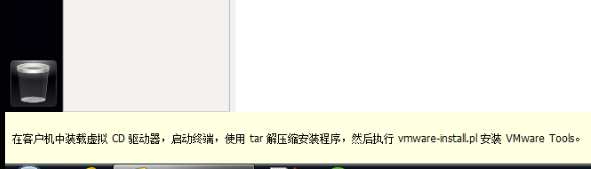















 1262
1262

 被折叠的 条评论
为什么被折叠?
被折叠的 条评论
为什么被折叠?








