JAVA的图形IO原生并不兼容colour space属性为"CMYK",color profile cii为"Japan Color 2001 Coated"格式的文件。此类图片在没有兼容性处理的JAVA程序中直接上传下载都会报错(https://stackoverflow.com/questions/3123574/how-to-convert-from-cmyk-to-rgb-in-java-correctly)。以下Shell脚本借助`ImageMagick'开源库,将图片属性转换成兼容的"sRGB",以防止图片文件在JAVA程序中的传输报错。
#!/usr/bin/env bash
# author : 蛙鳜鸡鹳狸猿
# create_ts : 2020-07-01
# program : convert properties of a image file to be compatible with JAVA
# Image color profile `cii' of "Japan Color 2001 Coated" and colour space of "CMYK" is not compatible with JAVA
# thus causing program BUGs of JAVA-based image handler system.
# This script is to convert its properties of a image into compatible format.
# This script relays on OS program of `ImageMagick', thanks to the open source developers.
# See also:
# http://www.imagemagick.org/
# You can easily install `ImageMagick' by
# > yum install ImageMagick
# on rpm series OS and
# > apt install imagemagick
# on deb series OS.
# *******************************************************************************
#
# |\_/|
# | ・x・ |
# \_____/ |
# | | ニャンー ニャンー
# \ ノ
# ((( (/ ̄ ̄ ̄ ̄(/ヽ)
#
# User-definition Variables Area
#
folder_source=${1:-'/img'}
folder_backup=${2:-'/img_backup'}
#
# *******************************************************************************
function program_usage() {
echo -e '\nProgram can get up to 2 valid args(the rest is ignored) from command line.'
echo "* Input blank string('' or \"\") as placeholder when an arg takes default value and with arg of defined value following *"
echo ''
echo -e "\t\$1 -> Source direction of image files be storing. Default value: /img."
echo -e "\t\$2 -> Backup direction of image files to be converted. Default value: /img_backup.\n"
}
function get_incompatible_image() {
identify -verbose $1 | grep icc > /dev/null
return $?
}
function convert_incompatible_image() {
convert -colorspace sRGB -strip "$1" "$2" &> /dev/null
return $?
}
function main() {
case $1 in
-h|--help)
program_usage
exit 0
;;
esac
local dir_source=${folder_source%/}
local dir_backup=${folder_backup%/}
local IFS=$'\n'
for img in $(ls ${dir_source})
do
local img_source_path=${dir_source}/${img}
get_incompatible_image ${img_source_path}
if [ $? -eq 0 ]; then
local img_backup_path=${dir_backup}/${img}
mv ${img_source_path} ${img_backup_path} && convert_incompatible_image ${img_backup_path} ${img_source_path}
if [ $? -ne 0 ]; then
echo "convert file ${img_source_path} failed..."
continue
fi
fi
done
}
main "$1"









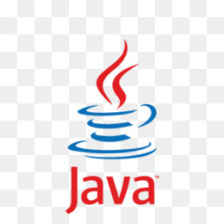














 521
521

 被折叠的 条评论
为什么被折叠?
被折叠的 条评论
为什么被折叠?








