《Linux 下安装Oracle数据库 - Oracle 19C By CentOS 8 》(第一部分)
1 说明
1.1 前言
本文是Linux系统命令行模式安装Oracle数据库的学习实验记录,根据真实环境操作进行记录。具备较强的可操作性、可重复性。
本次实验在虚拟机环境中完成,Oracle数据库通过在Linux命令行方式安装。
本文主要用实操实验方式探究Linux命令行安装Oracle数据库过程。对虚拟机软件安装、虚拟机下Linux环境搭建不做详细展开。
1.2 资源下载
1、虚拟机软件版本:本文使用VMware Workstation 17 Pro
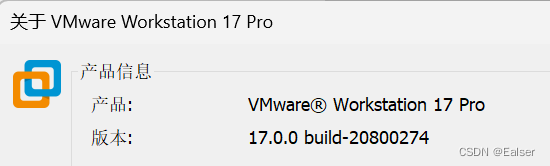
2、操作系统版本:一键下载
[root@localhost proc]# cat /etc/redhat-release
CentOS Linux release 8.5.2111
3、数据库版本:一键下载
本文使用Oracle 19C,具体版本为
19.3 - Enterprise Edition (also includes Standard Edition 2)
4、预安装包下载:参考2.2章节
5、本文相关资料已上传站内,可通过百度网盘下载全部内容。
点击跳转下载页面:感谢大家支持!
2 安装步骤
2.1 上传安装包
创建目录,通过SecureFX将数据库安装包上传至服务器。
大家如果遇到上传相关问题,可留言咨询。看到必回。
//创建目录
[root@localhost proc]# mkdir -p /oracle/install
//对目录赋权
[root@localhost proc]# chmod -R 777 /oracle/install
--说明:此时可将文件上传至/Oracle/install目录。
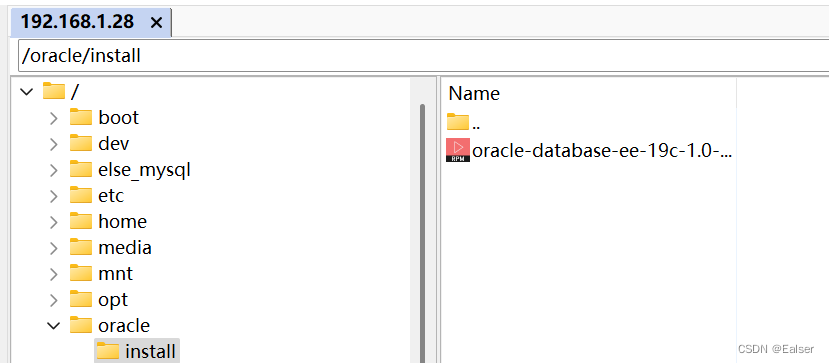
遗留问题:虚拟网卡传输速度为何限制为100M?
2.2 下载数据库预安装包
命令:
wget http://yum.oracle.com/repo/OracleLinux/OL7/latest/x86_64/getPackage/oracle-database-preinstall-19c-1.0-1.el7.x86_64.rpm
实际操作:
[root@localhost install]# pwd
/oracle/install
[root@localhost install]# ls
oracle-database-ee-19c-1.0-1.x86_64.rpm
[root@localhost install]# wget http://yum.oracle.com/repo/OracleLinux/OL7/latest/x86_64/getPackage/oracle-database-preinstall-19c-1.0-1.el7.x86_64.rpm
--2023-06-24 08:45:51-- http://yum.oracle.com/repo/OracleLinux/OL7/latest/x86_64/getPackage/oracle-database-preinstall-19c-1.0-1.el7.x86_64.rpm
Resolving yum.oracle.com (yum.oracle.com)... 2a02:26f0:2500:1bd::2a7d, 2a02:26f0:2500:1af::2a7d, 2.18.169.81
Connecting to yum.oracle.com (yum.oracle.com)|2a02:26f0:2500:1bd::2a7d|:80... connected.
HTTP request sent, awaiting response... 301 Moved Permanently
Location: https://yum.oracle.com/repo/OracleLinux/OL7/latest/x86_64/getPackage/oracle-database-preinstall-19c-1.0-1.el7.x86_64.rpm [following]
--2023-06-24 08:45:51-- https://yum.oracle.com/repo/OracleLinux/OL7/latest/x86_64/getPackage/oracle-database-preinstall-19c-1.0-1.el7.x86_64.rpm
Connecting to yum.oracle.com (yum.oracle.com)|2a02:26f0:2500:1bd::2a7d|:443... connected.
HTTP request sent, awaiting response... 200 OK
Length: 18204 (18K) [application/x-rpm]
Saving to: ‘oracle-database-preinstall-19c-1.0-1.el7.x86_64.rpm’
oracle-database-preinsta 100%[==================================>] 17.78K 106KB/s in 0.2s
2023-06-24 08:45:52 (106 KB/s) - ‘oracle-database-preinstall-19c-1.0-1.el7.x86_64.rpm’ saved [18204/18204]
[root@localhost install]# ls
oracle-database-ee-19c-1.0-1.x86_64.rpm oracle-database-preinstall-19c-1.0-1.el7.x86_64.rpm
2.3 安装数据库预安装包
1、安装命令:
yum -y localinstall oracle-database-preinstall-19c-1.0-1.el7.x86_64.rpm
2、第一次安装报错:
[root@localhost install]# yum -y localinstall oracle-database-preinstall-19c-1.0-1.el7.x86_64.rpm
CentOS Linux 8 - AppStream 62 B/s | 38 B 00:00
Error: Failed to download metadata for repo 'appstream': Cannot prepare internal mirrorlist: No URLs in mirrorlist
3、解决第一次报错,参考:点击跳转。主要操作步骤如下:
//进入yum的repos目录
cd /etc/yum.repos.d/
//修改 centos 文件内容
sed -i 's/mirrorlist/#mirrorlist/g' /etc/yum.repos.d/CentOS-*
sed -i 's|#baseurl=http://mirror.centos.org|baseurl=http://vault.centos.org|g' /etc/yum.repos.d/CentOS-*
//生成缓存更新
yum makecache
//运行yum update(该步骤较慢)
yum update -y
//返回安装目录重新执行命令
[root@localhost yum.repos.d]# cd /oracle/install/
[root@localhost install]# ls
oracle-database-ee-19c-1.0-1.x86_64.rpm oracle-database-preinstall-19c-1.0-1.el7.x86_64.rpm
[root@localhost install]# yum -y localinstall oracle-database-preinstall-19c-1.0-1.el7.x86_64.rpm
4、再次执行,出现第二次报错:
[root@localhost install]# yum -y localinstall oracle-database-preinstall-19c-1.0-1.el7.x86_64.rpm
Last metadata expiration check: 0:06:14 ago on Sat 24 Jun 2023 08:58:15 AM PDT.
Error:
Problem: conflicting requests
- nothing provides compat-libcap1 needed by oracle-database-preinstall-19c-1.0-1.el7.x86_64
- nothing provides compat-libstdc++-33 needed by oracle-database-preinstall-19c-1.0-1.el7.x86_64
(try to add '--skip-broken' to skip uninstallable packages or '--nobest' to use not only best candidate packages)
5、解决第二次报错:参考文章跳转
//尝试忽略,但是安装未成功。
[root@localhost install]# yum install --skip-broken oracle-database-preinstall-19c-1.0-1.el7.x86_64.rpm
Last metadata expiration check: 0:04:39 ago on Sat 24 Jun 2023 09:08:19 AM PDT.
Dependencies resolved.
Nothing to do.
Complete!
//根据参考文章执行命令
[root@localhost install]# sudo rpm -ivh oracle-database-preinstall-19c-1.0-1.el7.x86_64.rpm
warning: oracle-database-preinstall-19c-1.0-1.el7.x86_64.rpm: Header V3 RSA/SHA256 Signature, key ID ec551f03: NOKEY
error: Failed dependencies:
compat-libcap1 is needed by oracle-database-preinstall-19c-1.0-1.el7.x86_64
compat-libstdc++-33 is needed by oracle-database-preinstall-19c-1.0-1.el7.x86_64
ksh is needed by oracle-database-preinstall-19c-1.0-1.el7.x86_64
libaio-devel is needed by oracle-database-preinstall-19c-1.0-1.el7.x86_64
libstdc++-devel is needed by oracle-database-preinstall-19c-1.0-1.el7.x86_64
sysstat is needed by oracle-database-preinstall-19c-1.0-1.el7.x86_64
xorg-x11-utils is needed by oracle-database-preinstall-19c-1.0-1.el7.x86_64
//果然如文章所言存在异常,先执行这个,在执行上面步骤
curl -o compat-libcap1-1.10-7.el7.x86_64.rpm http://mirror.centos.org/centos/7/os/x86_64/Packages/compat-libcap1-1.10-7.el7.x86_64.rpm
//并没有用。
sudo rpm -ivh oracle-database-preinstall-19c-1.0-1.el7.x86_64.rpm --force --nodeps
6、解决过程存在问题。参考下面文章解决:点击跳转。将命令进行修改,执行成功。
正确命令如下:
[root@localhost install]# sudo rpm -ivh oracle-database-preinstall-19c-1.0-1.el7.x86_64.rpm --force --nodeps
warning: oracle-database-preinstall-19c-1.0-1.el7.x86_64.rpm: Header V3 RSA/SHA256 Signature, key ID ec551f03: NOKEY
Verifying... ################################# [100%]
Preparing... ################################# [100%]
Updating / installing...
1:oracle-database-preinstall-19c-1.################################# [100%]
7、进行验证,如下为成功:
[root@localhost install]# id oracle
uid=65535(oracle) gid=65535(oinstall) groups=65535(oinstall),65541(racdba),65536(dba),65537(oper),65538(backupdba),65539(dgdba),65540(kmdba)
[root@localhost install]#
第一日学习结束。。。






















 2323
2323











 被折叠的 条评论
为什么被折叠?
被折叠的 条评论
为什么被折叠?










