圣诞节来了,无聊,做点东西纪念一下。
原理很简单,生成1000个圆,从随机数来布置它们的位置,通过动画来处理它们的透明度,动画时长也是随机生成。
1、创建图形数组并设置背景透明,渐变笔触,大小等,而后加入到Grid元素的子元素集中;
2、创建动画时间线;
3、加载完成后播放动画;
4、每一轮动画播放完毕后,重新随机生成一下图形的Margin,动画的时间长度也是随机生成。
using System; using System.Collections.Generic; using System.Linq; using System.Net; using System.Windows; using System.Windows.Controls; using System.Windows.Documents; using System.Windows.Input; using System.Windows.Media; using System.Windows.Media.Animation; using System.Windows.Shapes; namespace RandEllipseSample { public partial class MainPage : UserControl { int shapesCount = 500; //图形数组的容量 //随机大小的上限 int theMaxW = 1300; int theMaxH = 720; Random rand = null; Storyboard story = null; Ellipse[] myShapes = null; public MainPage() { InitializeComponent(); rand = new Random(); story = new Storyboard(); story.Completed += new EventHandler(story_Completed); InitShapes(); InitAnimation(); //加载完成后马上播放动画 this.Loaded += new RoutedEventHandler(MainPage_Loaded); } void MainPage_Loaded(object sender, RoutedEventArgs e) { story.Begin(); } void story_Completed(object sender, EventArgs e) { for (int x = 0; x < shapesCount; x++) { myShapes[x].Margin = new Thickness(Convert.ToDouble(rand.Next(0, theMaxW)), Convert.ToDouble(rand.Next(0, theMaxH)), 0, 0); } InitAnimation(); } /// <summary> /// 初始化形状数组 /// </summary> private void InitShapes() { myShapes = new Ellipse[shapesCount]; //实例化所有成员 for (int n = 0; n < shapesCount; n++) { myShapes[n] = new Ellipse(); myShapes[n].Fill = new SolidColorBrush(Colors.Transparent); myShapes[n].StrokeThickness = 2d; //笔触为线性渐变 LinearGradientBrush gBrush = new LinearGradientBrush(); gBrush.StartPoint = new Point(0, 0); gBrush.EndPoint = new Point(1, 1); gBrush.GradientStops.Add(new GradientStop() { Color = Colors.Yellow, Offset = 0 }); gBrush.GradientStops.Add(new GradientStop() { Color = Colors.Red, Offset = 0.25 }); gBrush.GradientStops.Add(new GradientStop() { Color = Colors.White, Offset = 0.5 }); gBrush.GradientStops.Add(new GradientStop() { Color = Colors.Blue, Offset = 0.75 }); myShapes[n].Stroke = gBrush; //位置 myShapes[n].Margin = new Thickness(Convert.ToDouble(rand.Next(0,theMaxW)), Convert.ToDouble(rand.Next(0,theMaxH)), 0, 0); //大小 myShapes[n].Width = 10; myShapes[n].Height = 10; myShapes[n].HorizontalAlignment = HorizontalAlignment.Left; myShapes[n].VerticalAlignment = VerticalAlignment.Top; //加入可视化树 this.LayoutRoot.Children.Add(myShapes[n]); } } /// <summary> /// 初始化动画 /// </summary> private void InitAnimation() { story.Children.Clear(); for (int i = 0; i < shapesCount; i++) { int mSecond = rand.Next(0, 5); //透明度 DoubleAnimation opacityAnimate = new DoubleAnimation(); opacityAnimate.From = 1.0; opacityAnimate.To = 0.0; Storyboard.SetTarget(opacityAnimate, myShapes[i]); Storyboard.SetTargetProperty(opacityAnimate, new PropertyPath("Opacity")); opacityAnimate.Duration = new Duration(TimeSpan.FromSeconds(mSecond)); opacityAnimate.RepeatBehavior = RepeatBehavior.Forever; //将时间线添加到情节摘要 story.Children.Add(opacityAnimate); } } } }
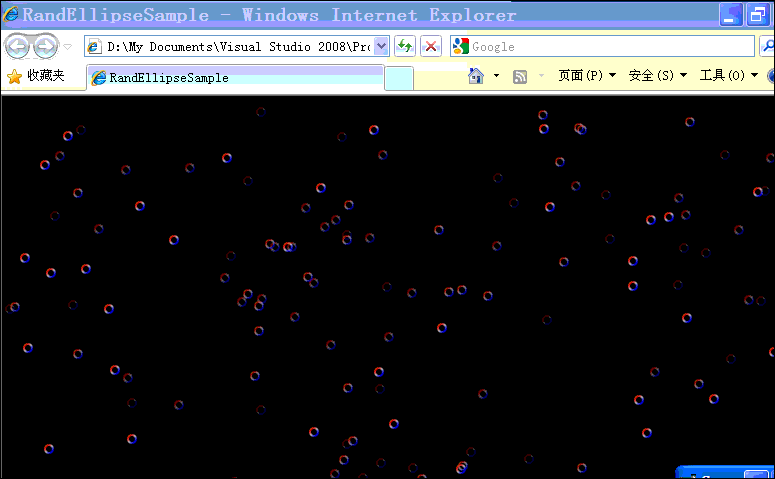
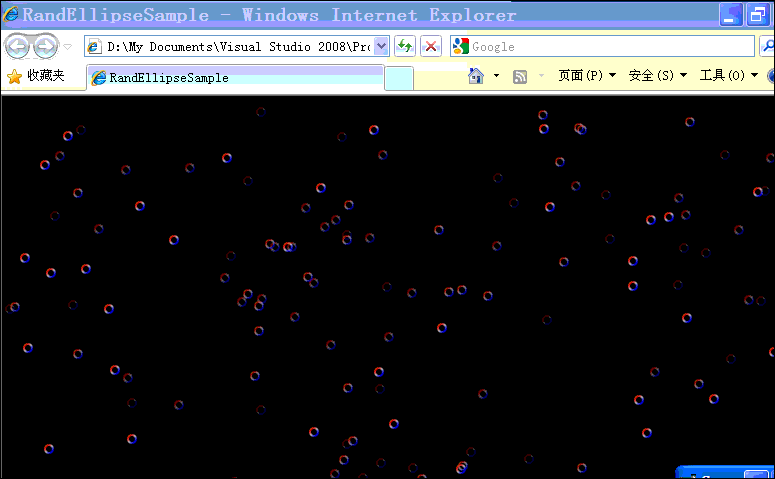
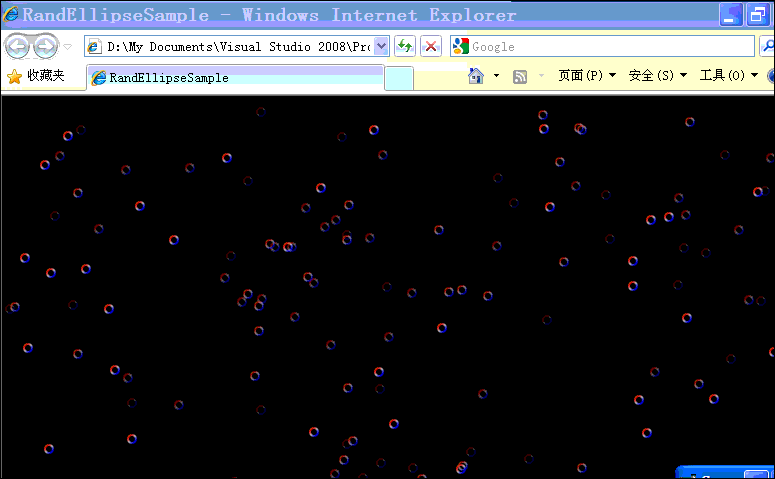
 2万+
2万+

 被折叠的 条评论
为什么被折叠?
被折叠的 条评论
为什么被折叠?


