关注公众号“码农帮派”,查看更多系列技术文章:

在win7系统中,微软提高了对图片质量的检测,项目中的图片可能会弹出下面的警告框:
"iccp known incorrect sRGB profile" 警告
(不同系统上的ImageMagic下载地址:http://www.imagemagick.org/script/binary-releases.php)
这不是错误,但为了提高用户的体验,需要将这个框 去除,可以使用ImageMagick对图片进行转换,其实是该软件中magick.exe这个工具进行图片转换的:
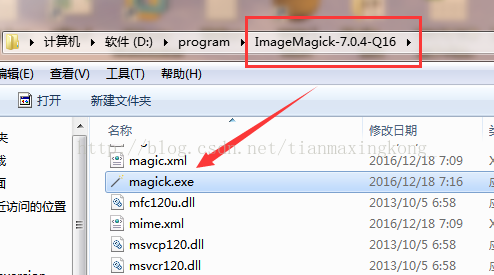
e.g. 使用magick.exe对D盘下的logo_sys.png进行转换,在cmd中执行:
magick.exe D:\logo_sys.png D:\logo_sys.pngimport os
# rootPath是需要转换的图片所在的根目录
rootPath = "D:/icon"
# magick.exe所在的路径
commandTool = os.getcwdu()+os.sep+"tools"+os.sep+'magick.exe'
# 获得rootPath目录下所有图片文件的全路径
def FindExamAllFiles():
tmp = []
for root, dirs, files in os.walk(rootPath):
for filepath in files:
imgFileFullPath = os.path.join(root, filepath)
if imgFileFullPath.endswith('.png'):
tmp.append(imgFileFullPath)
return tmp
if __name__ == "__main__":
pngPathList = FindExamAllFiles()
for pngPath in pngPathList:
# 拼凑cmd命令
command = "{0} {1} {2}".format(commandTool, pngPath, pngPath)
os.system(command)
要是我们的应用会涉及到用户自主导入图片的操作,为了保证不弹出sRGB警告框,可以在每次读入图片文件之后,调用下面的函数,首先对图片进行sRGB处理:
(winXP下不会有sRGB的警告,win7-32bit和win7-64bit下处理图片sRGB警告的工具版本不同)
import platform # 处理文件夹中单个的图片 def convertsRGBImageFromTmp(iconName): winVerName = platform.win32_ver()[0] if winVerName != None: if winVerName.upper() == '7': arch = platform.architecture()[0] if arch.upper() == '64BIT': commandTool = os.getcwdu()+os.sep+"tools"+os.sep+'magick_64.exe' else: commandTool = os.getcwdu()+os.sep+"tools"+os.sep+'magick.exe' pngPath = os.getcwdu()+os.sep+'tmp'+os.sep+iconName command = "{0} {1} {2}".format(commandTool, pngPath, pngPath) try: os.system(command) except: pass else: return pass





















 1199
1199











 被折叠的 条评论
为什么被折叠?
被折叠的 条评论
为什么被折叠?








